1 Introduction to Extending Enterprise Manager
Oracle Enterprise Manager is Oracle's suite of management products for managing various Oracle and non-Oracle technologies. The name Enterprise Manager actually refers not to a single product, but to a portfolio of products. At the top level of the product portfolio, Oracle Enterprise Manager is made up of a set of consoles for managing various technologies including Oracle Database, Oracle Fusion Middleware and Oracle Fusion Applications.
This chapter contains the following sections:
1.1 Overview of the Oracle Enterprise Manager Platform
The foundation of Cloud Control is a lightweight, multi-tiered, extensible platform for building management tools. The framework is built on the Fusion Middleware platform. The three main components of the Cloud Control platform are:
Figure 1-1 Enterprise Manager Architecture
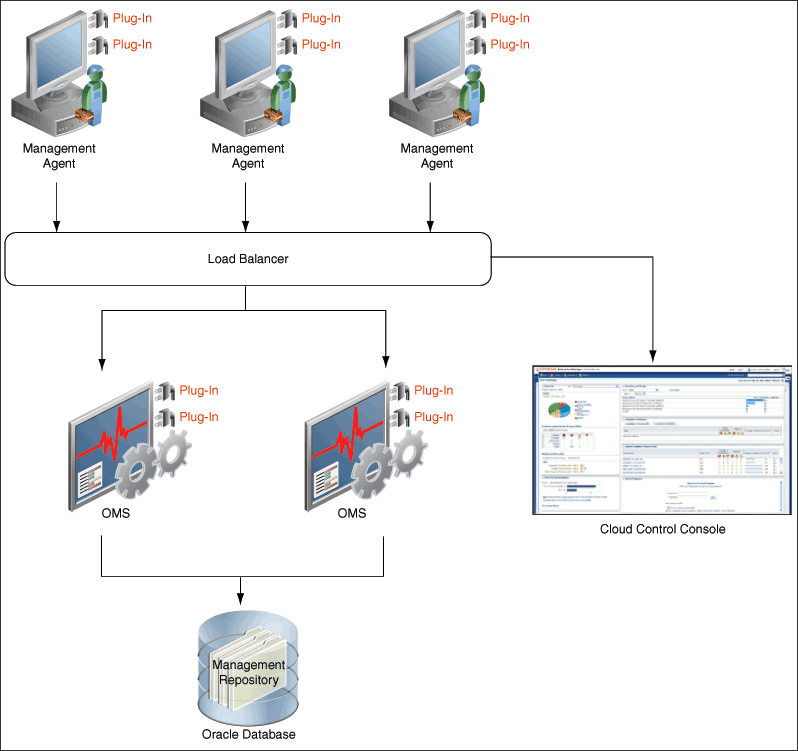
Description of "Figure 1-1 Enterprise Manager Architecture"
1.1.1 Oracle Management Service
The Oracle Management Service (OMS) provides the services used to coordinate the storage of management information and the automation of management activities for all entities managed in the network. It also includes facilities for serving the web-based user interface, which is the Cloud Control console.
1.1.2 Management Repository
The Management Repository is the Oracle Database that stores all important management information for the entities managed by Enterprise Manager. The Oracle Management Service (OMS) uses the Management Repository to store and retrieve key information, such as monitoring data.
1.1.3 Management Agent
The Management Agent is the lightweight process that acts as a proxy for Enterprise Manager on the various hosts in the network where entities that Enterprise Manager manages are located. It communicates with the OMS to collect and deliver monitoring information and to coordinate management activities executed against the management entities.
1.1.4 Interfaces to Enterprise Manager
The following tools and applications are available to access Enterprise Manager:
-
The Cloud Control Console provides the user interface that presents management content to the user for monitoring, administration, or enterprise configuration.
For more information, see Section 1.2.1, "Cloud Control Console".
-
The Enterprise Manager Command Line Interface (EM CLI) enables you to access Enterprise Manager Cloud Control functionality from text-based consoles (shells and command windows) for a variety of operating systems.
For more information, see the Oracle Enterprise Manager Command Line Interface at the Extensibility page of the Oracle Enterprise Manager Online Documentation set:
http://www.oracle.com/pls/em121/homepage
-
The Management Repository views provide access to target, metric, and monitoring information stored in the Management Repository.
For more information, see the "Using Management Repository Views" chapter of the Oracle Enterprise Manager Cloud Control Extensibility Programmer's Reference at the Extensibility page of the Oracle Enterprise Manager Online Documentation set:
http://www.oracle.com/pls/em121/homepage
-
The Cloud APIs can be used to integrate Enterprise Manager with custom-built or 3rd party self service consoles and service desks.
For more information, see the "Cloud APIs" section of the Oracle Enterprise Manager Cloud Administration Guide of the Oracle Enterprise Manager Online Documentation set:
http://www.oracle.com/pls/em121/homepage
1.2 About the Oracle Management Service
The Oracle Management Service (OMS) tier is a Java EE (Enterprise Edition web applications that can be divided into several major components:
-
A management console for performing management and administrative functions
-
A Management Repository where information collected by the Management Agents from managed targets is consolidated
-
Management administration and maintenance services
The management service tier can be further distributed in high-end environments for performance. For example, you can install the Management Repository on a separate host from the host running the Management Service. The framework can also be collapsed into the managed target tier to support a stand-alone deployment configuration (Management Repository, Management Service, and Management Agent residing on a single host).
In a typical configuration, the Oracle Management Service (OMS) resides on a separate host from the managed targets. The infrastructure tiers can be collapsed onto a single host for small deployments for enterprises where central management is not required.
The OMS tier of the management infrastructure includes the management consoles that are used for management operations such as monitoring, administration, configuration, central policy setting, and security.
1.2.1 Cloud Control Console
The Cloud Control Console provides the user interface that presents management content to the user for monitoring, administration, or enterprise configuration.
The Cloud Control Console uses the Enterprise Manager Services to display management content to the user. Administrators, managers, or developers can see views of the management information that is abstracted to best satisfy their requirements. Interface customization controls what information is displayed as well as the operations that may be performed by a particular user. For example, administration functions such as database shutdown and startup might not be available to an upper level manager, yet the manager could view the availability status of the server.
1.3 About the Oracle Management Agent
The Oracle Management Agent identifies targets, collects data about those targets, and detects problems in your environment (such as high CPU usage). A typical management framework deployment has one Management Agent on each host that is part of the enterprise.
The Management Agent is responsible for the managed targets that are running on that host. A target, or more specifically, a target instance, can be defined as any entity that can be monitored within an enterprise. This entity can be an application running on a server, the server itself, the network, or any of its constituent parts.
To store and process the information collected by the Management Agent, and to instruct the Management Agent to perform administrative tasks, the Management Agent relies on the part of Enterprise Manager that provides the core functionality of the framework, that is, the Oracle Management Service.
The Management Agent coordinates management activities on a host. In a typical configuration, one Management Agent will be running on the host. It performs management tasks for any targets on the host system. The Management Agent is responsible for:
-
Executing management tasks
-
Gathering and transferring metric data
-
Detecting alert thresholds (warning and critical)
1.3.1 Changes in the Management Agent Architecture
For Enterprise Manager 12c, the Management Agent has been rearchitected and rewritten to improve overall robustness, stability, and diagnosability. It includes support for features such as Agent Push to enable mass agent deployment.
It provides a sand-boxed environment for execution of code included in your plug-in for enhanced safety. It protects your code from other plug-in code and reassures you that your code can run in the agent environment safely.
1.4 About the Oracle Management Repository
The Oracle Management Repository (Management Repository) is the storage location where all the information collected by the Management Agent gets stored. The Management Repository consists of schema definitions, database jobs, and stored procedures running inside an Oracle database. The information in the Management Repository includes:
-
Historical metric data and alert information
-
Client and web server response time information
-
Managed target availability information
-
Product and patch inventory information
The information stored in the Management Repository is useful for tasks such as end-to-end reporting and problem diagnosis, as well as service level agreement and availability reporting. Information stored in the Management Repository can be shared between any number of administrators accessing Central Consoles that point to the central Management Repository.
The Management Repository is the comprehensive source for all management information for targets that are managed through the OMS. The Management Repository is designed as an open schema. This allows users of Oracle's management infrastructure to customize how the information in the repository is used when the default capabilities are not sufficient to satisfy their business requirements.
If you are using Enterprise Manager's partner Extensibility Development Kit (EDK), then you cannot modify the Management Repository directly. You can access information available from the repository's public views in a number of areas, including report formation, association derivation, compliance rule evaluation, and the display of management information in a customized UI built with the plug-in. For more information, see the relevant sections of this guide.
1.5 About Metadata Plug-ins
A metadata plug-in (plug-in) extends the ability of Enterprise Manager to manage and monitor a specific type of target. The plug-in essentially instructs the Oracle Management Agent on how to collect metric data for the target, and instructs Oracle Management Service (OMS) on what to do with the collected data.
A plug-in consists of a set of metadata files that serve specific functions at different tiers within the Enterprise Manager framework. For example, the target type metadata file is an integral part of defining a new target type. The EDK requires the target type metadata file, in addition to a default collection file, to create a new plug-in within the plug-in archive.
When you introduce a new target type to Cloud Control, the management features included in Enterprise Manager are automatically supported for the new targets by default. This includes core management features such as:
You can also choose to enable additional management features for your target types by using application programming interfaces (APIs) supported by the EDK. These features include:
Each of these management features requires additional metadata files, and possibly the creation of scripts, that must be packaged with the plug-in.
1.6 What's New in the Plug-in
This section describes the new features of the Extensibility metadata plug-in:
-
Establish relationships between different targets
-
Discover targets without any inputs from the user
-
Define credential types and credential sets for a target
-
Configuration collection, saved searches, compare metadata, and so on
-
Classic Enterprise Manager reports and BI Publisher-based reports
-
Represent a framework such as PCI, or define best practices for your target
Repository-based rules and Real time monitoring rules
-
Define new job types and invoke them either from the Job System UI or using web service APIs
Low overhead remote operation web service that enables script execution on the Management Agent without having to submit or schedule a job