SLA Compliance Tab
The SLA Compliance tab displays the current state of SLA compliance for the selected object, either a transaction, service, endpoint, operation, or consumer. Because some types of information are relevant to only certain types of objects, the layout of the Compliance tab can vary from object to object.
The SLA Compliance tab has two subtabs, Threshold Compliance and Baselines.
-
The Threshold Compliance subtab provides real-time monitoring of the selected object.
-
The Baselines subtab displays historical baseline values for the object that you can use as a reference point. Data is shown only if you have defined baselines for the selected object. (For more information, see Defining a Baseline SLA.)
There are no baselines for consumers. The information that is displayed on the Threshold Compliance subtab for other object types is displayed directly on the SLA Compliance tab for consumers. This information is described below.
The Threshold Compliance subtab uses a grid view. Each row represents one performance objective.
The columns provide various types of static information that identify and define the objectives. Also provided are two dynamic columns with real-time monitoring values. These are the Value and the Current Status columns.
The Current Status column can have three possible values:
-
A green circle indicates that the object is in SLA compliance.
-
A yellow triangle indicates that the warning threshold for the objective is currently in violation.
-
A red diamond indicates that the failure threshold for the objective is currently in violation.
The Value column displays the current value of the instrument on which the objective is based
Click the magnifying glass next to a value to pop up a chart showing the instrument's recent history, for example:
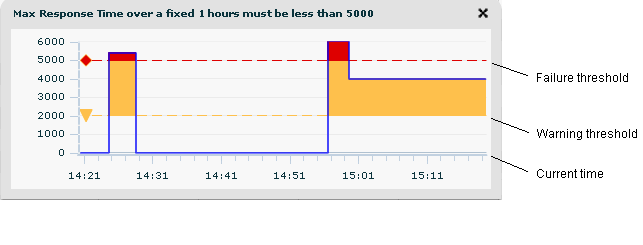
Description of the illustration pop-up_chart_with_callouts.gif
The chart displays a time period equal to the SLA's evaluation period. The right-hand edge is the current time. In this example, values above the yellow line have crossed the warning threshold. Those above the red line have crossed the failure threshold. (If you set up an objective whose value must remain above a specified threshold, then colored warning and failures areas are displayed below the threshold lines.)
Objectives are listed per consumer only if the objective is part of a usage SLA. For objectives that are not part of a usage SLA, the Consumer column is empty.