Monitoring Settings
This chapter covers the following topics:
Settings to Monitor Oracle E-Business Suite
You can change the configuration with which each Oracle E-Business Suite instance is monitored. You can do two things
-
Change monitoring schema
-
Change the availability definition of the Oracle E-Business Suite instance
To configure monitoring, go the Oracle E-Business Suite Management page. Select the Oracle E-Business Suite instance and click Configure.
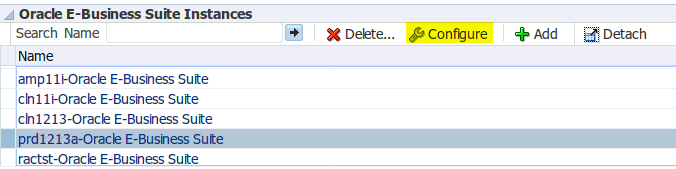
Changing the monitoring schema
After clicking the Configure button, you can change the details of the monitoring schema. You can either change the user name or password here and click Next or directly proceed to change the availability computation by clicking Next.
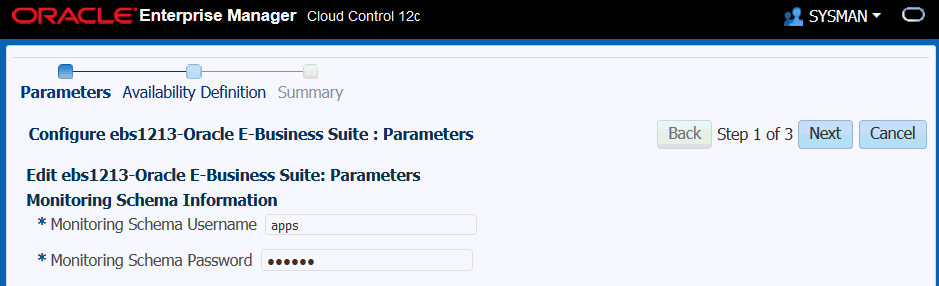
Extending the Oracle E-Business Suite Target Model
The status of the Oracle E-Business Suite target is determined by the status of its member targets. It uses AND logic, means all the members must be up for the Oracle E-Business Suite target to be up. Customers can add more targets or removing existing targets.
Note: In Release 12.1.0.3.0, the AMP availability computation matches the Enterprise Manager computation so that the same status is shown across all pages. The “Partially Up” status is retired now.
Viewing the existing availability definition
Navigate to Targets (menu) > Oracle E-Business Suite. From the Oracle E-Business Suite Management page, select an instance and click Configure. After specifying parameters, click Next to go to the Availability Definition page.
You can see all the targets being used to evaluate the status.
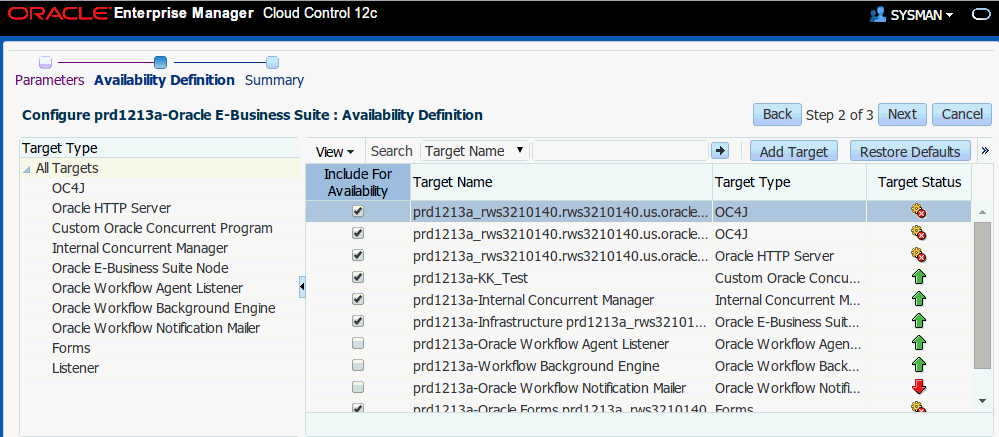
You can select a specific target type.
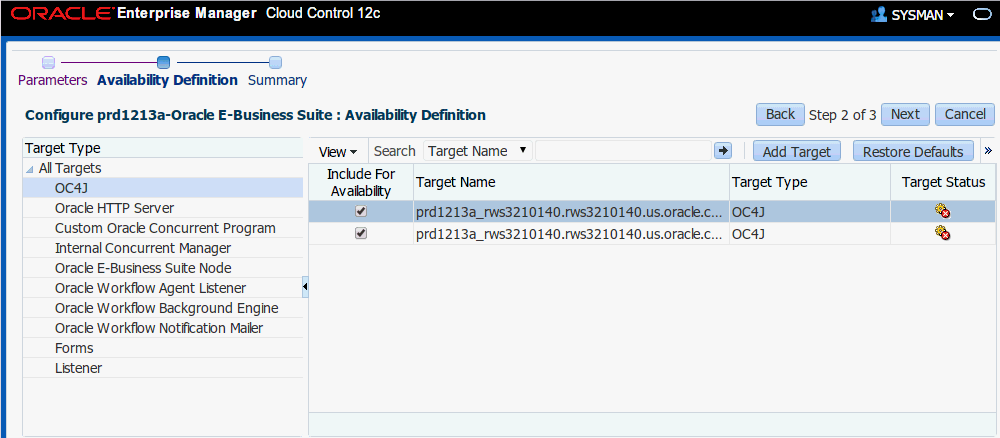
You can also search with a target name.
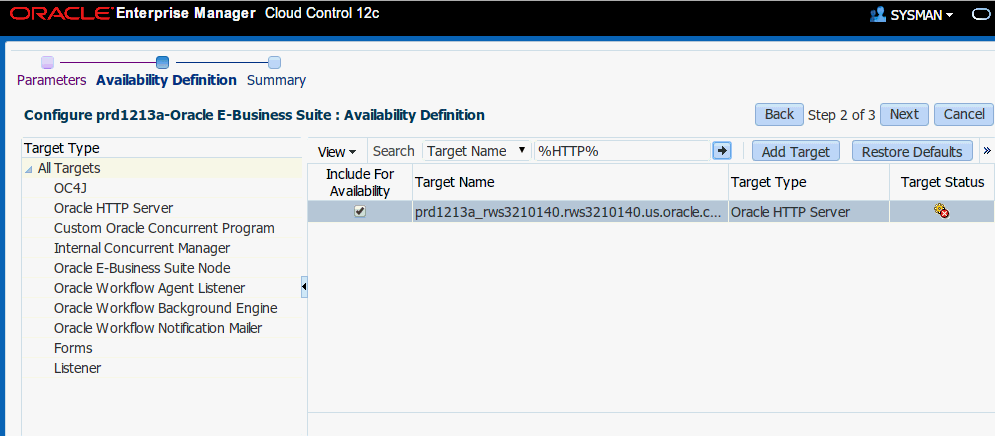
Changing the availability definition
In the above UI, check the targets you wish to include in the availability computation. Un-check a target if you want to exclude it. Click on the Add Target button to add any other target which is not part of the Oracle E-Business Suite hierarchy like SSO, LDAP, Load Balancer, and so on. Then click Next. Review the availability computation summary and click Submit to save your changes.
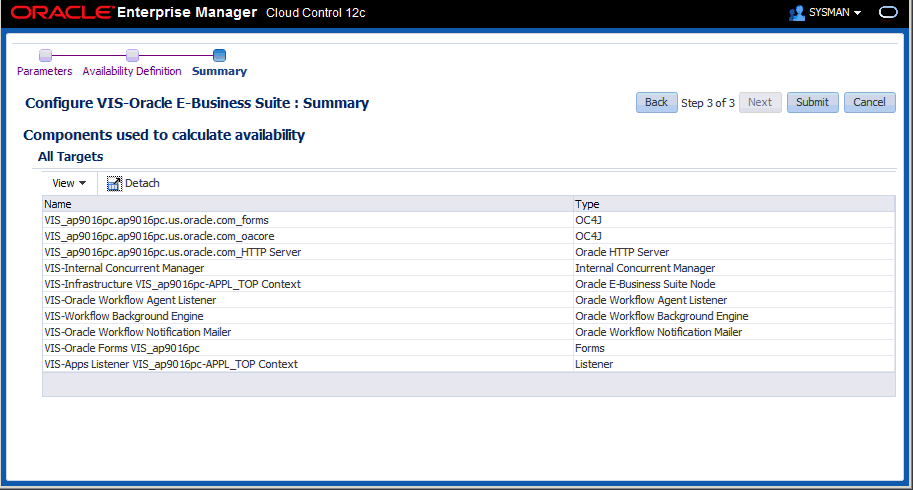
If the Oracle E-Business Suite instance features online patching, only run edition targets are shown in the UI. If you remove the current run edition target from the availability computation, the corresponding patch edition target will also be removed so that it works seamlessly once a cutover happens. The summary page where you can review the availability computation shows the details of the run edition and patch edition targets that are affected.
Adding or Removing an Oracle E-Business Suite Node
If you add or remove a node as part of availability definition, all its child members will also be added or removed.
Targets that cannot be removed as part of availability configuration
You cannot remove the database, database node, or the WLS Admin server from availability definition.