Preferences
This chapter covers the following topics:
Setting Preferences
Use Preferences in Enterprise Manager to configure some of the features in Oracle Application Management Pack for Oracle E-Business Suite.
Navigate to the Preferences page from the Oracle E-Business Suite Management page through the Administer menu.
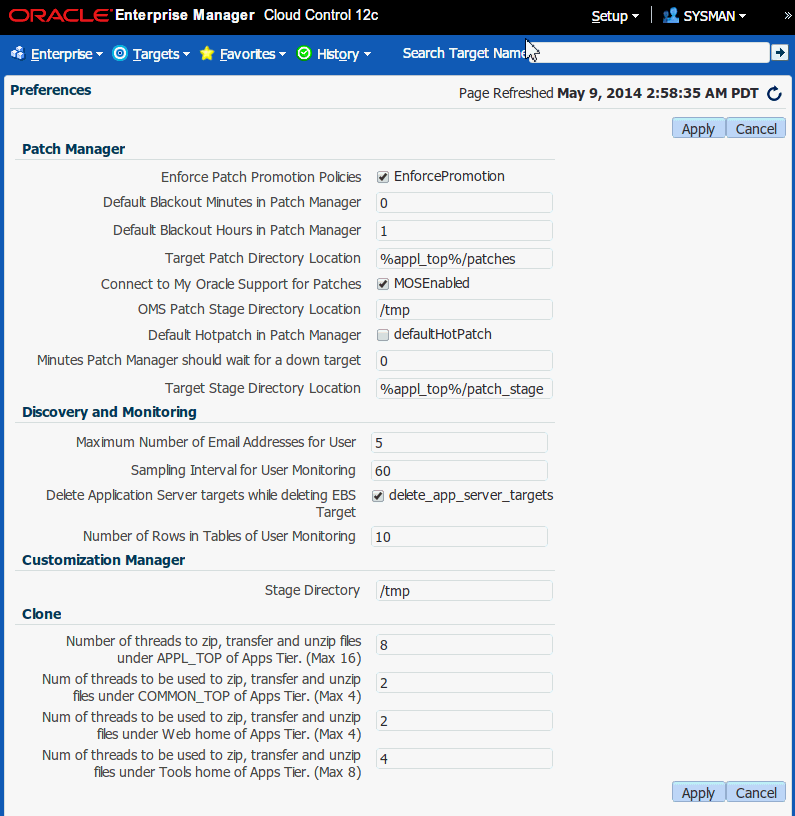
The following preferences can be set:
For Patch Manager
-
Enforce Patch Promotion Policies
-
Default Blackout Minutes in Patch Manager
-
Default Blackout Hours in Patch Manager
-
Target Patch Directory Location
-
Connect to My Oracle Support for Patches (MOSEnabled)
-
OMS Patch Stage Directory Location (required)
This preference specifies the patch stage directory location. This preference is used in conjunction with the preference "MOSEnabled". If "MOS Enabled" is unchecked, then Patch Manager will use the "OMS Patch Stage Directory Location" in searching for patches.
-
Default Hotpatch in Patch Manager
-
Target Stage Directory Location
For Discovery and Monitoring
-
Maximum Number of Email Addresses for User (required)
-
Sampling Interval for User Monitoring (required)
-
Delete Application Server targets while deleting EBS Target - By default, the system deletes application server targets (like the HTTP server, OC4J, and so on) when deleting the parent Oracle E-Business Suite target. If you do not want all the application server targets deleted, deselect this check box.
-
Number of Rows in Tables of User Monitoring (required)
For Customization Manager
-
Stage Directory (required)
This preference specifies the OMS stage directory for package creation.
For Cloning
-
Number of threads to be used to zip, transfer, and unzip files under APPL_TOP of Apps Tier. (Maximum value is 16)
-
Number of threads to be used to zip, transfer, and unzip files under COMMON_TOP of Apps Tier. (Maximum value is 4)
-
Number of threads to be used to zip, transfer, and unzip files under Web home of Apps Tier. (Maximum value is 4)
-
Number of threads to be used to zip, transfer, and unzip files under Tools home of Apps Tier. (Maximum value is 8)
For Upgrades from Release 3.1 or 4.0: Properties in amp.properties file replaced by Preferences
The amp.properties file used in Release 3.1 and 4.0 is obsolete in this release of the Oracle Application Management Pack for Oracle E-Business Suite. Therefore, please note that the following properties are obsolete. They were used in the security model in the previous release; in the current release, the management pack uses the native Enterprise Manager Privileges feature.
-
ebs_acp_packAccessEnabled
-
enableRoleBasedSecurity
-
enableApproval_CM
-
enableApproval_AZ
-
enableApproval_PM
-
targetLevelPrivilegeForApproval
The following properties must be set manually in the Preferences page after the upgrade. The property name is given with the name under Preferences in parentheses ().
-
stageDir (Stage Directory)
-
ampCloneApplTopParallelThreads (Number of threads to be used to zip, transfer, and unzip files under APPL_TOP of Apps Tier)
-
ampCloneToolsParallelThreads (Number of threads to be used to zip, transfer, and unzip files under Tools home of Apps Tier)
-
ampCloneWebParallelThreads (Number of threads to be used to zip, transfer, and unzip files under Web home of Apps Tier)
-
ampCloneCommonTopParallelThreads (Number of threads to be used to zip, transfer, and unzip files under COMMON_TOP of Apps Tier)
-
um_dashboard_no_of_rows (Number of Rows in tables of User Monitoring)
-
um_session_sampling_interval (Sampling Interval for User Monitoring)
-
omsPatchStageDir (OMS Patch Stage Directory Location)
-
MOSEnabled/metalinkEnabled (Connect to My Oracle Support for Patches)