Introduction to Change Management
This chapter covers the following topics:
- Introduction
- Change Approval Framework and Change Management Privileges
- Preferred Credentials for Change Management
- Notifications Setup
- Diagnostic Tests
Introduction
Change Management for Oracle E-Business Suite (formerly delivered in the product "Oracle Application Change Management Pack for Oracle E-Business Suite" and abbreviated as "ACP" or "ACMP") provides a centralized view to monitor and orchestrate changes (both functional and technical) across multiple Oracle E-Business Suite systems. Change Management offers the capabilities to manage changes introduced by customizations, patches and functional setups during implementation or maintenance activities.
Change Management for Oracle E-Business Suite consists of two main components:
-
Patch Manager allows you to deploy patches across Oracle E-Business Suite instances from a single console. Patch Manager integrates with My Oracle Support and can automatically download and deploy patches across multiple (single or multi-node) Oracle E-Business Suite instances. Both Oracle E-Business Suite patches and patchsets, as well as patches created with Customization Manager, are supported.
-
Customization Manager automates the process of packaging, releasing, deploying, and migrating customizations for a single Oracle E-Business Suite instance or multiple Oracle E-Business Suite instances. It provides capabilities to integrate with third-party source control repositories to access customizations that need to be packaged. Before packaging the updates, Customization Manager validates the customization against software coding best practices. These custom packages can then be patched to Oracle E-Business Suite instances like any other Oracle Patch either using the Oracle Applications DBA (AD) utilities or using Patch Manager.
These components can be accessed using the navigation path Targets > Oracle E-Business Suite > Administer > Change Management.
Major Benefits
-
Simplifies the mechanism of orchestrating changes across multiple Oracle E-Business Suite systems.
-
Improves user productivity by automating the deployment of changes.
-
Reduces human errors by providing a standards-based change deployment framework.
-
Provides notifications to specified users of updates to the Oracle E-Business Suite systems.
Change Management thus helps to lower the total cost of ownership by providing these benefits from the central Oracle Enterprise Manager console which allows you to manage the entire application environment.
Change Approval Framework and Change Management Privileges
The Change Approval Framework helps ensure that all changes done using any of the products in Change Management go through a change approval mechanism. This change control mechanism entails one level of approval for any change that results in a configuration or code change of an Oracle E-Business Suite instance. The Change Approval Framework provides tracking and auditing with respect to the change control requests and historical data. A common change control tracking dashboard is provided for tracking all change requests within Change Management. Auto-approvals are possible if the requestor is a Super Administrator or has the respective approver role with approval target access.
All critical changes within Patch Manager and Customization Manager would need to go through the change control mechanism.
See the section Privileges for Change Management for information on required privileges.
Navigate to Targets > Oracle E-Business Suite > Administer > Change Management > Change Approval Requests.
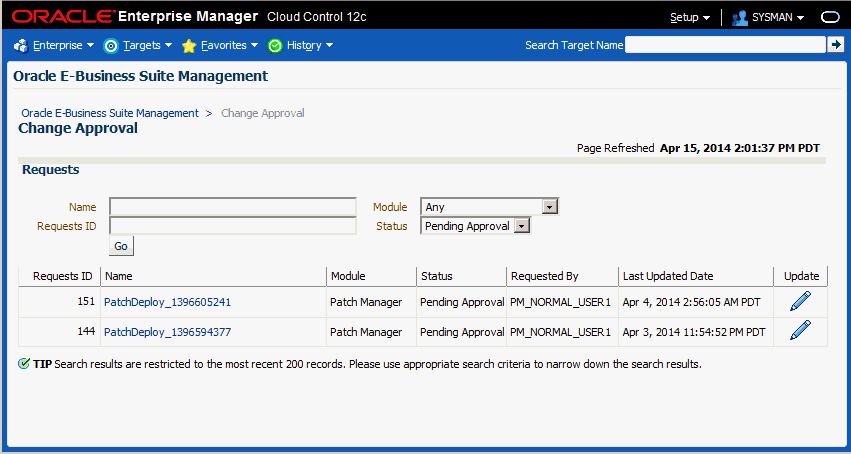
The Change Approval page allows users with the proper privileges to perform the following:
-
Search for requests as per role access.
-
Approve or reject a given change control request after viewing details.
-
Track historical data with respect to change control requests for auditing purposes using "Related History".
Preferred Credentials for Change Management
When using Change Management features, you will need to access Oracle E-Business Suite instances. You can set up credentials for these instances for every user as a one-time setup step instead of entering them every time you need to access an instance. Note that preferred credentials are not shared across users. See the Credentials chapter beginning with the section Overview of Credentials for more information.
Notifications Setup
You have the option of sending e-mail notifications to users regarding updates to the Oracle E-Business Suite systems. To have these notifications sent successfully, you must have the system set up properly:
-
Ensure that the agent on the Oracle Management Server is up and running.
-
Ensure that the command parDeploy has been run as part of the setup of Oracle Enterprise Manager Cloud Control 12c.
-
Enter the SMTP information as described below.
To set the SMTP information in Oracle Enterprise Manager
The Outgoing SMTP Server information must be entered in Oracle Enterprise Manager.
Note: If the SMTP information is not set correctly, notifications will not be sent.
-
Within Oracle Enterprise Manager, navigate to Setup > Notifications > Notification Methods.
-
Set the Outgoing Mail (SMTP) Server value.
-
Enter additional information as needed.
Diagnostic Tests
Oracle Application Management Pack for Oracle E-Business Suite includes diagnostic tests that should be run to ensure your system is set up correctly to use the pack's features. These tests are run using the Pack Diagnostics link under Related Links on the Oracle E-Business Suite Instances page. For more information on using the Pack Diagnostics link, see: Running Pack Diagnostics Tests.