1 Understanding Business Service Reference Implementations
This chapter contains the following topics:
1.1 Overview
Business service reference implementations are complete beginning-to-end examples of business services. These examples differ from the code samples in the Business Services Development Methodology Guide in that the business service reference implementations are fully functional. You can use the reference implementations delivered with JD Edwards EnterpriseOne Tools as a template for developing custom business services.
With JD Edwards EnterpriseOne Tools 9.1 Update 2, business services with media object operations reference implementations include a published business service project (JPR01MO1 - RI_AddressBookMediaObjectManager) and a standalone Java consumer (MOBSSVJavaClient) for JPR01MO1.
See Also:
You can also use reference implementations to test the JD Edwards EnterpriseOne business services environment. The reference implementations provided enable you to test these configurations:
-
JD Edwards EnterpriseOne as a service provider.
-
JD Edwards EnterpriseOne as a service consumer.
-
Event notification in a JD Edwards EnterpriseOne SOA environment.
The naming convention for reference implementations includes the prefix "RI" to differentiate them from actual objects that you can create for business services. Do not use this prefix when creating business services. Instead, refer to the JD Edwards EnterpriseOne Tools Business Services Development Methodology Guide for information about naming conventions for business service objects.
1.1.1 JD Edwards EnterpriseOne with Oracle's ESB and BPEL PM
If your JD Edwards EnterpriseOne integrations setup uses Oracle's ESB and BPEL PM for orchestration, you can use reference implementations shipped with JD Edwards EnterpriseOne to test this configuration. This illustration shows the JD Edwards EnterpriseOne integrations setup with Oracle ESB and BPEL PM:
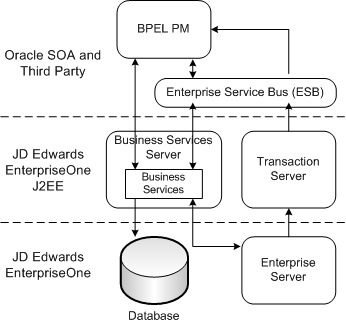
Description of the illustration image001.png
1.2 Accessing Reference Implementation Javadoc
Additional detailed information about the reference implementations discussed in this guide can be found in the Javadoc. The Javadoc is stored in the installation directory of the JD Edwards EnterpriseOne Windows client that you use to develop business services (otherwise referred to as the development client).
1.2.1 Prerequisites
Before you can access the Javadoc on the development client, you must:
-
Install the reference implementations.
-
Use JD Edwards EnterpriseOne to build a package that contains the reference implementations and deploy it to the development client.
To access the reference implementation Javadoc:
-
On the development client, access the JD Edwards EnterpriseOne installation directory:
\\EnterpriseOneinstallpath\Pathcode\java\javadoc -
Double-click the index.html file to open view the Javadoc.
The HTML file provides information about all the published business services and business services, including the reference implementations.