6 Administrative Tasks for One View Watchlists
This chapter contains the following topics:
6.1 Troubleshooting
This section discusses some issues you might encounter and possible resolutions.
6.1.1 Watchlists Are Not Running
If you are using WebSphere Application Server and running JD Edwards EnterpriseOne as part of a federated or clustered web server, you may need to regenerate the WebSphere global plug-in configuration after deploying the newest Tools Release. This is required when new servlets have been added to the Tools Release you are deploying.
To regenerate the WebSphere global plug-in:
-
Open the WebSphere Application Server (WAS) console.
-
Open the Environment tree structure.
-
Select the ”Update global Web server plug-in configuration” option.
Figure 6-1 Update Global Plug-in Configuration
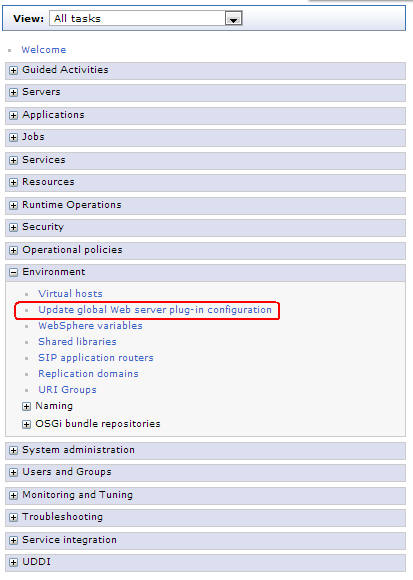
Description of "Figure 6-1 Update Global Plug-in Configuration"
-
Click OK to generate the new plug-in.
-
Restart the HTTP server to recognize the new file.
6.1.2 Update Failed - Query Not Found Error
You may see this error when the system attempts to update a Watchlist. It will occur if the query upon which a Watchlist is based has been deleted, or if the user does not have access to the query. For example, the query might be set up for a particular role that the user is not part of.
To correct the problem:
-
Verify that the query still exists.
-
Ensure that the user has permission to view the query by checking the application query security in P00950.
6.1.3 User Does Not Have Access to Watchlists
If you set up Web Object View or Web Object Action security for a user and that user still does not have access to Watchlists after signing out and back into JD Edwards EnterpriseOne, you may need to clear the security cache. Go into Server Manager and clear the JDBj security cache to resolve the issue.
6.2 Performance Considerations
Watchlists are designed with the goal of reducing the load on the web server. Running a Watchlist with a query requires less overhead than opening the associated application to get that same information. If users can get the information they need from the Watchlist menu without opening an application, this produces a net reduction in web server load and a net gain in productivity.
Having a Watchlist defined with a refresh interval of five minutes does not mean that the Watchlist will run every five minutes. A user action (for example, clicking on the Watchlist dropdown menu) causes the Watchlist to check the refresh interval to see if it should be updated. So Watchlists do not run without user action.
There are multiple configuration settings that help ensure that users cannot set up Watchlists that would adversely affect web server performance. These settings can be found in the Web Runtime section of Server Manager under the Web Objects Settings heading.
| Web Objects Setting | Value |
|---|---|
| Watchlists: Default Max Records to Return | Specify the default value for the ”Max Records to Return” field in the Watchlist Management tab. This is used when creating Watchlists. |
| Watchlists: Upper Limit on Max Records to Return | Specify the largest value a user is allowed to enter in the ”Max Records to Return” field for a Watchlist. The user receives an error if he exceeds this value when creating or editing a Watchlist. |
| Watchlists: Default Refresh Interval | Specify the default value in minutes for the ”Refresh Interval” field in the Watchlist Management tab. This is used when creating Watchlists. |
| Watchlists: Lower Limit on Refresh Interval | Specify the smallest value in minutes that a user is allowed to enter in the ”Refresh Interval” field for a Watchlist. |
| Watchlists: Number of Threads | Specify the maximum number of Watchlists per user that can update simultaneously. |
For more information on creating Watchlists, see the JD Edwards EnterpriseOne Applications One View Watchlists Implementation Guide.