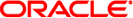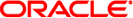Secure Shell でのキーワード
次の表は、キーワードおよびそのデフォルト値 (存在する場合) の一覧です。キーワードはアルファベット順になっています。クライアント側のキーワードは、ssh_config ファイルにあります。サーバーに適用されるキーワードは、sshd_config ファイルにあります。両方のファイルで設定されているキーワードもあります。キーワードが 1 つのプロトコルのバージョンにのみ適用される場合には、そのバージョンが記載されています。
表 20-1 Secure Shell 構成ファイルでのキーワード (A から Escape まで)
|
|
|
|
|---|
|
デフォルトなし |
サーバー |
|
|
yes |
サーバー |
|
|
デフォルトなし |
サーバー |
|
|
~/.ssh/authorized_keys |
サーバー |
|
|
/etc/issue |
サーバー |
|
|
no |
クライアント |
|
|
デフォルトなし |
クライアント |
|
|
yes |
クライアント |
|
|
no |
サーバー |
v2 |
|
|
クライアント |
v1 |
|
aes128-ctr、 aes128-cbc、 3des-cbc、 blowfish-cbc、 arcfour |
両方 |
v2 |
|
no |
クライアント |
|
|
3 |
サーバー |
v2 |
|
0 |
サーバー |
v2 |
|
no |
両方 |
|
|
デフォルトなし |
クライアント |
v1 |
|
1 |
クライアント |
|
|
デフォルトなし |
サーバー |
|
|
デフォルトなし |
サーバー |
|
|
デフォルトなし |
クライアント |
|
|
~ |
クライアント |
|
|
表 20-2 Secure Shell 構成ファイルでのキーワード (Fall から Local まで)
|
|
|
|
|---|
|
no |
クライアント |
|
|
no |
クライアント |
|
|
no |
クライアント |
|
|
no |
両方 |
|
|
/etc/ssh/ssh_known_hosts |
クライアント |
|
|
yes |
両方 |
v2 |
GSSAPIDelegateCredentials |
no |
クライアント |
v2 |
|
yes |
両方 |
v2 |
GSSAPIStoreDelegateCredentials |
yes |
サーバー |
v2 |
|
|
クライアント |
|
|
no |
両方 |
v2 |
HostbasedUsesNameFromPacketOnly |
no |
サーバー |
v2 |
|
/etc/ssh/ssh_host_key |
サーバー |
v1 |
HostKey |
/etc/ssh/host_rsa_key、 /etc/ssh/host_dsa_key |
サーバー |
v2 |
|
ssh-rsa、 ssh-dss |
クライアント |
v2 |
|
デフォルトなし |
クライアント |
v2 |
|
デフォルトなし |
クライアント |
v2 |
|
~/.ssh/identity |
クライアント |
v1 |
IdentityFile |
~/.ssh/id_dsa、 ~/.ssh/id_rsa |
クライアント |
v2 |
|
yes |
サーバー |
|
|
yes |
サーバー |
|
KbdInteractiveAuthentication |
yes |
両方 |
|
|
yes |
両方 |
|
|
3600 (秒) |
サーバー |
|
|
デフォルトなし |
サーバー |
|
|
デフォルトなし |
クライアント |
|
|
表 20-3 Secure Shell 構成ファイルでのキーワード (Login から R まで)
|
|
|
|
|---|
|
600
(秒) |
サーバー |
|
|
info |
両方 |
|
|
yes |
サーバー |
|
|
|
両方 |
v2 |
|
6 |
サーバー |
|
|
3 |
サーバー |
|
|
10:30:60 |
サーバー |
|
NoHostAuthenticationForLocalHost |
no |
クライアント |
|
|
3 |
クライアント |
|
PAMAuthenticationViaKBDInt |
yes |
サーバー |
v2 |
|
yes |
両方 |
両方 |
|
no |
サーバー |
|
|
no |
サーバー |
|
|
no |
サーバー |
|
|
/var/run/sshd.pid |
サーバー |
|
|
22 |
両方 |
|
|
hostbased,publickey,keyboard- interactive,passwor |
クライアント |
v2 |
|
yes |
サーバー |
v2 |
|
no |
サーバー |
|
|
2,1 |
両方 |
|
|
デフォルトなし |
クライアント |
|
|
yes |
両方 |
v2 |
|
デフォルトなし |
クライアント |
|
|
no |
両方 |
v1 |
|
no |
両方 |
v1 |
|
no |
両方 |
v1 |
|
表 20-4 Secure Shell 構成ファイルでのキーワード (S から X まで)
|
|
|
|
|---|
|
ask |
クライアント |
|
|
yes |
サーバー |
|
|
sftp /usr/lib/ssh/sftp-server |
サーバー |
|
|
auth |
サーバー |
|
|
no 非推奨として無視される |
サーバー |
|
|
yes |
両方 |
v2 |
|
no |
両方 |
v2 |
|
デフォルトなし |
クライアント |
|
|
~/.ssh/known_hosts |
クライアント |
|
|
no |
クライアント |
|
|
no |
サーバー |
|
|
10 |
サーバー |
|
|
yes |
サーバー |
|
|
yes |
サーバー |
|
|
/usr/openwin/bin/xauth |
両方 |
|
|
Secure Shell でのホスト固有のパラメータ
ローカルホストごとに異なる Secure Shell 特性を使用すると便利な場合、システム管理者は適用される /etc/ssh/ssh_config ファイルにホストまたはその正規表現形式に従って別々のパラメータセットを定義できます。ファイル内のエントリを、Host キーワードでグループ化してください。Host キーワードを使用しない場合、クライアント構成ファイル内のエントリは、ユーザーが使用しているローカルホストに適用されます。
Secure Shell およびログインの環境変数
次の Secure Shell キーワードが sshd_config ファイルに存在しないときは、 /etc/default/login ファイルの相当するエントリから値を取得します。
|
|
|---|
|
PermitRootLogin=without-password |
#CONSOLE=* |
PermitRootLogin=yes |
|
PermitEmptyPasswords=no |
PASSREQ=NO |
PermitEmptyPasswords=yes |
#PASSREQ |
PermitEmptyPasswords=no |
|
LoginGraceTime=secs |
#TIMEOUT |
LoginGraceTime=300 |
RETRIES および SYSLOG_FAILED_LOGINS |
password
および keyboard-interactive 認証方式にのみ適用される |
|
次の変数は、ユーザーのログインシェルから初期化スクリプトで設定され、sshd デーモンによってその値が使用されます。変数が設定されていない場合には、デーモンはデフォルト値を使用します。
- TIMEZONE
TZ 環境変数の設定を制御します。設定されていない場合、sshd デーモンの起動時のTZ の値を使用します。
- ALTSHELL
SHELL 環境変数の設定を制御します。デフォルトは ALTSHELL=YES で、sshd デーモンはユーザーのシェルの値を使用します。ALTSHELL=NO の場合、SHELL の値は設定されません。
- PATH
PATH 環境変数の設定を制御します。 値が設定されていない場合、デフォルトのパスは /usr/bin になります。
- SUPATH
root に対する PATH 環境変数の設定を制御します。値が設定されていない場合、デフォルトのパスは /usr/sbin:/usr/bin になります。
詳細は、login(1) および sshd(1M) のマニュアルページを参照してください。