| 탐색 링크 건너뛰기 | |
| 인쇄 보기 종료 | |
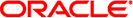
|
Oracle Solaris Trusted Extensions 관리자 절차 Oracle Solaris 10 8/11 Information Library (한국어) |
| 탐색 링크 건너뛰기 | |
| 인쇄 보기 종료 | |
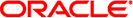
|
Oracle Solaris Trusted Extensions 관리자 절차 Oracle Solaris 10 8/11 Information Library (한국어) |
3. Trusted Extensions 관리자로 시작하기(작업)
4. Trusted Extensions 시스템의 보안 요구 사항(개요)
5. Trusted Extensions의 보안 요구 사항 관리(작업)
6. Trusted Extensions의 사용자, 권한 및 역할(개요)
7. Trusted Extensions에서 사용자, 권한 및 역할 관리(작업)
8. Trusted Extensions에서 원격 관리(작업)
9. Trusted Extensions 및 LDAP(개요)
10. Trusted Extensions에서 영역 관리(작업)
11. Trusted Extensions에서 파일 관리 및 마운트(작업)
13. Trusted Extensions에서 네트워크 관리(작업)
14. Trusted Extensions의 다중 레벨 메일(개요)
16. Trusted Extensions의 장치(개요)
Trusted Extensions 소프트웨어로 장치 보호
Device Allocation Manager(장치 할당 관리자) GUI
17. Trusted Extensions에 대한 장치 관리(작업)
19. Trusted Extensions에서 소프트웨어 관리(작업)
A. Trusted Extensions 관리에 대한 빠른 참조
Trusted Extensions 장치 보호에서는 Oracle Solaris 인터페이스와 Trusted Extensions 인터페이스를 사용합니다.
Oracle Solaris 명령줄 인터페이스는 System Administration Guide: Security Services의 Device Protection (Reference)을 참조하십시오.
Device Allocation Manager(장치 할당 관리자)에 액세스할 수 없는 관리자는 명령줄을 사용하여 할당 가능한 장치를 관리할 수 있습니다. allocate 및 deallocate 명령에는 관리 옵션이 있습니다. 예는 System Administration Guide: Security Services의 Forcibly Allocating a Device와 System Administration Guide: Security Services의 Forcibly Deallocating a Device를 참조하십시오.
Trusted Extensions 명령줄 인터페이스는 add_allocatable(1M) 및 remove_allocatable(1M) 매뉴얼 페이지를 참조하십시오.