| 탐색 링크 건너뛰기 | |
| 인쇄 보기 종료 | |
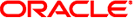
|
Oracle Solaris ZFS 관리 설명서 Oracle Solaris 10 8/11 Information Library (한국어) |
| 탐색 링크 건너뛰기 | |
| 인쇄 보기 종료 | |
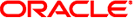
|
Oracle Solaris ZFS 관리 설명서 Oracle Solaris 10 8/11 Information Library (한국어) |
1. Oracle Solaris ZFS 파일 시스템(소개)
3. Oracle Solaris ZFS와 전통적인 파일 시스템의 차이
4. Oracle Solaris ZFS 저장소 풀 관리
5. Oracle Solaris ZFS 루트 파일 시스템 설치 및 부트
Oracle Solaris ZFS 루트 파일 시스템 설치 및 부트(개요)
ZFS 지원을 위한 Oracle Solaris 설치 및 Live Upgrade 요구 사항
ZFS 루트 파일 시스템 설치(Oracle Solaris 초기 설치)
ZFS 루트 파일 시스템 설치(Oracle Solaris Flash 아카이브 설치)
ZFS 루트 파일 시스템 설치(JumpStart 설치)
ZFS 루트 파일 시스템으로 마이그레이션 또는 ZFS 루트 파일 시스템 업데이트(Live Upgrade)
Live Upgrade를 통한 ZFS 마이그레이션 문제
Live Upgrade를 사용하여 영역이 없는 ZFS 루트 파일 시스템 마이그레이션 또는 업데이트
Live Upgrade를 사용하여 영역이 있는 시스템 마이그레이션 또는 업그레이드(Solaris 10 10/08)
UFS에 영역 루트가 있는 UFS 루트 파일 시스템을 ZFS 루트 파일 시스템으로 마이그레이션하는 방법(Solaris 10 10/08)
ZFS에 영역 루트가 있는 ZFS 루트 파일 시스템을 구성하는 방법(Solaris 10 10/08)
ZFS에 영역 루트가 있는 ZFS 루트 파일 시스템을 업그레이드하거나 패치를 적용하는 방법(Solaris 10 10/08)
Oracle Solaris Live Upgrade를 사용하여 영역이 있는 시스템 마이그레이션 또는 업그레이드(Solaris 10 5/09 이상)
지원되는 ZFS 영역 루트 구성 정보(Solaris 10 5/09 이상)
ZFS 루트 파일 시스템 및 영역 루트가 있는 ZFS BE를 만드는 방법(Solaris 10 5/09 이상)
영역 루트가 있는 ZFS 루트 파일 시스템을 업그레이드하거나 패치를 적용하는 방법(Solaris 10 5/09 이상)
영역 루트가 있는 UFS 루트 파일 시스템을 ZFS 루트 파일 시스템으로 마이그레이션하는 방법(Solaris 10 5/09 이상)
부트가 성공하지 못하도록 하는 ZFS 마운트 지점 문제 해결(Solaris 10 10/08)
ZFS 루트 풀을 다시 만들고 루트 풀 스냅샷을 복원하는 방법
6. Oracle Solaris ZFS 파일 시스템 관리
7. Oracle Solaris ZFS 스냅샷 및 복제 작업
8. ACL 및 속성을 사용하여 Oracle Solaris ZFS 파일 보호
UFS 구성 요소와 관련된 Live Upgrade 기능은 계속 사용할 수 있지만 이전 릴리스에서와 동일한 방식으로 작동합니다.
다음 기능을 사용할 수 있습니다.
UFS BE를 ZFS BE로 마이그레이션
UFS 루트 파일 시스템을 ZFS 루트 파일 시스템으로 마이그레이션할 때는 -p 옵션을 사용하여 기존 ZFS 저장소 풀을 지정해야 합니다.
UFS 루트 파일 시스템의 다른 슬라이스에 구성 요소가 있을 경우 ZFS 루트 풀로 마이그레이션됩니다.
Oracle Solaris 10 8/11 릴리스부터는 UFS 루트 파일 시스템을 ZFS 루트 파일 시스템으로 마이그레이션할 때 별도의 /var 파일 시스템을 지정할 수 있습니다.
UFS 루트 파일 시스템을 ZFS 루트 파일 시스템으로 마이그레이션하는 기본적인 프로세스는 다음과 같습니다.
필요한 경우 Live Upgrade 패치를 설치합니다.
현재 Oracle Solaris 10 릴리스(Solaris 10 10/08-Oracle Solaris 10 8/11)를 설치하거나 표준 업그레이드 프로그램을 사용하여 지원되는 SPARC 기반 또는 x86 기반 시스템에서 이전 Oracle Solaris 10 릴리스를 업그레이드합니다.
Solaris 10 10/08 이상 릴리스를 실행 중인 경우 ZFS 루트 파일 시스템용 ZFS 저장소 풀을 만듭니다.
Live Upgrade를 사용하여 UFS 루트 파일 시스템을 ZFS 루트 파일 시스템으로 마이그레이션합니다.
luactivate 명령을 사용하여 ZFS BE를 활성화합니다.
ZFS BE 패치 적용 또는 업그레이드
luupgrade 명령을 사용하여 기존 ZFS BE를 업그레이드하거나 패치를 적용할 수 있습니다. 또한 luupgrade를 사용하여 ZFS Flash 아카이브를 통해 대체 ZFS BE를 업그레이드할 수 있습니다. 자세한 내용은 예 5-8을 참조하십시오.
동일한 풀에 새 ZFS BE를 만들 때 Live Upgrade는 ZFS 스냅샷 및 복제 기능을 사용할 수 있습니다. 따라서 이전 릴리스에 비해 BE가 빨리 만들어집니다.
영역 마이그레이션 지원 – 영역이 있는 시스템을 마이그레이션할 수 있지만 Solaris 10 10/08 릴리스에서는 지원되는 구성이 제한됩니다. Solaris 10 5/09 릴리스부터는 보다 많은 영역 구성이 지원됩니다. 자세한 내용은 다음 단원을 참조하십시오.
Live Upgrade를 사용하여 영역이 있는 시스템 마이그레이션 또는 업그레이드(Solaris 10 10/08)
Oracle Solaris Live Upgrade를 사용하여 영역이 있는 시스템 마이그레이션 또는 업그레이드(Solaris 10 5/09 이상)
영역이 없는 시스템을 마이그레이션하는 경우 Live Upgrade를 사용하여 영역이 없는 ZFS 루트 파일 시스템 마이그레이션 또는 업데이트를 참조하십시오.
Oracle Solaris 설치 및 Live Upgrade 기능에 대한 자세한 내용은 Oracle Solaris 10 9/10 설치 설명서: Solaris Live Upgrade 및 업그레이드 계획을 참조하십시오.
ZFS 및 Live Upgrade 요구 사항에 대한 자세한 내용은 ZFS 지원을 위한 Oracle Solaris 설치 및 Live Upgrade 요구 사항을 참조하십시오.
Live Upgrade를 사용하여 UFS 루트 파일 시스템을 ZFS 루트 파일 시스템으로 마이그레이션하기 전에 다음 문제를 검토하십시오.
UFS 루트 파일 시스템에서 ZFS 루트 파일 시스템으로 마이그레이션할 때는 Oracle Solaris 설치 GUI의 표준 업그레이드 옵션을 사용할 수 없습니다. UFS 파일 시스템에서 마이그레이션하려면 Live Upgrade를 사용해야 합니다.
Live Upgrade를 작동하기 전에 부트에 사용할 ZFS 저장소 풀을 만들어야 합니다. 현재 부트 제한 사항으로 인해 전체 디스크 대신 슬라이스로 ZFS 루트 풀을 만들어야 합니다. 예를 들면 다음과 같습니다.
# zpool create rpool mirror c1t0d0s0 c1t1d0s0
새 풀을 만들기 전에 풀에서 사용할 디스크의 레이블이 EFI가 아닌 SMI(VTOC)인지 확인하십시오. 디스크의 레이블이 SMI로 재지정되는 경우 레이블 지정 프로세스를 통해 분할 체계가 변경되지 않습니다. 대부분의 경우 전체 디스크 용량은 루트 풀에 사용되는 슬라이스에 할당되어야 합니다.
Oracle Solaris Live Upgrade를 통해서는 ZFS BE에서 UFS BE를 만들 수 없습니다. UFS BE를 ZFS BE로 마이그레이션하고 UFS BE를 보존하는 경우 UFS BE 또는 ZFS BE에서 부트할 수 있습니다.
Live Upgrade는 이름 변경을 감지할 수 없으므로 zfs rename 명령을 사용하여 ZFS BE의 이름을 바꾸지 마십시오. 후속 명령(예: ludelete)이 실패합니다. 실제로 계속 사용하려는 기존 BE가 있는 경우에는 ZFS 풀 또는 파일 시스템의 이름을 바꾸지 마십시오.
기본 BE의 복제본인 대체 BE를 만들 때는 -f, -x, -y, -Y 및 -z 옵션을 사용하여 기본 BE에서 파일을 포함시키거나 제외시킬 수 없습니다. 다음과 같은 경우 설정된 포함 및 제외 옵션을 계속 사용할 수 있습니다.
UFS -> UFS UFS -> ZFS ZFS -> ZFS (different pool)
Live Upgrade를 사용하여 UFS 루트 파일 시스템을 ZFS 루트 파일 시스템으로 업그레이드할 수 있기는 하지만 Live Upgrade를 사용하여 비루트 또는 공유 파일 시스템을 업그레이드할 수는 없습니다.
lu 명령을 사용하여 ZFS 루트 파일 시스템을 만들거나 마이그레이션할 수 없습니다.
다음 예에서는 UFS 루트 파일 시스템을 ZFS 루트 파일 시스템으로 마이그레이션하는 방법과 ZFS 루트 파일 시스템을 업데이트하는 방법을 보여 줍니다.
영역이 있는 시스템을 마이그레이션하거나 업데이트하는 경우 다음 단원을 참조하십시오.
Live Upgrade를 사용하여 영역이 있는 시스템 마이그레이션 또는 업그레이드(Solaris 10 10/08)
Oracle Solaris Live Upgrade를 사용하여 영역이 있는 시스템 마이그레이션 또는 업그레이드(Solaris 10 5/09 이상)
예 5-4 Live Upgrade를 사용하여 UFS 루트 파일 시스템을 ZFS 루트 파일 시스템으로 마이그레이션
다음 예에서는 UFS 루트 파일 시스템에서 ZFS 루트 파일 시스템을 마이그레이션하는 방법을 보여 줍니다. UFS 루트 파일 시스템을 포함하는 현재 BE인 ufsBE는 -c 옵션으로 식별됩니다. 선택적 -c 옵션을 포함시키지 않을 경우 기본적으로 장치 이름이 현재 BE 이름으로 설정됩니다. 새 BE인 zfsBE는 -n 옵션으로 식별됩니다. lucreate 작업이 수행되기 전에 ZFS 저장소 풀이 존재해야 합니다.
업그레이드 및 부트가 가능하도록 하려면 전체 디스크가 아닌 슬라이스로 ZFS 저장소 풀을 만들어야 합니다. 새 풀을 만들기 전에 풀에서 사용할 디스크의 레이블이 EFI가 아닌 SMI(VTOC)인지 확인하십시오. 디스크의 레이블이 SMI로 재지정되는 경우 레이블 지정 프로세스를 통해 분할 체계가 변경되지 않습니다. 대부분의 경우 전체 디스크 용량은 루트 풀에 사용되는 슬라이스에 할당되어야 합니다.
# zpool create rpool mirror c1t2d0s0 c2t1d0s0 # lucreate -c ufsBE -n zfsBE -p rpool Analyzing system configuration. No name for current boot environment. Current boot environment is named <ufsBE>. Creating initial configuration for primary boot environment <ufsBE>. The device </dev/dsk/c1t0d0s0> is not a root device for any boot environment; cannot get BE ID. PBE configuration successful: PBE name <ufsBE> PBE Boot Device </dev/dsk/c1t0d0s0>. Comparing source boot environment <ufsBE> file systems with the file system(s) you specified for the new boot environment. Determining which file systems should be in the new boot environment. Updating boot environment description database on all BEs. Updating system configuration files. The device </dev/dsk/c1t2d0s0> is not a root device for any boot environment; cannot get BE ID. Creating configuration for boot environment <zfsBE>. Source boot environment is <ufsBE>. Creating boot environment <zfsBE>. Creating file systems on boot environment <zfsBE>. Creating <zfs> file system for </> in zone <global> on <rpool/ROOT/zfsBE>. Populating file systems on boot environment <zfsBE>. Checking selection integrity. Integrity check OK. Populating contents of mount point </>. Copying. Creating shared file system mount points. Creating compare databases for boot environment <zfsBE>. Creating compare database for file system </rpool/ROOT>. Creating compare database for file system </>. Updating compare databases on boot environment <zfsBE>. Making boot environment <zfsBE> bootable. Creating boot_archive for /.alt.tmp.b-qD.mnt updating /.alt.tmp.b-qD.mnt/platform/sun4u/boot_archive Population of boot environment <zfsBE> successful. Creation of boot environment <zfsBE> successful.
lucreate 작업이 완료된 후 lustatus 명령을 사용하여 BE 상태를 확인합니다. 예를 들면 다음과 같습니다.
# lustatus Boot Environment Is Active Active Can Copy Name Complete Now On Reboot Delete Status -------------------------- -------- ------ --------- ------ ---------- ufsBE yes yes yes no - zfsBE yes no no yes -
그런 다음 ZFS 구성 요소 목록을 검토합니다. 예를 들면 다음과 같습니다.
# zfs list NAME USED AVAIL REFER MOUNTPOINT rpool 7.17G 59.8G 95.5K /rpool rpool/ROOT 4.66G 59.8G 21K /rpool/ROOT rpool/ROOT/zfsBE 4.66G 59.8G 4.66G / rpool/dump 2G 61.8G 16K - rpool/swap 517M 60.3G 16K -
다음으로 luactivate 명령을 사용하여 새 ZFS BE를 활성화합니다. 예를 들면 다음과 같습니다.
# luactivate zfsBE A Live Upgrade Sync operation will be performed on startup of boot environment <zfsBE>. ********************************************************************** The target boot environment has been activated. It will be used when you reboot. NOTE: You MUST NOT USE the reboot, halt, or uadmin commands. You MUST USE either the init or the shutdown command when you reboot. If you do not use either init or shutdown, the system will not boot using the target BE. ********************************************************************** . . . Modifying boot archive service Activation of boot environment <zfsBE> successful.
다음으로 ZFS BE로 시스템을 재부트합니다.
# init 6
ZFS BE가 활성화되었는지 확인합니다.
# lustatus Boot Environment Is Active Active Can Copy Name Complete Now On Reboot Delete Status -------------------------- -------- ------ --------- ------ ---------- ufsBE yes no no yes - zfsBE yes yes yes no -
UFS BE로 다시 전환하는 경우 ZFS BE가 부트된 동안 만들어진 모든 ZFS 저장소 풀은 UFS BE에서 자동으로 사용 가능한 상태로 설정되지 않으므로 해당 ZFS 저장소 풀을 다시 가져와야 합니다.
UFS BE가 더 이상 필요하지 않을 경우 ludelete 명령을 사용하여 제거할 수 있습니다.
예 5-5 Live Upgrade를 사용하여 UFS BE에서 ZFS BE 만들기(별도의 /var 포함)
Oracle Solaris 10 8/11 릴리스에서는 lucreate -D 옵션을 사용하여 UFS 루트 파일 시스템을 ZFS 루트 파일 시스템으로 마이그레이션할 때 별도의 /var 파일 시스템이 만들어지도록 지정할 수 있습니다. 다음 예에서는 기존 UFS BE가 ZFS BE로 마이그레이션될 때 별도의 /var 파일 시스템이 만들어집니다.
# lucreate -n zfsBE -p rpool -D /var Determining types of file systems supported Validating file system requests Preparing logical storage devices Preparing physical storage devices Configuring physical storage devices Configuring logical storage devices Analyzing system configuration. No name for current boot environment. INFORMATION: The current boot environment is not named - assigning name <c0t0d0s0>. Current boot environment is named <c0t0d0s0>. Creating initial configuration for primary boot environment <c0t0d0s0>. INFORMATION: No BEs are configured on this system. The device </dev/dsk/c0t0d0s0> is not a root device for any boot environment; cannot get BE ID. PBE configuration successful: PBE name <c0t0d0s0> PBE Boot Device </dev/dsk/c0t0d0s0>. Updating boot environment description database on all BEs. Updating system configuration files. The device </dev/dsk/c0t1d0s0> is not a root device for any boot environment; cannot get BE ID. Creating configuration for boot environment <zfsBE>. Source boot environment is <c0t0d0s0>. Creating file systems on boot environment <zfsBE>. Creating <zfs> file system for </> in zone <global> on <rpool/ROOT/zfsBE>. Creating <zfs> file system for </var> in zone <global> on <rpool/ROOT/zfsBE/var>. Populating file systems on boot environment <zfsBE>. Analyzing zones. Mounting ABE <zfsBE>. Generating file list. Copying data from PBE <c0t0d0s0> to ABE <zfsBE> 100% of filenames transferred Finalizing ABE. Fixing zonepaths in ABE. Unmounting ABE <zfsBE>. Fixing properties on ZFS datasets in ABE. Reverting state of zones in PBE <c0t0d0s0>. Making boot environment <zfsBE> bootable. Creating boot_archive for /.alt.tmp.b-iaf.mnt updating /.alt.tmp.b-iaf.mnt/platform/sun4u/boot_archive Population of boot environment <zfsBE> successful. Creation of boot environment <zfsBE> successful. # luactivate zfsBE A Live Upgrade Sync operation will be performed on startup of boot environment <zfsBE>. . . . Modifying boot archive service Activation of boot environment <zfsBE> successful. # init 6
새로 만들어진 ZFS 파일 시스템을 검토합니다. 예를 들면 다음과 같습니다.
# zfs list NAME USED AVAIL REFER MOUNTPOINT rpool 6.29G 26.9G 32.5K /rpool rpool/ROOT 4.76G 26.9G 31K legacy rpool/ROOT/zfsBE 4.76G 26.9G 4.67G / rpool/ROOT/zfsBE/var 89.5M 26.9G 89.5M /var rpool/dump 512M 26.9G 512M - rpool/swap 1.03G 28.0G 16K -
예 5-6 Live Upgrade를 사용하여 ZFS BE에서 ZFS BE 만들기
동일한 풀에서 ZFS BE를 기반으로 ZFS BE를 만들 때는 ZFS 스냅샷 및 복제 기능이 사용되므로 이 작업은 매우 빨리 수행할 수 있습니다. 현재 BE가 동일한 ZFS 풀에 상주하는 경우 -p 옵션을 생략합니다.
ZFS BE가 여러 개 있을 경우 다음 작업을 수행하여 부트할 BE를 선택합니다.
SPARC: boot -L 명령으로 사용 가능한 BE를 식별할 수 있습니다. 그런 다음 boot -Z 명령을 사용하여 부트할 BE를 선택합니다.
x86: GRUB 메뉴에서 BE를 선택할 수 있습니다.
자세한 내용은 예 5-12를 참조하십시오.
# lucreate -n zfs2BE Analyzing system configuration. No name for current boot environment. INFORMATION: The current boot environment is not named - assigning name <zfsBE>. Current boot environment is named <zfsBE>. Creating initial configuration for primary boot environment <zfsBE>. The device </dev/dsk/c1t0d0s0> is not a root device for any boot environment; cannot get BE ID. PBE configuration successful: PBE name <zfsBE> PBE Boot Device </dev/dsk/c1t0d0s0>. Comparing source boot environment <zfsBE> file systems with the file system(s) you specified for the new boot environment. Determining which file systems should be in the new boot environment. Updating boot environment description database on all BEs. Updating system configuration files. Creating configuration for boot environment <zfs2BE>. Source boot environment is <zfsBE>. Creating boot environment <zfs2BE>. Cloning file systems from boot environment <zfsBE> to create boot environment <zfs2BE>. Creating snapshot for <rpool/ROOT/zfsBE> on <rpool/ROOT/zfsBE@zfs2BE>. Creating clone for <rpool/ROOT/zfsBE@zfs2BE> on <rpool/ROOT/zfs2BE>. Setting canmount=noauto for </> in zone <global> on <rpool/ROOT/zfs2BE>. Population of boot environment <zfs2BE> successful. Creation of boot environment <zfs2BE> successful.
예 5-7 ZFS BE 업데이트(luupgrade)
추가 패키지 또는 패치를 사용하여 ZFS BE를 업데이트할 수 있습니다.
기본적인 프로세스는 다음과 같습니다.
lucreate 명령을 사용하여 대체 BE를 만듭니다.
대체 BE를 활성화하고 이 BE에서 부트합니다.
luupgrade 명령으로 기본 ZFS BE를 업데이트하여 패키지 또는 패치를 추가합니다.
# lustatus Boot Environment Is Active Active Can Copy Name Complete Now On Reboot Delete Status -------------------------- -------- ------ --------- ------ ---------- zfsBE yes no no yes - zfs2BE yes yes yes no - # luupgrade -p -n zfsBE -s /net/system/export/s10up/Solaris_10/Product SUNWchxge Validating the contents of the media </net/install/export/s10up/Solaris_10/Product>. Mounting the BE <zfsBE>. Adding packages to the BE <zfsBE>. Processing package instance <SUNWchxge> from </net/install/export/s10up/Solaris_10/Product> Chelsio N110 10GE NIC Driver(sparc) 11.10.0,REV=2006.02.15.20.41 Copyright (c) 2010, Oracle and/or its affiliates. All rights reserved. This appears to be an attempt to install the same architecture and version of a package which is already installed. This installation will attempt to overwrite this package. Using </a> as the package base directory. ## Processing package information. ## Processing system information. 4 package pathnames are already properly installed. ## Verifying package dependencies. ## Verifying disk space requirements. ## Checking for conflicts with packages already installed. ## Checking for setuid/setgid programs. This package contains scripts which will be executed with super-user permission during the process of installing this package. Do you want to continue with the installation of <SUNWchxge> [y,n,?] y Installing Chelsio N110 10GE NIC Driver as <SUNWchxge> ## Installing part 1 of 1. ## Executing postinstall script. Installation of <SUNWchxge> was successful. Unmounting the BE <zfsBE>. The package add to the BE <zfsBE> completed.
또는 새 BE를 만들어 최신 Oracle Solaris 릴리스로 업데이트할 수도 있습니다. 예를 들면 다음과 같습니다.
# luupgrade -u -n newBE -s /net/install/export/s10up/latest
여기서 -s 옵션은 Solaris 설치 매체의 위치를 지정합니다.
예 5-8 ZFS Flash 아카이브를 사용하여 ZFS BE 만들기(luupgrade)
Oracle Solaris 10 8/11 릴리스에서는 luupgrade 명령을 사용하여 기존 ZFS Flash 아카이브에서 ZFS BE를 만들 수 있습니다. 기본적인 프로세스는 다음과 같습니다.
ZFS BE를 사용하여 마스터 시스템의 Flash 아카이브를 만듭니다.
예를 들면 다음과 같습니다.
master-system# flarcreate -n s10zfsBE /tank/data/s10zfsflar Full Flash Checking integrity... Integrity OK. Running precreation scripts... Precreation scripts done. Determining the size of the archive... The archive will be approximately 4.67GB. Creating the archive... Archive creation complete. Running postcreation scripts... Postcreation scripts done. Running pre-exit scripts... Pre-exit scripts done.
마스터 시스템에서 만들어진 ZFS Flash 아카이브를 복제 시스템에서 사용 가능한 상태로 설정합니다.
가능한 Flash 아카이브 위치는 로컬 파일 시스템, HTTP, FTP, NFS 등입니다.
복제 시스템에서 빈 대체 ZFS BE를 만듭니다.
-s - 옵션을 사용하여 이 BE를 ZFS Flash 아카이브 컨텐츠로 채울 빈 BE로 지정합니다.
예를 들면 다음과 같습니다.
clone-system# lucreate -n zfsflashBE -s - -p rpool Determining types of file systems supported Validating file system requests Preparing logical storage devices Preparing physical storage devices Configuring physical storage devices Configuring logical storage devices Analyzing system configuration. No name for current boot environment. INFORMATION: The current boot environment is not named - assigning name <s10zfsBE>. Current boot environment is named <s10zfsBE>. Creating initial configuration for primary boot environment <s10zfsBE>. INFORMATION: No BEs are configured on this system. The device </dev/dsk/c0t0d0s0> is not a root device for any boot environment; cannot get BE ID. PBE configuration successful: PBE name <s10zfsBE> PBE Boot Device </dev/dsk/c0t0d0s0>. Updating boot environment description database on all BEs. Updating system configuration files. The device </dev/dsk/c0t1d0s0> is not a root device for any boot environment; cannot get BE ID. Creating <zfs> file system for </> in zone <global> on <rpool/ROOT/zfsflashBE>. Creation of boot environment <zfsflashBE> successful.
대체 BE에 ZFS Flash 아카이브를 설치합니다.
예를 들면 다음과 같습니다.
clone-system# luupgrade -f -s /net/server/export/s10/latest -n zfsflashBE -a /tank/data/zfs10up2flar miniroot filesystem is <lofs> Mounting miniroot at </net/server/s10up/latest/Solaris_10/Tools/Boot> Validating the contents of the media </net/server/export/s10up/latest>. The media is a standard Solaris media. Validating the contents of the miniroot </net/server/export/s10up/latest/Solaris_10/Tools/Boot>. Locating the flash install program. Checking for existence of previously scheduled Live Upgrade requests. Constructing flash profile to use. Creating flash profile for BE <zfsflashBE>. Performing the operating system flash install of the BE <zfsflashBE>. CAUTION: Interrupting this process may leave the boot environment unstable or unbootable. Extracting Flash Archive: 100% completed (of 5020.86 megabytes) The operating system flash install completed. updating /.alt.tmp.b-rgb.mnt/platform/sun4u/boot_archive The Live Flash Install of the boot environment <zfsflashBE> is complete.
대체 BE를 활성화합니다.
clone-system# luactivate zfsflashBE A Live Upgrade Sync operation will be performed on startup of boot environment <zfsflashBE>. . . . Modifying boot archive service Activation of boot environment <zfsflashBE> successful.
시스템을 재부트합니다.
clone-system# init 6
Live Upgrade를 사용하여 영역이 있는 시스템을 마이그레이션할 수 있지만 Solaris 10 10/08 릴리스에서는 지원되는 구성이 제한됩니다. Solaris 10 5/09 이상 릴리스를 설치하거나 업그레이드하는 경우 보다 많은 영역 구성이 지원됩니다. 자세한 내용은 Oracle Solaris Live Upgrade를 사용하여 영역이 있는 시스템 마이그레이션 또는 업그레이드(Solaris 10 5/09 이상)를 참조하십시오.
이 단원에서는 Live Upgrade를 사용하여 업그레이드하고 패치를 적용할 수 있도록 영역이 있는 시스템을 설치하고 구성하는 방법에 대해 설명합니다. 영역이 없는 ZFS 루트 파일 시스템으로 마이그레이션하는 경우 Live Upgrade를 사용하여 영역이 없는 ZFS 루트 파일 시스템 마이그레이션 또는 업데이트를 참조하십시오.
Solaris 10 10/08 릴리스에서 영역이 있는 시스템을 마이그레이션하거나 구성하는 경우 다음 절차를 검토하십시오.
UFS에 영역 루트가 있는 UFS 루트 파일 시스템을 ZFS 루트 파일 시스템으로 마이그레이션하는 방법(Solaris 10 10/08)
ZFS에 영역 루트가 있는 ZFS 루트 파일 시스템을 업그레이드하거나 패치를 적용하는 방법(Solaris 10 10/08)
시스템에서 Live Upgrade를 사용할 수 있으려면 ZFS 루트 파일 시스템이 있는 시스템에서 영역을 설정하는 다음 권장 절차를 따르십시오.
이 절차에서는 영역이 설치된 UFS 루트 파일 시스템을 업그레이드 또는 패치 적용이 가능한 ZFS 루트 파일 시스템과 ZFS 영역 루트 구성으로 마이그레이션하는 방법에 대해 설명합니다.
다음에 나오는 단계의 예에서 풀 이름은 rpool이며 활성 BE(부트 환경) 이름은 s10BE*로 시작합니다.
Solaris 10 릴리스를 실행 중인 시스템을 업그레이드하는 방법은 Oracle Solaris 10 9/10 설치 설명서: Solaris Live Upgrade 및 업그레이드 계획을 참조하십시오.
# zpool create rpool mirror c0t1d0 c1t1d0
루트 풀 요구 사항에 대한 자세한 내용은 ZFS 지원을 위한 Oracle Solaris 설치 및 Live Upgrade 요구 사항을 참조하십시오.
# lucreate -n s10BE2 -p rpool
이 명령은 새 BE용 루트 풀에서 데이터 집합을 설정하며 현재 BE(영역 포함)를 해당 데이터 집합에 복사합니다.
# luactivate s10BE2
그러면 시스템이 ZFS 루트 파일 시스템을 실행하지만 UFS의 영역 루트는 UFS 루트 파일 시스템에 남아 있습니다. UFS 영역을 지원되는 ZFS 구성으로 완전히 마이그레이션하려면 다음 단계를 수행해야 합니다.
# init 6
# lucreate s10BE3
# luactivate s10BE3
# init 6
이 단계에서는 ZFS BE 및 영역이 부트되었는지 확인합니다.
Live Upgrade의 버그로 인해 BE 내 ZFS 데이터 집합 또는 영역의 ZFS 데이터 집합에 잘못된 마운트 지점이 있을 수 있으므로 비활성 BE의 부트가 실패할 수 있습니다.
잘못된 임시 마운트 지점을 검색합니다. 예를 들면 다음과 같습니다.
# zfs list -r -o name,mountpoint rpool/ROOT/s10up NAME MOUNTPOINT rpool/ROOT/s10up /.alt.tmp.b-VP.mnt/ rpool/ROOT/s10up/zones /.alt.tmp.b-VP.mnt//zones rpool/ROOT/s10up/zones/zonerootA /.alt.tmp.b-VP.mnt/zones/zonerootA
루트 ZFS BE 마운트 지점(rpool/ROOT/s10up)은 /여야 합니다.
예를 들면 다음과 같습니다.
# zfs inherit -r mountpoint rpool/ROOT/s10up # zfs set mountpoint=/ rpool/ROOT/s10up
특정 BE를 부트할 수 있는 옵션이 표시되면 OpenBoot PROM 프롬프트 또는 GRUB 메뉴에서 마운트 지점이 수정된 BE를 선택합니다.
이 절차에서는 업그레이드 또는 패치 적용이 가능한 ZFS 루트 파일 시스템 및 ZFS 영역 루트 구성을 설정하는 방법에 대해 설명합니다. 이 구성에서는 ZFS 영역 루트가 ZFS 데이터 집합으로 만들어집니다.
다음에 나오는 단계의 예에서 풀 이름은 rpool이며 활성 부트 환경 이름은 s10BE입니다. 유효한 데이터 집합 이름을 영역 데이터 집합 이름으로 사용할 수 있습니다. 다음 예에서 영역 데이터 집합 이름은 zones입니다.
선택하는 설치 방법에 따라 ZFS 루트 파일 시스템 설치(Oracle Solaris 초기 설치) 또는 ZFS 루트 파일 시스템 설치(JumpStart 설치)를 참조하십시오.
예를 들면 다음과 같습니다.
# zfs create -o canmount=noauto rpool/ROOT/s10BE/zones
canmount 등록 정보에 대해 noauto 값을 설정하면 Live Upgrade의 명시적 작업 및 시스템 시작 코드 이외의 다른 방법으로는 데이터 집합이 마운트되지 않습니다.
# zfs mount rpool/ROOT/s10BE/zones
데이터 집합이 /zones에 마운트됩니다.
# zfs create -o canmount=noauto rpool/ROOT/s10BE/zones/zonerootA # zfs mount rpool/ROOT/s10BE/zones/zonerootA
# chmod 700 /zones/zonerootA
# zonecfg -z zoneA
zoneA: No such zone configured
Use 'create' to begin configuring a new zone.
zonecfg:zoneA> create
zonecfg:zoneA> set zonepath=/zones/zonerootA다음 구문을 사용하여 시스템을 부트할 때 영역이 자동으로 부트되도록 설정할 수 있습니다.
zonecfg:zoneA> set autoboot=true
# zoneadm -z zoneA install
# zoneadm -z zoneA boot
ZFS에 영역 루트가 있는 ZFS 루트 파일 시스템을 업그레이드하거나 패치를 적용해야 할 경우 이 절차를 사용하십시오. 해당 업데이트는 시스템 업그레이드 또는 패치 적용으로 구성될 수 있습니다.
다음에 나오는 단계의 예에서 newBE는 업그레이드되거나 패치가 적용되는 BE의 이름입니다.
# lucreate -n newBE
모든 영역을 비롯하여 기존 BE가 복제됩니다. 원래 BE의 각 데이터 집합에 대한 데이터 집합이 만들어집니다. 새 데이터 집합은 현재 루트 풀과 동일한 풀에 만들어집니다.
시스템을 업그레이드합니다.
# luupgrade -u -n newBE -s /net/install/export/s10up/latest
여기서 -s 옵션은 Oracle Solaris 설치 매체의 위치를 지정합니다.
새 BE에 패치를 적용합니다.
# luupgrade -t -n newBE -t -s /patchdir 139147-02 157347-14
# luactivate newBE
# init 6
Live Upgrade의 버그로 인해 BE 내 ZFS 데이터 집합 또는 영역의 ZFS 데이터 집합에 잘못된 마운트 지점이 있을 수 있으므로 비활성 BE의 부트가 실패할 수 있습니다.
잘못된 임시 마운트 지점을 검색합니다. 예를 들면 다음과 같습니다.
# zfs list -r -o name,mountpoint rpool/ROOT/newBE NAME MOUNTPOINT rpool/ROOT/newBE /.alt.tmp.b-VP.mnt/ rpool/ROOT/newBE/zones /.alt.tmp.b-VP.mnt/zones rpool/ROOT/newBE/zones/zonerootA /.alt.tmp.b-VP.mnt/zones/zonerootA
루트 ZFS BE 마운트 지점(rpool/ROOT/newBE)은 /여야 합니다.
예를 들면 다음과 같습니다.
# zfs inherit -r mountpoint rpool/ROOT/newBE # zfs set mountpoint=/ rpool/ROOT/newBE
특정 부트 환경을 부트할 수 있는 옵션이 표시되면 OpenBoot PROM 프롬프트 또는 GRUB 메뉴에서 마운트 지점이 수정된 부트 환경을 선택합니다.
Solaris 10 10/08 릴리스부터는 Oracle Solaris Live Upgrade 기능을 사용하여 영역이 있는 시스템을 마이그레이션하거나 업그레이드할 수 있습니다. Solaris 10 5/09 릴리스부터는 Live Upgrade가 추가 스파스(루트 및 전체) 영역 구성을 지원합니다.
이 단원에서는 Solaris 10 5/09 릴리스부터 Live Upgrade를 사용하여 업그레이드 및 패치 적용이 가능하도록 영역이 있는 시스템을 구성하는 방법에 대해 설명합니다. 영역이 없는 ZFS 루트 파일 시스템으로 마이그레이션하는 경우 Live Upgrade를 사용하여 영역이 없는 ZFS 루트 파일 시스템 마이그레이션 또는 업데이트를 참조하십시오.
Solaris 10 5/09 이상 릴리스부터 ZFS 및 영역과 함께 Oracle Solaris Live Upgrade를 사용할 때는 다음 사항을 고려하십시오.
Solaris 10 5/09 릴리스부터 지원되는 영역 구성과 함께 Live Upgrade를 사용하려면 먼저 표준 업그레이드 프로그램을 사용하여 시스템을 Solaris 10 5/09 이상 릴리스로 업그레이드해야 합니다.
그런 다음 Live Upgrade를 사용하여 영역 루트가 있는 UFS 루트 파일 시스템을 ZFS 루트 파일 시스템으로 마이그레이션하거나, ZFS 루트 파일 시스템 및 영역 루트를 업그레이드하거나 패치를 적용할 수 있습니다.
이전 Solaris 10 릴리스의 지원되지 않는 영역 구성은 Solaris 10 5/09 이상 릴리스로 바로 마이그레이션할 수 없습니다.
Solaris 10 5/09 릴리스부터 지원되는 영역이 있는 시스템을 마이그레이션하거나 구성하는 경우 다음 정보를 검토하십시오.
ZFS 루트 파일 시스템 및 영역 루트가 있는 ZFS BE를 만드는 방법(Solaris 10 5/09 이상)
영역 루트가 있는 ZFS 루트 파일 시스템을 업그레이드하거나 패치를 적용하는 방법(Solaris 10 5/09 이상)
영역 루트가 있는 UFS 루트 파일 시스템을 ZFS 루트 파일 시스템으로 마이그레이션하는 방법(Solaris 10 5/09 이상)
Oracle Solaris Live Upgrade를 사용하여 영역이 있는 시스템을 마이그레이션하거나 업그레이드하기 전에 지원되는 영역 구성을 검토하십시오.
UFS 루트 파일 시스템을 ZFS 루트 파일 시스템으로 마이그레이션 – 다음과 같은 영역 루트 구성이 지원됩니다.
UFS 루트 파일 시스템 내 디렉토리
UFS 루트 파일 시스템 내 마운트 지점의 하위 디렉토리
UFS 루트 파일 시스템 디렉토리 또는 UFS 루트 파일 시스템 마운트 지점의 하위 디렉토리 내 영역 루트가 있는 UFS 루트 파일 시스템 및 영역 루트가 있는 ZFS 비루트 풀
영역 루트를 마운트 지점으로 사용하는 UFS 루트 파일 시스템은 지원되지 않습니다.
ZFS 루트 파일 시스템 마이그레이션 또는 업그레이드 – 다음과 같은 영역 루트 구성이 지원됩니다.
ZFS 루트 또는 비루트 풀의 파일 시스템. 예를 들어, /zonepool/zones를 사용할 수 있습니다. Live Upgrade 작업이 수행되기 전에 영역 루트에 대한 파일 시스템이 제공되지 않을 경우 Live Upgrade가 영역 루트(zoneds)에 대한 파일 시스템을 만드는 경우도 있습니다.
ZFS 파일 시스템의 하위 디렉토리 또는 종속 파일 시스템(다른 영역 경로가 중첩되지 않은 경우). 예를 들어, /zonepool/zones/zone1 및 /zonepool/zones/zone1_dir을 사용할 수 있습니다.
다음 예에서는 zonepool/zones가 영역 루트를 포함하는 파일 시스템이며 rpool가 ZFS BE를 포함합니다.
zonepool zonepool/zones zonepool/zones/myzone rpool rpool/ROOT rpool/ROOT/myBE
다음 구문을 사용하면 Live Upgrade가 스냅샷을 만들고 zonepool 및 rpool BE에 영역을 복제합니다.
# lucreate -n newBE
rpool/ROOT/newBE에 newBE BE가 만들어집니다. 활성화할 경우 newBE가 zonepool 구성 요소에 대한 액세스 권한을 제공합니다.
앞선 예에서 /zonepool/zones가 하위 디렉토리라고 가정하고 별도의 파일 시스템이 없을 경우 Live Upgrade는 이 영역을 루트 풀 rpool의 구성 요소로 마이그레이션합니다.
다음과 같은 ZFS 및 영역 경로 구성은 지원되지 않습니다.
영역 경로가 최상위 풀 파일 시스템의 마운트 지점으로 설정된 비전역 영역이 소스 BE에 있을 경우 Live upgrade를 사용하여 대체 BE를 만들 수 없습니다. 예를 들어, zonepool 풀에 /zonepool로 마운트된 파일 시스템이 있을 경우 영역 경로가 /zonepool로 설정된 비전역 영역을 사용할 수 없습니다.
UFS 및 ZFS에 대한 영역과 관련된 영역 마이그레이션 또는 업그레이드 정보 – UFS 및 ZFS 환경의 마이그레이션 또는 업그레이드에 영향을 끼칠 수 있는 다음 고려 사항을 검토하십시오.
Live Upgrade를 사용하여 영역이 있는 시스템 마이그레이션 또는 업그레이드(Solaris 10 10/08)에 설명된 대로 Solaris 10 10/08 릴리스에서 영역을 구성하고 Solaris 10 5/09 이상으로 업그레이드한 경우 ZFS 루트 파일 시스템으로 마이그레이션하거나 Live Upgrade를 사용하여 Solaris 10 5/09 이상 릴리스로 업그레이드할 수 있습니다.
중첩된 디렉토리(예: zones/zone1 및 zones/zone1/zone2)에 영역 루트를 만들지 마십시오. 만들 경우 부트 시 마운트가 실패할 수 있습니다.
Solaris 10 5/09 이상 릴리스 초기 설치를 수행한 후 ZFS 루트 파일 시스템을 만들려면 이 절차를 사용하십시오. luupgrade 명령을 사용하여 ZFS 루트 파일 시스템을 Solaris 10 5/09 이상 릴리스로 업그레이드한 후에도 이 절차를 사용할 수 있습니다. 그런 다음 이 절차를 통해 만들어진 ZFS BE를 업그레이드하거나 패치를 적용할 수 있습니다.
다음에 나오는 단계의 예에서 Oracle Solaris 10 9/10 시스템의 /rpool/zones에는 ZFS 루트 파일 시스템과 영역 루트 데이터 집합이 있습니다. zfs2BE라는 이름의 ZFS BE가 만들어지며 이후 이 BE를 업그레이드하거나 패치를 적용할 수 있습니다.
# zfs list NAME USED AVAIL REFER MOUNTPOINT rpool 7.26G 59.7G 98K /rpool rpool/ROOT 4.64G 59.7G 21K legacy rpool/ROOT/zfsBE 4.64G 59.7G 4.64G / rpool/dump 1.00G 59.7G 1.00G - rpool/export 44K 59.7G 23K /export rpool/export/home 21K 59.7G 21K /export/home rpool/swap 1G 60.7G 16K - rpool/zones 633M 59.7G 633M /rpool/zones
# zoneadm list -cv ID NAME STATUS PATH BRAND IP 0 global running / native shared 2 zfszone running /rpool/zones native shared
# lucreate -n zfs2BE Analyzing system configuration. No name for current boot environment. INFORMATION: The current boot environment is not named - assigning name <zfsBE>. Current boot environment is named <zfsBE>. Creating initial configuration for primary boot environment <zfsBE>. The device </dev/dsk/c1t0d0s0> is not a root device for any boot environment; cannot get BE ID. PBE configuration successful: PBE name <zfsBE> PBE Boot Device </dev/dsk/c1t0d0s0>. Comparing source boot environment <zfsBE> file systems with the file system(s) you specified for the new boot environment. Determining which file systems should be in the new boot environment. Updating boot environment description database on all BEs. Updating system configuration files. Creating configuration for boot environment <zfs2BE>. Source boot environment is <zfsBE>. Creating boot environment <zfs2BE>. Cloning file systems from boot environment <zfsBE> to create boot environment <zfs2BE>. Creating snapshot for <rpool/ROOT/zfsBE> on <rpool/ROOT/zfsBE@zfs2BE>. Creating clone for <rpool/ROOT/zfsBE@zfs2BE> on <rpool/ROOT/zfs2BE>. Setting canmount=noauto for </> in zone <global> on <rpool/ROOT/zfs2BE>. Population of boot environment <zfs2BE> successful. Creation of boot environment <zfs2BE> successful.
# lustatus Boot Environment Is Active Active Can Copy Name Complete Now On Reboot Delete Status -------------------------- -------- ------ --------- ------ ---------- zfsBE yes yes yes no - zfs2BE yes no no yes - # luactivate zfs2BE A Live Upgrade Sync operation will be performed on startup of boot environment <zfs2BE>. . . .
# init 6
# zfs list NAME USED AVAIL REFER MOUNTPOINT rpool 7.38G 59.6G 98K /rpool rpool/ROOT 4.72G 59.6G 21K legacy rpool/ROOT/zfs2BE 4.72G 59.6G 4.64G / rpool/ROOT/zfs2BE@zfs2BE 74.0M - 4.64G - rpool/ROOT/zfsBE 5.45M 59.6G 4.64G /.alt.zfsBE rpool/dump 1.00G 59.6G 1.00G - rpool/export 44K 59.6G 23K /export rpool/export/home 21K 59.6G 21K /export/home rpool/swap 1G 60.6G 16K - rpool/zones 17.2M 59.6G 633M /rpool/zones rpool/zones-zfsBE 653M 59.6G 633M /rpool/zones-zfsBE rpool/zones-zfsBE@zfs2BE 19.9M - 633M - # zoneadm list -cv ID NAME STATUS PATH BRAND IP 0 global running / native shared - zfszone installed /rpool/zones native shared
Solaris 10 5/09 이상 릴리스에서 영역 루트가 있는 ZFS 루트 파일 시스템을 업그레이드하거나 패치를 적용해야 할 경우 이 절차를 사용하십시오. 해당 업데이트는 시스템 업그레이드 또는 패치 적용으로 구성될 수 있습니다.
다음에 나오는 단계의 예에서 zfs2BE는 업그레이드되거나 패치가 적용되는 BE의 이름입니다.
# zfs list NAME USED AVAIL REFER MOUNTPOINT rpool 7.38G 59.6G 100K /rpool rpool/ROOT 4.72G 59.6G 21K legacy rpool/ROOT/zfs2BE 4.72G 59.6G 4.64G / rpool/ROOT/zfs2BE@zfs2BE 75.0M - 4.64G - rpool/ROOT/zfsBE 5.46M 59.6G 4.64G / rpool/dump 1.00G 59.6G 1.00G - rpool/export 44K 59.6G 23K /export rpool/export/home 21K 59.6G 21K /export/home rpool/swap 1G 60.6G 16K - rpool/zones 22.9M 59.6G 637M /rpool/zones rpool/zones-zfsBE 653M 59.6G 633M /rpool/zones-zfsBE rpool/zones-zfsBE@zfs2BE 20.0M - 633M -
# zoneadm list -cv ID NAME STATUS PATH BRAND IP 0 global running / native shared 5 zfszone running /rpool/zones native shared
# lucreate -n zfs2BE Analyzing system configuration. Comparing source boot environment <zfsBE> file systems with the file system(s) you specified for the new boot environment. Determining which file systems should be in the new boot environment. Updating boot environment description database on all BEs. Updating system configuration files. Creating configuration for boot environment <zfs2BE>. Source boot environment is <zfsBE>. Creating boot environment <zfs2BE>. Cloning file systems from boot environment <zfsBE> to create boot environment <zfs2BE>. Creating snapshot for <rpool/ROOT/zfsBE> on <rpool/ROOT/zfsBE@zfs2BE>. Creating clone for <rpool/ROOT/zfsBE@zfs2BE> on <rpool/ROOT/zfs2BE>. Setting canmount=noauto for </> in zone <global> on <rpool/ROOT/zfs2BE>. Creating snapshot for <rpool/zones> on <rpool/zones@zfs10092BE>. Creating clone for <rpool/zones@zfs2BE> on <rpool/zones-zfs2BE>. Population of boot environment <zfs2BE> successful. Creation of boot environment <zfs2BE> successful.
시스템을 업그레이드합니다.
# luupgrade -u -n zfs2BE -s /net/install/export/s10up/latest
여기서 -s 옵션은 Oracle Solaris 설치 매체의 위치를 지정합니다.
이 프로세스는 매우 오래 걸릴 수 있습니다.
luupgrade 프로세스의 전체 예는 예 5-9를 참조하십시오.
새 BE에 패치를 적용합니다.
# luupgrade -t -n zfs2BE -t -s /patchdir patch-id-02 patch-id-04
# lustatus Boot Environment Is Active Active Can Copy Name Complete Now On Reboot Delete Status -------------------------- -------- ------ --------- ------ ---------- zfsBE yes yes yes no - zfs2BE yes no no yes - # luactivate zfs2BE A Live Upgrade Sync operation will be performed on startup of boot environment <zfs2BE>. . . .
# init 6
예 5-9 영역 루트가 있는 ZFS 루트 파일 시스템을 Oracle Solaris 10 9/10 ZFS 루트 파일 시스템으로 업그레이드
이 예에서는 비루트 풀에 ZFS 루트 파일 시스템 및 영역 루트가 있는 Solaris 10 10/09 시스템에서 만들어진 ZFS BE(zfsBE)가 Oracle Solaris 10 9/10 릴리스로 업그레이드됩니다. 이 프로세스는 오래 걸릴 수 있습니다. 그런 다음 업그레이드된 BE(zfs2BE)가 활성화됩니다. 업그레이드를 시도하기 전에 영역이 설치되어 있고 부트되었는지 확인하십시오.
이 예에서는 zonepool 풀, /zonepool/zones 데이터 집합 및 zfszone 영역이 다음과 같이 만들어집니다.
# zpool create zonepool mirror c2t1d0 c2t5d0 # zfs create zonepool/zones # chmod 700 zonepool/zones # zonecfg -z zfszone zfszone: No such zone configured Use 'create' to begin configuring a new zone. zonecfg:zfszone> create zonecfg:zfszone> set zonepath=/zonepool/zones zonecfg:zfszone> verify zonecfg:zfszone> exit # zoneadm -z zfszone install cannot create ZFS dataset zonepool/zones: dataset already exists Preparing to install zone <zfszone>. Creating list of files to copy from the global zone. Copying <8960> files to the zone. . . .
# zoneadm list -cv ID NAME STATUS PATH BRAND IP 0 global running / native shared 2 zfszone running /zonepool/zones native shared # lucreate -n zfsBE . . . # luupgrade -u -n zfsBE -s /net/install/export/s10up/latest 40410 blocks miniroot filesystem is <lofs> Mounting miniroot at </net/system/export/s10up/latest/Solaris_10/Tools/Boot> Validating the contents of the media </net/system/export/s10up/latest>. The media is a standard Solaris media. The media contains an operating system upgrade image. The media contains <Solaris> version <10>. Constructing upgrade profile to use. Locating the operating system upgrade program. Checking for existence of previously scheduled Live Upgrade requests. Creating upgrade profile for BE <zfsBE>. Determining packages to install or upgrade for BE <zfsBE>. Performing the operating system upgrade of the BE <zfsBE>. CAUTION: Interrupting this process may leave the boot environment unstable or unbootable. Upgrading Solaris: 100% completed Installation of the packages from this media is complete. Updating package information on boot environment <zfsBE>. Package information successfully updated on boot environment <zfsBE>. Adding operating system patches to the BE <zfsBE>. The operating system patch installation is complete. INFORMATION: The file </var/sadm/system/logs/upgrade_log> on boot environment <zfsBE> contains a log of the upgrade operation. INFORMATION: The file </var/sadm/system/data/upgrade_cleanup> on boot environment <zfsBE> contains a log of cleanup operations required. INFORMATION: Review the files listed above. Remember that all of the files are located on boot environment <zfsBE>. Before you activate boot environment <zfsBE>, determine if any additional system maintenance is required or if additional media of the software distribution must be installed. The Solaris upgrade of the boot environment <zfsBE> is complete. Installing failsafe Failsafe install is complete. # luactivate zfs2BE # init 6 # lustatus Boot Environment Is Active Active Can Copy Name Complete Now On Reboot Delete Status -------------------------- -------- ------ --------- ------ ---------- zfsBE yes no no yes - zfs2BE yes yes yes no - # zoneadm list -cv ID NAME STATUS PATH BRAND IP 0 global running / native shared - zfszone installed /zonepool/zones native shared
UFS 루트 파일 시스템 및 영역 루트가 있는 시스템을 Solaris 10 5/09 이상 릴리스로 마이그레이션하려면 이 절차를 사용하십시오. 그런 다음 Live Upgrade를 사용하여 ZFS BE를 만드십시오.
다음에 나오는 단계의 예에서 UFS BE 이름은 c1t1d0s0, UFS 영역 루트는 zonepool/zfszone, ZFS 루트 BE는 zfsBE입니다.
Solaris 10 릴리스를 실행 중인 시스템을 업그레이드하는 방법은 Oracle Solaris 10 9/10 설치 설명서: Solaris Live Upgrade 및 업그레이드 계획을 참조하십시오.
루트 풀 요구 사항에 대한 자세한 내용은 ZFS 지원을 위한 Oracle Solaris 설치 및 Live Upgrade 요구 사항을 참조하십시오.
# zoneadm list -cv ID NAME STATUS PATH BRAND IP 0 global running / native shared 2 zfszone running /zonepool/zones native shared
# lucreate -c c1t1d0s0 -n zfsBE -p rpool
이 명령은 새 BE용 루트 풀에서 데이터 집합을 설정하며 현재 BE(영역 포함)를 해당 데이터 집합에 복사합니다.
# lustatus Boot Environment Is Active Active Can Copy Name Complete Now On Reboot Delete Status -------------------------- -------- ------ --------- ------ ---------- c1t1d0s0 yes no no yes - zfsBE yes yes yes no - # luactivate zfsBE A Live Upgrade Sync operation will be performed on startup of boot environment <zfsBE>. . . .
# init 6
# zfs list NAME USED AVAIL REFER MOUNTPOINT rpool 6.17G 60.8G 98K /rpool rpool/ROOT 4.67G 60.8G 21K /rpool/ROOT rpool/ROOT/zfsBE 4.67G 60.8G 4.67G / rpool/dump 1.00G 60.8G 1.00G - rpool/swap 517M 61.3G 16K - zonepool 634M 7.62G 24K /zonepool zonepool/zones 270K 7.62G 633M /zonepool/zones zonepool/zones-c1t1d0s0 634M 7.62G 633M /zonepool/zones-c1t1d0s0 zonepool/zones-c1t1d0s0@zfsBE 262K - 633M - # zoneadm list -cv ID NAME STATUS PATH BRAND IP 0 global running / native shared - zfszone installed /zonepool/zones native shared
예 5-10 영역 루트가 있는 UFS 루트 파일 시스템을 ZFS 루트 파일 시스템으로 마이그레이션
이 예에서는 UFS 루트 파일 시스템 및 영역 루트(/uzone/ufszone)를 비롯하여 ZFS 비루트 풀(pool) 및 영역 루트(/pool/zfszone )가 있는 Oracle Solaris 10 9/10이 ZFS 루트 파일 시스템으로 마이그레이션됩니다. 마이그레이션을 시도하기 전에 ZFS 루트 풀이 만들어졌으며 영역이 설치되어 있고 부트되었는지 확인하십시오.
# zoneadm list -cv ID NAME STATUS PATH BRAND IP 0 global running / native shared 2 ufszone running /uzone/ufszone native shared 3 zfszone running /pool/zones/zfszone native shared
# lucreate -c ufsBE -n zfsBE -p rpool Analyzing system configuration. No name for current boot environment. Current boot environment is named <zfsBE>. Creating initial configuration for primary boot environment <zfsBE>. The device </dev/dsk/c1t0d0s0> is not a root device for any boot environment; cannot get BE ID. PBE configuration successful: PBE name <ufsBE> PBE Boot Device </dev/dsk/c1t0d0s0>. Comparing source boot environment <ufsBE> file systems with the file system(s) you specified for the new boot environment. Determining which file systems should be in the new boot environment. Updating boot environment description database on all BEs. Updating system configuration files. The device </dev/dsk/c1t1d0s0> is not a root device for any boot environment; cannot get BE ID. Creating configuration for boot environment <zfsBE>. Source boot environment is <ufsBE>. Creating boot environment <zfsBE>. Creating file systems on boot environment <zfsBE>. Creating <zfs> file system for </> in zone <global> on <rpool/ROOT/zfsBE>. Populating file systems on boot environment <zfsBE>. Checking selection integrity. Integrity check OK. Populating contents of mount point </>. Copying. Creating shared file system mount points. Copying root of zone <ufszone> to </.alt.tmp.b-EYd.mnt/uzone/ufszone>. Creating snapshot for <pool/zones/zfszone> on <pool/zones/zfszone@zfsBE>. Creating clone for <pool/zones/zfszone@zfsBE> on <pool/zones/zfszone-zfsBE>. Creating compare databases for boot environment <zfsBE>. Creating compare database for file system </rpool/ROOT>. Creating compare database for file system </>. Updating compare databases on boot environment <zfsBE>. Making boot environment <zfsBE> bootable. Creating boot_archive for /.alt.tmp.b-DLd.mnt updating /.alt.tmp.b-DLd.mnt/platform/sun4u/boot_archive Population of boot environment <zfsBE> successful. Creation of boot environment <zfsBE> successful. # lustatus Boot Environment Is Active Active Can Copy Name Complete Now On Reboot Delete Status -------------------------- -------- ------ --------- ------ ---------- ufsBE yes yes yes no - zfsBE yes no no yes - # luactivate zfsBE . . . # init 6 . . . # zfs list NAME USED AVAIL REFER MOUNTPOINT pool 628M 66.3G 19K /pool pool/zones 628M 66.3G 20K /pool/zones pool/zones/zfszone 75.5K 66.3G 627M /pool/zones/zfszone pool/zones/zfszone-ufsBE 628M 66.3G 627M /pool/zones/zfszone-ufsBE pool/zones/zfszone-ufsBE@zfsBE 98K - 627M - rpool 7.76G 59.2G 95K /rpool rpool/ROOT 5.25G 59.2G 18K /rpool/ROOT rpool/ROOT/zfsBE 5.25G 59.2G 5.25G / rpool/dump 2.00G 59.2G 2.00G - rpool/swap 517M 59.7G 16K - # zoneadm list -cv ID NAME STATUS PATH BRAND IP 0 global running / native shared - ufszone installed /uzone/ufszone native shared - zfszone installed /pool/zones/zfszone native shared