| 탐색 링크 건너뛰기 | |
| 인쇄 보기 종료 | |
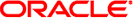
|
Oracle Solaris 10 8/11 설치 설명서: Solaris Live Upgrade 및 업그레이드 계획 Oracle Solaris 10 8/11 Information Library (한국어) |
| 탐색 링크 건너뛰기 | |
| 인쇄 보기 종료 | |
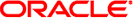
|
Oracle Solaris 10 8/11 설치 설명서: Solaris Live Upgrade 및 업그레이드 계획 Oracle Solaris 10 8/11 Information Library (한국어) |
제1부Solaris Live Upgrade로 업그레이드
4. Solaris Live Upgrade를 사용하여 부트 환경 만들기(작업)
5. Solaris Live Upgrade를 통해 업그레이드(작업)
7. Solaris Live Upgrade 부트 환경 유지 관리(작업)
8. 비전역 영역이 설치된 시스템에서 Oracle Solaris OS 업그레이드
10. Solaris Live Upgrade(명령 참조)
제2부Solaris Live Upgrade를 사용하여 업그레이드 및 ZFS 루트 풀로 마이그레이션
11. Solaris Live Upgrade 및 ZFS(개요)
12. ZFS용 Solaris Live Upgrade(계획)
동일한 ZFS 루트 풀 내에서 ZFS 부트 환경을 만드는 방법
현재 실행 중인 시스템 이외의 소스에서 부트 환경 만들기
이 절차에서는 UFS 파일 시스템을 ZFS 파일 시스템으로 마이그레이션하는 방법에 대해 설명합니다. 부트 환경을 만들면 중요 파일 시스템을 활성 UFS 부트 환경에서 ZFS 루트 풀로 복사하는 방법이 제공됩니다. lucreate 명령은 중요 파일 시스템을 기존 ZFS 루트 풀에 있는 새 부트 환경으로 복사합니다. 사용자 정의(공유 가능) 파일 시스템은 복사되지 않으며 소스 UFS 부트 환경과 공유되지도 않습니다. 또한 /swap은 UFS 파일 시스템과 ZFS 루트 풀 사이에 공유되지 않습니다. 중요한 파일 시스템과 공유 가능한 파일 시스템에 대한 개요는 파일 시스템 유형을 참조하십시오.
주 - 활성 UFS 루트(/) 파일 시스템을 ZFS 루트 풀로 마이그레이션하려면 루트 풀 이름을 제공해야 합니다. 중요 파일 시스템은 루트 풀로 복사됩니다.
최신 패키지 및 패치를 설치하면 릴리스에 모든 최신 버그 수정과 새로운 기능이 포함됩니다. 새 부트 환경 만들기를 진행하기 전에 시스템과 관련된 모든 패치를 설치해야 합니다.
다음 하위 단계는 My Oracle Support 지식 문서 1004881.1 - Solaris Live Upgrade 소프트웨어 패치 요구 사항(이전의 206844)의 단계를 설명합니다.
주 - Solaris Live Upgrade를 사용하여 새 ZFS 부트 환경을 만들려면 최소 Solaris 10 10/08 릴리스가 설치되어 있어야 합니다. 이전 릴리스에는 작업을 수행할 수 있는 ZFS 및 Solaris Live Upgrade 소프트웨어가 없습니다.
주 - 역할에는 권한 부여 및 권한이 있는 명령이 포함됩니다. 역할에 대한 자세한 내용은 System Administration Guide: Security Services의 Configuring RBAC (Task Map)를 참조하십시오.
세 개의 Solaris Live Upgrade 패키지 SUNWluu, SUNWlur 및 SUNWlucfg는 Solaris Live Upgrade를 사용한 업그레이드에 필요한 소프트웨어를 구성합니다. 이들 패키지는 기존 소프트웨어, 새 기능, 버그 수정 등을 포함합니다. 기존 패키지를 제거하지 않고 Solaris Live Upgrade를 사용하기 전에 시스템에 새 패키지를 설치한 경우에는 대상 릴리스로의 업그레이드가 실패합니다. SUMWlucfg 패키지는 Solaris 10 8/07 릴리스부터 지원되는 새로운 기능입니다. Solaris 10 8/07 이전 릴리스의 Solaris Live Upgrade 패키지를 사용하는 경우에는 이 패키지를 제거하지 않아도 됩니다.
# pkgrm SUNWlucfg SUNWluu SUNWlur
My Oracle Support에 문의하여 가장 최근에 업데이트된 패치 목록이 있는지 확인하십시오. My Oracle Support 웹 사이트에서 지식 문서 1004881.1 - Solaris Live Upgrade 소프트웨어 패치 요구 사항(이전의 206844)을 검색하십시오.
패치를 로컬 디스크에 저장하려는 경우에는 /var/tmp/lupatches와 같은 디렉토리를 만들고 해당 디렉토리로 패치를 다운로드합니다.
My Oracle Support 웹 사이트에서 패치 목록을 얻습니다.
패치 디렉토리로 변경합니다.
# cd /var/tmp/lupatches
patchadd 명령을 사용하여 패치를 설치합니다.
# patchadd patch_id
patch_id는 패치 번호입니다. 공백을 사용하여 여러 패치 이름을 구분합니다.
주 - 지식 문서 1004881.1 - Solaris Live Upgrade 소프트웨어 패치 요구 사항(이전의 206844)에 지정된 순서대로 패치를 적용해야 합니다.
필요한 경우 시스템을 재부트합니다. 특정 패치는 재부트해야만 적용됩니다.
x86에만 해당: 시스템을 재부트해야 하며, 그렇지 않으면 Solaris Live Upgrade가 실패합니다.
# init 6
이제 성공적으로 마이그레이션하는 데 필요한 패키지 및 패치가 설치되었습니다.
ZFS 루트 풀은 부트 가능하고 업그레이드 가능하도록 단일 슬라이스에 있어야 합니다.
# zpool create rpool c0t1d0s5
만들려는 새 ZFS 루트 풀 이름을 지정합니다.
디스크 슬라이스 c0t1d0s5에 새 루트 풀을 만듭니다.
새 루트 풀 만들기에 대한 자세한 내용은 Oracle Solaris ZFS 관리 설명서를 참조하십시오.
# lucreate [-c ufsBE] -n new-zfsBE -p rpool
이름 ufsBE를 현재 UFS 부트 환경에 할당합니다. 이 옵션은 필수 사항이 아니며 부트 환경을 처음 만들 때만 사용됩니다. 처음 lucreate를 실행할 때 -c 옵션을 생략하면 소프트웨어에서는 사용자의 기본 파일 이름을 사용합니다.
이름 new-zfsBE를 만들려는 부트 환경에 할당합니다. 이름은 시스템에서 고유해야 합니다.
새로 만든 ZFS 루트(/) 파일 시스템을 rpool에 정의된 ZFS 루트 풀에 배치합니다.
새 ZFS 부트 환경을 만들 때 약간 시간이 걸릴 수도 있습니다. UFS 파일 시스템 데이터는 ZFS 루트 풀로 복사됩니다. 비활성 부트 환경이 만들어지면 luupgrade 또는 luactivate 명령을 사용하여 새 ZFS 부트 환경을 업그레이드하거나 활성화할 수 있습니다.
이 예에서 lustatus 명령은 부트 환경 만들기가 완료되어 부트 가능한지 보고합니다.
# lustatus boot environment Is Active Active Can Copy Name Complete Now OnReboot Delete Status ----------------------------------------------------------------- ufsBE yes yes yes no - new-zfsBE yes no no yes -
list 명령은 시스템에 모든 데이터 집합 이름을 표시합니다. 이 예에서 rpool은 ZFS 풀 이름이고, new-zfsBE는 새로 만든 ZFS 부트 환경 이름입니다.
# zfs list NAME USED AVAIL REFER MOUNTPOINT rpool 9.29G 57.6G 20K /rpool rpool/ROOT 5.38G 57.6G 18K /rpool/ROOT rpool/ROOT/new-zfsBE 5.38G 57.6G 551M /tmp/.alt.luupdall.110034 rpool/dump 1.95G - 1.95G - rpool/swap 1.95G - 1.95G -
새 부트 환경에 대해 나열된 마운트 지점은 luactivate 명령이 실행될 때까지 임시로 사용됩니다. /dump 및 /swap 볼륨은 원래의 UFS 부트 환경과 공유되지 않지만 ZFS 루트 풀과 루트 풀에 있는 부트 환경 내에서는 공유됩니다.
이제 새 부트 환경을 업그레이드하고 활성화할 수 있습니다. 예 13-1을 참조하십시오.
예 13-1 UFS 루트(/) 파일 시스템을 ZFS 루트 풀로 마이그레이션
이 예에서 새 ZFS 루트 풀인 rpool은 별도의 슬라이스 C0t0d0s4에서 만들어집니다. lucreate 명령은 현재 실행 중인 UFS 부트 환경 c0t0d0을 새 ZFS 부트 환경 new-zfsBE로 마이그레이션하고 새 부트 환경을 rpool에 배치합니다.
# zpool create rpool C0t0d0s4 # zfs list NAME USED AVAIL REFER MOUNTPOINT rpool 9.29G 57.6G 20K /rpool # lucreate -c c0t0d0 -n new-zfsBE -p rpool Analyzing system configuration. Current boot environment is named <c0t0d0>. Creating initial configuration for primary boot environment <c0t0d0>. The device </dev/dsk/c0t0d0> is not a root device for any boot environment; cannot get BE ID. PBE configuration successful: PBE name <c0t0d0> PBE Boot Device </dev/dsk/c0t0d0>. Comparing source boot environment <c0t0d0> file systems with the file system(s) you specified for the new boot environment. Determining which file systems should be in the new boot environment. Updating boot environment description database on all BEs. Updating system configuration files. The device </dev/dsk/c1t0d0s0> is not a root device for any boot environment; cannot get BE ID. Creating configuration for boot environment <new-zfsBE>. Source boot environment is <c0t0d0>. Creating boot environment <new-zfsBE>. Creating file systems on boot environment <new-zfsBE>. Creating <zfs> file system for </> in zone <global> on <rpool/ROOT/new-zfsBE>. Populating file systems on boot environment <new-zfsBE>. Checking selection integrity. Integrity check OK. Populating contents of mount point </>. Copying. Creating shared file system mount points. Creating compare databases for boot environment <zfsBE>. Creating compare database for file system </>. Making boot environment <zfsBE> bootable. Creating boot_archive for /.alt.tmp.b-cBc.mnt updating /.alt.tmp.b-cBc.mnt/platform/sun4u/boot_archive Population of boot environment <new-zfsBE> successful. Creation of boot environment <new-zfsBE> successful. # lustatus boot environment Is Active Active Can Copy Name Complete Now OnReboot Delete Status ------------------------------------------------------------------------ c0t0d0 yes yes yes no - new-zfsBE yes no no yes - # zfs list NAME USED AVAIL REFER MOUNTPOINT rpool 9.29G 57.6G 20K /rpool rpool/ROOT 5.38G 57.6G 18K /rpool/ROOT rpool/ROOT/zfsBE 5.38G 57.6G 551M rpool/ROOT/new-zfsBE 5.38G 57.6G 551M /tmp/.alt.luupdall.110034 rpool/dump 1.95G - 1.95G - rpool/swap 1.95G - 1.95G -
이제 새 부트 환경을 업그레이드하거나 활성화할 수 있습니다.
이 예에서 새 부트 환경은 -s 옵션으로 지정된 위치에 저장된 이미지에서 luupgrade 명령을 사용하여 업그레이드됩니다.
# luupgrade -n zfsBE -u -s /net/install/export/s10/combined.s10 51135 blocks miniroot filesystem is <lofs> Mounting miniroot at </net/install/export/solaris_10/combined.solaris_10_wos /Solaris_10/Tools/Boot> Validating the contents of the media </net/install/export/s10/combined.s10>. The media is a standard Solaris media. The media contains an operating system upgrade image. The media contains Solaris version <10_1008>. Constructing upgrade profile to use. Locating the operating system upgrade program. Checking for existence of previously scheduled Live Upgrade requests. Creating upgrade profile for BE <zfsBE>. Determining packages to install or upgrade for BE <zfsBE>. Performing the operating system upgrade of the BE <zfsBE>. CAUTION: Interrupting this process may leave the boot environment unstable or unbootable. Upgrading Solaris: 100% completed Installation of the packages from this media is complete. Adding operating system patches to the BE <zfsBE>. The operating system patch installation is complete. INFORMATION: The file /var/sadm/system/logs/upgrade_log on boot environment <zfsBE> contains a log of the upgrade operation. INFORMATION: The file var/sadm/system/data/upgrade_cleanup on boot environment <zfsBE> contains a log of cleanup operations required. INFORMATION: Review the files listed above. Remember that all of the files are located on boot environment <zfsBE>. Before you activate boot environment <zfsBE>, determine if any additional system maintenance is required or if additional media of the software distribution must be installed. The Solaris upgrade of the boot environment <zfsBE> is complete.
새 부트 환경을 만든 후에는 언제든지 활성화할 수 있습니다.
# luactivate new-zfsBE
**********************************************************************
The target boot environment has been activated. It will be used when you
reboot. NOTE: You MUST NOT USE the reboot, halt, or uadmin commands. You
MUST USE either the init or the shutdown command when you reboot. If you
do not use either init or shutdown, the system will not boot using the
target BE.
**********************************************************************
In case of a failure while booting to the target BE, the following process
needs to be followed to fallback to the currently working boot environment:
1. Enter the PROM monitor (ok prompt).
2. Change the boot device back to the original boot environment by typing:
setenv boot-device /pci@1f,0/pci@1/scsi@4,1/disk@2,0:a
3. Boot to the original boot environment by typing:
boot
**********************************************************************
Modifying boot archive service
Activation of boot environment <new-zfsBE> successful.
ZFS 부트 환경으로 시스템을 재부트합니다.
# init 6 # svc.startd: The system is coming down. Please wait. svc.startd: 79 system services are now being stopped. . . .
ZFS 저장소 풀은 UFS 부트 환경에서 자동으로 사용할 수 없으므로 UFS 부트 환경으로 폴백하면 ZFS 부트 환경에서 만들었던 ZFS 저장소 풀을 다시 가져와야 합니다. UFS 부트 환경으로 다시 전환하는 경우 다음 예와 유사한 메시지가 표시될 수 있습니다.
# luactivate c0t0d0 WARNING: The following files have changed on both the current boot environment <new-zfsBE> zone <global> and the boot environment to be activated <c0t0d0>: /etc/zfs/zpool.cache INFORMATION: The files listed above are in conflict between the current boot environment <zfsBE> zone <global> and the boot environment to be activated <c0t0d0>. These files will not be automatically synchronized from the current boot environment <new-zfsBE> when boot environment <c0t0d0>