| 跳过导航链接 | |
| 退出打印视图 | |
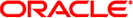
|
链接程序和库指南 Oracle Solaris 10 8/11 Information Library (简体中文) |
 观察符号绑定
观察符号绑定 节
节 32 位 SPARC: 过程链接表
32 位 SPARC: 过程链接表 64 位 SPARC: 过程链接表
64 位 SPARC: 过程链接表 初始化和终止顺序
初始化和终止顺序 安全
安全 调试功能
调试功能 filtee 处理
filtee 处理 调用审计接口
调用审计接口 生成辅助过滤器
生成辅助过滤器 延迟装入动态依赖项
延迟装入动态依赖项 指定版本绑定
指定版本绑定 配置共享目标文件
配置共享目标文件 配置共享目标文件
配置共享目标文件 运行时链接程序搜索的目录
运行时链接程序搜索的目录 安全
安全 运行时链接程序搜索的目录
运行时链接程序搜索的目录 安全
安全 安全
安全 调用支持接口
调用支持接口 启用直接绑定
启用直接绑定