| 跳過導航連結 | |
| 結束列印檢視 | |
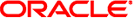
|
Oracle Solaris 10 8/11 安裝指南:Solaris Live Upgrade 與升級規劃 Oracle Solaris 10 8/11 Information Library (繁體中文) |
| 跳過導航連結 | |
| 結束列印檢視 | |
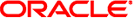
|
Oracle Solaris 10 8/11 安裝指南:Solaris Live Upgrade 與升級規劃 Oracle Solaris 10 8/11 Information Library (繁體中文) |
第 1 部分使用 Solaris Live Upgrade 升級
作業說明:安裝 Solaris Live Upgrade 和建立啟動環境
使用 pkgadd 指令安裝 Solaris Live Upgrade
使用 Solaris 安裝程式安裝 Solaris Live Upgrade
安裝 Solaris Live Upgrade 所需的修補程式
5. 使用 Solaris Live Upgrade 升級 (作業)
7. 維護 Solaris Live Upgrade 啟動環境 (作業)
8. 在已安裝非全域區域的系統上升級 Oracle Solaris 作業系統
10. Solaris Live Upgrade (指令參考)
第 2 部分使用 Solaris Live Upgrade 升級和遷移至 ZFS 根池
11. Solaris Live Upgrade 和 ZFS (簡介)
12. 針對 ZFS 執行 Solaris Live Upgrade (規劃)
本章說明安裝 Solaris Live Upgrade 套裝軟體和修補程式,以及建立啟動環境的方法。
備註 - 本章說明適用於 UFS 檔案系統的 Solaris Live Upgrade。如需遷移 UFS 檔案系統至 ZFS 根池,或建立及安裝 ZFS 根池的程序,請參閱第 13 章為 ZFS 根池建立啟動環境。
本章包含下列小節: