| 跳過導航連結 | |
| 結束列印檢視 | |
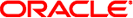
|
Oracle Solaris 10 8/11 安裝指南:自訂 JumpStart 及進階安裝 Oracle Solaris 10 8/11 Information Library (繁體中文) |
| 跳過導航連結 | |
| 結束列印檢視 | |
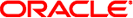
|
Oracle Solaris 10 8/11 安裝指南:自訂 JumpStart 及進階安裝 Oracle Solaris 10 8/11 Information Library (繁體中文) |
 建立 rules 檔案
建立 rules 檔案 SPARC: 建立設定檔磁片
SPARC: 建立設定檔磁片 建立網路系統的設定檔伺服器
建立網路系統的設定檔伺服器 建立 JumpStart 目錄
建立 JumpStart 目錄 使用結束程序檔增加套裝軟體或修補程式
使用結束程序檔增加套裝軟體或修補程式 使用結束程序檔增加檔案
使用結束程序檔增加檔案