| 跳过导航链接 | |
| 退出打印视图 | |
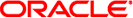
|
Oracle Solaris Cluster 软件安装指南 Oracle Solaris Cluster (简体中文) |
| 跳过导航链接 | |
| 退出打印视图 | |
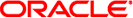
|
Oracle Solaris Cluster 软件安装指南 Oracle Solaris Cluster (简体中文) |
1. 规划 Oracle Solaris Cluster 配置
4. 配置 Solaris Volume Manager 软件
5. 安装和配置 Veritas Volume Manager(Veritas 卷管理器)
8. 将 Oracle Solaris Cluster 模块安装到 Sun Management Center
 如何安装 Solaris 软件
如何安装 Solaris 软件 如何安装 Veritas Volume Manager(Veritas 卷管理器) 软件
如何安装 Veritas Volume Manager(Veritas 卷管理器) 软件 如何安装 Veritas Volume Manager(Veritas 卷管理器) 软件
如何安装 Veritas Volume Manager(Veritas 卷管理器) 软件 如何配置法定设备
如何配置法定设备 Oracle Solaris OS 功能限制
Oracle Solaris OS 功能限制 如何配置法定设备
如何配置法定设备 服务限制
服务限制 如何在全局群集节点上创建非全局区域
如何在全局群集节点上创建非全局区域 如何配置网络时间协议 (NTP)
如何配置网络时间协议 (NTP) 如何配置网络时间协议 (NTP)
如何配置网络时间协议 (NTP) 如何配置网络时间协议 (NTP)
如何配置网络时间协议 (NTP) 如何配置网络时间协议 (NTP)
如何配置网络时间协议 (NTP) 如何配置网络时间协议 (NTP)
如何配置网络时间协议 (NTP) 如何配置网络时间协议 (NTP)
如何配置网络时间协议 (NTP)