8 Uninstalling the Transaction Server RTE Software Component using Server Manager
Use this procedure to uninstall the Transaction Server RTE Software Component using Server Manager.
-
Log on to the Server Manager console.
-
Click on the managed home location.
-
Select the Transaction Server Real Time Events (RTE) instance.
-
Click the Remove Instance button.
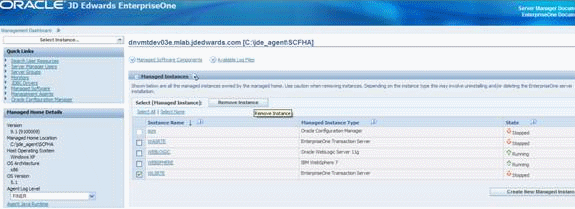
Note:
Post Uninstallation. If after you uninstall the Transaction Server RTE instance, this folder is present, you must manually delete it:<WAS_ PROFILE_LOC>\filestores\ORABus-<RTE_INSTANCE_NAME>