3 System Administration and Monitoring
This chapter contains the following topics:
3.1 Deployment Server
This section discusses these topics:
-
Overview of Deployment Server
-
Deployment Server Architecture
-
Deployment Server Certified Platforms
-
Additional References
3.1.1 Overview of Deployment Server
The complete JD Edwards EnterpriseOne product comprises many components, such as kernels that run on the enterprise server, Java components that run on web application servers, database tables and schemas that reside on the database server, and development clients with local copies of objects. The JD Edwards EnterpriseOne platform certification matrix provides a broad set of platform options for deploying these various components. Therefore, the complete set of possible deployment scenarios can be daunting.
As its name implies, the job of the deployment server is to help the system architect and system administrator to plan the topology of the JD Edwards EnterpriseOne components, to deploy those components to the appropriate servers, and to deploy Electronic Software Updates and custom modifications throughout the lifecycle of a JD Edwards EnterpriseOne implementation. The deployment server accomplishes these tasks regardless of which platforms the JD Edwards EnterpriseOne components run on.
3.1.2 Deployment Server Architecture
Figure 3-1 Deployment Server Architecture

Description of "Figure 3-1 Deployment Server Architecture"
3.1.3 Deployment Server Certified Platforms
The deployment server is certified to run on the following platforms:
-
Microsoft Windows /x86-64 (64-bit)
Server and desktop operating systems are supported.
3.1.4 Additional References
-
Oracle Certification:
https://support.oracle.com, Certifications tab
Product: JD Edwards EnterpriseOne Deployment Server
3.2 Server Manager
This section discusses these topics:
-
Overview of Server Manager
-
Server Manager Architecture
-
Server Manager Certified Platforms
-
Additional References
3.2.1 Overview of Server Manager
Server Manager for JD Edwards EnterpriseOne is a web based application used to manage the complete life cycle of the JD Edwards EnterpriseOne server products. It is available with the JD Edwards EnterpriseOne Tools Release 8.97 and later. Server Manager supports the same JD Edwards EnterpriseOne application releases that are supported by the tools releases.
With JD Edwards Server Manager you can:
-
Securely access and manage the configuration of your JD Edwards EnterpriseOne installed components from anywhere using a standard web browser
-
Install, uninstall, and update your JD Edwards EnterpriseOne servers regardless of their physical location or platforms
-
Start and stop any of your JD Edwards EnterpriseOne servers, Oracle WebLogic application servers, or supported third party J2EE application servers directly from the Management Console
Server Manager Features:
Configuration Management: Easily change and manage configuration settings for all managed servers. View each configuration item along with integrated help describing the setting.
Configuration Comparison: Compare the configuration of two or more servers to identify configuration differences, regardless of the platform or physical location of the JD Edwards EnterpriseOne server.
Save and Restore Configuration: Save a complete configuration state before making changes or updates.
Integrated EnterpriseOne Software Management: Use Server Manager to centrally maintain all your JD Edwards EnterpriseOne server tools releases, including the ability to copy the software to the remote server machines.
Logical Server Grouping: Server Manager allows you to group servers with a similar purpose. These groups can include any of the server types, such as Enterprise Server, HTML Server and a Web Server. A default or template configuration is maintained for each server group.
Tools Release Independence: Newer versions of the Server Manager application will continue to support the management of earlier tools releases back to JD Edwards EnterpriseOne initial release in Tools Release 8.97.
Audit History: Server Manager maintains a history of changes made to the managed servers. This includes a history of each configuration change, each server start and stop, and each tools release update. Including the user that performed the change or operation. The Management Console application provides mechanisms to query and view the audit history that is maintained.
3.2.2 Server Manager Architecture
Server Manager consists of a web based 'console' application and a set of 'agents' that communicate with the console. The console sends control commands and information requests to the agents and the agents pass along control commands to the local web application server or enterprise server or reports status and runtime information back to the console.
3.2.3 Server Manager Certified Platforms
Server Manager console is certified to run on the following platforms:
-
Linux / x86-64 with Oracle Weblogic Server
-
Oracle Solaris / SPARC with Oracle Weblogic Server
-
Microsoft Windows /x86-64 with Oracle Weblogic Server, Oracle Containers for J2EE (OC4J), and IBM WebSphere Application Server
Server Manager Agent is certified to run on the following platforms:
-
Linux / x86-64
-
Oracle Solaris / SPARC
-
Microsoft Windows /x86-64
-
HP-UX / Itanium
-
IBM AIX /Power
-
IBM i/Power
3.2.4 Additional References
-
Oracle Certification:
https://support.oracle.com, Certifications tab
Product = JD Edwards EnterpriseOne Server Manager
3.3 Oracle Application Management Suite for JD Edwards EnterpriseOne
This section discusses these topics:
-
Overview of Oracle Application Management Suite for JD Edwards EnterpriseOne
-
Oracle Application Management Suite for JD Edwards EnterpriseOne Architecture
-
Oracle Application Management Suite for JD Edwards EnterpriseOne Certified Platforms
3.3.1 Overview of Oracle Application Management Suite for JD Edwards EnterpriseOne
The Oracle Application Management Suite for JD Edwards EnterpriseOne allows you to use the graphical user interface of Oracle Enterprise Manager to monitor and manage your JD Edwards server products. This product leverages the existing JD Edwards Server Manager functionality that monitors all entities constituting an EnterpriseOne installation.
It supports discovering all servers managed by server manager in Enterprise Manager as one JD Edwards EnterpriseOne domain which can consist of following different target types:
-
Enterprise Server
-
HTML Server
-
Transaction Server
-
Business Services Server
-
Collaborative Portal Server
-
Data Access Driver
-
Data Access Server
It monitors the configuration metrics (jde.ini, HTML Server.ini, jdbj.ini, interop.ini etc.). It also provides options to save configuration and compare configuration for similar target types.
It also collects runtime metrics like user sessions, open applications, Java memory usage, JDBj connection, kernel process metrics, and prepared statement configurations.
The Oracle Application Management Suite for JD Edwards EnterpriseOne provides the following additional benefits:
-
Service level management
-
History and trending (usage, server metrics, uptime)
-
Enhanced graphics and dashboards for administrators
-
Reporting capabilities
-
Single view of an organization's complete system topology
3.3.2 Application Management Suite Architecture
Enterprise Manager consists of a web based 'console' OMS application and a set of EM 'agents' that communicate with the console. The console sends control commands and information requests to the agents and the agents pass along control commands to the HTML server or enterprise server via server manager, or report status and runtime information back to the console.
Figure 3-3 Application Management Suite Architecture
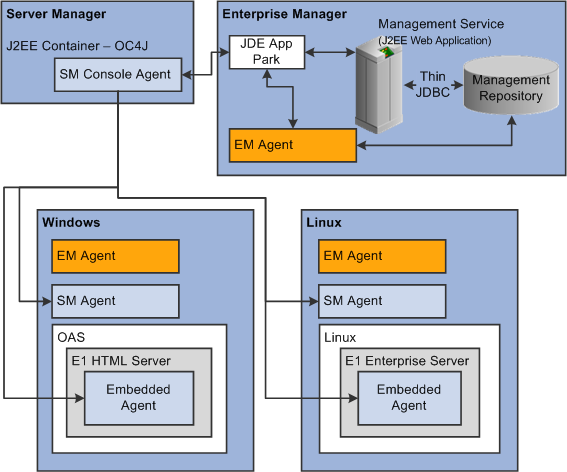
Description of "Figure 3-3 Application Management Suite Architecture"
3.3.3 Application Management Suite Certified Platforms
The Application Management Suite is certified to run on the following platforms:
-
Linux/x86-64
-
Oracle Solaris
3.3.4 Additional References
-
Oracle Certification:
https://support.oracle.com, Certifications tabProduct = Enterprise Manager for JD Edwards EnterpriseOne Plug-in
