3 Additional Tasks to Implement EnterpriseOne Mobile Enterprise Applications
EnterpriseOne mobile enterprise applications are extensions of the base applications in the EnterpriseOne system. In EnterpriseOne, you must set up mobile enterprise application versions, as well as processing options and security for both the mobile enterprise applications and the base EnterpriseOne applications used by the mobile applications. These settings determine the EnterpriseOne users authorized to access mobile enterprise applications, as well as the data users can work with in their mobile enterprise applications.
This chapter contains the following topics:
-
Section 3.1, "Defining Mobile Enterprise Application Versions for Mobile Users"
-
Section 3.2, "Specifying Processing and Display Options for Mobile Enterprise Applications"
-
Section 3.3, "Setting Up Security for EnterpriseOne Mobile Enterprise Applications"
3.1 Defining Mobile Enterprise Application Versions for Mobile Users
In EnterpriseOne, use the Mobile Version Management program (P98950M) to set up version information for mobile enterprise applications. You define which versions of the mobile enterprise application each user in your organization will use when they log into a mobile enterprise application. You can set up one default version for all users, or you can set up multiple versions for different roles or for specific users.
To access P98950M, click the Navigator menu, EnterpriseOne Menus, EnterpriseOne Life Cycle Tools, System Administration Tools, Mobile Management, and then Mobile Version Management.
-
On Mobile Version Management - Work With Mobile Configuration, click Add.
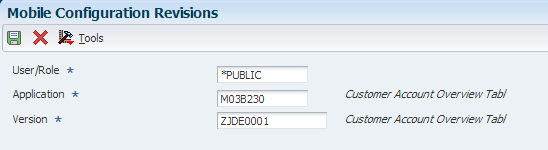
-
On Mobile Configuration Revisions, complete the following required fields and then click OK:
-
User/Role: Enter the user ID or the role that you want to assign to a specific version of a mobile application. If you want all users of the application to use the same version, enter *PUBLIC in this field.
-
Application: Enter the mobile program for which you are setting up a version. For example, enter M03B230 to set up a version for the Customer Account Overview Tablet application.
-
Version: Enter the version that you want the specified user or role to use when accessing the mobile application.
Note:
You cannot edit mobile configuration records. If you need to update a record, delete the record and enter a new record with the updated information. -
3.2 Specifying Processing and Display Options for Mobile Enterprise Applications
Set up processing options to specify which versions of the base EnterpriseOne applications the mobile enterprise applications use. Also, some mobile applications use processing options or display preferences to determine what is displayed in the application.
See the JD Edwards EnterpriseOne Applications Mobile Enterprise Applications Implementation Guide for instructions on how to set up processing and display options.
3.3 Setting Up Security for EnterpriseOne Mobile Enterprise Applications
Set up security for mobile enterprise applications using the standard application security in the EnterpriseOne Security Workbench. Application security can be defined by user, role, or using *PUBLIC (all users). You set up application security for the version of the mobile enterprise application that you defined, as described in the Defining Mobile Enterprise Application Versions for Mobile Users section in this guide.
In the Security Workbench, the only application security option that applies to mobile enterprise applications is the "Run" security option.
For instructions on how to set up application security in EnterpriseOne, see "Managing Application Security" in the JD Edwards EnterpriseOne Tools Security Administration Guide.
For a list of mobile enterprise applications that you need to secure, see the JD Edwards EnterpriseOne Applications Mobile Enterprise Applications Implementation Guide.
3.4 Setting Up Security for Base EnterpriseOne Applications Used by Mobile Enterprise Applications
In addition to setting up permissions to access EnterpriseOne mobile enterprise applications, you must make sure that mobile users have permissions to access the base EnterpriseOne applications and application data that the mobile enterprise applications use.
In the Enterpriseone Security Workbench, the following types of security applied to base EnterpriseOne applications persist to mobile enterprise applications:
-
Application security
-
Exclusive application security
-
Row security
If row security is defined that prevents users from seeing certain data in the base EnterpriseOne application, mobile users will not be able to see the data in the mobile enterprise application.
For more information about how to review and set up security records for the types of security in the preceding list, see "Setting Up Authorization Security with Security Workbench" in the JD Edwards EnterpriseOne Tools Security Administration Guide.
For a list of base EnterpriseOne applications used by each mobile enterprise application, see the JD Edwards EnterpriseOne Applications Mobile Enterprise Applications Implementation Guide.