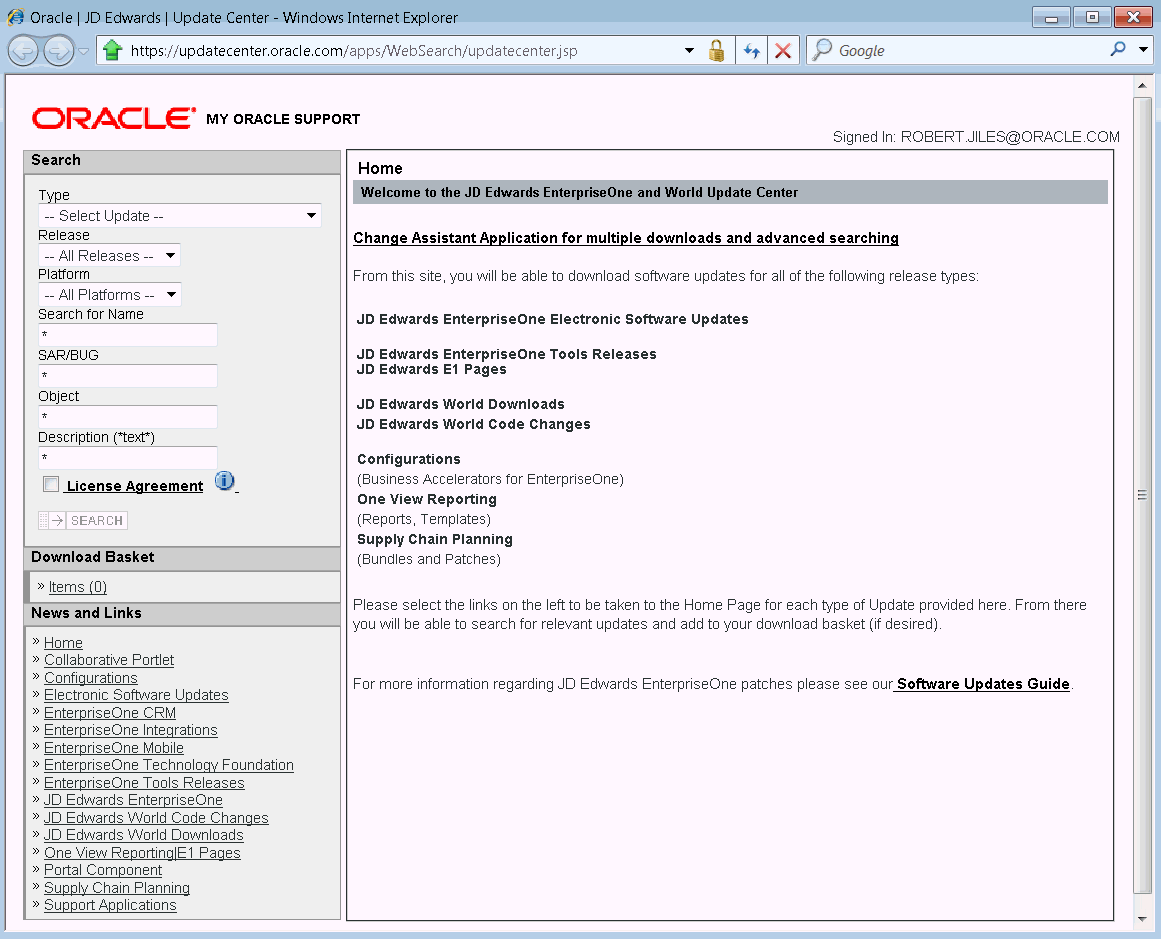E Applying Patches
All software components for Oracle JD Edwards templates for Oracle VM environments are fully supported by Oracle Support. Patches are available for these categories of products:
E.1 Oracle Systems
Products in the Oracle Systems category include:
-
Oracle VM
-
Oracle Linux
-
Oracle Fusion Middleware (WebLogic Server)
-
Oracle Database (such as 11g and 12c)
-
BI Publisher Server
-
Application Developer Framework
To obtain patches for Oracle Systems:
-
Go to My Oracle Support at this link:
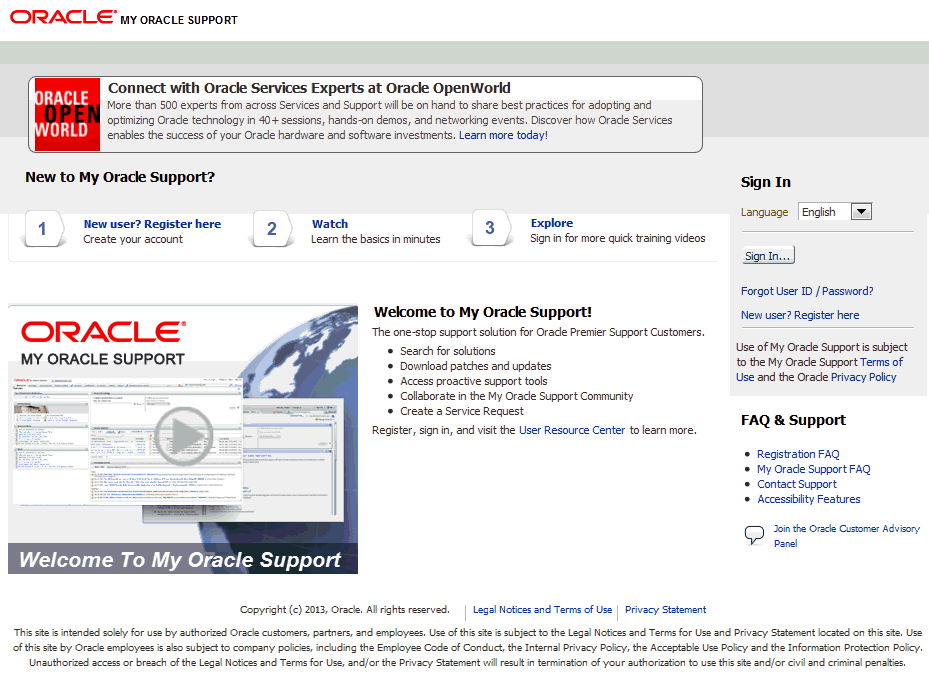
-
Once you have signed into My Oracle Support, the following screen is displayed:
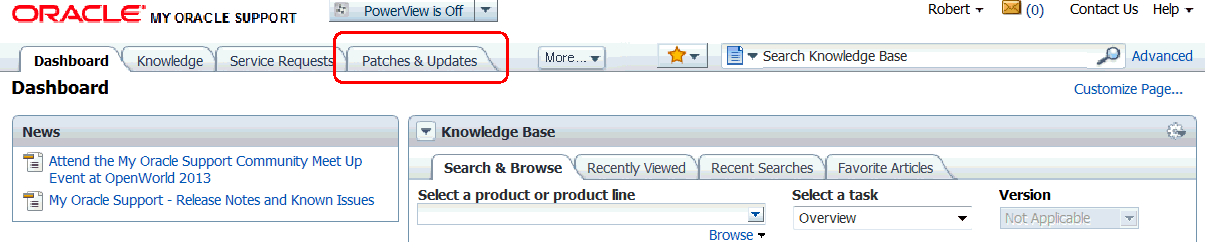
-
Click the tab for Patches & Updates.
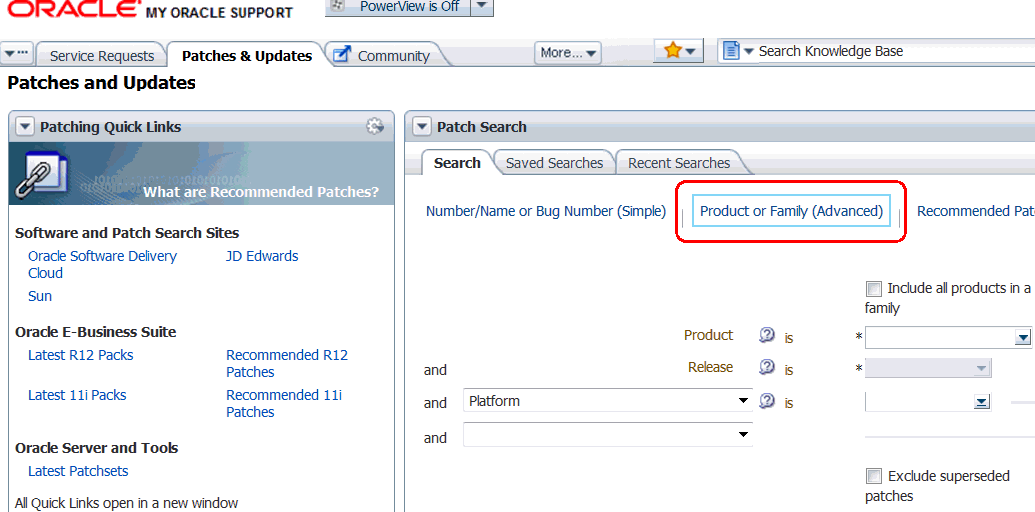
-
Click the link for Product Family (Advanced) and complete the fields as appropriate for your Oracle Systems product.
E.2 JD Edwards Applications, Clients, and Servers
Products in this category include:
-
JD Edwards EnterpriseOne Applications
-
JD Edwards EnterpriseOne Enterprise Server
-
JD Edwards EnterpriseOne HTML Server
-
JD Edwards EnterpriseOne BI Publisher Server
-
JD Edwards EnterpriseOne Mobile Server
-
JD Edwards EnterpriseOne Deployment Server
-
JD Edwards EnterpriseOne Development Client
Patches for products in this category are available on the JD Edwards Update Center at this link:
https://updatecenter.oracle.com/apps/WebSearch/updatecenter.jsp?
To navigate to the Update Center from My Oracle Support:
-
Go to My Oracle Support at this link:
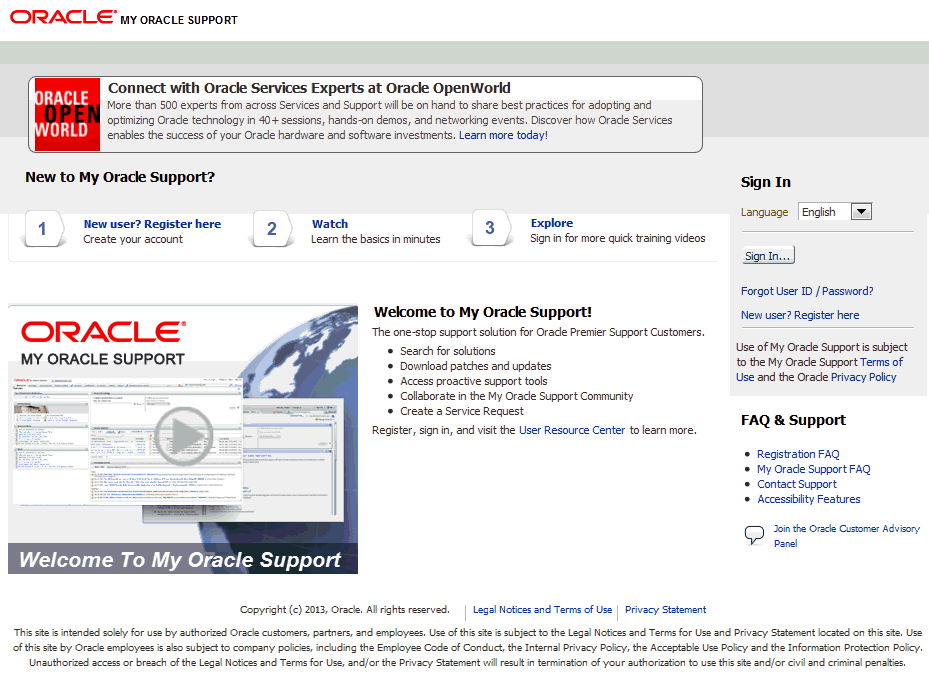
-
Once you have signed into My Oracle Support, the following screen is displayed:
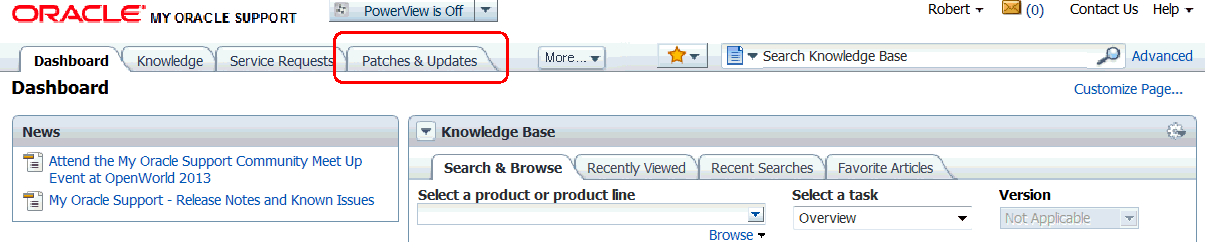
-
Click the tab for Patches & Updates.
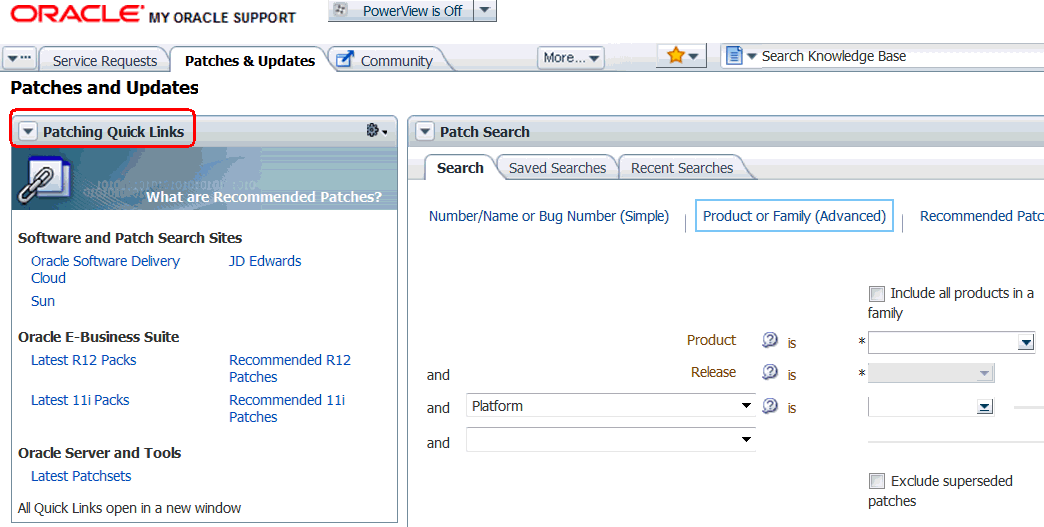
-
In the left pane, expanded the section entitled: Patching Quick Links.
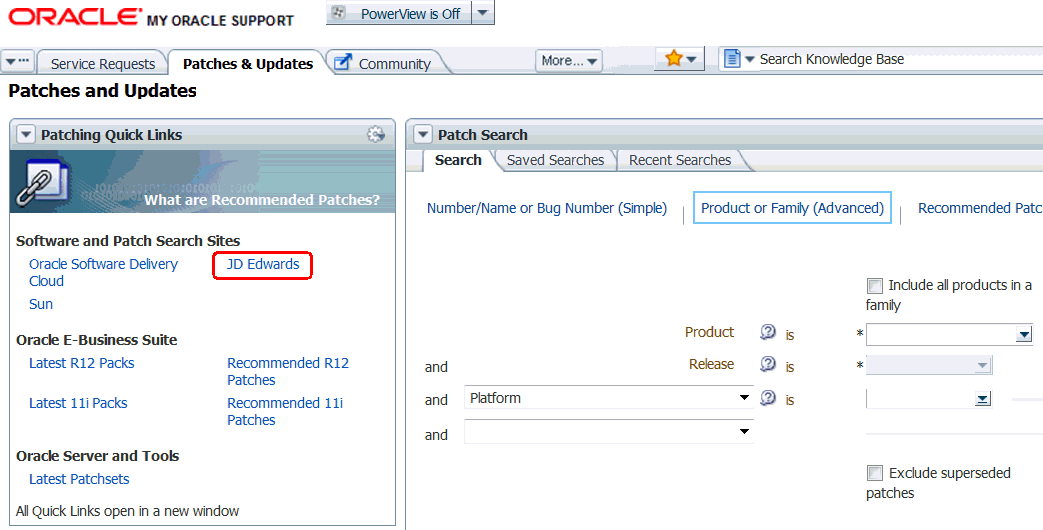
-
In the top section entitled: Software and Patch Search Sites, click the link for JD Edwards.
Your browser will display a pop-up window directing you to the JD Edwards EnterpriseOne Update Center as shown in the following screen: