11g Release 1 (11.1.2)
Part Number E20373-02
Contents
Previous
Next
|
Oracle® Fusion
Applications Sales Implementation Guide 11g Release 1 (11.1.2) Part Number E20373-02 |
Contents |
Previous |
Next |
This chapter contains the following:
Define Sales Forecasting Configuration
Salespeople forecast sales by territory as well as by individual salesperson or other resources. The application generates forecasts from opportunities based on configured options. Revenue for opportunities with close dates that fall within a forecast time period is added into the forecast for that time period for the related territory and salespeople for that opportunity. The forecasts are generated as far into the future as the close dates for open opportunities with revenue items.
The implementation includes:
Configure territories.
Configure opportunities.
Create at least one opportunity with a revenue line item. The revenue line with the most distant close date is used when selecting forecasting options to determine how far out into the future the forecast schedule will extend.
Select forecasting options.
Run the Refresh Forecast process. Recommendation is to schedule this process to be run daily after midnight. If opportunities were bulk loaded into the system, it may take some time to refresh the forecast with the new data. This process is run periodically to uptake the latest changes to the territory hierarchy and keep future unfrozen forecasts synchronized with the current opportunity data.
Run the Due Date Check process to archive forecasts that have a due date in the past. Ensure the forecasting schedule is generated and has the correct due dates configured before scheduling this process. Recommendation is to schedule this process to be run daily after midnight.
Run the Refresh Revenue Metrics process to refresh the pipeline and closed revenue metrics. Scheduling this process to be run daily should be sufficient. Schedule it more frequently if stale metrics are a concern.
Configure custom embedded analytics graphs.
A sales forecast for a territory encompasses a time period and sales opportunities that meet defined criteria. Salespeople submit their forecasts to their managers, who make any needed changes and in turn submit the forecasts to their managers.
This figure shows the components for a territory forecast. Revenue items from opportunities form the unadjusted forecast. If the revenue item has multiple sales credits, then the revenue item is visible across multiple forecasts. Salespeople add adjustments to the forecast. Adjustments can be applied at a summary or item level.
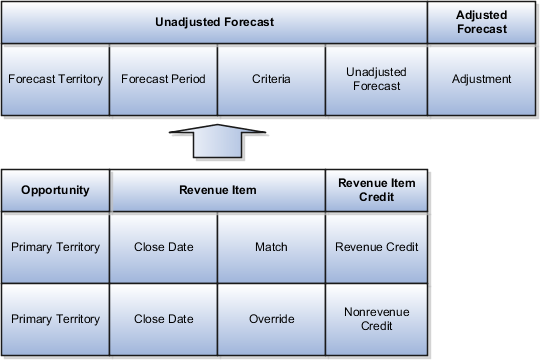
A revenue item from an opportunity must have a designated close date that falls within the forecast period to be included in the forecast.
The criteria for the revenue item must match the criteria set for the forecast. For example, if the forecast criteria specify a win probability of greater than 75 percent, then a revenue item with a win probability of 80 percent is added to the forecast.
If the ability to override is enabled, then a salesperson can include a revenue item in the forecast even though it does not match the criteria, or exclude a revenue item that matches the criteria.
It is possible for managers to pull in forecast items as adjustments that do not match the close date or criteria and override conditions.
The unadjusted forecast is the total of all revenue items that match the forecast criteria or that are included by overrides. All revenue items must have close dates within the forecast period.
Salespeople can add a positive or negative adjustment on top of the unadjusted forecast to form an adjusted forecast.
Managers and nonrevenue credit recipients can pull in forecast items as adjustments that do not match the close date or criteria and override conditions. Also, managers and nonrevenue credit recipients can drop items as adjustments, regardless of close date or match and override conditions.
The administrator sets the forecasting criteria. The forecasting criteria is used to determine what revenue items should be automatically included in the sales forecast. The revenue item amounts add up to become the unadjusted forecast amount.
Time period and territory are always evaluated. The forecast must be associated to a relevant territory, and the close date for the revenue item must fall within the forecast period. Items that are closed as lost are always automatically excluded from the forecast. Items that are closed as won are always automatically included in the forecast.
If the item belongs to any other status, then the forecast includes the item if the forecast override is enabled and set to always include in forecast. The forecast excludes the item if the forecast override is enabled and set to never include in forecast. Otherwise, the forecast criteria is evaluated to determine if the item is included in the forecast. For example, include in the forecast all revenue items with a win probability greater than 70 percent.
The logic joins each set criterion with AND. If two criteria are for the same attribute and use equals, then they are joined by OR.
For example, the criteria:
Status = Open
Status = WIP
Product <> CRM
Product <> ERP
Win Probability > 20
Win Probability < 80
Translates logically to:
(Status = Open OR Status = WIP) AND
Product <> CRM AND
Product <> ERP AND
Win Probability > 20 AND
Win Probability < 80
Nonrevenue forecasts allow overlay resources who are not the owners of the primary territory to submit a forecast on the same revenue as the primary sales resource. The primary sales resource submits a revenue forecast, and the amount should be counted only once for the revenue forecast. The nonrevenue forecast allows the same revenue to be forecasted a second time.
If there are multiple overlay resources who forecasted the same deal, then the same revenue amount can be added to the nonrevenue forecast many times. A primary resource for one territory can submit a nonrevenue forecast for another territory, so the context of the territory determines if a user is submitting a revenue or nonrevenue forecast.
Nonrevenue forecasts are optional, but if an organization chooses to enable the feature, typically at some level of management some users can submit both revenue and nonrevenue forecasts, and in this case there is often an expected ratio of revenue to nonrevenue dollars. The ratio could be 1 revenue dollar to 1 nonrevenue dollar or 1 revenue dollar to 9 nonrevenue dollars, but any major discrepancy is cause for further analysis. The nonrevenue forecast is based on the nonrevenue credit split within the opportunity, and is closely associated with the nonrevenue quota goals set on the territory.
The administrator must enable nonrevenue forecasting.
You can designate territories as not includable in forecasts, or as forecastable for revenue, for nonrevenue, or for both.
An owner of a nonrevenue territory cannot access a revenue forecast, and an owner of a revenue territory cannot access a nonrevenue forecast. However, when managing revenue, it is possible to assign a revenue split to a nonrevenue territory or a nonrevenue split to a revenue territory.
The territory freeze date is the date after which forecasting stops accepting territory hierarchy changes in the forecast period for the scheduled forecast. Any territory hierarchy changes that occur between the territory freeze date and the forecast due date are ignored in forecasting rollups from subterritories to parent territories. When the territory freeze date is reached, forecasting activities can begin.
The territory hierarchy freezes at 12:00 AM server time on the day of the territory freeze date. Therefore, if you set the territory freeze date today it is immediately effective.
The primary territory for an opportunity can change due to territory realignment. The forecast item reflects this and other changes made to the opportunity both before and after the territory freeze date, up until the forecast item is locked. Forecast items are individually locked when they are adjusted and the entire forecast is locked once it is adjusted at the summary level or submitted.
Following are related aspects of the territory freeze date:
Freeze date changes
Forecast submissions
Territory changes
If the forecast is frozen and the administrator extends the freeze date, then all submitted forecasts are unsubmitted and all the forecasts are no longer frozen.
Salespeople can submit their forecasts only after the territory freeze date and before the forecast due date.
Territory hierarchy changes are not reflected in the forecast hierarchy for frozen forecasts. Opportunity changes are not reflected in locked forecast items.
For forecast items that are not locked, the following changes occur after the freeze date:
When revenues move to newly added territories after the forecast is frozen, the forecast items do not move to the new territories because the new territories are not added to the frozen forecast hierarchy.
Forecast items are removed from deleted territories, provided both the source and destination territory forecasts are not submitted.
When revenues move between territories, the forecast items do not move if either the source or destination territories are submitted.
If revenues move between existing active territories due to territory definition changes, then forecast items also move.
If revenues move between existing active territories due to revenue attribute changes, then forecast items also move.
The sales administrator creates a forecast by setting and submitting period parameters and forecast criteria. The following example illustrates how the period parameter settings affect the forecasting dates.
Your company holds monthly board meetings on 11th of every month where they review, among other things, sales forecasts for the next quarter. In preparation for these board meetings, the sales vice-president asked you to generate a monthly forecast which predicts sales for the next quarter.
On January 1, you configure a recurring monthly forecast with a due date of the 10th of every month by setting the due date to 80 days (21 days of January +28 Days of February +31 days of March) before the first forecast period start date, which is April 1. The end date of the forecast period will be June 30. You set the following forecast period parameters for the monthly board meeting forecast:
Forecast Period: Quarter
Frequency: Three
Adjustment Period: Defaults to Period, which is Month, and cannot be edited
Due Date: 80 days before the first forecast period start date
Territory Freeze Date: 5 days before the forecast due date
You will edit the individual due date and freeze date for one quarter where the calculated date does not fall on the desired date.
The following table illustrates the forecast dates that result from these forecast period parameters:
|
Parameter |
Q2 January 10 |
Q2 February 10 |
Q2 March 10 |
Q3 April 10 |
|---|---|---|---|---|
|
Due Date |
January 10 |
February 10 |
March 10 |
April 10 |
|
Territory Freeze Date |
January 5 |
February 5 |
March 5 |
April 5 |
|
Start Date - End Date |
4/1 to 6/30 |
4/1 to 6/30 |
4/1 to 6/30 |
7/1 to 9/30 |
The time period for which a salesperson can enter a summary adjustment to the forecast or enter an adjusted forecast is the adjustment period. Time periods are set up in the general ledger calendar for CRM.
If the override is enabled, then salespeople can manually include or exclude a revenue item or forecast item from the sales forecast. Items that fall within criteria set by the administrator (such as win probability greater than 70 percent) are automatically included in the forecast, unless the salesperson employs the override.
Metrics provide calculated measures based on historical or current transactional data. Salespeople can refer to metrics when making forecasting decisions. Disabling a metric hides the metric from the user interface and speeds up the execution time for certain background processes.
The pipeline metric is the total revenue amount of all revenue line items where the Status category is Open, the primary territory is the target territory, and the close date lies in the forecast period. Unforecasted pipeline is the total revenue amount of all revenue line items without a corresponding forecast item, where the status category is Open, the primary territory is the target territory, and the close date lies in the forecast period.
The closed revenue metric is actual revenue for the target territory that was closed during the forecast period.
The quota metric is the revenue target associated with the expected performance of a salesperson's territory for a given forecast period.
The expected forecast metric is the sum of all weighted revenue values for all forecast items in the forecast period. Weighted revenue is the revenue amount multiplied by the probability of the deal closing.
The best case forecast metric is the sum of all best case revenue values for all forecast items in the forecast period.
The worst case forecast metric is the sum of all worst case revenue values for all forecast items in the forecast period.
The estimated adjustment metric is the sum of the difference between estimated revenue and revenue for all transactions in the forecast period. Oracle Fusion Sales Prediction Engine uses statistical analysis to provide the estimated revenue amounts based on historical sales for the product associated to the revenue item.
As a best practice, perform major territory realignments when no forecasting activities are open. Forecasting takes place after the territory freeze date set for the forecast and up to the forecast due date. If all leaf territory forecasts are submitted but the due date has not been reached, it is safe to make changes to territories.
Business Intelligence reports provide graphs that you can embed in Forecasting. Add your graph names as lookup meanings in the lookup type Forecast Graph Selector. For the third lookup value use the lookup code ZSF_GRAPH3 and so on. Add a new profile option for each graph that provides the path to the graph as the value, and give the profile option the same name as the lookup code for the respective lookup value. See the profile option ZSF_GRAPH1 Sales Forecasting Graph 1 for an example.
When a salesperson updates a revenue item in an opportunity, the unsubmitted, unadjusted forecast is automatically updated to reflect the change. This includes creating new forecast items for transactions that meet forecast criteria, updating existing forecast items, and removing forecast items that no longer meet forecast criteria.
The periodic process Refresh Forecast updates the forecast hierarchy from the territory hierarchy for unfrozen forecasts nightly or as scheduled. When a salesperson's forecast is past due, the periodic synchronization fully updates the next forecast that is now due.
A salesperson submits a forecast and then changes an opportunity. The salesperson's manager rejects the forecast. By default, the forecast items are not synchronized with the opportunity. If the salesperson enables Refresh from Opportunity at the forecast level, then any changes from the opportunity appear immediately in the forecast.