11g Release 1 (11.1.2)
Part Number E20385-02
Contents
Previous
Next
|
Oracle® Fusion
Applications Materials Management and Logistics Implementation Guide 11g Release 1 (11.1.2) Part Number E20385-02 |
Contents |
Previous |
Next |
This chapter contains the following:
Enterprise Structures: Overview
Enterprise Structures Business Process Model: Explained
Global Enterprise Configuration: Points to Consider
Modeling Your Enterprise Management Structure in Oracle Fusion: Example
Define Initial Configuration with the Enterprise Structures Configurator
Define Enterprise: Manage Enterprise HCM Information
Define Enterprise: Manage Locations
Define Legal Entities: Manage Legal Entity
Define Chart of Accounts for Enterprise Structures: Manage Chart of Accounts
Define Chart of Accounts for Enterprise Structures: Manage Chart of Accounts Value Sets
Define Chart of Accounts for Enterprise Structures: Manage Accounting Calendars
Define Accounting Configurations of Enterprise Structures: Manage Primary or Secondary Ledgers
Define Business Units: Assign Business Unit Business Function
Define Business Units: Manage Business Units
Define Facilities: Manage Facility Shifts, Workday Patterns, and Schedules
Define Facilities: Manage Inventory Organizations
Oracle Fusion Applications have been designed to ensure your enterprise can be modeled to meet legal and management objectives. The decisions about your implementation of Oracle Fusion Applications are affected by your:
Industry
Business unit requirements for autonomy
Business and accounting policies
Business functions performed by business units and optionally, centralized in shared service centers
Locations of facilities
Every enterprise has three fundamental structures, legal, managerial, and functional, that are used to describe its operations and provide a basis for reporting. In Oracle Fusion, these structures are implemented using the chart of accounts and organizations. Although many alternative hierarchies can be implemented and used for reporting, you are likely to have one primary structure that organizes your business into divisions, business units, and departments aligned by your strategic objectives.
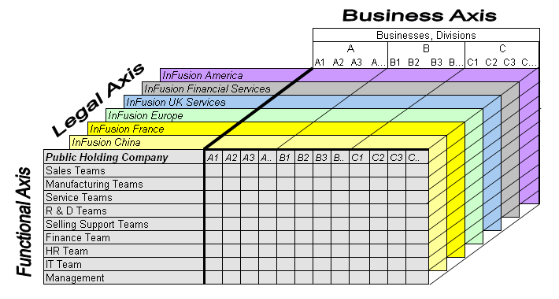
The figure above shows a typical group of legal entities, operating various business and functional organizations. Your ability to buy and sell, own, and employ comes from your charter in the legal system. A corporation is a distinct legal entity from its owners and managers. The corporation is owned by its shareholders, who may be individuals or other corporations. There are many other kinds of legal entities, such as sole proprietorships, partnerships, and government agencies.
A legally recognized entity can own and trade assets and employ people in the jurisdiction in which it is registered. When granted these privileges, legal entities are also assigned responsibilities to:
Account for themselves to the public through statutory and external reporting
Comply with legislation and regulations
Pay income and transaction taxes
Process value added tax (VAT) collection on behalf of the taxing authority
Many large enterprises isolate risk and optimize taxes by incorporating subsidiaries. They create legal entities to facilitate legal compliance, segregate operations, optimize taxes, complete contractual relationships, and isolate risk. Enterprises use legal entities to establish their enterprise's identity under the laws of each country in which their enterprise operates.
In the figure above, a separate card represents a series of registered companies. Each company, including the public holding company, InFusion America, must be registered in the countries where they do business. Each company consists of various divisions created for purposes of management reporting. These are shown as vertical columns on each card. For example, a group might have a separate company for each business in the United States (US), but have their United Kingdom (UK) legal entity represent all businesses in that country. The divisions are linked across the cards so that a business can appear on some or all of the cards. For example, the air quality monitoring systems business might be operated by the US, UK, and France companies. The list of business divisions is on the Business Axis. Each company's card is also horizontally striped by functional groups, such as the sales team and the finance team. This functional list is called the Functional Axis. The overall image suggests that information might, at a minimum, be tracked by company, business, division, and function in a group environment. In Oracle Fusion Applications, the legal structure is implemented using legal entities.
Successfully managing multiple businesses requires that you segregate them by their strategic objectives, and measure their results. Although related to your legal structure, the business organizational hierarchies do not need to be reflected directly in the legal structure of the enterprise. The management structure can include divisions, subdivisions, lines of business, strategic business units, and cost centers. In the figure above, the management structure is shown on the Business Axis. In Oracle Fusion Applications, the management structure is implemented using divisions and business units.
Straddling the legal and business organizations is a functional organization structured around people and their competencies. For example, sales, manufacturing, and service teams are functional organizations. This functional structure is represented by the Functional Axis in the figure above. You reflect the efforts and expenses of your functional organizations directly on the income statement. Organizations must manage and report revenues, cost of sales, and functional expenses such as research and development (R&D) and selling, general, and administrative (SG&A) expenses. In Oracle Fusion Applications, the functional structure is implemented using departments and organizations, including sales, marketing, project, cost, and inventory organizations.
In Oracle Fusion Applications, the Enterprise Performance and Planning Business Process Model illustrates the major implementation tasks that you perform to create your enterprise structures. This process model includes the Set Up Enterprise Structures business process, which consist of implementation activities that span many product families. Information Technology is a second Business Process Model which contains the Set Up Information Technology Management business process. Define Reference Data Sharing is one of the activities in this business process and is important in the implementation of the enterprise structures. This activity creates the mechanism to share reference data sets across multiple ledgers, business units, and warehouses, reducing the administrative burden and decreasing the time needed to implement.
The following figure and chart describes the Business Process Model structures and activities.
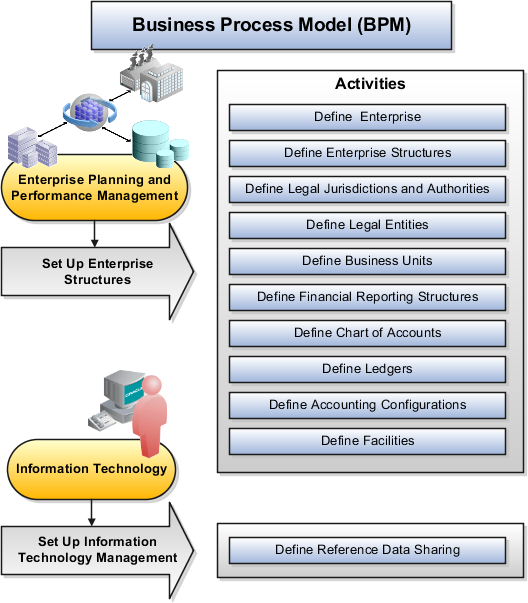
|
BPM Activities |
Description |
|---|---|
|
Define Enterprise |
Define the enterprise to capture the name of the deploying enterprise and the location of the headquarters. There is normally a single enterprise organization in a production environment. Multiple enterprises are defined when the system is used to administer multiple customer companies, or when you choose to set up additional enterprises for testing or development. |
|
Define Enterprise Structures |
Define enterprise structures to represent an organization with one or more legal entities under common control. Define internal and external organizations to represent each area of business within the enterprise. |
|
Define Legal Jurisdictions and Authorities |
Define information for governing bodies that operate within a jurisdiction. |
|
Define Legal Entities |
Define legal entities and legal reporting units for business activities handled by the Oracle Fusion Applications. |
|
Define Business Units |
Define business units of an enterprise to allow for flexible implementation, to provide a consistent entity for controlling and reporting on transactions, and to be an anchor for the sharing of sets of reference data across applications. |
|
Define Financial Reporting Structures |
Define financial reporting structures, including organization structures, charts of accounts, organizational hierarchies, calendars, currencies and rates, ledgers, and document sequences which are used in organizing the financial data of a company. |
|
Define Chart of Accounts |
Define chart of accounts including hierarchies and values to enable tracking of financial transactions and reporting at legal entity, cost center, account, and other segment levels. |
|
Define Ledgers |
Define the primary accounting ledger and any secondary ledgers that provide an alternative accounting representation of the financial data. |
|
Define Accounting Configurations |
Define the accounting configuration that serves as a framework for how financial records are maintained for an organization. |
|
Define Facilities |
Define inventory, item, and cost organizations. Inventory organizations represent facilities that manufacture or store items. The item master organization holds a single definition of items that can be shared across many inventory organizations. Cost organizations group inventory organizations within a legal entity to establish the cost accounting policies. |
|
Define Reference Data Sharing |
Define how reference data in the applications is partitioned and shared. |
Note
There are product specific implementation activities that are not listed here and depend on the applications you are implementing. For example, you can implement Define Enterprise Structures for Human Capital Management, Project Management, and Sales Management.
Start your global enterprise structure configuration by discussing what your organization's reporting needs are and how to represent those needs in the Oracle Fusion Applications. Consider deployment on a single instance, or at least, on as few instances as possible, to simplify reporting and consolidations for your global enterprises. The following are some questions and points to consider as you design your global enterprise structure in Oracle Fusion.
Enterprise Configuration
Business Unit Management
Security Structure
Compliance Requirements
What is the level of configuration needed to achieve the reporting and accounting requirements? What components of your enterprise do you need to report on separately? Which components can be represented by building a hierarchy of values to provide reporting at both detail and summary levels? Where are you on the spectrum of centralization versus decentralization?
What reporting do I need by business unit? How can you set up your departments or business unit accounts to achieve departmental hierarchies that report accurately on your lines of business? What reporting do you need to support the managers of your business units, and the executives who measure them? How often are business unit results aggregated? What level of reporting detail is required across business units?
What level of security and access is allowed? Are business unit managers and the people that report to them secured to transactions within their own business unit? Are the transactions for their business unit largely performed by a corporate department or shared service center?
How do you comply with your corporate external reporting requirements and local statutory reporting requirements? Do you tend to prefer a corporate first or an autonomous local approach? Where are you on a spectrum of centralization, very centralized or decentralized?
This example uses a fictitious global company to demonstrate the analysis that can occur during the enterprise structure configuration planning process.
Your company, InFusion Corporation, is a multinational conglomerate that operates in the United States (US) and the United Kingdom (UK). InFusion has purchased an Oracle Fusion enterprise resource planning (ERP) solution including Oracle Fusion General Ledger and all of the Oracle Fusion subledgers. You are chairing a committee to discuss creation of a model for your global enterprise structure including both your US and UK operations.
InFusion Corporation has 400 plus employees and revenue of $120 million. Your product line includes all the components to build and maintain air quality monitoring (AQM) systems for homes and businesses. You have two distribution centers and three warehouses that share a common item master in the US and UK. Your financial services organization provides funding to your customers for the start up costs of these systems.
The following are elements you need to consider in creating your model for your global enterprise structure.
Your company is required to report using US GAAP standards and UK Statements of Standard Accounting Practice and Financial Reporting Standards. How many ledgers do you need to achieve proper statutory reporting?
Your managers need reports that show profit and loss (revenue and expenses) for their lines of business. Do you use business units and balancing segments to represent your divisions and businesses? Do you secure data by two segments in your chart of accounts which represents each department and legal entity or one segment that represents both to produce useful, but confidential management reports?
Your corporate management requires reports showing total organizational performance with drill down capability to the supporting details. Do you need multiple balancing segment hierarchies to achieve proper rollup of balances for reporting requirements?
Your company has all administrative, account payables, procurement, and human resources functions performed at their corporate headquarters. Do you need one or more business unit in which to perform all these functions? How will your shared service center be configured?
The following figure and table summarize the model that your committee has designed and uses numerical values to provide a sample representation of your structure. The model includes the following recommendations:
Creation of three separate ledgers representing your separate legal entities:
InFusion America Inc.
InFusion Financial Services Inc.
InFusion UK Services Inc.
Consolidation of results for system components, installations, and maintenance product lines across the enterprise
All UK general and administrative costs processed at the UK headquarters
US Systems' general and administrative costs processed at US Corporate headquarters
US Financial Services maintains its own payables and receivables departments

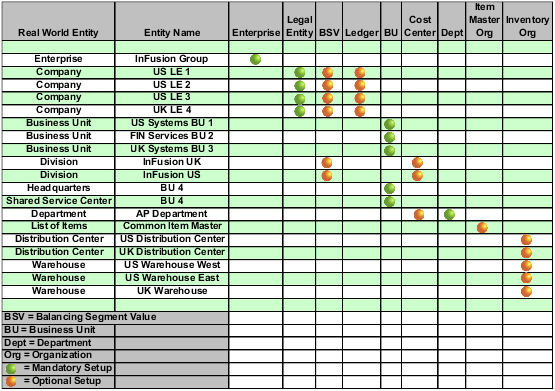
In this chart, the green globe stands for mandatory and gold globe stands for optional setup. The following statements expand on the data in the chart.
The enterprise is mandatory because it serves as an umbrella for the entire implementation. All organizations are created within an enterprise.
Legal entities are also mandatory. They can be optionally mapped to balancing segment values or represented by ledgers. Mapping balancing segment values to legal entities is mandatory if you plan to use the intercompany functionality.
At least one ledger is mandatory in an implementation in which you record your accounting transactions.
Business units are also mandatory because financial transactions are processed in business units.
A shared service center is optional, but if used, must be a business unit.
Divisions are optional and can be represented with a hierarchy of cost centers or by a second balancing segment value.
Departments are mandatory because they track your employees.
Optionally, add an item master organization and inventory organizations if you are tracking your inventory transactions in Oracle Fusion Applications.
Note
Some Oracle Fusion Human Capital Management (HCM) and Customer Relationship Management (CRM) implementations do not require recording of accounting transactions and therefore, do not require implementation of a ledger.
Note
The InFusion Corporation is a legal entity but is not discussed in this example.
The Enterprise Structures Configurator is an interview-based tool that guides you through the process of setting up a basic enterprise structure. By answering questions about your enterprise, the tool creates a structure of divisions, legal entities, business units, and reference data sets that reflects your enterprise structure. After you create your enterprise structure, you also follow a guided process to determine whether or not to use positions, and whether to set up additional attributes for jobs and positions. After you define your enterprise structure and your job and position structures, you can review them, make any necessary changes, and then load the final configuration.
This figure illustrates the process to configure your enterprise using the Enterprise Structures Configurator.
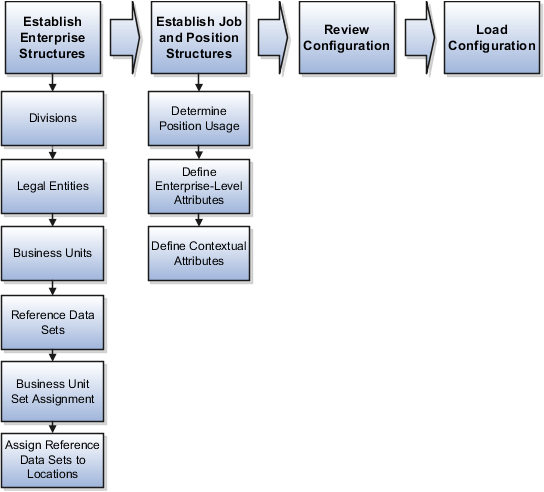
To be able to use the Enterprise Structures Configurator, you must select the Enterprise Structures Guided Flow feature within the offerings in the Functional Setup Manager (FSM). If you do not select this feature, then you must set up your enterprise structure using individual tasks provided elsewhere in the offerings, and you cannot create multiple configurations to compare different scenarios.
To define your enterprise structures, you use the guided flow within the Establish Enterprise Structures task to enter basic information about your enterprise, such as the primary industry and the location of your headquarters. You then create divisions, legal entities, business units, and reference data sets. The Establish Enterprise Structures task enables you to create multiple enterprise configurations so that you can compare different scenarios. Until you load a configuration, you can continue to create and edit multiple configurations until you arrive at one that best suits your enterprise.
In addition to using the Establish Enterprise Structures task to create the basic structure of your enterprise, you also use a guided process to determine whether you want to use jobs only, or jobs and positions. The primary industry that you select in the Establish Enterprise Structures task provides the application with the information needed to make an initial recommendation. You can either accept the recommendation, or you can answer additional questions about how you manage people in your enterprise, and then make a selection. After you select whether to use jobs or positions, the guided process prompts you to set up a descriptive flexfield structure for jobs, and for positions if you have chosen to use them. Descriptive flexfields enable you to capture additional information when you create jobs and positions.
After you create enterprise configurations and job and position structures, you can review a summary of the results of the two interview processes. For each configuration, the online summary lists the divisions, legal entities, business units, reference data sets, and job and position structures that the application will create when you load the configuration.
For a more detailed analysis of a configuration, you can access the Technical Summary Report. This report lists the same information as the online summary, but also lists the following information that will be created by the application when you load the configuration, based on your configuration:
Legislative data groups (the application creates one legislative data group for each country that is identified in the configuration.)
Name of the legislative data group that will be assigned to the payroll statutory unit that is generated for each legal entity.
Organization hierarchy.
The Technical Summary report also lists the default settings that will be loaded for these fields, which you access from the Manage Enterprise HCM Information task: Worker Number Generation, Employment Model and Allow Employment Terms Override. You can print the Technical Summary Report for each of your configurations and compare each scenario.
You can load only one configuration. When you load a configuration, the application creates the divisions, legal entities, business units, and so on. After you load the configuration, you then use individual tasks to edit, add, and delete enterprise structures.
This example illustrates how to set up an enterprise based on a global company operating mainly in the US and the UK with a single primary industry.
InFusion Corporation is a multinational enterprise in the high technology industry with product lines that include all the components that are required to build and maintain air quality monitoring (AQM) systems for homes and businesses. Its primary locations are in the US and the UK, but it has smaller outlets in France, Saudi Arabia, and the United Arab Emirates (UAE).
In the US, InFusion employs 400 people and has a company revenue of $120 million. Outside the US, InFusion employs 200 people and has revenue of $60 million.
InFusion requires three divisions. The US division will cover the US locations. The Europe division will cover the UK and France. Saudi Arabia and the UAE will be covered by the Middle East division.
InFusion requires legal entities with legal employers, payroll statutory units, tax reporting units, and legislative data groups for the US, UK, France, Saudi Arabia, and UAE, in order to employ and pay its workers in those countries.
InFusion requires a number of departments across the enterprise for each area of business, such as sales and marketing, and a number of cost centers to track and report on the costs of those departments.
InFusion requires business units for human capital management (HCM) purposes. Infusion has general managers responsible for business units within each country. Those business units may share reference data. Some reference data can be defined within a reference data set that multiple business units may subscribe to. Business units are also required for financial purposes. Financial transactions are always processed within a business unit.
Based on this analysis, InFusion requires an enterprise with multiple divisions, ledgers, legal employers, payroll statutory units, tax reporting units, legislative data groups, departments, cost centers, and business units.
This figure illustrates the enterprise configuration that results from the analysis of InFusion Corporation.
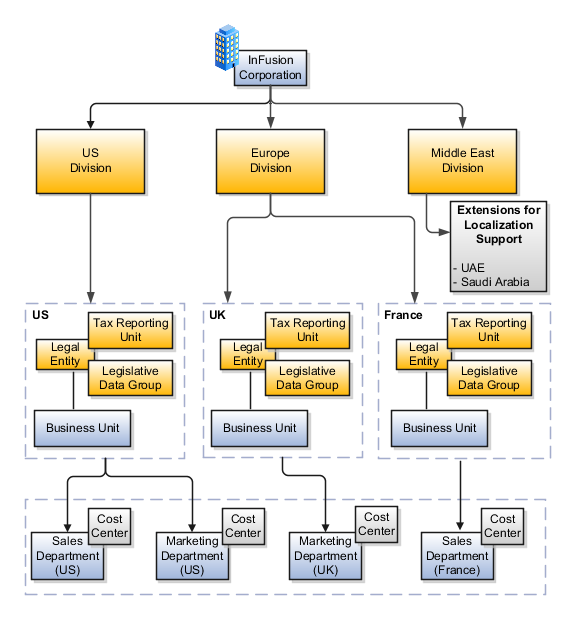
Managing multiple businesses requires that you segregate them by their strategic objectives and measure their results. Responsibility to reach objectives can be delegated along the management structure. Although related to your legal structure, the business organizational hierarchies do not need to reflect directly the legal structure of the enterprise. The management entities and structure can include divisions and subdivisions, lines of business, and other strategic business units, and include their own revenue and cost centers. These organizations can be included in many alternative hierarchies and used for reporting, as long as they have representation in the chart of accounts.
A division refers to a business oriented subdivision within an enterprise, in which each division organizes itself differently to deliver products and services or address different markets. A division can operate in one or more countries, and can be comprised of many companies or parts of different companies that are represented by business units.
A division is a profit center or grouping of profit and cost centers, where the division manager is responsible for attaining business goals including profit goals. A division can be responsible for a share of the company's existing product lines or for a separate business. Managers of divisions may also have return on investment goals requiring tracking of the assets and liabilities of the division. The division manager reports to a top corporate executive.
By definition a division can be represented in the chart of accounts. Companies may choose to represent product lines, brands, or geographies as their divisions: their choice represents the primary organizing principle of the enterprise. This may coincide with the management segment used in segment reporting.
Oracle Fusion Applications supports a qualified management segment and recommends that you use this segment to represent your hierarchy of business units and divisions. If managers of divisions have return on investment goals, make the management segment a balancing segment. Oracle Fusion applications allows up to three balancing segments. The values of the management segment can be comprised of business units that roll up in a hierarchy to report by division.
Historically, divisions were implemented as a node in a hierarchy of segment values. For example, Oracle E-Business Suite has only one balancing segment, and often the division and legal entity are combined into a single segment where each value stands for both division and legal entity.
Divisions are used in HCM to define the management organization hierarchy, using the generic organization hierarchy. This hierarchy can be used to create organization based security profiles.
A legal entity is a recognized party with rights and responsibilities given by legislation.
Legal entities have the right to own property, the right to trade, the responsibility to repay debt, and the responsibility to account for themselves to regulators, taxation authorities, and owners according to rules specified in the relevant legislation. Their rights and responsibilities may be enforced through the judicial system. Define a legal entity for each registered company or other entity recognized in law for which you want to record assets, liabilities, and income, pay transaction taxes, or perform intercompany trading.
A legal entity has responsibility for elements of your enterprise for the following reasons:
Facilitating local compliance
Taking advantage of lower corporation taxation in some jurisdictions
Preparing for acquisitions or disposals of parts of the enterprise
Isolating one area of the business from risks in another area. For example, your enterprise develops property and also leases properties. You could operate the property development business as a separate legal entity to limit risk to your leasing business.
In configuring your enterprise structure in Oracle Fusion Applications, you need to understand that the contracting party on any transaction is always the legal entity. Individual legal entities own the assets of the enterprise, record sales and pay taxes on those sales, make purchases and incur expenses, and perform other transactions.
Legal entities must comply with the regulations of jurisdictions, in which they register. Europe now allows for companies to register in one member country and do business in all member countries, and the US allows for companies to register in one state and do business in all states. To support local reporting requirements, legal reporting units are created and registered.
You are required to publish specific and periodic disclosures of your legal entities' operations based on different jurisdictions' requirements. Certain annual or more frequent accounting reports are referred to as statutory or external reporting. These reports must be filed with specified national and regulatory authorities. For example, in the United States (US), your publicly owned entities (corporations) are required to file quarterly and annual reports, as well as other periodic reports, with the Securities and Exchange Commission (SEC), who enforces statutory reporting requirements for public corporations.
Individual entities privately held or held by public companies do not have to file separately. In other countries, your individual entities do have to file in their own name, as well as at the public group level. Disclosure requirements are diverse. For example, your local entities may have to file locally to comply with local regulations in a local currency, as well as being included in your enterprise's reporting requirements in different currency.
A legal entity can represent all or part of your enterprise's management framework. For example, if you operate in a large country such as the United Kingdom or Germany, you might incorporate each division in the country as a separate legal entity. In a smaller country, for example Austria, you might use a single legal entity to host all of your business operations across divisions.
Using the Enterprise Structures Configurator (ESC), you can create legal entities for your enterprise automatically, based on the countries in which divisions of your business operate, or you can upload a list of legal entities from a spreadsheet.
If you are not certain of the number of legal entities that you need, you can create them automatically. To use this option, you first identify all of the countries in which your enterprise operates. The application opens the Map Divisions by Country page, which contains a matrix of the countries that you identified, your enterprise, and the divisions that you created. You select the check boxes where your enterprise and divisions intersect with the countries to identify the legal entities that you want the application to create. The enterprise is included for situations where your enterprise operates in a country and acts on behalf of several divisions within the enterprise and is a legal employer in a country. If you select the enterprise for a country, the application creates a country holding company.
The application automatically creates the legal entities that you select, and identifies them as payroll statutory units and legal employers. For each country that you indicated that your enterprise operates in, and for each country that you created a location for, the application also automatically creates a legislative data group.
Any legal entities that you create automatically cannot be deleted from the Create Legal Entities page within the Enterprise Structures Configurator. You must return to the Map Divisions by Country page and deselect the legal entities that you no longer want.
InFusion Corporation is using the ESC to set up their enterprise structure. They have identified two divisions, one for Lighting, and one for Security. The Lighting division operates in Japan and the US, and the Security division operates in the UK and India.
This figure illustrates InFusion Corporation's enterprise structure.
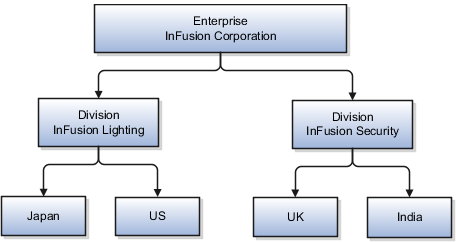
This table represents the selections that InFusion Corporation makes when specifying which legal entities to create on the Map Divisions by Country page.
|
Country |
Enterprise |
InFusion Lighting |
InFusion Security |
|---|---|---|---|
|
Japan |
No |
Yes |
No |
|
US |
No |
Yes |
No |
|
UK |
No |
No |
Yes |
|
India |
No |
No |
Yes |
Based on the selections made in the preceding table, the ESC creates the following four legal entities:
InFusion Lighting Japan LE
InFusion Lighting US LE
InFusion Security UK LE
InFusion Security India LE
If you have a list of legal entities already defined for your enterprise, you can upload them from a spreadsheet. To use this option, you first download a spreadsheet template, then add your legal entity information to the spreadsheet, and then upload directly to your enterprise configuration. You can export and import the spreadsheet multiple times to accommodate revisions.
Oracle Fusion Applications support the modeling of your legal entities. If you make purchases from or sell to other legal entities, define these other legal entities in your customer and supplier registers, which are part of the Oracle Fusion Trading Community Architecture. When your legal entities are trading with each other, you represent both of them as legal entities and also as customers and suppliers in your customer and supplier registers. Use legal entity relationships to determine which transactions are intercompany and require intercompany accounting. Your legal entities can be identified as legal employers and therefore, are available for use in Human Capital Management (HCM) applications.
There are several decisions that need to be considered in creating your legal entities.
The importance of legal entity in transactions
Legal entity and its relationship to business units
Legal entity and its relationship to divisions
Legal entity and its relationship to ledgers
Legal entity and its relationship to balancing segments
Legal entity and its relationship to consolidation rules
Legal entity and its relationship to intercompany transactions
Legal entity and its relationship to worker assignments and legal employer
Legal entity and payroll reporting
Legal reporting units
All of the assets of the enterprise are owned by individual legal entities. Oracle Fusion Financials allow your users to enter legal entities on transactions that represent a movement in value or obligation.
For example, the creation of a sales order creates an obligation for the legal entity that books the order to deliver the goods on the acknowledged date, and an obligation of the purchaser to receive and pay for those goods. Under contract law in most countries, damages can be sought for both actual losses, putting the injured party in the same state as if they had not entered into the contract, and what is called loss of bargain, or the profit that would have made on a transaction.
In another example, if you revalued your inventory in a warehouse to account for raw material price increases, the revaluation and revaluation reserves must be reflected in your legal entity's accounts. In Oracle Fusion Applications, your inventory within an inventory organization is managed by a single business unit and belongs to one legal entity.
A business unit can process transactions on behalf of many legal entities. Frequently, a business unit is part of a single legal entity. In most cases the legal entity is explicit on your transactions. For example, a payables invoice has an explicit legal entity field. Your accounts payables department can process supplier invoices on behalf of one or many business units.
In some cases, your legal entity is inferred from your business unit that is processing the transaction. For example, your business unit A agrees on terms for the transfer of inventory to your business unit B. This transaction is binding on your default legal entities assigned to each business unit. Oracle Fusion Procurement, Oracle Fusion Projects, and Oracle Fusion Supply Chain applications rely on deriving the legal entity information from the business unit.
The division is an area of management responsibility that can correspond to a collection of legal entities. If desired, you can aggregate the results for your divisions by legal entity or by combining parts of other legal entities. Define date-effective hierarchies for your cost center or legal entity segment in your chart of accounts to facilitate the aggregation and reporting by division. Divisions and legal entities are independent concepts.
One of your major responsibilities is to file financial statements for your legal entities. Map legal entities to specific ledgers using the Oracle Fusion General Ledger Accounting Configuration Manager. Within a ledger, you can optionally map a legal entity to one or more balancing segment values.
Oracle Fusion General Ledger supports up to three balancing segments, Best practices recommend that one of these segments represents your legal entity to ease your requirement to account for your operations to regulatory agencies, tax authorities, and investors. Accounting for your operations means you must produce a balanced trial balance sheet by legal entity. If you account for many legal entities in a single ledger, you must:
Identify the legal entities within the ledger
Balance transactions that cross legal entity boundaries through intercompany transactions
Decide which balancing segments correspond to each legal entity and assign them in Oracle Fusion General Ledger Accounting Configuration Manager. Once you assign one balancing segment value in a ledger, then all your balancing segment values must be assigned. This recommended best practice facilitates reporting on assets, liabilities, and income by legal entity.
Represent your legal entities by at least one balancing segment value. You may represent it by two or three balancing segment values if more granular reporting is required. For example, if your legal entity operates in multiple jurisdictions in Europe, you might define balancing segment values and map them to legal reporting units. You can represent a legal entity by more than one balancing segment value, do not use a single balancing segment value to represent more than one legal entity.
In Oracle Fusion General Ledger, there are three balancing segments. You can use separate balancing segments to represent your divisions or strategic business units to enable management reporting at the balance sheet level for each division or business unit. For example, use this solution to empower your business unit and divisional managers to track and assume responsibility for their asset utilization or return on investment. Using multiple balancing segments is also useful when you know at the time of implementation that you are disposing of a part of a legal entity and need to isolate the assets and liabilities for that entity.
Note
Implementing multiple balancing segments requires every journal entry that is not balanced by division or business unit, to generate balancing lines. Also, you cannot change to multiple balancing segments easily after you have begun to use the ledger because your historical data is not balanced by the new multiple balancing segments. Restating historical data must be done at that point.
To use this feature for disposal of a part of a legal entity, implement multiple balancing segments at the beginning of the legal entity's corporate life or on conversion to Oracle Fusion.
If you decided to account for each legal entity in a separate ledger, there is no requirement to identify the legal entity with a balancing segment value within the ledger.
Note
While transactions that cross balancing segments don't necessarily cross legal entity boundaries, all transactions that cross legal entity boundaries must cross balancing segments. If you make an acquisition or are preparing to dispose of a portion of your enterprise, you may want to account for that part of the enterprise in its own balancing segment even if it is not a separate legal entity. If you do not map legal entities sharing the same ledger to balancing segments, you will not be able to distinguish them using the intercompany functionality or track their individual equity.
In Oracle Fusion Applications you can map legal entities to balancing segments and then define consolidation rules using your balancing segments. You are creating a relationship between the definition of your legal entities and their role in your consolidation.
Use Oracle Fusion Intercompany functionality for automatic creation of intercompany entries across your balancing segments. Intercompany processing updates legal ownership within the enterprise's groups of legal entities. Invoices or journals are created as needed. To limit the number of trading pairs for your enterprise, set up intercompany organizations and assign then to your authorized legal entities. Define processing options and intercompany accounts to use when creating intercompany transactions and to assist in consolidation elimination entries. These accounts are derived and automatically entered on your intercompany transactions based on legal entities assigned to your intercompany organizations.
Intracompany trading, in which legal ownership isn't changed but other organizational responsibilities are, is also supported. For example, you can track assets and liabilities that move between your departments within your legal entities by creating departmental level intercompany organizations.
Note
In the Oracle Fusion Supply Chain applications, model intercompany relationships using business units, from which legal entities are inferred.
Legal entities that employ people are called legal employers in the Oracle Fusion Legal Entity Configurator. You must enter legal employers on worker assignments in Oracle Fusion HCM.
Your legal entities are required to pay payroll tax and social insurance such as social security on your payroll. In Oracle Fusion Applications, you can register payroll statutory units to pay and report on payroll tax and social insurance on behalf of many of your legal entities. As the legal employer, you might be required to pay payroll tax, not only at the national level, but also at the local level. You meet this obligation by establishing your legal entity as a place of work within the jurisdiction of a local authority. Set up legal reporting units to represent the part of your enterprise with a specific legal reporting obligation. You can also mark these legal reporting units as tax reporting units if the legal entity must pay taxes as a result of establishing a place of business within the jurisdiction.
A business unit is a unit of an enterprise that performs one or many business functions that can be rolled up in a management hierarchy. A business unit can process transactions on behalf of many legal entities. Normally, it will have a manager, strategic objectives, a level of autonomy, and responsibility for its profit and loss. Roll business units up into divisions if you structure your chart of accounts with this type of hierarchy. In Oracle Fusion Applications, you assign your business units to one primary ledger. For example, if a business unit is processing payables invoices they will need to post to a particular ledger. This assignment is mandatory for your business units with business functions that produce financial transactions.
In Oracle Fusion Applications, use business unit as a securing mechanism for transactions. For example, if you run your export business separately from your domestic sales business, secure the export business data to prevent access by the domestic sales employees. To accomplish this security, set up the export business and domestic sales business as two separate business units.
The Oracle Fusion Applications business unit model:
Allows for flexible implementation
Provides a consistent entity for controlling and reporting on transactions
Anchors the sharing of sets of reference data across applications
Business units process transactions using reference data sets that reflect your business rules and policies and can differ from country to country. With Oracle Fusion Application functionality, you can choose to share reference data, such as payment terms and transaction types, across business units, or you can choose to have each business unit manage its own set depending on the level at which you wish to enforce common policies.
In countries where gapless and chronological sequencing of documents is required for subledger transactions, define your business units in alignment with your ledger definition, because the uniqueness of sequencing is only ensured within a ledger. In these cases, define a single ledger and assign one legal entity and business unit.
In summary, use business units in the following ways:
Management reporting
Processing of transactions
Security of transactional data
Reference data definition and sharing
Business units are used by a number of Oracle Fusion Applications to implement data security. You assign data roles to your users to give them access to data in business units and permit them to perform specific functions on this data. When a business function is enabled for a business unit, the application can trigger the creation of data roles for this business unit base on the business function's related job roles.
For example, if a payables invoicing business function is enabled, then it is clear that there are employees in this business unit that perform the function of payables invoicing, and need access to the payables invoicing functionality. Therefore, based on the correspondence between the business function and the job roles, appropriate data roles are generated automatically. Use Human Capital Management (HCM) security profiles to administer security for employees in business units.
Business units are used within Oracle Fusion applications for management reporting, processing of transactions, and security of transactional data. Using the Enterprise Structures Configurator (ESC), you create business units for your enterprise either automatically or manually.
To create business units automatically, you must specify the level at which to create business units. Business units within your enterprise may be represented at the business function level, such as Sales, Consulting, Product Development, and so on, or they may be represented at a more detailed level, where a business unit exists for each combination of countries in which you operate and the functions in those countries.
You can automatically create business units at the following levels:
Country
Country and Division
Country and business function
Division
Division and legal entity
Division and business function
Business function
Legal entity
Business function and legal entity
Select the option that best meets your business requirements, but consider the following:
If you use Oracle Fusion Financials, the legal entity option is recommended because of the manner in which financial transactions are processed.
The business unit level that you select determines how the application automatically creates reference data sets.
After you select a business unit level, the application generates a list of business units, and you select the ones you want the application to create. If you select a level that has two components, such as country and division, then the system displays a table listing both components, and you select the check boxes at the intersections of the components.
The business units listed by the application are suggestions only, and are meant to simplify the process to create business units. You are not required to select all of the business units suggested. When you navigate to the next page in the ESC guided flow, which is the Manage Business Units page, you cannot delete any of the business units that were created automatically. You must return to the Create Business Units page and deselect any business units that you no longer want.
InFusion Corporation is using the Enterprise Structures Configurator to set up their enterprise structure. They have identified two divisions, one for Lighting, and one for Security. They operate in four countries: US, UK, Japan, and India, and they have created a legal entity for each of the countries. The sales and marketing functions are based in both India and Japan, while the US and the UK have only the sales function.
This figure illustrates InFusion Corporation's enterprise structure.
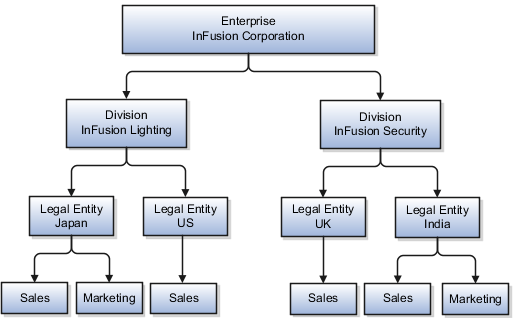
The following table lists the options for business unit levels and the resulting business units that the application suggests for InFusion Corporation.
|
Business Unit Level |
Suggested Business Units |
|---|---|
|
Country |
|
|
Country and Division |
|
|
Country and business function |
|
|
Division |
|
|
Division and Legal Entity |
|
|
Division and Business Function |
|
|
Business Function |
|
|
Legal Entity |
|
|
Legal Entity and Business Function |
|
If none of the levels for creating business units meets your business needs, you can create business units manually, and you create them on the Manage Business Units page. If you create business units manually, then no reference data sets are created automatically. You must create them manually as well.
Oracle Fusion Applications reference data sharing feature is also known as SetID. The reference data sharing functionality supports operations in multiple ledgers, business units, and warehouses, thereby reducing the administrative burden and decreasing the time needed to implement new business units. For example, you can share sales methods, transaction types, or payment terms across business units or selected other data across asset books, cost organizations, or project units.
The reference data sharing features use reference data sets to which reference data is assigned. The reference data sets group assigned reference data. The sets can be understood as buckets of reference data assigned to multiple business units or other application components.
You begin this part of your implementation by creating and assigning reference data to sets. Make changes carefully as changes to a particular set will affect all business units or application components using that set. You can assign a separate set to each business unit for the type of object that is being shared. For example, assign separate sets for payment terms, transaction types, and sales methods to your business units.
Your enterprise can decide that some aspects of corporate policy should affect all business units and leave other aspects to the discretion of the business unit manager. This allows your enterprise to balance autonomy and control for each business unit. For example, if your enterprise holds business unit managers accountable for their profit and loss, but manages working capital requirements at a corporate level, you can let managers define their own sales methods, but define payment terms centrally. In this case, each business unit would have its own reference data set for sales methods, and there would be one central reference data set for payment terms assigned to all business units.
The reference data sharing is especially valuable for lowering the cost of setting up new business units. For example, your enterprise operates in the hospitality industry. You are adding a new business unit to track your new spa services. The hospitality divisional reference data set can be assigned to the new business unit to quickly setup data for this entity component. You can establish other business unit reference data in a business unit specific reference data set as needed
There are variations in the methods used to share data in reference data sets across different types of objects. The following list identifies the methods:
Assignment to one set only, no common values allowed. The simplest form of sharing reference data that allows assigning a reference data object instance to one and only one set. For example, Asset Prorate Conventions are defined and assigned to only one reference data set. This set can be shared across multiple asset books, but all the values are contained only in this one set.
Assignment to one set only, with common values. The most commonly used method of sharing reference data that allows defining reference data object instance across all sets. For example, Receivables Transaction Types are assigned to a common set that is available to all the business units without the need to be explicitly assigned the transaction types to each business unit. In addition, you can assign a business unit specific set of transaction types. At transaction entry, the list of values for transaction types includes transaction types from the set assigned to the business unit, as well as transaction types assigned to the common set that is shared across all business units.
Assignment to multiple sets, no common values allowed. The method of sharing reference data that allows a reference data object instance to be assigned to multiple sets. For instance, Payables Payment Terms use this method. It means that each payment term can be assigned to one or more than one set. For example, you assign the payment term Net 30 to several sets, but the payment term Net 15 is assigned to only your corporate business unit specific set. At transaction entry, the list of values for payment terms consists of only one set of data; the set that is assigned to the transaction's business unit.
Note: Oracle Fusion Applications contains a reference data set called Enterprise. Define any reference data that affects your entire enterprise in this set.
Reference data sharing is a feature within Oracle Fusion that enables you to group set-enabled reference data such as jobs or grades so that the data can be shared across different parts of the organization. Sets also enable you to filter reference data at the transaction level so that only data that has been assigned to certain sets is available to select. To filter reference data, Oracle Fusion Human Capital Management (HCM), applications use the business unit on the transaction. To set up reference data sharing in Oracle Fusion HCM, you create business units and sets, and then assign the sets to the business units.
Some reference data in your organization may be considered global, and should therefore be made available for use within the entire enterprise. You can assign this type of data to the Common Set, which is a predefined set. Regardless of the business unit on a transaction, reference data that has been assigned to the Common Set will always be available, in addition to the reference data that has been assigned to the set that corresponds to the business unit on the transaction.
Other types of reference data may be specific to certain business units, so you want to restrict the use of the data to those business units. In this case, you can create sets specifically for this type of data, and assign the sets to the business units.
When you assign reference data sets to business units, you assign a default reference data set that will be used for all reference data types for that business unit. You can override the set assignment for one or more data types.
InFusion Corporation has two divisions: Lighting and Security, and the divisions each have two locations. Each location has one or more business functions.
The following figure illustrates the structure of InFusion Corporation.
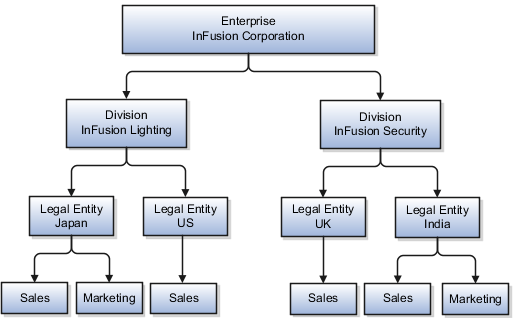
When deciding how to create business units, InFusion decides to create them using the country and business function level. Therefore, they created the following business units:
Sales_Japan
Marketing_Japan
Sales_US
Sales_UK
Marketing_India
Sales_India
Because locations, departments, and grades are specific to each business unit, InFusion does not want to share these types of reference data across business units. They will create a reference data set for each business unit so that data of those types can be set up separately. Because the jobs in the Sales business function are the same across many locations, InFusion decides to create one additional set called Jobs and they will override the set assignment for the Jobs reference data group and assign it to the Jobs set. Based on these requirements, they create the following sets:
Sales_Japan_Set
Mktg_Japan_Set
Sales_US_Set
Sales_UK_Set
Mktg_India_Set
Sales_India_Set
Grades_Set
InFusion assigns business units to sets as follows:
|
Business Unit |
Default Set Assignment |
Set Assignment Overrides |
|---|---|---|
|
Sales_Japan |
Sales_Japan_Set for grades, departments, and locations |
Jobs set for jobs |
|
Marketing_Japan |
Mktg_Japan_Set for grades, departments, and locations |
None |
|
Sales_US |
Sales_US_Set for grades, departments, and locations |
Jobs set for jobs |
|
Sales_UK |
Sales_UK_Set for grades, departments, and locations |
Jobs set for jobs |
|
Marketing_India |
Mktg_India_Set for grades, departments, and locations |
None |
|
Sales_India |
Sales_India_Set for grades, departments, and locations |
Jobs set for jobs |
When setting up grades, departments, and locations for the business units, InFusion will assign the data to the default set for each business unit. When setting up jobs, they will assign the Jobs set and will assign the Common Set to any jobs that may be used throughout the entire organization.
When using grades, departments, and locations at the transaction level, users will be able to select data from the set that corresponds to the business unit that they enter on the transaction, and any data that was assigned to the Common Set. For example, for transactions for the Marketing_Japan business unit, grades, locations, and departments from the Mktg_Japan_Set will be available to select, as well as from the Common Set.
When using jobs at the transaction level, users will be able to select jobs from the Jobs set and from the Common Set when they enter one of the Sales business units on the transaction. For example, when a manager hires an employee for the Sales_India business unit, the list of jobs will be filtered to show jobs from the Jobs set and from the Common Set.
The following figure illustrates what sets of jobs can be accessed when a manager creates an assignment for a worker.
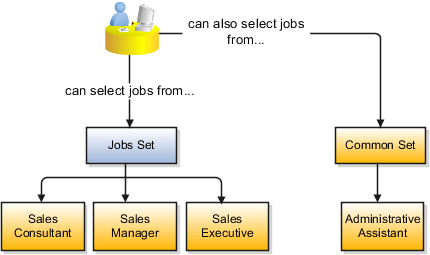
If you created business units automatically, then the Enterprise Structures Configurator automatically creates reference data sets for you. The Enterprise Structures Configurator creates one reference data set for each business unit. You can add additional sets, but you cannot delete any of the sets that were created automatically.
A standard set called the Enterprise set is predefined.
The common set is a predefined set that enables you to share reference data across business units. When you select set-enabled data at the transaction level, the list of values includes data in both the common set and the set associated with the data type for the business unit on the transaction. For example, when you create an assignment, the list of values for grades will include both grades in the common set and in the set that is assigned to grades for the business unit in which you creating the assignment.
Jobs and positions represent roles that enable you to distinguish between tasks and the individuals who perform those tasks. The key to whether to use jobs or positions is how each is used. Positions offer a well-defined space independent of the person performing the job. Jobs are a space defined by the person. A job can be defined globally in the Common Set, whereas a position is defined within one business unit.
You can update the job and department of a position at any time. This is useful if you hire someone into a new role and want to transfer the position to another department.
During implementation, one of the earliest decisions you will make is whether to use jobs or a combination of jobs and positions. The determinants for this decision are:
The primary industry of your enterprise
How you manage your people
Primary industries and how they usually set up their workforce are listed in the table below.
|
Primary Industry |
Workforce Setup |
|---|---|
|
Mining |
Positions |
|
Utilities |
Positions |
|
Manufacturing |
Positions |
|
Retail Trade |
Positions |
|
Transportation and Warehousing |
Positions |
|
Educational Services |
Positions |
|
Public Transportation |
Positions |
|
Agriculture, Forestry, Fishing, and Hunting |
Jobs |
|
Construction |
Jobs |
|
Wholesale Trade |
Jobs |
|
Information |
Jobs |
|
Finance and Insurance |
Jobs |
|
Professional, Scientific, and Technical Services |
Jobs |
|
Management of Companies and Enterprises |
Jobs |
|
Administrative and Support and Waste Management and Remediation Services |
Jobs |
|
Arts, Entertainment, and Recreation |
Jobs |
|
Accommodation and Food Services |
Jobs |
|
Other Services (Except Public Administration) |
Jobs |
The following table displays suggestions of whether to use jobs or a combination of jobs and positions based on your industry and how you manage your employees when there is turnover.
|
Industry |
We always replace employees by rehiring to same role |
We replace the head count, but the manager can use the head count in a different job |
We rehire to the same position, but the manager can request a reallocation of budget to a different post |
|---|---|---|---|
|
Project (An industry that supports project-based forms of organization in which teams of specialists from both inside and outside the company report to project managers.) |
Positions |
Jobs |
Jobs |
|
Controlled (An industry that is highly structured in which all aspects of work and remuneration are well organized and regulated.) |
Positions |
Positions |
Positions |
|
Manufacturing |
Positions |
Jobs |
Positions |
|
Retail |
Positions |
Jobs |
Positions |
|
Education |
Positions |
Jobs |
Positions |
|
Other |
Positions |
Jobs |
Jobs |
Positions are typically used by industries that use detailed approval rules, which perform detailed budgeting and maintain head counts, or have high turnover rates.
ABC Corporation has high turnover. It loses approximately 5% of their cashiers monthly. The job of cashier includes three positions: front line cashier, service desk cashier, and layaway cashier. Each job is cross trained to take over another cashier position. When one cashier leaves from any of the positions, another existing cashier from the front line, service desk or layaway can assist where needed. . But to ensure short lines and customer satisfaction, ABC must replace each cashier lost to turnover.
Since turnover is high in retail it is better for this industry to use positions. There is an automatic vacancy when an employee terminates employment. The position exists even when there are no holders. This is important if the person who leaves the company is a manager or supervisor with direct reports. All direct reports continue reporting to the position even if it is empty. You do not need to reassign these employees to another manager or supervisor; the replacement manager is assigned to the existing position.
Also, an advantage to using positions is that when you hire somebody new many of the attributes are defaulted in from the position. This speeds up the hiring process.
This figure illustrates the retail position setup.
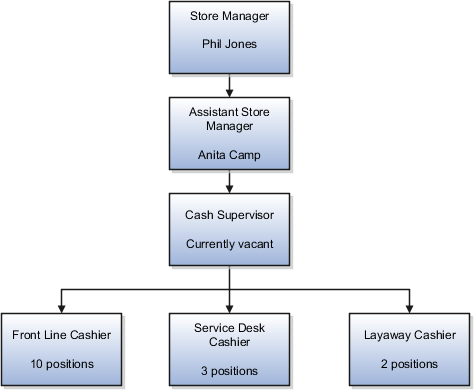
The hospital has a structured head count and detailed budgeting. For example, a specific number of surgeons, nurses, and interns of various types are needed. These positions need to be filled in order for the hospital to run smoothly. Use jobs and positions if you need to apply detailed head count rules.
Health care is an industry that needs to regulate employment, roles, and compensation according to strict policies and procedures. Fixed roles tend to endure over time, surviving multiple incumbents. Industries that manage roles rather than individuals, where roles continue to exist after individuals leave, typically model the workforce using positions.
This figure illustrates the hospital position setup.
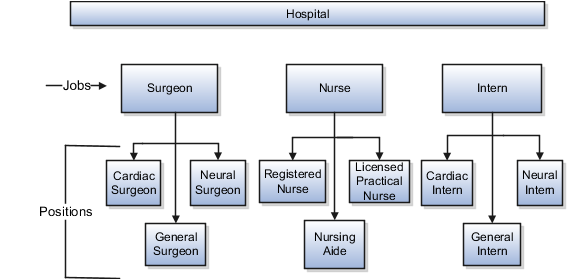
Jobs are typically used without positions by service industries where flexibility and organizational change are key features.
For example, XYZ Corporation has a director over the departments for developers, quality assurance, and technical writers. Recently, three developers have left the company. The director decides to redirect the head count to other areas. Instead of hiring all three back into development, one person is hired to each department, quality assurance, and technical writing.
In software industries, the organization is fluid. Using jobs gives an enterprise the flexibility to determine where to use head count, because the job only exists through the person performing it. In this example, when the three developers leave XYZ Corporation, their jobs no longer exist, therefore the corporation has the flexibility to move the headcount to other areas.
This figure illustrates the software industry job setup.

Job and position structures identify the descriptive flexfield structure that enables you to specify additional attributes that you want to capture when you define jobs and positions. Job and position attributes provide further detail to make jobs and positions more specific. You also use attributes to define the structure of your jobs and positions. You can specify attributes at the enterprise level for jobs and positions, at the business unit level for positions, and at the reference data set level for jobs. Job and position structures are optional.
When you define a job, you enter a value for the name of the job. To make job names more specific, set up attributes that enable you to identify additional details about the job, such as the nature of the work that is performed or the relative skill level required for the job. If these attributes apply to all jobs within your enterprise, set up enterprise-level job attributes. Standard capabilities mean that you can use the different segments of the name to identify common jobs or job holders for analysis or compensation, or for grouping records in reports, for example, to find all jobs of a specific job type. You should not use attributes with values that change regularly, for example, salary ranges or expense approval levels that change every year.
This figure illustrates how job type and job level provide further details for the HR Application Specialist job.
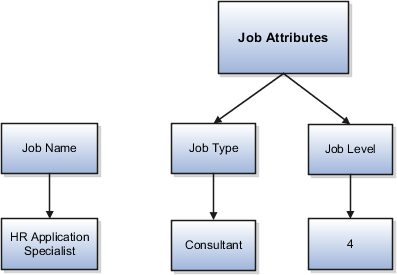
Position attributes at the enterprise level are similar to those for jobs. Each position that you define identifies a specific role in the enterprise, which you can manage independently of the person in the position, and it will belong to one specific department or organization. The name of each position must be unique. To simplify the process of managing unique names for positions, set up enterprise-level attributes to identify separate components of the position name. For example, you can set up an attribute for position title and one for position number. When defining the attributes that make up the structure of a position name you should also consider if any of your attributes are part of the definition of a common job type. Using job types for a position can help you manage common information that applies to many different positions. For example you can define a job type of Manager.Level 1 and use this for comparison of positions across departments or lines or business, or for setting common job requirements. You can then define multiple manager type positions in your HR department, each of which has responsibility for a different management function or group.
This figure illustrates how title and position number provide further details for the manager position.
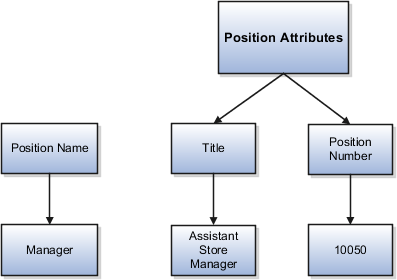
If you have information that you want to capture for positions that is specific to each business unit, then you can define attributes at the business unit level for positions. When you create positions, these attributes appear in addition to any enterprise-level attributes. For example, you may want to identify the sales region for all positions in the sales business unit. You can set up a text attribute called Sales Region and use it to enter the necessary information when creating positions for the sales business unit.
If you have information for jobs that applies to specific reference data sets, set up attributes for jobs at the reference data set level. When you create jobs, these attributes appear in addition to any enterprise-level attributes. For example, you may want to identify all information technology (IT) jobs within a specific set. You can set up a text attribute called Function and use it to enter IT in jobs that you create that perform an IT function within a specific set.
The Enterprise Structures Configurator is an interview-based tool that guides you through setting up divisions, legal entities, business units, and reference data sets. The tool also enables you to assign reference data sets to business units and locations. You can set up multiple configurations to perform what-if scenarios, and then print each configuration to compare the resulting enterprise structure. If you do not use the Enterprise Structures Configurator, then you must set up your enterprise structure using the individual tasks that correspond to each enterprise component. In addition, you will not be able to set up multiple configurations and compare different scenarios. It is recommended that you use the Enterprise Structures Configurator.
The legal entity that represents the top level in your organization hierarchy, as defined by the legal name entered for the enterprise. This designation is used only to create an organization tree, with the ultimate holding company as the top level, divisions and country holding companies as the second level, and legal employers as the third level.
The reference data set that is assigned to a business unit for all reference data groups, such as grades, locations, departments, and jobs. You can override the default reference data set for any reference data group.
For the selected business unit, you can override the default reference data set for one or more reference data groups. For example, assume you have three reference data groups: Vision 1 SET, Vision 2 SET, and Vision 3 SET, where Vision SET 1 is the default set for business unit United Kingdom Vision 1 BU. You can override the default so that grades are assigned to Vision 2 SET, departments are assigned to Vision 3 SET, and jobs are assigned to the default set, Vision 3 SET.
An enterprise consists of legal entities under common control and management.
When implementing Oracle Fusion Applications you operate within the context of an enterprise that has already been created in the application for you. This is either a predefined enterprise or an enterprise that has been created in the application by a system administrator.
An enterprise organization captures the name of the deploying enterprise and the location of the headquarters. There is normally a single enterprise organization in a production environment. Multiple enterprises are defined when the system is used to administer multiple customer companies, for example, multiple tenants, or when a customer chooses to set up additional enterprises for testing or development.
Oracle Fusion Applications offers capabilities for multiple tenants to share the same applications instance for some human resources processes. If you offer business process outsourcing services to a set of clients, each of those clients may be represented as an enterprise within an Oracle Fusion Application instance. To support this functionality, system owned reference data such as sequences, sets, and flexfields are also defined within an enterprise.
In Oracle Fusion Applications, an organization classified as an enterprise is defined before defining any other organizations in the HCM Common Organization Model. All other organizations are defined as belonging to an enterprise.
The Manage Enterprise HCM Information task includes default settings for your enterprise such as the employment model, worker number generation, and so on. If you are not implementing Oracle Fusion Human Capital Management (HCM), then the only action you may need to perform using this task is to change the enterprise name, if necessary. The other settings are HCM-specific and are not relevant outside of Oracle Fusion HCM.
HCM Foundation and Oracle Fusion Workforce Directory Management (WDM) provide access to a restricted set of Oracle Fusion Human Capital Management (HCM) features to customers who do not purchase the full Oracle Fusion HCM license.
If you do not purchase any HCM products and purchase one of the products that has data dependencies on HCM, you get a restricted set of HCM features, including:
User interfaces that facilitate the setup and maintenance of certain common entities such as persons, organizations, or jobs
Services that enable you to enter and maintain HCM data
A simplified user management functionality that enables you to enter and maintain user accounts
The following table lists the user interfaces you can use to enter and maintain HCM data:
|
Name |
Description |
|---|---|
|
Manage Business Unit |
Create and maintain information on units of an enterprise to allow for flexible implementation, to provide a consistent entity for controlling and reporting on transactions, and to be an anchor for the sharing of reference data sets across applications. |
|
Manage Resource Organizations |
Create and manage sales, marketing, and partner organizations. |
|
Manage Enterprises |
Review and update information associated to the enterprise, such as default work day information. |
|
Manage Divisions |
Create and manage the organizations that represent lines of business in the enterprise. |
|
Manage Departments |
Create and manage the organizations to which workers can be assigned. |
|
Manage Legal Entity HCM Information |
Manage the legal entities that employ and pay workers in the enterprise. Review the legal employer that employs workers, and the payroll statutory unit that pays workers. |
|
Manage Tax Reporting Unit HCM Information |
Manage tax reporting units, to group employee records for tax and social reporting. |
|
Manage Cost Organizations |
Create and edit cost organizations. Cost accounting setup data policies and user security policies for cost management are established in these organizations. |
|
Manage Inventory Organization |
Configure inventory organizations to describe distinct entities within the company such as manufacturing facilities, warehouses, or distribution centers. |
|
Manage Project Organization Classifications |
Classify existing organizations to allow them to own projects and tasks or to incur expenditures on projects within the enterprise. |
|
Manage Project Unit Organizations |
Create organizations to be used as project units in Oracle Fusion Projects. |
|
Manage Locations |
Create and manage the locations relevant to your enterprise. For example, create the locations where people work as well as the locations of your external organizations. |
|
Manage Job Families |
Create and manage job families used for reporting purposes or determining cross job qualifications. |
|
Manage Jobs |
Create and manage jobs. |
|
Manage Person and Assignment Security Profiles |
Create and manage person and assignment security profiles, which identify person and assignment records using a wide variety of criteria. |
|
Manage Organization Security Profiles |
Create and manage organization security profiles, which identify organizations by at least one of organization hierarchy, organization classification, and organization list. |
|
Manage Legislative Data Group (LDG) Security Profiles |
Create and manage LDG security profiles to identify the LDGs to which you want to secure access. |
|
User Account Management |
Create and manage user accounts |
|
Manage Workforce Profiles Lookups |
Review and maintain lookup values for profiles, such as reasons for risk of loss, travel frequency, and competency evaluation types. |
|
Manage Workforce Profiles Descriptive Flexfields |
Define validation and display properties of descriptive flexfields for profiles. Descriptive flexfields are used to add custom attributes to entities. |
|
Manage Value Sets |
Manage value sets to validate the content of a flexfield segment. |
|
Manage Content Subscribers |
Review subscriber codes for applications that use the content library and the specified content types for each application. Set up new content subscriptions. |
|
Manage Profile Rating Models |
Create and update models for rating the performance, potential, and proficiency level of workers. |
|
Manage Educational Establishments |
Create and update a list of educational establishments that your workers have attended, including high schools, colleges, universities, and professional schools. |
|
Manage Profile Content Types |
Create and update the different types of information to track in profiles. Create and update the fields that appear for each content type when you set up a content item of that type, and the attributes of those fields. |
|
Manage Profile Content Items |
Create and update items for content types. |
|
Manage Profile Types |
Create and update templates for creating person and job profiles. |
|
Manage Instance Qualifiers |
Create and update the qualifiers that identify unique occurrences of the same profile item. |
|
Monitor HCM Batch Load |
Monitor the batch load process. |
|
Enterprise Structures Configurator |
Create the scope of an enterprise configuration to form the basis of your enterprise and workforce structures. |
|
Name |
Description |
|---|---|
|
Profile |
View, create and maintain talent profiles for a person or resource |
|
Profile Search |
Search talent profiles |
|
Department |
View and maintain departments |
|
Enterprise |
View and maintain enterprises |
|
Organization |
View and maintain organizations |
|
LE to HCM Synchronization |
Synchronize legal entities within the HCM organizations |
|
Job |
View and maintain jobs |
|
Location |
View and maintain locations |
|
Person |
View and maintain person data, including names, addresses, phones, e-mail addresses, and national Identifiers |
|
User Details |
View public person data. This service is used in Trading Community Architecture (TCA) for person synchronization, and by teams that create or update users. |
|
Worker |
View and maintain worker related transactions and perform several additional transactions such as hire, cancel hire, and end assignment |
|
Hierarchy Provider |
Retrieve information about persons' supervisor hierarchies, including managers and direct and indirect reports, and their job levels. This service is used in the approval process to generate the approvers list. |
|
Financials Business Unit |
Extract the appropriate Financials Business Unit for a given person or assignment |
|
LDAP Request |
Manage requests for creating roles and granting roles to users. This service is used by teams that create or update users or assign roles to users. |
|
Events |
Enable HCM events |
WDM supports the coexistence scenario where Oracle Fusion HCM products and E-Business Suite or Peoplesoft Enterprise exist together. WDM enables you to use the following Oracle HCM Fusion functionality alongside your existing implementation: Workforce Compensation, Goal Management, Network at Work, Performance Management, Profile Management, and Talent Review. WDM provides the entire HCM Foundation functionality plus access to the following:
HR-to-HR interface, which enables you to upload and replicate your Peoplesoft Enterprise and E-Business Suite data in WDM
Gallery portrait, which is a selection of information about a worker or nonworker, including contact information, personal and employment details, account information, experience and qualifications, and compensation details
HR specialist and manager dashboards, which provide HR specialist and line manager users personalized views of information and a starting point for their tasks. HCM coexistence users can access a restricted set of analytics in these dashboards.
Additional user-interfaces
The following analytics are available in the HR specialist dashboard:
|
Analytic |
Description |
|---|---|
|
Service Anniversaries |
Displays workers' service anniversaries and enables HR specialists to track service awards. |
|
Work Structures With No Assignments |
Displays departments, jobs, positions, grades, and locations that are unused and without any assignments. |
|
Grade Salary Ranges |
Displays grade ranges of selected grades and enables HR specialists to verify the salary ranges for the grades. |
|
Assignments With No Manager |
Displays all assignments without managers and enables HR specialists to track broken manager hierarchies. |
The following analytics are available in the manager dashboard:
|
Analytic |
Description |
|---|---|
|
My Organization |
Displays the manager hierarchy and enables managers to drill down to their workers' employment, compensation, performance, and other general information. |
|
Promotion Potential |
Displays workers' performance scores and enables managers to analyze which workers are due for promotion. |
|
Performance and Potential |
Displays workers' performance and potential scores as a matrix and enables managers to compare individuals and groups of workers based on their scores. |
|
Name |
Description |
|---|---|
|
Manage Disability Organizations |
Create and manage the organizations to which you register disabilities for workers. |
|
Manage Department Trees |
Create and manage hierarchies for departments to view the internal structures of the workforce. |
|
Manage Reporting Establishments |
Create and manage organizations for statutory and regulatory reporting used by government agencies. |
|
Manage Professional Bodies |
Create and update contact information of the regulatory bodies that approve or govern plans. |
|
Manage Organization Trees |
Create and manage hierarchies of organizations to view the structures of the enterprise. |
|
Manage Grades |
Create and manage assignment grades based on grades, steps, and assignment grade rates. |
|
Manage Positions |
Create and manage positions. |
|
Manage Position Trees |
Create and manage hierarchies of positions to provide a view of position reporting across your organization. |
|
Manage Assignment Statuses |
Review predefined assignment statuses that control the HR and payroll status values. Define new status names for the predefined assignment statuses. |
|
Manage Person Types |
Review and edit predefined person types that represent different groups of people in your enterprise. Define new person types. |
|
Manage Actions and Reasons |
Review predefined actions and reasons that track changes to data, and create new ones |
|
Manage Legislative Data Groups |
Create and manage the legislative data groups in which you separate payroll information within a legal entity. |
|
Manage Extract Definitions |
Review predefined extract definitions that enable you to extract data from the database, transform extract results to the desired format, and distribute the output using different delivery modes. Create new extract definitions. |
A location identifies physical addresses of a workforce structure, such as a department or a job. You can also create locations to enter the addresses of external organizations that you want to maintain, such as employment agencies, tax authorities, and insurance or benefits carriers.
The locations that you create exist as separate structures that you can use for reporting purposes, and also in rules that determine employee eligibility for various types of compensation and benefits. You enter information about a location only once. Subsequently, when you set up other workforce structures you select the location from a list.
When you create a location, you must associate it with a set. Only those users who have access to the set's business unit can access the location set and other associated workforce structure sets, such as those that contain departments and jobs.
You can also associate the location to the common set so that users across your enterprise can access the location irrespective of their business unit. When users search for locations, they can see the locations that they have access to along with the locations in the common set.
The following figure shows how locations sets restrict access to users.
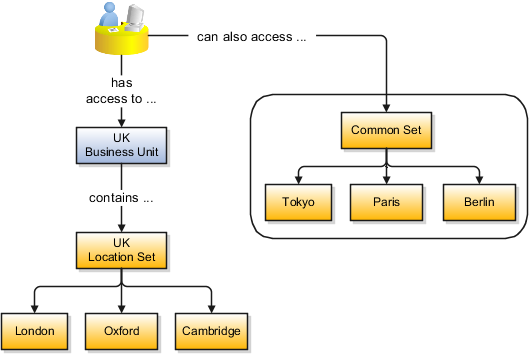
You can search for approved locations only. Also, if you created a location in Oracle Fusion Trading Community Model, then you can't access that location from Oracle Fusion Global Human Resources. For use in Oracle Fusion HCM, you must recreate the location from the Manage Locations page.
The calendar events that were created for the geographical node start to apply for the location and may impact the availability of worker assignments at that location. The geographical hierarchy nodes available for selection on the Locations page display from a predefined geographic hierarchy.
The location is available for selection in purchase documents of that inventory organization in Oracle Fusion Inventory Management. If you don't select an inventory organization, then the location is available in purchase documents across all inventory organizations.
Starting from the effective date that you entered, you can no longer associate the location with other workforce structures, assignments, or applications. If the location is already in use, it will continue to be available to the components that currently use it.
From the Manage Locations page in Oracle Fusion Global Human Resources.
To appear on the Create or Edit Location pages, your inventory organization must be effective on today's date and must exist in the location set that you selected.
Address cleansing provides a way to validate, correct, and standardize addresses that are entered in a user interface. Geography validation only validates the geography attributes of an address, for example, State, City, and Postal codes; address cleansing validates both the geography attributes and the address line attributes.
Address cleansing can only be used through the Oracle Fusion Trading Community Data Quality product, because the feature is delivered using Data Quality integration. You need to ensure that you have a license for the countries that will use Trading Community Data Quality data cleansing.
You can specify the real time address cleansing level for each country by choosing either None, meaning that there is no real time address cleansing, or by choosing Optional, meaning that you will have the choice to cleanse addresses. Once you have enabled address cleansing for a country a Verify Address icon appears at address entry points in the application. You can then click the icon to perform address cleansing and receive a corrected, standardized address. If Trading Community Data Quality does not find a matching address the application will alert you.
There are three components that are dependent on each other when defining a country: geography structure, geography hierarchy, and geography validation. Every country has to have the geography structure defined first before the hierarchy can be defined, and the geography hierarchy has to be defined before the validation can be defined.
Firstly, you need to create a geography structure for each country to define which geography types are part of the country structure, and how the geography types are hierarchically related within the country structure. For example, you can create geography types called State, City, and Postal Code. Then you can rank the State geography type as the highest level within the country, the City as the second level, and the Postal Code as the lowest level within the country structure. Geography structure can be defined using the Manage Geographies task, or can be imported using tasks in the Define Geographies activity.
Once the geography structure is defined, the geographies for each geography type can be added to the hierarchy. For example, below the United States you can create a geography called California using a State geography type.
As part of managing the geography hierarchy you can view, create, edit, and delete the geographies for each geography type in the country structure. You can also add a primary and alternate name and code for each geography. A geography hierarchy can be created using the Manage Geographies task, or can be imported using tasks in the Define Geographies activity.
After defining the geography hierarchy, you need to specify the geography validations for the country. You can choose which address style formats you would like to use for the country, and for each selected address style format you can map geography types to address attributes. You can also select which geography types should be included in geography or tax validation, and which geography types will display in a list of values during address entry in other user interfaces. The geography validation level for the country, such as error or warning, can also be selected.
A geography structure is a hierarchical grouping of geography types for a country. For example, the geography structure for the United States is the geography type of State at the top, then followed by the County, then the City, and finally the Postal Code.
You can use the geography structure to establish:
How geographies can be related
The types of geographies you can define for the country
You can determine how a country's geographies are hierarchically related by creating the hierarchy of the geography types in the geography structure. When you define a country's structure the country geography type is implicitly at the top of the geography structure, and the numbering of the subsequent levels start with 1 as the next geography level after country.
You must add a geography type as a level in the country structure before you can define a geography for that geography type in a country. For example, before defining the state of California, the State geography type must be added to the United States country structure. Only one geography type can be used for each level, you cannot define more than one geography type at the same level.
Note
After you first define a country structure you can only add geography types below the current lowest level, and delete geography types without defined geographies.
To simplify the creation of a country structure you can copy a structure from another country, and then amend the geography type hierarchy for the country.
The application provides you with a set of available master reference geography types. If required, you can create a geography type before adding it to the country structure. Each geography type is added below the current lowest level.
Note
If you want to delete a geography type that is not at the lowest level in the country structure, then you have to delete the geography type level and all the levels below it.
A geography type that you create within the country structure can be used for other country structures as well.
Geography hierarchy is a data model that lets you establish conceptual parent-child relationships between geographies. A geography, such as Tokyo or Peru, describes a boundary on the surface of the earth. The application can extrapolate information based on this network of hierarchical geographical relationships.
For example, in the geography hierarchy the state of California is defined as the parent of San Mateo county, which is the parent of Redwood City, which is the parent of the postal code 94065. If you enter just 94065, the application can determine that the postal code is in California, or that the corresponding city is Redwood City.
The application leverages geography hierarchy information to facilitate business processes that rely on geography information, for example, tax calculation, order sourcing rules, sales territory definition. The geography hierarchy information is centrally located in the Trading Community Model and shared among other application offerings.
The top level of the geography hierarchy is Country, so the hierarchy essentially contains countries and their child geographies. Other aspects of the geography hierarchy include:
Geography
Geography type
Geography usage
Master reference geography hierarchy
User defined zones
A geography is a boundary such as a country, state, province or city. It is a physical space with boundaries that is a defined instance of a geography type. For example, San Jose is a geography of the City geography type.
Geography types are a divisional grouping of geographies, which can be either geopolitical (for example, City, Province, and District) or user defined (for example, Continent, Country Regions, Tax Regions).
Geography usage indicates how a geography type or geography is used in the application. A master reference geography always has the usage of Master Reference. User defined zones can have the usages of Tax, Shipping, or Territory, based on what is relevant for their purpose.
The geography hierarchy data is considered to be the single source of truth for geographies. It is all the data, including geography types and geographies, that you define and maintain in the Trading Community Model tables.
The geography usage for the entire hierarchy is the master reference, and defined geography types and geographies are considered as master reference geography types and geographies. For example, Country is a universally recognized geography type, and United States is considered a master geography.
User defined zones are a collection of geographical data, created from master reference data for a specific purpose. For example, territory zones are collections of master reference geographies ordered in a hierarchy. Tax and shipping zones are collections of master reference geographies without a hierarchical grouping.
Geography validation determines the geography mapping and validation for a country's address styles, as well as the overall geography validation control for a country.
The No Styles Format address style format is the default address style format for a country. By defining the mapping and validation for this format you will ensure that validations can be performed for any address in the country. After the No Styles Format is defined you can set up additional mapping for specific address styles.
For each address style format, you can define the following:
Map to attribute
Enable list of values
Tax validation
Geography validation
Geography validation control
For every address style format, you can map each geography type to an address attribute. For example, you can map the State geography type to the State address attribute for the United States, or map the State geography type to the County address attribute for the United Kingdom. The geography types that appear are based on how the country structure is defined. The list of address attributes that appear are based on address formats delivered with the application, or your customer defined address formats.
Note
You only need to map geography types that you want to use for geography or tax validation purposes.
Once a geography type is mapped to an attribute, then you can specify whether the geography type will appear in a list of values during address entry in user interfaces. It is very important to review carefully if you want to enable a list of values. You should only enable a list of values if you have sufficient geography data imported or created for that geography. Once you have enabled a list of values for an address attribute, you can only select the geography data available for the geography type. This means that if a specific geography value is not available in the geography hierarchy, you cannot create an address with a different geography value.
You can also specify whether a geography type will be included in tax validation. For example, for the United States North America address style format you specify that County, State, and City are used for tax validation. This will mean that when a transaction involves an address with the North America address style, the address must have the correct county, state, and city combination based on the geography hierarchy data, to be considered valid for tax calculation.
You can specify whether a geography type will be included in geography validation. This will mean that, for example, when the user enters a United States address using the North America address style format, the address must have the correct country, state, and postal code combination based on geography hierarchy data to be considered geographically valid.
If an address element is mapped to a geography type, but not selected for geography validation usage, then suggested values can be provided for that address element during address entry, but that element is not validated.
Note
For either the tax or geography validation, do not skip more than one consecutive level unless you are certain that the selected geography types can uniquely identify geographies. For example, the United States country structure is: State, County, City, and Postal Code, and you want to select just State and Postal Code for geography or tax validation. However, for the combination of California and 94065, the city can be either Redwood Shores or Redwood City. In this case, you should also select at least the City geography type for geography or tax validation.
You can select the geography validation level for a country. Validation will check if the entered address maps to the geography hierarchy data available for the country, and the geography validation control determines whether you can save an address that did not pass validation during address entry. For example, if the validation level is Warning, then an address can still be saved if the values do not match the geography hierarchy data.
These are the geography validation levels you can choose:
Error - only completely valid addresses can be saved, with all mandatory address elements entered.
No Validation - all addresses can be saved including incomplete and invalid addresses.
Warning - invalid addresses are saved after warning users.
Regardless of the result of validation, the validation process will try to map any address attribute to a geography of the country, and store any mapping it could establish based on the available data. This is called Geography Name Referencing and it is executed as part of validation. The result of this referencing is used in several business processes in the application to map an address to a specific geography or zone.
You can create zone types and zones for the use of defining boundaries to be used in, for example, tax or shipping zones.
In order to create a zone boundary you need to define the following:
Zone types
Zones
Zone types categorize and group zones together, for example, the zone types of Income Tax and Shipping Regions.
Zone types need to be created before you define a zone for the geographical boundary. You can create a zone type which will contain geographical boundaries from anywhere in the world, or you can create a zone type that will only contain geographies from within a specified country. When you create a zone type that is bounded by a country you can define which geography types or geographies you will be able to choose when you create a zone.
After you have created the zone type click Next and you will be able to add zones. Zones are geographical boundaries for a zone type, for example, the San Jose Tax zone. Zones are based on the master reference geography hierarchy data.
Zones are created within a zone type, and you can associate geographies to define the zone. For example, for the Shipping Regions zone type you can create a West Coast zone which has the state of California as one of its geographies. Within a geography you can specify a postal range. So for the state of California, for example, you can specify that the zone spans from postal code 90001 to 90011.
Using the territory manager zone hierarchy you can build a zone hierarchy by creating zones and zone types, and by adding master reference geographies. The zones, master geographies, and hierarchies can then be used, for example, by Territory Management to define a sales region or geographical boundary that is allocated to a salesperson.
In a zone hierarchy you can do the following:
Create zone types
Create zones and add to a hierarchy
Move zones or geographies
Add geographies to a hierarchy
When you are creating a zone you need to specify a zone type. Zone types categorize and group zones together, for example, an APAC zone type. You will need to choose if the zone is part of an existing zone type, or if not, then you will need to create a new zone type. After you have created or added a zone type to the zone you can enter the zone name, the zone code name, and the zone's effective dates
You can create zones to describe geographical boundaries, for example, the Singapore Sales zone and the Southwest Sales Region zone. Zones can be placed below another zone or geography in the hierarchy, and geographies can be placed below a zone.
You can move existing zones or geographies into your hierarchy. You can select the zone or geography you want the zone to appear below, and then select an existing zone that you want to move. The zone and all its child records will appear below the zone or geography you selected.
You can create a hierarchy using the geographies from the master reference geography hierarchy data, and you can also add geographies to hierarchies created from zones.
When you are adding a geography to a hierarchy you have the option of either adding just the geography, or you can add the geography and selected child geographies. All the child geographies you select will automatically be added to the hierarchy, and will reflect the master reference geographical hierarchy. For example, when adding the United Kingdom geography to a hierarchy you can select that all the counties and postal codes will be added. When the hierarchy is generated the counties will be the level above the postal codes.
Note
You cannot have the same geography in more than one hierarchy.
A legal entity is a recognized party with rights and responsibilities given by legislation.
Legal entities have the right to own property, the right to trade, the responsibility to repay debt, and the responsibility to account for themselves to regulators, taxation authorities, and owners according to rules specified in the relevant legislation. Their rights and responsibilities may be enforced through the judicial system. Define a legal entity for each registered company or other entity recognized in law for which you want to record assets, liabilities, and income, pay transaction taxes, or perform intercompany trading.
A legal entity has responsibility for elements of your enterprise for the following reasons:
Facilitating local compliance
Taking advantage of lower corporation taxation in some jurisdictions
Preparing for acquisitions or disposals of parts of the enterprise
Isolating one area of the business from risks in another area. For example, your enterprise develops property and also leases properties. You could operate the property development business as a separate legal entity to limit risk to your leasing business.
In configuring your enterprise structure in Oracle Fusion Applications, you need to understand that the contracting party on any transaction is always the legal entity. Individual legal entities own the assets of the enterprise, record sales and pay taxes on those sales, make purchases and incur expenses, and perform other transactions.
Legal entities must comply with the regulations of jurisdictions, in which they register. Europe now allows for companies to register in one member country and do business in all member countries, and the US allows for companies to register in one state and do business in all states. To support local reporting requirements, legal reporting units are created and registered.
You are required to publish specific and periodic disclosures of your legal entities' operations based on different jurisdictions' requirements. Certain annual or more frequent accounting reports are referred to as statutory or external reporting. These reports must be filed with specified national and regulatory authorities. For example, in the United States (US), your publicly owned entities (corporations) are required to file quarterly and annual reports, as well as other periodic reports, with the Securities and Exchange Commission (SEC), who enforces statutory reporting requirements for public corporations.
Individual entities privately held or held by public companies do not have to file separately. In other countries, your individual entities do have to file in their own name, as well as at the public group level. Disclosure requirements are diverse. For example, your local entities may have to file locally to comply with local regulations in a local currency, as well as being included in your enterprise's reporting requirements in different currency.
A legal entity can represent all or part of your enterprise's management framework. For example, if you operate in a large country such as the United Kingdom or Germany, you might incorporate each division in the country as a separate legal entity. In a smaller country, for example Austria, you might use a single legal entity to host all of your business operations across divisions.
Oracle Fusion Applications support the modeling of your legal entities. If you make purchases from or sell to other legal entities, define these other legal entities in your customer and supplier registers, which are part of the Oracle Fusion Trading Community Architecture. When your legal entities are trading with each other, you represent both of them as legal entities and also as customers and suppliers in your customer and supplier registers. Use legal entity relationships to determine which transactions are intercompany and require intercompany accounting. Your legal entities can be identified as legal employers and therefore, are available for use in Human Capital Management (HCM) applications.
There are several decisions that need to be considered in creating your legal entities.
The importance of legal entity in transactions
Legal entity and its relationship to business units
Legal entity and its relationship to divisions
Legal entity and its relationship to ledgers
Legal entity and its relationship to balancing segments
Legal entity and its relationship to consolidation rules
Legal entity and its relationship to intercompany transactions
Legal entity and its relationship to worker assignments and legal employer
Legal entity and payroll reporting
Legal reporting units
All of the assets of the enterprise are owned by individual legal entities. Oracle Fusion Financials allow your users to enter legal entities on transactions that represent a movement in value or obligation.
For example, the creation of a sales order creates an obligation for the legal entity that books the order to deliver the goods on the acknowledged date, and an obligation of the purchaser to receive and pay for those goods. Under contract law in most countries, damages can be sought for both actual losses, putting the injured party in the same state as if they had not entered into the contract, and what is called loss of bargain, or the profit that would have made on a transaction.
In another example, if you revalued your inventory in a warehouse to account for raw material price increases, the revaluation and revaluation reserves must be reflected in your legal entity's accounts. In Oracle Fusion Applications, your inventory within an inventory organization is managed by a single business unit and belongs to one legal entity.
A business unit can process transactions on behalf of many legal entities. Frequently, a business unit is part of a single legal entity. In most cases the legal entity is explicit on your transactions. For example, a payables invoice has an explicit legal entity field. Your accounts payables department can process supplier invoices on behalf of one or many business units.
In some cases, your legal entity is inferred from your business unit that is processing the transaction. For example, your business unit A agrees on terms for the transfer of inventory to your business unit B. This transaction is binding on your default legal entities assigned to each business unit. Oracle Fusion Procurement, Oracle Fusion Projects, and Oracle Fusion Supply Chain applications rely on deriving the legal entity information from the business unit.
The division is an area of management responsibility that can correspond to a collection of legal entities. If desired, you can aggregate the results for your divisions by legal entity or by combining parts of other legal entities. Define date-effective hierarchies for your cost center or legal entity segment in your chart of accounts to facilitate the aggregation and reporting by division. Divisions and legal entities are independent concepts.
One of your major responsibilities is to file financial statements for your legal entities. Map legal entities to specific ledgers using the Oracle Fusion General Ledger Accounting Configuration Manager. Within a ledger, you can optionally map a legal entity to one or more balancing segment values.
Oracle Fusion General Ledger supports up to three balancing segments, Best practices recommend that one of these segments represents your legal entity to ease your requirement to account for your operations to regulatory agencies, tax authorities, and investors. Accounting for your operations means you must produce a balanced trial balance sheet by legal entity. If you account for many legal entities in a single ledger, you must:
Identify the legal entities within the ledger
Balance transactions that cross legal entity boundaries through intercompany transactions
Decide which balancing segments correspond to each legal entity and assign them in Oracle Fusion General Ledger Accounting Configuration Manager. Once you assign one balancing segment value in a ledger, then all your balancing segment values must be assigned. This recommended best practice facilitates reporting on assets, liabilities, and income by legal entity.
Represent your legal entities by at least one balancing segment value. You may represent it by two or three balancing segment values if more granular reporting is required. For example, if your legal entity operates in multiple jurisdictions in Europe, you might define balancing segment values and map them to legal reporting units. You can represent a legal entity by more than one balancing segment value, do not use a single balancing segment value to represent more than one legal entity.
In Oracle Fusion General Ledger, there are three balancing segments. You can use separate balancing segments to represent your divisions or strategic business units to enable management reporting at the balance sheet level for each division or business unit. For example, use this solution to empower your business unit and divisional managers to track and assume responsibility for their asset utilization or return on investment. Using multiple balancing segments is also useful when you know at the time of implementation that you are disposing of a part of a legal entity and need to isolate the assets and liabilities for that entity.
Note
Implementing multiple balancing segments requires every journal entry that is not balanced by division or business unit, to generate balancing lines. Also, you cannot change to multiple balancing segments easily after you have begun to use the ledger because your historical data is not balanced by the new multiple balancing segments. Restating historical data must be done at that point.
To use this feature for disposal of a part of a legal entity, implement multiple balancing segments at the beginning of the legal entity's corporate life or on conversion to Oracle Fusion.
If you decided to account for each legal entity in a separate ledger, there is no requirement to identify the legal entity with a balancing segment value within the ledger.
Note
While transactions that cross balancing segments don't necessarily cross legal entity boundaries, all transactions that cross legal entity boundaries must cross balancing segments. If you make an acquisition or are preparing to dispose of a portion of your enterprise, you may want to account for that part of the enterprise in its own balancing segment even if it is not a separate legal entity. If you do not map legal entities sharing the same ledger to balancing segments, you will not be able to distinguish them using the intercompany functionality or track their individual equity.
In Oracle Fusion Applications you can map legal entities to balancing segments and then define consolidation rules using your balancing segments. You are creating a relationship between the definition of your legal entities and their role in your consolidation.
Use Oracle Fusion Intercompany functionality for automatic creation of intercompany entries across your balancing segments. Intercompany processing updates legal ownership within the enterprise's groups of legal entities. Invoices or journals are created as needed. To limit the number of trading pairs for your enterprise, set up intercompany organizations and assign then to your authorized legal entities. Define processing options and intercompany accounts to use when creating intercompany transactions and to assist in consolidation elimination entries. These accounts are derived and automatically entered on your intercompany transactions based on legal entities assigned to your intercompany organizations.
Intracompany trading, in which legal ownership isn't changed but other organizational responsibilities are, is also supported. For example, you can track assets and liabilities that move between your departments within your legal entities by creating departmental level intercompany organizations.
Note
In the Oracle Fusion Supply Chain applications, model intercompany relationships using business units, from which legal entities are inferred.
Legal entities that employ people are called legal employers in the Oracle Fusion Legal Entity Configurator. You must enter legal employers on worker assignments in Oracle Fusion HCM.
Your legal entities are required to pay payroll tax and social insurance such as social security on your payroll. In Oracle Fusion Applications, you can register payroll statutory units to pay and report on payroll tax and social insurance on behalf of many of your legal entities. As the legal employer, you might be required to pay payroll tax, not only at the national level, but also at the local level. You meet this obligation by establishing your legal entity as a place of work within the jurisdiction of a local authority. Set up legal reporting units to represent the part of your enterprise with a specific legal reporting obligation. You can also mark these legal reporting units as tax reporting units if the legal entity must pay taxes as a result of establishing a place of business within the jurisdiction.
The chart of accounts is the underlying structure for organizing financial information and reporting. An entity records transactions with a set of codes representing balances by type, expenses by function, and other divisional or organizational codes that are important to its business.
A well-designed chart of accounts provides the following benefits:
Effectively manages an organization's financial business
Supports the audit and control of financial transactions
Provides flexibility for management reporting and analysis
Anticipates growth and maintenance needs as organizational changes occur
Facilitates an efficient data processing flow
Allows for delegation of responsibility for cost control, profit attainment, and asset utilization
Measures performance against corporate objectives by your managers
The chart of accounts facilitates aggregating data from different operations, from within an operation, and from different business flows, thus enabling the organization to report using consistent definitions to their stakeholders in compliance with legislative and corporate reporting standards and aiding in management decisions.
Best practices include starting the design from external and management reporting requirements and making decisions about data storage in the general ledger, including thick versus thin general ledger concepts.
Thick versus thin general ledger is standard terminology used to describe the amount of data populated and analysis performed in your general ledger. Thick and thin are the poles; most implementations are somewhere in between. Here are some variations to consider:
A general ledger used in conjunction with an enterprise profitability management (EPM) product, which has data standardized from each operation, is designed as a thin general ledger. Use this variation if your solution is project based, and Oracle Fusion Projects is implemented. More detailed reporting can be obtained from the Projects system. In the thin general ledger, business units, divisions, and individual departments are not represented in the chart of accounts.
A general ledger, with segments representing all aspects and capturing every detail of your business, with frequent posting, many values in each segment, and many segments, is called a thick general ledger. A thick general ledger is designed to serve as a repository of management data for a certain level of management. For example, a subsidiary's general ledger is designed to provide the upper management enough data to supervise operations, such as daily sales, without invoice details or inventory without part number details.
A primary ledger and a secondary ledger, where one is a thick general ledger and the other a thin general ledger, provides dual representation for reporting requirements that require more than one ledger.
With a thin general ledger, you use the general ledger for internal control, statutory reporting, and tracking of asset ownership. You minimize the data stored in your general ledger. A thin general ledger has many of the following characteristics:
Minimal chart of accounts
Short list of cost centers
Short list of natural accounts
Short list of cost accounts
Summary level asset and liability accounts
Low number of optional segments
Infrequent posting schedule
A thin general ledger has natural accounts at a statutory reporting level, for example, payroll expense, rent, property taxes, and utilities. It has cost centers at the functional expense level, such as Research and Development (R&D) or Selling, General, and Administrative (SG&A) expense lines, rather than at department or analytic levels. It omits business unit, division, and product detail.
One example of an industry that frequently uses a thin general ledger is retail. In a retail organization, the general ledger tracks overall sales numbers by region. A retail point of sales product tracks sales and inventory by store, product, supplier, markup, and other retail sales measures.
With a thick general ledger, you use the general ledger as a detailed, analytic tool, performing analytic functions directly in the general ledger. Data is broken down by many reporting labels, and populated frequently from the subledgers.
You maximize the data stored in the general ledger. A thick general ledger has many of the following characteristics:
Maximum use of the chart of accounts
Long list of natural accounts
Long list of cost centers
Long list of costing accounts
Detailed asset and liability accounts
Frequent posting schedule
In a thick general ledger, you obtain detail for cost of goods sold and inventory balances and track property plant and equipment at a granular level. Cost centers represent functional expenses, but also roll up to departmental or other expense analysis levels. Using product and location codes in optional segments can provide reporting by line of business. Posting daily, at the individual transaction level, can maximize the data stored in the general ledger.
One example of an industry that frequently uses a thick general ledger is electronic manufacturers. Detail on the revenue line is tagged by sales channel. Product is structured differently to provide detail on the cost of goods sold line, including your bill of materials costs. The general ledger is used to compare and contrast both revenue and cost of goods sold for margin analysis.
Consider implementing a thick ledger if there are business requirements to do any of the following:
Track entered currency balances at the level of an operational dimension or segment of your chart of accounts, such as by department or cost center
Generate financial allocations at the level of an operational dimension or segment
Report using multiple layered and versioned hierarchies of the operational dimension or segment from your general ledger
Consider implementing a thin ledger in addition to a thick ledger, if there are additional requirements for:
Minimal disclosure to the authorities in addition to the requirements listed above. For example, in some European countries, fiscal authorities examine ledgers at the detailed account level.
Fiscal only adjustments, allocations, and revaluations, which don't impact the thick general ledger.
The important consideration in determining if a thick ledger is the primary or secondary ledger is your reporting needs. Other considerations include how the values for an operational dimension or segment are derived and the amount of resources used in reconciling your different ledgers. If values for the operational dimension are always entered by the user like other segments of the accounting flexfield, then a thick primary ledger is the better choice.
However, if values for the operational dimension or segment are automatically derived from other attributes on the transactions in your subledger accounting rules, rather than entered in the user interface, then use a thick secondary ledger. This decision affects the amount of:
Storage and maintenance needed for both the general ledger and subledger accounting entries
System resources required to perform additional posting
In summary, you have:
Minimum demand on storage, maintenance, and system resources with the use of a thin ledger
Greater demand on storage, maintenance, and system resources with the use of a thick ledger
Greatest demand on storage, maintenance and system resources with the use of both thick and thin ledgers
Note
Generally speaking, there is a tradeoff between the volume of journals and balances created and maintained versus system resource demands. Actual performance depends on a wide range of factors including hardware and network considerations, transaction volume, and data retention policies.
The factors you need to consider in your decision to use a thick or thin general ledger for your organization, are your:
Downstream EPM system and its capabilities
Business intelligence system and its capabilities
Subledger systems and their capabilities and characteristics, including heterogeneity
General ledger reporting systems and their capabilities
Maintenance required for the thick or thin distributions and record keeping
Maintenance required to update value sets for the chart of accounts segments
Preferences of the product that serves as a source of truth
Level at which to report profitability including gross margin analysis
Industry and business complexity
There are several important elements to the basic chart of accounts in Oracle Fusion Applications: a structure that defines the account values, segments, and their labels, and rules (security and validation). Account combinations link the values in the segments together and provide the accounting mechanism to capture financial transactions.
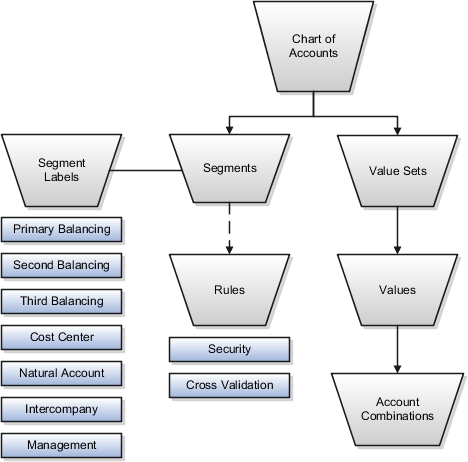
The chart of accounts defines the number and attributes of various segments, including the order of segments, the width of segments, prompts, and segment labels, such as balancing, natural account, and cost center.
The chart of accounts further defines the combination of value sets associated with each segment of the chart of accounts, as well as the type, default value, additional conditions designating the source of the values using database tables, and the required and displayed properties for the segments.
A chart of accounts segment is a component of the account combination. Each segment has a value set attached to it to provide formatting and validation of the set of values used with that segment. The combination of segments creates the account combination used for recording and reporting financial transactions. Examples of segments that may be found in a chart of accounts are company, cost center, department, division, region, account, product, program, and location.
The value sets define the attributes and values associated with a segment of the chart of accounts. You can think of a value set as a container for your values. You can set up your flexfield so that it automatically validates the segment values that you enter against a table of valid values. If you enter an invalid segment value, a list of valid values appears automatically so that you can select a valid value. You can assign a single value set to more than one segment, and you can share value sets across different flexfields.
Segment labels identify certain segments in your chart of accounts and assign special functionality to those segments. Segment labels were referred to as flexfield qualifiers in Oracle E-Business Suite. Here are the segment labels that are available to use with the chart of accounts.
Balancing: Ensures that all journals balance for each balancing segment value or combination of multiple balancing segment values to use in trial balance reporting. There are three balancing segment labels: primary, second, and third balancing. The primary balancing segment label is required.
Cost Center: Facilitates grouping of natural accounts by functional cost types, accommodating tracking of specific business expenses across natural accounts. As cost centers combine expenses and headcount data into costs, they are useful for detailed analysis and reporting. Cost centers are optional, but required if you are accounting for depreciation, additions, and other transactions in Oracle Fusion Assets, and for storing expense approval limits in Oracle Fusion Expense Management.
Natural Account: Determines the account type (asset, liability, expense, revenue, or equity) and other information specific to the segment value. The natural account segment label is required.
Management: Optionally, denotes the segment that has management responsibility, such as the department, cost center, or line of business. Also can be attached to the same segment as one of the balancing segments to make legal entity reporting more granular.
Intercompany: Optionally, assigns the segment to be used in intercompany balancing functionality.
Note
All segments have a segment qualifier that enables posting for each value. The predefined setting is Yes to post.
An account combination is a completed code of segment values that uniquely identifies an account in the chart of accounts, for example 01-2900-500-123, might represent InFusion America (company)-Monitor Sales (division)-Revenue (account)-Air Filters (product).
The chart of accounts uses two different types of rules to control functionality.
Security rules: Prohibit certain users from accessing specific segment values. For example, you can create a security rule that grants a user access only to his or her department.
Cross-validation rules: Control the account combinations that can be created during data entry. For example, you may decide that sales cost centers 600 to 699 should enter amounts only to product sales accounts 4000 to 4999.
In Oracle Fusion General Ledger, the chart of accounts model is framed around the concept of a chart of accounts structure, under which one or more chart of accounts structure instances can be created.
Your company, InFusion Corporation, is a multinational conglomerate that operates in the United States (US) and the United Kingdom (UK). InFusion has purchased an Oracle Fusion enterprise resource planning (ERP) solution including Oracle Fusion General Ledger and all of the Oracle Fusion subledgers. You are chairing a committee to discuss creation of a model for your global financial reporting structure including your charts of accounts for both your US and UK operations.
InFusion Corporation has 400 plus employees and revenue of $120 million. Your product line includes all the components to build and maintain air quality monitoring (AQM) systems for homes and businesses.
In Oracle Fusion General Ledger, the chart of accounts model is framed around the concept of a chart of accounts structure, under which one or more chart of accounts structure instances can be created.
The chart of accounts structure provides the general outline of the chart of accounts and determines the number of segments, the type, the length, and the label (qualifier) of each segment. This forms the foundation of the chart of accounts definition object.
For each chart of accounts structure, it is possible to associate one or more chart of accounts structure instances. Chart of accounts structure instances under the same structure share a common configuration with the same segments, in the same order, and the same characteristics. Using one chart of accounts structure with multiple instances simplifies your accounting and reporting.
At the chart of accounts structure instance level, each segment is associated with a value set that conforms to the characteristic of that segment. For example, you assign a value set with the same segment type and length to each segment. You are using hierarchies with your chart of accounts segments. Each structure instance segment is assigned a tree code to indicate the source of the hierarchy information for the associated value set. The same value set can be used multiple times within the same or across different chart of accounts instances within the same structure or in different structures. This functionality reduces your segment value creation and maintenance across your charts of accounts.
The collective assignment of value sets to each of the segments forms one chart of accounts instance. At the chart of accounts structure instance level, you can select to enable dynamic insertion. Dynamic insertion allows the creation of account code combinations automatically the first time your users enter that new account combination. The alternative is to create them manually. By deciding to enable dynamic insertion, you save data entry time and prevent delays caused by the manual creation of new code combinations. Well defined cross validation rules help prevent the creation of inappropriate account code combinations.
Perform deployment after a new chart of accounts structure and structure instances are defined or any of their modifiable attributes are updated. Deployment validates and regenerates the necessary objects to enable your charts of accounts and chart of accounts structure instances. By unifying and standardizing you organization's chart of accounts, you are positioned to take full advantage of future functionality in Oracle Fusion General Ledger.
In summary, you are recommending to your company to unify the organization's chart of accounts in a single chart of accounts structure based on chart of accounts commonalities across ledgers. You have also decided to use the chart of accounts structure instance construct to serve different accounting and reporting requirements by using value sets specific to each of your entities.
Oracle Fusion General Ledger supports tracking financial results at a finer level of granularity than a single balancing segment. In addition to the required primary balancing segment for the chart of accounts, which is typically associated with the company dimension of a business organization, two additional segments of the chart of accounts can be optionally qualified as the second and third balancing segments respectively. Possible chart of accounts segments that can be tagged as these additional balancing segments include cost center or department, additional aspects of a business commonly used in measuring financial results.
There are several points to consider in using multiple balancing segments:
Processes performed
Implementation timing
Change options
Migration adjustments
By enabling multiple balancing segments for your chart of accounts, it is possible to produce financial statements for each unique combination of segment values across not only one, but two or even three qualified balancing segments. This ability provides you greater insights into your operations as it affords you visibility along the critical fiscal dimensions you use to plan, monitor, and measure your financial performance.
The following processes are performed using the multiple balancing segment functionality:
Intercompany balancing: Adds lines to unbalanced journals using intercompany rules.
Opening first period of the new accounting year: Calculates retained earnings amounts at the level of granularity that totals revenue and expense account balances for multiple balancing segment value combinations. This applies to standard and average balances.
Importing journals: Adds lines using the suspense account on unbalanced journals.
Posting journals: Adds additional lines to unbalanced journals for the following enabled account types:
Suspense
Rounding imbalance
Net income
Retained earnings
Cumulative translation adjustments from replication of revaluation journals to reporting currencies and for multiple reporting currency account type specific conversion
Posting prior period journals: Calculates any income statement impact and posts to the appropriate retained earnings account.
Translating balances: Supports multiple balancing segments for the following accounts:
Retained earnings: Calculated translated retained earnings are post to the retained earnings accounts by balancing segment. Retained earnings represents the summing of the translated revenue and expense accounts across multiple balancing segment values.
Cumulative translation adjustment: Amounts posted by balancing segment to these accounts represents currency fluctuation differences between ranges of accounts which use different rate types. For example, period end rates are used for asset and liability accounts and historical rates for equity accounts.
Revaluing Balances: Supports multiple balancing segments when calculating gain or loss accounts.
Creating Opening Balances: Initializes reporting currency balances by converting from the total primary currency. Any difference in the reporting currency amounts is offset by populating retained earnings accounts.
Closing year end: Supports multiple balancing segments when calculating the income statement offset and closing account in the closing journals.
Multiple balancing segments ensure that account balances come from journal entries where the debits equal the credits, and thus, the financial reports are properly generated for each unique instance of account value combinations across the balancing segments.
A simple example follows to illustrate balancing along two balancing segments for a simple chart of accounts with three segments, qualified as follows:
Company: Primary balancing segment
Cost Center: Second balancing segment
Account: Natural account segment
The following multiple company and cost center journal shows transferring of advertising and phone expense from Company 1, Cost Center A to Company 2, Cost Center B. During the posting process, the last four lines are created to balance the entry across the primary and second balancing segments, company and cost center.
|
Account |
Debit |
Credit |
|---|---|---|
|
Company 1-Cost Center A-Advertising Expense Account |
600 |
|
|
Company 2-Cost Center B-Advertising Expense Account |
|
600 |
|
Company 1-Cost Center A-Phone Expense Account |
800 |
|
|
Company 2-Cost Center B-Phone Expense Account |
|
800 |
|
Company 1-Cost Center A-Balancing Account |
|
600 |
|
Company 2-Cost Center B-Balancing Account |
600 |
|
|
Company 1-Cost Center A-Balancing Account |
|
800 |
|
Company 2-Cost Center B-Balancing Account |
800 |
|
When considering implementing the optional second and third balancing segments, keep in mind that these chart of accounts segment labels are set from the beginning of time and are actively used by your ledgers. This is important to ensure that balances are immediately maintained in accordance with the necessary balancing actions to produce consistent financial reporting for the desired business dimensions. Multiple balancing segment ledgers that are not maintained from the beginning of time require extensive manual balance adjustments to catch up and realign the balances in accordance with the multiple balancing segments.
Note
A segment already qualified as a natural account or intercompany segment is not set as any of the three balancing segments. Neither of these two segments is qualified with another label beyond that of the natural account or intercompany segment label. Validations are not performed when segment labels are assigned, so verify that all are assigned correctly before using your chart of accounts.
Once a segment has been enabled and designated as a balancing segment, you must not change the segment. Do not disable the segment or remove the segment labels. These settings must be consistently maintained throughout the life of the chart of accounts to control the accuracy and integrity of the financial data.
For charts of accounts migrated from Oracle E-Business Suite to Oracle Fusion General Ledger that use a segment with the secondary balance tracking segment qualifier, steps must be taken to ensure the proper transition to the second and third balancing segments. The required adjustments are extensive and care needs to be taken
For ledgers associated with a migrated chart of accounts, its balances must be adjusted manually to be consistent with the second and third balancing segments as though these segment labels have been in place since the beginning of entries for these ledgers. This requires recomputing and updating of the following processes to reflect the correct balancing for each unique combination of segment values across the additional second and third balancing segments.
Intercompany balancing
Suspense posting
Rounding imbalance adjustments on posting
Entered currency balancing
Revaluation gains or losses
Retained earnings calculations at the opening of each new fiscal year
Cumulative translation adjustments during translation
Note
All previously translated balances must also be purged, and new translations run to properly account for translated retained earnings and cumulative translation adjustments with the correct level of balancing.
To plan for future growth in the business organization that requires additional segments in the chart of accounts, extra segments can be added to the chart of accounts structure during your original implementation. Since all segments of the chart are required and have to be enabled, these unused segments can be assigned value sets that have a single value in the chart of accounts structure instance. This value is set as a default for that segment so that the extra segments are automatically populated when an account code combination is used.
A value set is the collection of account values that are associated with a segment of a chart of accounts structure instance. When creating values sets, consider the following critical choices:
Module Designation
Validation Type
Format Assignments
Security Rules
Values Definition
The module designation is used to tag value sets in Oracle Fusion Applications and sets the value sets apart during upgrades and other processes. Chart of accounts value sets upgraded from Oracle E-Business Suite Release 12 generically bear the module value of Oracle Fusion Middleware. When creating new value sets for a chart of accounts, the module can be specified as Oracle Fusion General Ledger to distinctly identify its intended use in an accounting flexfield, basically a chart of accounts.
Assign one of the following validation types to chart of accounts value sets:
Independent: The values are independently selected when filling out the segment in the account combination.
Table Validated: The values are stored in an external table to facilitate maintenance and sharing of the reference data.
Value sets for chart of accounts must use the Value Data Type of Character. The Value Subtype is set to Text. These two setting support values that are both numbers and characters, which are typical in natural account segment values. Set the maximum length of the value set to correspond to the length of the chart of accounts segment to which it is assigned. Best practices recommend restricting values to Upper Case Only or Numeric values that are zero filled by default.
If flexfield data security rules are to be applied to the chart of accounts segment associated with the value set, the Enable Security check box must be checked for the assigned value set. In addition, assign a data security resource name to enable creation of a data security object automatically for the value set. The data security object is used in the definition of flexfield data security rules.
Once these basic characteristic are defined for the value set, values can be added to the set in the Manage Values page.
Set the values to conform to the value set length and type.
Enter the value, its description, and its attributes including the Enable check box, Start Date, and End Date.
Assign the following attributes: Parent or Summary check box, Posting is allowed, and Budgeting is allowed.
Note
If the value set is used with a natural account segment, the value also requires you set the Natural Account Type, with one of the following values: Asset, Liability, Equity, Revenue or Expense. Other attributes used are Third Party Control Account, Reconciliation indicator, and Financial Category used with Oracle Transaction Business Intelligence reporting.
Define an accounting calendar to create your accounting year and the periods it contains. Specify common calendar options that the application uses to automatically generate a calendar with its periods. Specifying all the options makes defining a correct calendar easier and more intuitive with fewer errors. The choices you make when specifying the following options are critical, because it is difficult to change your accounting calendar after a period status is set to open or future enterable.
Start Date
Period Frequency
Adjusting Period Frequency
Period Name Format
Note
In Oracle Fusion, the common calendar types, monthly, weekly, 4-4-5, 4-5-4, 5-4-4, 4-week, quarterly, and yearly, are automatically generated. This functionality makes it easier to create and maintain accounting calendars. By using the period frequency option, you no longer have to go through the tedious task of defining each period manually.
If you plan to run translation, specify a calendar start date that is a full year before the start date of the year of the first translation period for your ledger. Translation cannot be run in the first period of a calendar. Consider how many years of history you are going to load from your previous system and back up the start date for those years plus one more. You cannot add previous years once the first calendar period has been opened.
Use period frequency to set the interval for each subsequent period to occur, for example, monthly, quarterly, or yearly. If you select the period frequency of Other, by default, the application generates the period names, year, and quarter number. You specify the start and end dates. You must manually enter the period information. For example, select the period frequency of Other and enter 52 as the number of periods when you want to define a weekly calendar. For manually entered calendars, when you click the Add Year button, the application creates a blank year. Then, you must manually enter the periods for the new year. The online validation helps prevent erroneous entries.
Note
In Oracle Fusion applications a calendar can only have one period frequency and period type. Therefore, if you have an existing calendar with more than one period type associated with it, during the upgrade from Oracle E-Business Suite, separate calendars are created based on each calendar name and period type combination.
Use the adjusting period frequency to control when the application creates adjusting periods. For example, some of the frequencies you select add one adjusting period at year end, two at year end, or one at the end of each quarter. The default is None which adds no adjusting periods. If you select the frequency of Other, the Number of Adjusting Periods field is displayed. Enter the number of desired adjusting periods and then, manually define them.
The User-Defined Prefix field in the Period Name Format region is an optional feature that allows you to enter your own prefix. For example, define a weekly calendar and then enter a prefix of Week, - as the separator, and the period name format of Period numberYY fiscal year. The application creates the names of Week1-11, Week2-11, through Week52-11. The options for the Format field are predefined values. The list of values is filtered based on the selected separator and only displays the options that match the selected separator.
The year displayed in the period names is based on the selected period name format and the dates the period covers or if the period crosses years, on the year of the start date of the period. For example, April 10, 2010 to May 9, 2010 has the period name of Apr-10 and December 10, 2010 to January 9, 2011 has the name of Dec-10. If period frequency is Other, then the period format region is hidden. The application generates a temporary period name for calendars with period frequency of Other, using a fixed format of Period numberYY. You can override this format with your own customized period names.
Note
For an accounting calendar that is associated with a ledger, changing period names or adding a year updates the accounting period dimension in the balances cubes.
Calendar validation is automatic and prevents serious problems when you begin using the calendar. Once you set a calendar period status to open or future enterable, you cannot edit the period.
The calendar validation runs automatically when you save the calendar.
The following table lists the validation checks performed when the accounting calendar is saved.
|
Validation Performed |
Example of Data |
|---|---|
|
Unique period number |
2 assigned for two periods |
|
Unique period name |
Jan-11 entered twice |
|
Period number beyond the maximum number of periods per year |
13 for a 12 period calendar with no adjusting periods |
|
Entered period name contains spaces |
Jan 11 |
|
Single or double quotes in the period name |
Jan '11 |
|
Nonadjusting periods with overlapping dates |
01-Jan-2011 to 31-Jan-2011 and 30-Jan-2011 to 28-Feb-2011 |
|
Period date gaps |
01-Jan-2011 to 28-Jan-2011 and 31-Jan-2011 to 28-Feb-2011 |
|
Missing period numbers |
Periods 1 through 6 defined for a twelve month calendar |
|
Period number gaps |
1, 3, 5 |
|
Period numbers not in sequential order by date |
Period 1 covers 01-Jan-2011 to 31-Jan-2011 and period 2 covers 01-Mar-2011 to 31-Mar-2011, and period 3 covers 01-Feb-2011 to 28-Feb-2011. |
|
Quarter number gaps |
1, 3, 4 |
|
Quarters not in sequential order by period |
1, 3, 2, 4 |
|
Period start or end dates more than one year before or after the fiscal year |
July 1, 2010 in a 2012 calendar |
Oracle Fusion General Ledger identifies erroneous entries online as you enter a new calendar or change data on an existing calendar. The application also automatically validates the data when you save the calendar.
The period naming format determines the year that is appended to the prefix for each period in the calendar. For the example, your accounting year has a set of twelve accounting period with a start date of September 1, 2011 and the end date is August 31, 2012, with each period's date range following the natural calendar month date range.
Calendar period naming format: Select the calendar period format to append the period's start date's year to the prefix. For the period covering September 1, 2011 to December 31, 2011, then 2011 or just 11, depending on the period format selected, is appended to each period's name. For the remaining periods covering January 1, 2012 to August 31, 2012, then 2012 or 12, is appended to each period's name.
Fiscal period naming format: Select the fiscal period format to always append the period's year assignment to the prefix. If the accounting periods in the set of twelve are all assigned the year of 2012, then 2012 or just 12, depending on the period format selected, is appended to the period name of all 12 periods.
Update an existing calendar before the new periods are needed as future periods, based on the future period setting in your accounting configuration. If a complete year has been defined and validated, use the Add Year button to add the next year quickly. The Add Year button automatically adds the rows for the new year. These new rows can be accepted or changed. For example, with the Other frequency type calendar, dates may differ from what the application generated and need to be changed.
Note
If you upgrade your calendar from Oracle E-Business Suite Release 12, the migration script assigns a period frequency that most closely matches your Release 12 calendar. When you use the Oracle Fusion Add Year functionality for the first time, you have an opportunity to review and change the period frequency. The Calendar Options page opens only for calendars upgraded from Release 12 to allow one time modification.
Make your changes to the period frequency, adjusting period frequency, and period name format, including the prefix and separator, as needed. Changes can not conflict with the existing upgraded calendar definition. Update the calendar name and description in the calendar header, as needed, for all calendars. Period details for a new year will be generated automatically based on the latest calendar options. You can also manually update the calendar. The modified calendar options affect future years only.
The Setup and Maintenance work area in the Oracle Fusion Applications is used to manage the configuration of legal entities, ledgers, and reporting currencies that comprise your accounting configuration. To create a new legal entity or ledger, your implementation consultant or system administrator must create an implementation project. This implementation project can be populated by either adding a financials related offering or one or more task lists.
Note
Setup tasks that are not related to the ledger or legal entity specific setup tasks can be invoked from either an implementation project or launched directly from the Setup and Maintenance work area.
There are two offerings predefined for financial implementations.
The Oracle Fusion Accounting Hub offering is used to add the Oracle Fusion General Ledger and Oracle Fusion Subledger Accounting application features to an existing enterprise resource planning (ERP) system to enhance the current reporting and analysis.
The Oracle Fusion Financials offering, which includes the Oracle Fusion General Ledger and Oracle Fusion Subledger Accounting application features, as well as at least one of the subledger financial applications.
When adding an offering to an implementation project, implementation consultants can customize the tasks displayed by adding additional tasks to the implementation project.
Oracle Fusion Applications reflect the traditional segregation between the general ledger and associated subledgers. Detailed transactional information is captured in the subledgers and periodically imported and posted in summary or detail to the ledger.
A ledger determines the currency, chart of accounts, accounting calendar, ledger processing options, and accounting method for its associated subledgers. Each accounting setup requires a primary ledger and optionally, one or more secondary ledgers and reporting currencies. Reporting currencies are associated with either a primary of secondary ledger.
The number of ledgers and subledgers is unlimited and determined by your business structure and reporting requirements.
If your subsidiaries all share the same ledger with the parent company or they share the same chart of accounts and calendar, and all reside on the same applications instance, you can consolidate financial results in Oracle Fusion General Ledger in a single ledger. Use Oracle Fusion Financial Reporting functionality to produce individual entity reports by balancing segments. General Ledger has three balancing segments that can be combined to provide detailed reporting for each legal entity and then rolled up to provide consolidated financial statements.
Accounting operations using multiple ledgers can include single or multiple applications instances. You need multiple ledgers if one of the following is true:
You have companies that require different account structures to record information about transactions and balances. For example, one company may require a six-segment account, while another needs only a three-segment account structure.
You have companies that use different accounting calendars. For example, although companies may share fiscal year calendars, your retail operations require a weekly calendar, and a monthly calendar is required for your corporate headquarters.
You have companies that require different functional currencies. Consider the business activities and reporting requirements of each company. If you must present financial statements in another country and currency, consider the accounting principles to which you must adhere.
Oracle Fusion Subledgers capture detailed transactional information, such as supplier invoices, customer payments, and asset acquisitions. Oracle Fusion Subledger Accounting is an open and flexible application that defines the accounting rules, generates detailed journal entries for these subledger transactions, and posts these entries to the general ledger with flexible summarization options to provide a clear audit trail.
Companies account for themselves in primary ledgers, and, if necessary, secondary ledgers and reporting currencies. Your transactions from your subledgers are posted to your primary ledgers and possibly, secondary ledgers or reporting currencies. Local and corporate compliance can be achieved through an optional secondary ledger, providing an alternate accounting method, or in some cases, a different chart of accounts. Your subsidiary's primary and secondary ledgers can both be maintained in your local currency, and you can convert your local currency to your parent's ledger currency to report your consolidated financial results using reporting currencies or translation.
A primary ledger is the main record-keeping ledger. Like any other ledger, a primary ledger records transactional balances by using a chart of accounts with a consistent calendar and currency, and accounting rules implemented in an accounting method. The primary ledger is closely associated with the subledger transactions and provides context and accounting for them.
To determine the number of primary ledgers, your enterprise structure analysis must begin with your financial, legal, and management reporting requirements. For example, if your company has separate subsidiaries in several countries worldwide, enable reporting for each country's legal authorities by creating multiple primary ledgers that represent each country with the local currency, chart of accounts, calendar, and accounting method. Use reporting currencies linked to your country specific primary ledgers to report to your parent company from your foreign subsidiaries. Other considerations, such as corporate year end, ownership percentages, and local government regulations and taxation, also affect the number of primary ledgers required.
A secondary ledger is an optional ledger linked to a primary ledger for the purpose of tracking alternative accounting. A secondary ledger can differ from its primary ledger by using a different accounting method, chart of accounts, accounting calendar, currency, or processing options. All or some of the journal entries processed in the primary ledger are transferred to the secondary ledger, based on your configuration options. The transfers are completed based on the conversion level selected. There are four conversion levels:
Balance: Only Oracle Fusion General Ledger balances are transferred to the secondary ledger.
Journal: General Ledger journal posting process transfers the journal entries to the secondary ledger.
Subledger: Oracle Fusion Subledger Accounting creates subledger journals to subledger level secondary ledgers as well as reporting currencies.
Adjustments Only: Incomplete accounting representation that only holds adjustments. The adjustments can be manual or detailed adjustments from Subledger Accounting. This type of ledger must share the same chart of accounts, accounting calendar, and period type combination, and currency as the associated primary ledger.
Note
A full accounting representation of your primary ledger is maintained in any subledger level secondary ledger.
Secondary ledgers provide functional benefits, but produce large volumes of additional journal entry and balance data, resulting in additional performance and memory costs. When adding a secondary ledger, consider your needs for secondary ledgers or reporting currencies, and select the least costly data conversion level that meets your requirements. For secondary ledgers, the least costly level is the adjustment data conversion level because it produces the smallest amount of additional data. The balance data conversion level is also relatively inexpensive, depending upon how often the balances are transferred from the primary to the secondary ledger. The journal and subledger data conversion levels are much more expensive, requiring duplication of most general ledger and subledger journal entries, as well as general ledger balances.
For example, you maintain a secondary ledger for your International Financial Reporting Standards (IFRS) accounting requirements, while your primary ledger uses US Generally Accepted Accounting Principles (GAAP). You decided to select the subledger level for your IFRS secondary ledger. However, since most of the accounting is identical between US GAAP and IFRS, a better solution is to use the adjustment only level for your secondary ledger. The subledger level secondary ledger requires duplication of most subledger journal entries, general ledger journal entries, and general ledger balances. With the adjustment only level, your secondary ledger contains only the adjustment journal entries and balances necessary to convert your US GAAP accounting to the IFRS accounting, which uses a fraction of the resources that are required by full subledger level secondary ledger.
Following are scenarios that may require different combinations of primary and secondary ledgers:
The primary and secondary ledgers use different charts of accounts to meet varying accounting standards or methods. A chart of accounts mapping is required to instruct the application how to propagate balances from the source (primary) chart of accounts to the target (secondary) chart of accounts.
The primary and secondary ledgers use different accounting calendars to comply with separate industry and corporate standards.
Note
Use the same currency for primary and secondary ledgers to avoid difficult reconciliations, if you have the resources to support the extra posting time and data storage. Use reporting currencies or translations to generate the different currency views needed to comply with internal reporting needs and consolidations.
Reporting currencies maintain and report accounting transactions in additional currencies. Each primary and secondary ledger is defined with a ledger currency that is used to record your business transactions and accounting data for that ledger. It is advisable to maintain the ledger in the currency in which the majority of its transactions are denominated. For example, create, record, and close a transaction in the same currency to save processing and reconciliation time. Compliance, such as paying local transaction taxes, is also easier using a local currency. Many countries require that your accounting records be kept in their national currency.
If you need to maintain and report accounting records in different currencies, you do this by defining one or more reporting currencies for the ledger. There are three conversion levels for reporting currencies:
Balance: Only General Ledger balances are converted into the reporting currency using translation.
Journal: General Ledger journal entries are converted to the reporting currency during posting.
Subledger: Subledger Accounting creates subledger reporting currency journals along with primary ledger journals.
Note
A full accounting representation of your primary ledger is maintained in any subledger level reporting currency. Secondary ledgers cannot use subledger level reporting currencies.
Of the three data conversion levels available, the balance data conversion level is typically the least expensive, requiring duplication of only the balance level information. The journal and subledger data conversion levels are more expensive, requiring duplication of most general ledger and subledger journal entries, as well as general ledger balances.
Do not use journal or subledger level reporting currencies if your organization has only an infrequent need to translate your financial statements to your parent company's currency for consolidation purposes. Standard translation functionality meets this need. Consider using journal or subledger level reporting currencies when any of the following conditions exist.
You operate in a country whose unstable currency makes it unsuitable for managing your business. As a consequence, you need to manage your business in a more stable currency while retaining the ability to report in the unstable local currency.
You operate in a country that is part of the European Economic and Monetary Union (EMU), and you choose to account and report in both the European Union currency and your National Currency Unit (NCU).
Note
The second option is rare since most companies have moved beyond the initial conversion to the EMU currency. However, future decisions could add other countries to the EMU, and then, this option would again be used during the conversion stage.
Oracle Fusion Applications is an integrated suite of business applications that connects and automates the entire flow of the business process across both front and back office operations and addresses the needs of a global enterprise. The process of designing the enterprise structure, including the accounting configuration, is the starting point for an implementation. This process often includes determining financial, legal, and management reporting requirements, setting up primary and secondary ledgers, making currency choices, and examining consolidation considerations.
This figure shows the enterprise structure components and their relationships to each other. Primary ledgers are connected to reporting currencies and secondary ledgers to provide complete reporting options. Legal entities are assigned to ledgers, both primary and secondary, and balancing segments are assigned to legal entities. Business units must be connected to both a primary ledger and a default legal entity. Business units can record transactions across legal entities.

A primary ledger is the main record-keeping ledger. Create a primary ledger by combining a chart of accounts, accounting calendar, ledger currency, and accounting method. To determine the number of primary ledgers, your enterprise structure analysis must begin with determining financial, legal, and management reporting requirements. For example, if your company has separate subsidiaries in several countries worldwide, create multiple primary ledgers representing each country with the local currency, chart of accounts, calendar, and accounting method to enable reporting to each country's legal authorities.
If your company just has sales in different countries, with all results being managed by the corporate headquarters, create one primary ledger with multiple balancing segment values to represent each legal entity. Use secondary ledgers or reporting currencies to meet your local reporting requirements, as needed. Limiting the number of primary ledgers simplifies reporting because consolidation is not required. Other consideration such as corporate year end, ownership considerations, and local government regulations, also affect the number of primary ledgers required.
A secondary ledger is an optional ledger linked to a primary ledger. A secondary ledger can differ from its related primary ledger in chart of accounts, accounting calendar, currency, accounting method, or ledger processing options. Reporting requirements, for example, that require a different accounting representation to comply with international or country-specific regulations, create the need for a secondary ledger.
Below are scenarios and required action for different components in primary and secondary ledgers:
If the primary and secondary ledgers use different charts of accounts, the chart of accounts mapping is required to instruct the system how to propagate journals from the source chart of accounts to the target chart of accounts.
If the primary and secondary ledgers use different accounting calendars, the accounting date and the general ledger date mapping table will be used to determine the corresponding non-adjusting period in the secondary ledger. The date mapping table also provides the correlation between dates and non-adjusting periods for each accounting calendar.
If the primary ledger and secondary ledger use different ledger currencies, currency conversion rules are required to instruct the system on how to convert the transactions, journals, or balances from the source representation to the secondary ledger.
Note: Journal conversion rules, based on the journal source and category, are required to provide instructions on how to propagate journals and types of journals from the source ledger to the secondary ledger.
Reporting currencies are the currency you use for financial, legal, and management reporting. If your reporting currency is not the same as your ledger currency, you can use the foreign currency translation process or reporting currencies functionality to convert your ledger account balances in your reporting currency. Currency conversion rules are required to instruct the system on how to convert the transactions, journals, or balances from the source representation to the reporting currency.
Legal entities are discrete business units characterized by the legal environment in which they operate. The legal environment dictates how the legal entity should perform its financial, legal, and management reporting. Legal entities generally have the right to own property and the obligation to comply with labor laws for their country. They also have the responsibility to account for themselves and present financial statements and reports to company regulators, taxation authorities, and other stakeholders according to rules specified in the relevant legislation and applicable accounting standards. During setup, legal entities are assigned to the accounting configuration, which includes all ledgers, primary and secondary.
You assign primary balancing segment values to all legal entities before assigning values to the ledger. Then, assign specific primary balancing segment values to the primary and secondary ledgers to represent nonlegal entity related transactions such as adjustments. You can assign any primary balancing segment value that has not already been assigned to a legal entity. You are allowed to assign the same primary balancing segment values to more than one ledger. The assignment of primary balancing segment values to legal entities and ledgers is performed within the context of a single accounting setup. The Balancing Segment Value Assignments report is available to show all primary balancing segment values assigned to legal entities and ledgers across accounting setups to ensure the completeness and accuracy of their assignments. This report allows you to quickly identify these errors and view any unassigned values.
A business unit is a unit of an enterprise that performs one or many business functions that can be rolled up in a management hierarchy. When a business function produces financial transactions, a business unit must be assigned a primary ledger, and a default legal entity. Each business unit can post transactions to a single primary ledger, but it can process transactions for many legal entities. Normally, it will have a manager, strategic objectives, a level of autonomy, and responsibility for its profit and loss. You define business units as separate task generally done after the accounting setups steps.
The business unit model:
Allows for flexible implementation
Provides a consistent entity for controlling and reporting on transactions
Enables sharing of sets of reference data across applications
For example, if your company requires business unit managers to be responsible for managing all aspects of their part of the business, then consider using two balancing segments, company and business unit to enable the production of business unit level balance sheets and income statements.
Transactions are exclusive to business units. In other words, you can use business unit as a securing mechanism for transactions. For example, if you have an export business that you run differently from your domestic business, use business units to secure members of the export business from seeing the transactions of the domestic business.
A business unit can perform many business functions in Oracle Fusion Applications. Prior to Oracle Fusion Applications, operating units in Oracle E-Business Suite were assumed to perform all business functions, while in PeopleSoft, each business unit had one specific business function. Oracle Fusion Applications blends these two models and allows defining business units with one or many business functions.
A business function represents a business process, or an activity that can be performed by people working within a business unit and describes how a business unit is used. The following business functions exist in Oracle Fusion applications:
Billing and revenue management
Collections management
Customer contract management
Customer payments
Expense management
Incentive compensation
Marketing
Materials management
Inventory management
Order fulfillment orchestration
Payables invoicing
Payables payments
Procurement
Procurement contract management
Project accounting
Receiving
Requisitioning
Sales
Although there is no relationship implemented in Oracle Fusion Applications, a business function logically indicates a presence of a department in the business unit with people performing tasks associated with these business functions. A business unit can have many departments performing various business functions. Optionally, you can define a hierarchy of divisions, business units, and departments as a tree over HCM organization units to represent your enterprise structure.
Note
This hierarchy definition is not required in the setup of your applications, but is a recommended best practice.
Your enterprise procedures can require a manager of a business unit to have responsibility for their profit and loss statement. However, there will be cases where a business unit is performing only general and administrative functions, in which case your manager's financial goals are limited to cost containment or recovering of service costs. For example, if a shared service center at the corporate office provides services for more commercially-oriented business units, it does not show a profit and therefore, only tracks its costs.
In other cases, where your managers have a responsibility for the assets of the business unit, a balance sheet can be produced. The recommended best practice to produce a balance sheet, is to setup the business unit as a balancing segment in the chart of accounts. The business unit balancing segment can roll up to divisions or other entities to represent your enterprise structure.
When a business function produces financial transactions, a business unit must be assigned to a primary ledger, and a default legal entity. Each business unit can post transactions to a single primary ledger, but it can process transactions for many legal entities.
For example, your InFusion America Company provides:
Air quality monitoring systems through your division InFusion Air Systems
Customer financing through your division InFusion Financial Services
The InFusion Air Systems division further segments your business into the System Components and Installation Services subdivisions. Your subdivisions are divided by business units:
System Components by products: Air Compressors and Air Transmission
Installation Services by services: Electrical and Mechanical
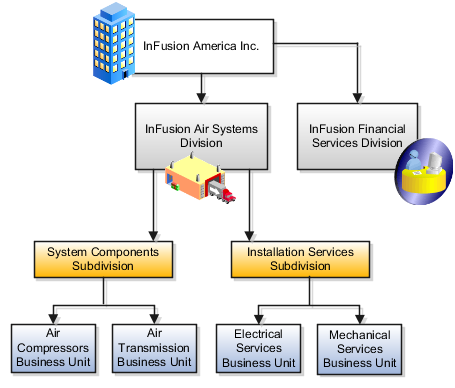
Oracle Fusion applications facilitates independent balance sheet rollups for legal and management reporting by offering up to three balancing segments. Hierarchies created using the management segment can provide the divisional results. For example, it is possible to define management segment values to correspond to business units, and arrange them in a hierarchy where the higher nodes correspond to divisions and subdivisions, as in the Infusion US Division example above.
A business unit is a unit of an enterprise that performs one or many business functions that can be rolled up in a management hierarchy. A business unit can process transactions on behalf of many legal entities. Normally, it will have a manager, strategic objectives, a level of autonomy, and responsibility for its profit and loss. Roll business units up into divisions if you structure your chart of accounts with this type of hierarchy. In Oracle Fusion Applications, you assign your business units to one primary ledger. For example, if a business unit is processing payables invoices they will need to post to a particular ledger. This assignment is mandatory for your business units with business functions that produce financial transactions.
In Oracle Fusion Applications, use business unit as a securing mechanism for transactions. For example, if you run your export business separately from your domestic sales business, secure the export business data to prevent access by the domestic sales employees. To accomplish this security, set up the export business and domestic sales business as two separate business units.
The Oracle Fusion Applications business unit model:
Allows for flexible implementation
Provides a consistent entity for controlling and reporting on transactions
Anchors the sharing of sets of reference data across applications
Business units process transactions using reference data sets that reflect your business rules and policies and can differ from country to country. With Oracle Fusion Application functionality, you can choose to share reference data, such as payment terms and transaction types, across business units, or you can choose to have each business unit manage its own set depending on the level at which you wish to enforce common policies.
In countries where gapless and chronological sequencing of documents is required for subledger transactions, define your business units in alignment with your ledger definition, because the uniqueness of sequencing is only ensured within a ledger. In these cases, define a single ledger and assign one legal entity and business unit.
In summary, use business units in the following ways:
Management reporting
Processing of transactions
Security of transactional data
Reference data definition and sharing
Business units are used by a number of Oracle Fusion Applications to implement data security. You assign data roles to your users to give them access to data in business units and permit them to perform specific functions on this data. When a business function is enabled for a business unit, the application can trigger the creation of data roles for this business unit base on the business function's related job roles.
For example, if a payables invoicing business function is enabled, then it is clear that there are employees in this business unit that perform the function of payables invoicing, and need access to the payables invoicing functionality. Therefore, based on the correspondence between the business function and the job roles, appropriate data roles are generated automatically. Use Human Capital Management (HCM) security profiles to administer security for employees in business units.
Schedules are comprised of workday patterns and exceptions. Workday patterns are comprised of shifts.
First, create shifts and then assign them to workday patterns. Next, create a schedule that is a collection of workday patterns. You can also create exceptions to assign to schedules. All of these components are illustrated in the following diagram:
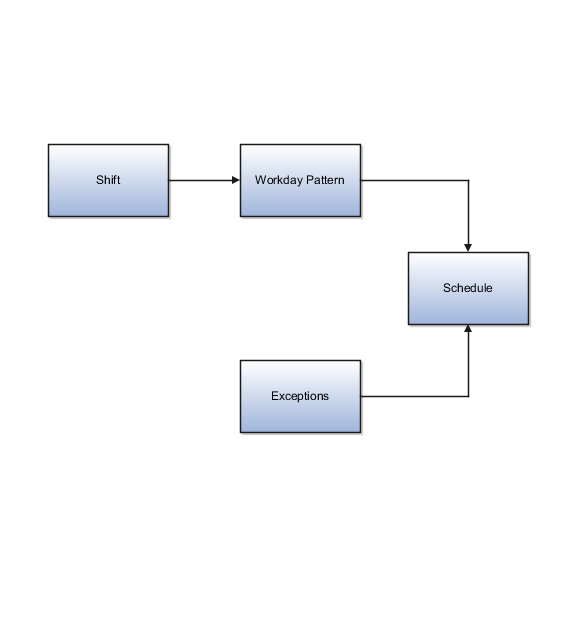
A shift is a period of time, typically expressed in hours, and it can be defined by a start time and an end time, or a duration. A shift can be for a work period or a off period. You can create time, duration, and elapsed shifts.
A workday pattern is a collection of shifts for a specific number of days. You can create time, duration, and elapsed workday patterns.
An exception is a record of a date that overrides the availability of a resource to which a schedule has been assigned. For example, a resource is assigned a schedule that includes December 25 as a working day. An exception can be created for December 25 and applied to that schedule to override resource availability for that date. Exceptions can also be for a date time period such as 9 AM to 11 AM on December 25th.
A schedule is defined by a start date, an end date, and a sequence of workday patterns to be followed between those dates. A schedule can also contain exception dates that override the availability of resources to which the schedule is assigned. Quarter Types such as 4-4-5, 4-5-4 are supported.
A shift is a period of time, typically expressed in hours, that is used to build workday patterns. Workday patterns are used to build schedules. There are multiple types of shifts you can create. The following scenarios illustrate each type:
Next month you are adding a second shift for your manufacturing operations. This new shift will start right after your regular first shift. You can create a time shift that starts at 4:00 p.m. and ends at 12:00 a.m . There are restrictions in updating existing shifts and patterns. Shifts and patterns cannot be updated if they effect a schedule. If a shift is created but not assigned to a pattern (or assigned to a pattern but pattern is not assigned to a schedule) it can be updated. If a pattern is created and not assigned to a schedule it can be updated.
Your division has decided that the employees in the office must clock in and out for lunch starting next week. All employees will take the same lunch hour. Add punch shift details to the existing shift so that employees punch in at 8:00 a.m.; they punch out for lunch from 11:30 a.m. to 12:30 p.m.; they punch back in at 12:30 p.m.; and they punch out for the day at 5:00 p.m.
Jorge Sanchez is a contractor who is starting work in your department next week. His hours will be flexible, so you need to create a new time shift with flexible details that he can use to record his time. He will have a flexible start time from 7:00 a.m. to 9:00 a.m. and a flexible end time from 4:00 p.m. to 6:00 p.m. His core work hours will be from 9:00 a.m. to 4:00 p.m.
One of the divisions in your organization does not use fixed start and end times for its daily shifts; the division only records the total duration of the shift and indicates if resources are available or not during that time. All of the employees in the division are available for 24 hours straight, and then they are not available for the next 24 hours. You should create a duration shift that indicates that resources are available for 24 hours, and create a second duration shift that indicates that resources are not available for 24 hours.
The employees in the Human Resources department all work 8 hours a day, but the start and end times vary by employee. Some employees start at early as 6:00 a.m.; while others don't start until 9:00 a.m. Create an elapsed shift with a duration of 8 hours, where all employees are assumed to be available for the number of hours in the shift at any time during the day.
A workday pattern is a collection of shifts for a specific number of days. There are multiple types of workday patterns you can create. The following scenarios illustrate each type:
Your department works a Monday through Friday workweek with 8 hour shifts each day. Time patterns always have time shifts. That is, the shift will have start time and end time. You can create a time workday pattern with a length of 7 days and details of an 8 hour time shift for days 1 through 5. Days 6 and 7 are considered nonworking days. Remember that time patterns always have time shifts, that is, have a start time and an end time.
A new group of employees start next month, and each employee will work a schedule where he or she is available for 10 hours, and then not available for the next 16 hours, and then available for 10 hours again, and so on. This pattern starts on midnight of the first day of the next month. Create a duration workday pattern with a 10 hour available duration shift, followed by a 16 hour not available duration shift. Do not specify the pattern length or start and end days, and the pattern will repeat for the length of the schedule to which it is associated.
In the summer, several divisions in your organization work only 4 hours on Fridays. They work extended hours on Wednesdays and Thursdays to cover the 4 hours they will not work on Fridays. Create an elapsed workday pattern with a length of 7 days. Days 1 and 2 will have an 8 hour shift assigned; while days 3 and 4 will have a 10 hour shift assigned. Finally, day 5 will have a 4 hour shift assigned. As in the time workday pattern, days 6 and 7 are considered nonworking days.
An inventory organization is a logical or physical entity in the enterprise that is used to store definitions of items or store and transact items.
You select the following usages in the inventory organization's properties:
Item management
Item and inventory management
Inventory organizations used for item management, which are the same as item organizations, store only definitions of items. Use inventory organizations for item management when the storage or movement of inventory does not need to be physically or financially tracked. For example, in a retail implementation you can create an inventory organization for item management to store the names of items that are listed by and sold through each retail outlet, while a different system tracks physical inventory and transactions. If it is necessary in the future, you can change an inventory organization's usage from item management to item and inventory management in the inventory organization's properties.
Inventory organizations used for item and inventory management store and transact items, in addition to item definitions. An inventory organization used for item and inventory management is associated with one business unit, one legal entity, and one primary ledger. Use inventory organizations for item and inventory management when the storage or movement of inventory needs to be physically and financially tracked. Inventory organizations used for item and inventory management can represent facilities such as manufacturing centers, warehouses, or distribution centers. You cannot change an inventory organization's use from item and inventory management to item management.
In Oracle Fusion, storage facilities, warehouses, and distribution centers are implemented as inventory organizations.
Inventory organizations are:
Managed by a business unit, with the materials management business function enabled.
Mapped to a legal entity and a primary ledger.
There are two types of inventory organizations:
Manufacturing facilities
Storage facilities
Storage and manufacturing facilities are related to other organizational entities through a business unit that stores, manufactures, and distributes goods through many factories, warehouses, and distribution centers. The material parameters are set for both the facilities, enabling movement of material in the organization. This business unit has the business function of Materials Management enabled. Oracle Fusion Applications allow many inventory organizations to be assigned to one business unit.
Note
Currently, Oracle Fusion Applications do not include manufacturing capabilities, so setup your manufacturing facilities outside of Oracle Fusion applications.
A distribution center can store inventory that is the responsibility of different business units. In this situation, assign an inventory organization to each business unit as a representation of the inventory in the distribution center. The multiple inventory organizations representing the inventory are defined with the same location to show that they are a part of the same distribution center.
In the following figure the two business units, Air Compressors and Air Transmission, share one distribution center in Atlanta. The two inventory organizations, Air Compressors and Air Transmission represent the inventory for each business unit in the Atlanta distribution center and are both assigned the Atlanta location.

A legal entity owns the inventory located in a storage or manufacturing facility. This ownership is assigned through the relationship of the inventory organization representing the inventory and the legal entity assigned to the inventory organization. The legal entity assigned to the inventory organization shares the same primary ledger as the inventory organization's business unit.
The inventory is tracked in the inventory organization owned by the legal entity of which the business unit is part. All transactions are accounted for in the primary ledger of the legal entity that owns the inventory.
The figure below illustrates the inventory owned by InFusion Air Quality legal entity. The InFusion Air Quality legal entity is associated with the Air Compressors business unit, which is associated with the two Air Compressors inventory organizations. Therefore, InFusion Air Quality legal entity owns the entire inventory in both the Dallas and Atlanta locations.
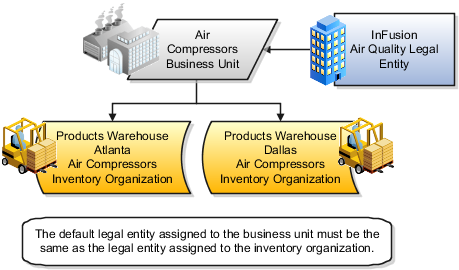
A prerequisite to defining an inventory organization is to define a facility schedule. Oracle Fusion Applications allow you to associate an inventory organization with a schedule.
Facility schedules allow creating workday calendars for inventory organizations that are used in the Oracle Fusion Supply Chain Management product family. For example, use workday calendars in the scheduling of cycle counts and calculating transit time.
You can create a new inventory organization, or select an existing organization to define as an inventory organization.
Before creating inventory organizations:
Set up inventory organization dependencies
Plan inventory organization parameters
When you create an inventory organization, you must associate it to dependencies, such as business units and legal entities. For this reason, create these dependencies before creating an inventory organization.
Before creating an inventory organization, plan the inventory organization's parameters
Consider the following when planning to configure an inventory organization's parameters
Which schedule to use
Which inventory organization to serve as the item master organization
Whether to configure locator control and if so, the level at which to enforce the locator control
How you want to configure movement request settings such as pick slip batch size and replenishment movement request grouping
Consider the size of your operation, your usage of subinventories, and the type of labor or equipment required when considering whether you want to use organization- or subinventory-level replenishment movement request grouping.
How you want to configure lot, serial, and packing unit generation settings
To make appropriate choices for these settings, you should be familiar with:
Your company's guidelines for creating lot names, serial numbers, and packing unit numbers
Whether your company requires you to assign the same lot number to multiple items in the same organization, or a specific lot number to only one item in the same organization
Whether your company requires you to place purchase order or shipping order material under lot control
How you want to configure item sourcing details, such as the picking rule to use, and whether to specify the inventory organization as a logistics services organization
When you specify to round reorder quantities, min-max planning reorders for item subinventories are automatically rounded up or down.
Reorder quantities for an item subinventory are calculated based on:
The setting that you select for the Round Order Quantity parameter on the Manage Inventory Organization Parameters page, General tab, of the inventory organization containing the item subinventory
The value that you specify for the Fixed Lot Multiple text box on the Add Item to Subinventory window
If you enable rounding the reorder quantity for the inventory organization, and specify the fixed lot multiple for the item subinventory, the reorder quantity is rounded up. If you disable rounding the reorder quantity for the inventory organization, and specify the fixed lot multiple for the item subinventory, the reorder quantity is rounded down.
Note
To round reorder quantities, you must specify a fixed lot multiple.
Assume that the reorder quantity is 24. If you enable rounding the reorder quantity and specify 10 for the fixed lot multiple, the reorder quantity is rounded up to 30. If you disable rounding the reorder quantity and keep the fixed lot multiple at 10, the reorder quantity is rounded down to 20.
Select one of the following lot number uniqueness control options to apply to the items in your inventory organization:
No uniqueness control
Across items
You can assign the same lot number to multiple items in the same inventory organization and across inventory organizations. The following table provides an example of how lot numbers are generated when uniqueness control is not applied, both within and across inventory organizations.
|
Within Inventory Organization |
Across Inventory Organizations |
|---|---|
|
Item AS100 (printer) / Lot LN100 |
Item AS100 (printer) / Lot LN100 |
|
Item AS101 (laptop computer) / Lot LN100 |
Item AS101 (laptop computer) / Lot LN100 |
You can only assign a unique lot number to a single item in one inventory organization. If the same item is also in a different inventory organization, you must assign that item a unique lot number. The following table provides an example of how lot numbers are generated when uniqueness control is applied across items, both within and across inventory organizations.
|
Within Inventory Organization |
Across Inventory Organizations |
|---|---|
|
Item AS100 (printer) / Lot LN100 |
Item AS100 (printer) / Lot LN300 |
|
Item AS101 (laptop computer) / Lot LN200 |
Item AS101 (laptop computer) / Lot LN400 |
Select one of the following serial number uniqueness control options to apply to the items in your inventory organization:
Unique within items
Unique within organization
Unique across organizations
You cannot assign the same serial number to the same item, regardless of whether that item exists in the same or a different inventory organization.
For example, if you assign serial number SN100 to item A, you cannot assign serial number SN100 to any other instance of that item in any inventory organization. You could, however, receive a different item with serial number SN100 in any inventory organization.
The following table provides an example of the serial numbers that are generated for two separate items when serial number uniqueness is set to be within items.
|
Organization |
Item |
Serial Number |
|---|---|---|
|
M1 |
AS100 (Printer) |
SN100 |
|
M1 |
AS101 (Laptop Computer) |
SN100 |
The same serial number uniqueness rules apply as when you set serial number uniqueness control to be within items. Additionally, setting serial number uniqueness control to be within an organization prevents the same serial number from existing multiple times within the same inventory organization.
For example, if you assign SN100 to item A in a particular inventory organization, you cannot receive item B with serial number SN100 in the same inventory organization. You can, however, receive item B with serial number SN100 in any other inventory organization.
The following table provides an example of the serial numbers that are generated for two separate items when serial number uniqueness is set to be within an organization.
|
Organization |
Item |
Serial Number |
|---|---|---|
|
M1 |
AS100 (Printer) |
SN100 |
|
M1 |
AS101 (Laptop Computer) |
SN101 |
The same serial number uniqueness rules apply as when you set serial number uniqueness rules to be within an organization. Additionally, setting serial number uniqueness control to be across organizations prevents the same serial number from being assigned to more than one item, regardless of the inventory organization.
For example, if you assign SN100 to item A, you cannot receive item B with the serial number SN100 in any inventory organization. In this example, SN101 and SN100 belong to different inventory organizations.
When you assign a particular inventory organization's serial number uniqueness control to be across organizations, serial number uniqueness is similarly restricted for all inventory organizations.
The following table provides an example of the serial numbers that are generated for two separate items when serial number uniqueness is set to be across organizations.
|
Organization |
Item |
Serial Number |
|---|---|---|
|
M1 |
AS100 (Printer) |
SN100 |
|
M2 |
AS101 (Laptop Computer) |
SN101 |
The fixed lot multiple setting specifies fixed numeric multiples in which items are transacted. Min-max planning uses the fixed lot multiple setting to calculate reorder quantities for item subinventories.
Reorder quantities for an item subinventory are calculated using:
The value that you specify for the Fixed Lot Multiple text box on the Add Item to Subinventory window
The setting that you select for the Round Order Quantity parameter on the Manage Inventory Organization Parameters page, General tab, of the inventory organization containing the item subinventory
To round reorder quantities, you must specify a fixed lot multiple. If you specify the fixed lot multiple for the item subinventory and enable rounding the reorder quantity for the inventory organization, the reorder quantity is rounded up. If you specify the fixed lot multiple for the item subinventory and disable rounding the reorder quantity for the inventory organization, the reorder quantity is rounded down.
Assume that the reorder quantity is 24. If you specify 10 for the fixed lot multiple and enable rounding the reorder quantity, the reorder quantity is rounded up to 30. If you disable rounding the reorder quantity, the reorder quantity is rounded down to 20.
You can create or edit an inventory organization in the Oracle Fusion Global Human Resources application, on the Manage Inventory Organizations page.
Items are replenished from an external supplier.
The inventory organization is not costed, and shipment lines from different logistics service provider customers cannot be packed in the same packing unit.
Select Yes to allow new lot quantities to inherit the status of the existing lot. Select No to disallow transacting of new lot quantities into existing lots. Select With Exception to allow transacting of lot quantities if the on-hand balance of the destination organization is zero.
Select At item level to generate lot numbers using the starting lot number prefix and the lot number of the predefined item. Select At organization level to generate lot numbers using the lot name generation options for prefix, zero pad suffix, and total length. Select User defined for users to define lot numbers at item receipt.
When lot UOM conversions are created automatically, lot-specific UOM conversions are created using the parameters of the lot quantities received.
When lot UOM conversions are created as a result of user confirmation, lot-specific UOM conversions are created using the lot quantities received.
An item subinventory is an association of an item with a subinventory that is created when you add an item to a subinventory. You might want to restrict an item to a subinventory to store it with other items that have a similar size, volume, weight, specific storage requirement such as refrigeration, or the type of labour and equipment used to create the item. You also add an item to a subinventory to either perform min-max planning on the item, or include the item in an ABC classification set for ABC analysis.
Inventory organization-level min-max planning replenishes a particular item in an inventory organization. When you use inventory organization-level min-max planning, inventory balances, purchase requisitions, and internal sales orders are treated as supply; sales orders and account issue movement requests are treated as demand.
To set up organization-level min-max planning, navigate to the Create Item page, Specifications tab in Oracle Fusion Product Information Management. Select Min-Max Planning for the inventory planning method, then specify minimum and maximum levels.
Subinventory-level min-max planning replenishes items in a subinventory using the minimum and maximum inventory levels and fixed lot multiple value that you specify for a particular item subinventory. When you use subinventory-level min-max planning, inventory balances, purchase requisitions, and movement requests are treated as supply.