| 跳过导航链接 | |
| 退出打印视图 | |
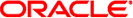
|
Sun Fire X4800 M2 服务器安装指南(适用于 Windows 操作系统) |
要确认已安装的网络接口端口的 MAC 地址并将其映射到 Windows 设备友好名称,需要打开命令提示符并运行 ipconfig /all:
此时将显示“运行”对话框。
此时将显示 cmd.exe DOS 命令提示符窗口。
ipconfig /all 命令的输出通过按枚举顺序列出的连接名称标识已安装的网络接口端口。
输出内容不必遵循字母顺序或数字顺序。您可以在“网络连接”窗口中自定义连接名称。有关详细信息,请参见 Microsoft 文档。下图说明了 Windows 操作系统在默认情况下如何为网络接口分配逻辑名称。
Windows IP Configuration
Host Name . . . . . . . . . . . . : 08R2G58S
Primary Dns Suffix . . . . . . . : whql.local
Node Type . . . . . . . . . . . . : Hybrid
IP Routing Enabled. . . . . . . . : No
WINS Proxy Enabled. . . . . . . . : No
DNS Suffix Search List. . . . . . : whql.local
Ethernet adapter Local Area Connection 8:
Connection-specific DNS Suffix . :
Description . . . . . . . . . . . : Intel(R) 82576 Gigabit Dual Port Network
Connection #8
Physical Address. . . . . . . . . : 00-21-28-44-CD-A2
DHCP Enabled. . . . . . . . . . . : No
Autoconfiguration Enabled . . . . : Yes
Link-local IPv6 Address . . . . . : fe80::3dc4:70b2:dbc4:a20e%19(Preferred)
IPv4 Address. . . . . . . . . . . : 192.168.10.50(Preferred)
Subnet Mask . . . . . . . . . . . : 255.255.255.0
Default Gateway . . . . . . . . . :
DHCPv6 IAID . . . . . . . . . . . : 637542696
DHCPv6 Client DUID. . . . . . . . : 00-01-00-01-13-55-41-39-00-21-28-44-CD-A3
DNS Servers . . . . . . . . . . . : fec0:0:0:ffff::1%1
fec0:0:0:ffff::2%1
fec0:0:0:ffff::3%1
NetBIOS over Tcpip. . . . . . . . : Enabled
Ethernet adapter Local Area Connection 7:
Connection-specific DNS Suffix . :
Description . . . . . . . . . . . : Intel(R) 82576 Gigabit Dual Port Network
Connection #7
Physical Address. . . . . . . . . : 00-21-28-44-CD-9B
DHCP Enabled. . . . . . . . . . . : No
Autoconfiguration Enabled . . . . : Yes
Link-local IPv6 Address . . . . . : fe80::fcb6:ab8:1ea8:c6a5%17(Preferred)
IPv4 Address. . . . . . . . . . . : 192.168.60.50(Preferred)
Subnet Mask . . . . . . . . . . . : 255.255.255.0
Default Gateway . . . . . . . . . :
DHCPv6 IAID . . . . . . . . . . . : 570433832
DHCPv6 Client DUID. . . . . . . . : 00-01-00-01-13-55-41-39-00-21-28-44-CD-A3
DNS Servers . . . . . . . . . . . : fec0:0:0:ffff::1%1
fec0:0:0:ffff::2%1
fec0:0:0:ffff::3%1
NetBIOS over Tcpip. . . . . . . . : Enabled
Ethernet adapter Local Area Connection 6:
Connection-specific DNS Suffix . :
Description . . . . . . . . . . . : Intel(R) 82576 Gigabit Dual Port Network
Connection #6
Physical Address. . . . . . . . . : 00-21-28-44-CD-9A
DHCP Enabled. . . . . . . . . . . : No
Autoconfiguration Enabled . . . . : Yes
Link-local IPv6 Address . . . . . : fe80::f45c:b870:efe2:54d7%16(Preferred)
IPv4 Address. . . . . . . . . . . : 192.168.20.50(Preferred)
Subnet Mask . . . . . . . . . . . : 255.255.255.0
Default Gateway . . . . . . . . . :
DHCPv6 IAID . . . . . . . . . . . : 520102184
DHCPv6 Client DUID. . . . . . . . : 00-01-00-01-13-55-41-39-00-21-28-44-CD-A3
DNS Servers . . . . . . . . . . . : fec0:0:0:ffff::1%1
fec0:0:0:ffff::2%1
fec0:0:0:ffff::3%1
NetBIOS over Tcpip. . . . . . . . : Enabled
Ethernet adapter Local Area Connection 5:
Connection-specific DNS Suffix . :
Description . . . . . . . . . . . : Intel(R) 82576 Gigabit Dual Port Network
Connection #5
Physical Address. . . . . . . . . : 00-21-28-44-CE-2B
DHCP Enabled. . . . . . . . . . . : No
Autoconfiguration Enabled . . . . : Yes
Link-local IPv6 Address . . . . . : fe80::8d16:989a:ef66:21fc%15(Preferred)
IPv4 Address. . . . . . . . . . . : 192.168.70.50(Preferred)
Subnet Mask . . . . . . . . . . . : 255.255.255.0
Default Gateway . . . . . . . . . :
DHCPv6 IAID . . . . . . . . . . . : 436216104
DHCPv6 Client DUID. . . . . . . . : 00-01-00-01-13-55-41-39-00-21-28-44-CD-A3
DNS Servers . . . . . . . . . . . : fec0:0:0:ffff::1%1
fec0:0:0:ffff::2%1
fec0:0:0:ffff::3%1
NetBIOS over Tcpip. . . . . . . . : Enabled
Ethernet adapter Local Area Connection 4:
Connection-specific DNS Suffix . :
Description . . . . . . . . . . . : Intel(R) 82576 Gigabit Dual Port Network
Connection #4
Physical Address. . . . . . . . . : 00-21-28-44-CE-2A
DHCP Enabled. . . . . . . . . . . : No
Autoconfiguration Enabled . . . . : Yes
Link-local IPv6 Address . . . . . : fe80::ecc8:9a72:ca4a:f6a8%14(Preferred)
IPv4 Address. . . . . . . . . . . : 192.168.30.50(Preferred)
Subnet Mask . . . . . . . . . . . : 255.255.255.0
Default Gateway . . . . . . . . . :
DHCPv6 IAID . . . . . . . . . . . : 419438888
DHCPv6 Client DUID. . . . . . . . : 00-01-00-01-13-55-41-39-00-21-28-44-CD-A3
DNS Servers . . . . . . . . . . . : fec0:0:0:ffff::1%1
fec0:0:0:ffff::2%1
fec0:0:0:ffff::3%1
NetBIOS over Tcpip. . . . . . . . : Enabled
Ethernet adapter Local Area Connection 3:
Connection-specific DNS Suffix . :
Description . . . . . . . . . . . : Intel(R) 82576 Gigabit Dual Port Network
Connection #3
Physical Address. . . . . . . . . : 00-21-28-44-CD-BB
DHCP Enabled. . . . . . . . . . . : No
Autoconfiguration Enabled . . . . : Yes
Link-local IPv6 Address . . . . . : fe80::436:f2c5:82d:9b45%13(Preferred)
IPv4 Address. . . . . . . . . . . : 192.168.40.50(Preferred)
Subnet Mask . . . . . . . . . . . : 255.255.255.0
Default Gateway . . . . . . . . . :
DHCPv6 IAID . . . . . . . . . . . : 352330024
DHCPv6 Client DUID. . . . . . . . : 00-01-00-01-13-55-41-39-00-21-28-44-CD-A3
DNS Servers . . . . . . . . . . . : fec0:0:0:ffff::1%1
fec0:0:0:ffff::2%1
fec0:0:0:ffff::3%1
NetBIOS over Tcpip. . . . . . . . : Enabled
Ethernet adapter Local Area Connection 2:
Connection-specific DNS Suffix . :
Description . . . . . . . . . . . : Intel(R) 82576 Gigabit Dual Port Network
Connection #2
Physical Address. . . . . . . . . : 00-21-28-44-CD-BA
DHCP Enabled. . . . . . . . . . . : Yes
Autoconfiguration Enabled . . . . : Yes
Link-local IPv6 Address . . . . . : fe80::6565:3371:68b7:8fc9%12(Preferred)
IPv4 Address. . . . . . . . . . . : 192.168.1.83(Preferred)
Subnet Mask . . . . . . . . . . . : 255.255.255.0
Lease Obtained. . . . . . . . . . : Friday, April 23, 2010 1:15:30 PM
Lease Expires . . . . . . . . . . : Sunday, April 24, 2011 1:15:29 PM
Default Gateway . . . . . . . . . :
DHCP Server . . . . . . . . . . . : 192.168.1.1
DHCPv6 IAID . . . . . . . . . . . : 301998376
DHCPv6 Client DUID. . . . . . . . : 00-01-00-01-13-55-41-39-00-21-28-44-CD-A3
DNS Servers . . . . . . . . . . . : 192.168.1.1
NetBIOS over Tcpip. . . . . . . . : Enabled
Ethernet adapter Local Area Connection:
Connection-specific DNS Suffix . :
Description . . . . . . . . . . . : Intel(R) 82576 Gigabit Dual Port Network
Connection
Physical Address. . . . . . . . . : 00-21-28-44-CD-A3
DHCP Enabled. . . . . . . . . . . : No
Autoconfiguration Enabled . . . . : Yes
Link-local IPv6 Address . . . . . : fe80::914f:4a32:d51a:648b%11(Preferred)
IPv4 Address. . . . . . . . . . . : 192.168.50.50(Preferred)
Subnet Mask . . . . . . . . . . . : 255.255.255.0
Default Gateway . . . . . . . . . :
DHCPv6 IAID . . . . . . . . . . . : 234889512
DHCPv6 Client DUID. . . . . . . . : 00-01-00-01-13-55-41-39-00-21-28-44-CD-A3
DNS Servers . . . . . . . . . . . : fec0:0:0:ffff::1%1
fec0:0:0:ffff::2%1
fec0:0:0:ffff::3%1
NetBIOS over Tcpip. . . . . . . . : Enabled
Tunnel adapter isatap.{1C6FCDB6-1785-4754-9835-0875D96FD9BE}:
Media State . . . . . . . . . . . : Media disconnected
Connection-specific DNS Suffix . :
Description . . . . . . . . . . . : Microsoft ISATAP Adapter
Physical Address. . . . . . . . . : 00-00-00-00-00-00-00-E0
DHCP Enabled. . . . . . . . . . . : No
Autoconfiguration Enabled . . . . : Yes
Tunnel adapter isatap.{9525B926-8C1F-469D-B302-F12890BF74E2}:
Media State . . . . . . . . . . . : Media disconnected
Connection-specific DNS Suffix . :
Description . . . . . . . . . . . : Microsoft ISATAP Adapter #2
Physical Address. . . . . . . . . : 00-00-00-00-00-00-00-E0
DHCP Enabled. . . . . . . . . . . : No
Autoconfiguration Enabled . . . . : Yes
Tunnel adapter isatap.{2B983248-1D90-41CA-920B-BE387D88F320}:
Media State . . . . . . . . . . . : Media disconnected
Connection-specific DNS Suffix . :
Description . . . . . . . . . . . : Microsoft ISATAP Adapter #3
Physical Address. . . . . . . . . : 00-00-00-00-00-00-00-E0
DHCP Enabled. . . . . . . . . . . : No
Autoconfiguration Enabled . . . . : Yes
Tunnel adapter isatap.{839E5C39-B7AB-49C0-8BA3-38F5E2688745}:
Media State . . . . . . . . . . . : Media disconnected
Connection-specific DNS Suffix . :
Description . . . . . . . . . . . : Microsoft ISATAP Adapter #4
Physical Address. . . . . . . . . : 00-00-00-00-00-00-00-E0
DHCP Enabled. . . . . . . . . . . : No
Autoconfiguration Enabled . . . . : Yes
Tunnel adapter isatap.{3292E9DB-E6AA-4611-8612-961DEA5112C0}:
Media State . . . . . . . . . . . : Media disconnected
Connection-specific DNS Suffix . :
Description . . . . . . . . . . . : Microsoft ISATAP Adapter #5
Physical Address. . . . . . . . . : 00-00-00-00-00-00-00-E0
DHCP Enabled. . . . . . . . . . . : No
Autoconfiguration Enabled . . . . : Yes
Tunnel adapter isatap.{0AAB6818-15D4-4CFA-BC13-68FD3FBCBFB0}:
Media State . . . . . . . . . . . : Media disconnected
Connection-specific DNS Suffix . :
Description . . . . . . . . . . . : Microsoft ISATAP Adapter #6
Physical Address. . . . . . . . . : 00-00-00-00-00-00-00-E0
DHCP Enabled. . . . . . . . . . . : No
Autoconfiguration Enabled . . . . : Yes
Tunnel adapter isatap.{7A0F9D94-E16F-4F8F-B07E-CE66F446BB26}:
Media State . . . . . . . . . . . : Media disconnected
Connection-specific DNS Suffix . :
Description . . . . . . . . . . . : Microsoft ISATAP Adapter #7
Physical Address. . . . . . . . . : 00-00-00-00-00-00-00-E0
DHCP Enabled. . . . . . . . . . . : No
Autoconfiguration Enabled . . . . : Yes
Tunnel adapter isatap.{DE3F60D0-D0DF-49A5-9168-14F27BACAD4B}:
Media State . . . . . . . . . . . : Media disconnected
Connection-specific DNS Suffix . :
Description . . . . . . . . . . . : Microsoft ISATAP Adapter #8
Physical Address. . . . . . . . . : 00-00-00-00-00-00-00-E0
DHCP Enabled. . . . . . . . . . . : No
Autoconfiguration Enabled . . . . : Yes其中
标识第一个以太网适配器端口。
标识第二个以太网适配器端口。
标识第三个以太网适配器端口。
在输出样例中:
Ethernet Adapter Local Area Connection 是 Windows 分配给网络接口的默认逻辑名称(友好名称)。
请注意,第一个以太网适配器本地区域连接显示为空值。此条目标识特定于连接的 DNS 后缀(例如,east.sun.com)和该端口的物理 MAC 地址。
Ethernet Adapter Local Area Connection 2 标识断开连接的介质状态、说明和该端口的物理 MAC 地址。
Windows 逻辑友好名称后面的数值指的是网络连接号。
另请参见