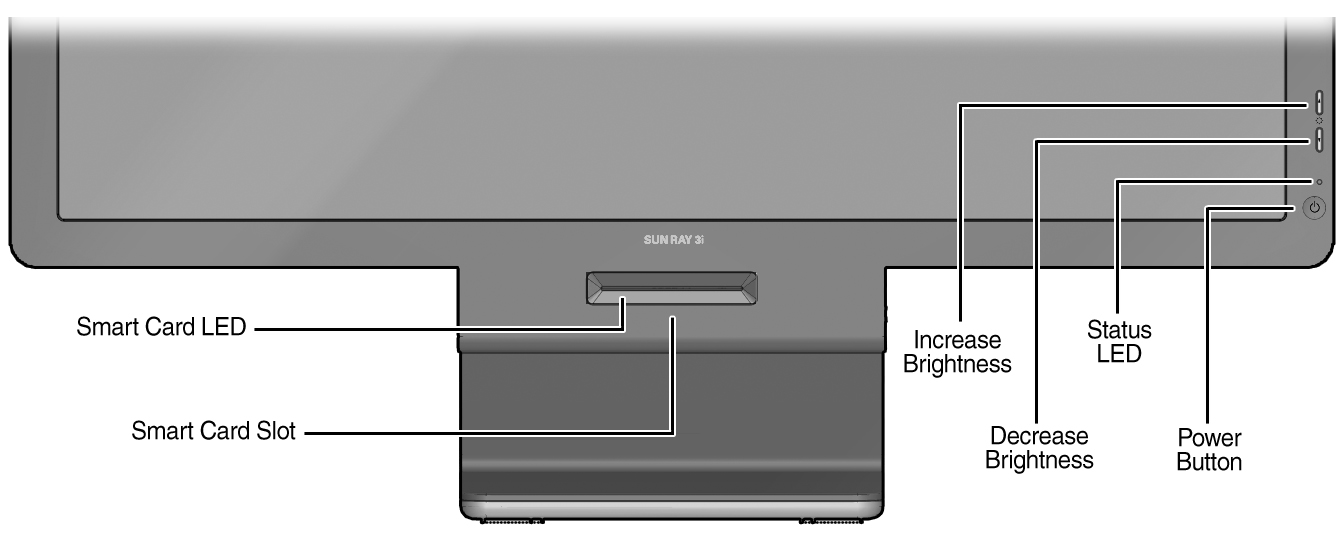Sun Ray 3i LED indicators are illustrated in the following figure. If the Status LED is green, the unit is functioning normally.
Table 4.7. Sun Ray 3i Status LED
State | Meaning |
|---|---|
Off | The unit is not plugged in or not powered on.
|
Green | The unit is powered on and is functioning normally.
|
Amber | The LED lights for 2-3 seconds or less at power-on while the unit performs diagnostic tests. If the LED remains amber or becomes amber at any other time, the unit may be inoperable and should be reset. To reset the unit, power off and power on the unit by using the power button or by unplugging and replugging the power cord. If the LED remains amber, continue to reset the unit two more times. If the LED remains amber after three resets, the unit is inoperable. Contact your system administrator to replace the unit. |
Table 4.8. Sun Ray 3i Client Smart Card LED
State | Meaning |
|---|---|
Off | No smart card is inserted or detected. |
On | The smart card has been inserted correctly. |
Blinking | Firmware inside the smart card interface is being updated. This update takes 30 to 40 seconds. |
The Ethernet port LEDs indicate connectivity and network activity. The left LED represents the status of the link; the right LED shows activity on the link.
Table 4.9. Sun Ray 3i Client Network Connector LEDs
State | Meaning |
|---|---|
Left LED Green On | Link up |
Left LED Green Off | Link down |
Right LED Flashing Orange | Packets are being received from the network. |
Right LED Off | No packets are being received. |