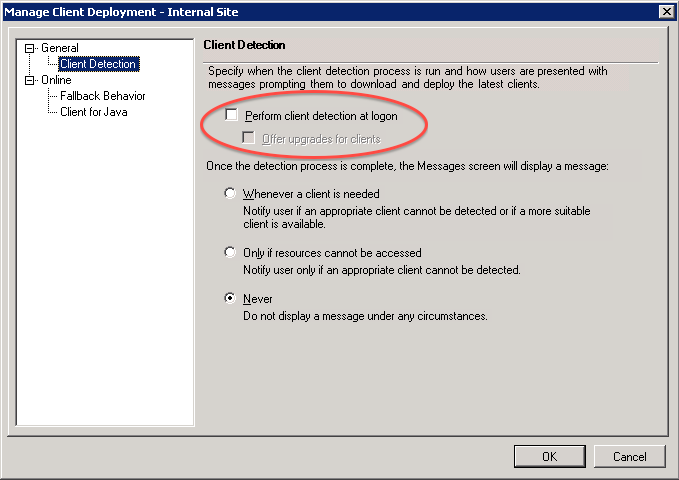You must disable the automatic client detection as part of the client deployment properties. From a server with the Citrix Web Interface Management console installed, perform the following steps:
If you don't want to disable automatic client detection for the default Citrix Web Interface,
you can disable automatic client detection on an alternate Citrix Web Interface and use
the -u option for the kiosk session.
On the Windows Start menu, click
All Programs > Citrix > Management Consoles > Citrix Web Interface Management.In the left pane of the Citrix Web Interface Management console, click
XenApp Web Sitesand select your XenDesktop site in the results pane.In the Action pane on the right, click
Client Deployment.From the Manage Client Deployment window, click
Properties.Under General, click
Client Detection.Under Client Detection, deselect
Perform client detection at logon, as shown below.Click
OKon the Properties window and clickOKon the Manage Client Deployment window.Exit the Citrix Web Interface Management console.