62 Process A/R Integrity Reports
This chapter contains these topics:
-
Section 62.3, "Running the A/R to G/L by Offset Account Report"
-
Section 62.5, "Running the A/R Drafts to G/L by Offset Report"
-
Section 62.6, "Running the Revenue Recognition Integrity Report (Release A9.3 Update)"
62.1 Understanding A/R Integrity Reports
You can locate potential balancing problems and data inconsistencies by working with accounts receivable integrity reports.
Run integrity reports at least once a week during the conversion process when installing new software or during a learning period for new users. This enables you to resolve and correct errors immediately. After this initial period, run the integrity reports on a periodic basis.
The A/R integrity reports are not date sensitive and therefore reflect the A/R to G/L status as of the time of processing, including any future-dated activity. If an "As Of" balancing report tool is needed, use the A/R 'As Of' report file generation and report programs.
If there are no open records in the A/R Ledger table for an A/R Trade account, the account will not print on the report.
62.1.1 Before You Begin
-
Assign a posting edit code of M to A/R trade accounts to allow only system-generated transactions to post. This prevents manual journal entries from posting erroneously to A/R trade accounts.
-
Post all A/R batches to ensure a complete integrity test. It is absolutely necessary to post all batches for the integrities to be meaningful.
-
Schedule integrity reports to run after business hours, when users are not accessing the system.
62.2 Running the A/R to G/L by Batch Report
From Accounts Receivable (G03), choose Periodic Processes
From Periodic Processes (G0321), choose A/R to G/L Batch
The A/R to G/L by Batch report verifies that each batch of gross amounts (posted and unposted) to the A/R Ledger table (F0311) is in balance with the corresponding batch of amounts posted to the Account Ledger table (F0911). The system also checks for a valid pay status on every pay item. Any discrepancies print by batch on the integrity report.
The A/R to G/L by Batch report performs two integrity tests:
| Test | Description |
|---|---|
| A/R to G/L by batch | This integrity test does the following:
When the system accumulates gross amounts, it does not add receipts type G (general ledger) or the matching document type RG (gain/loss) to the original gross invoice amounts. It does, however, subtract the discount available amount in the associated receipt from the original invoice gross. |
| Invalid Pay Status | This integrity test checks the pay status on every pay item in a batch:
|
Figure 62-1 A/R to G/L by Batch Integrity report
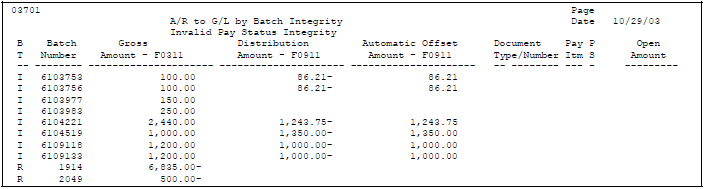
Description of ''Figure 62-1 A/R to G/L by Batch Integrity report''
62.3 Running the A/R to G/L by Offset Account Report
From Accounts Receivable (G03), choose Periodic Processes
From Periodic Processes (G0321), choose A/R to G/L by Offset Account
The A/R to G/L by Offset Integrity report compares the gross amounts (posted) in the A/R Ledger table (F0311) to the balance in the offsetting A/R trade accounts in the Account Balances table (F0902). Any differences print by offset account number on the integrity report.
The A/R to G/L by Offset Integrity report offers a comparison of posted A/R Ledger table (F0311) amounts and the corresponding A/R control offset (Trade) account amounts in the Account Balances table (F0902).
The program utilizes the AAIs for all RC items to determine the offset accounts used for the invoices entered. Next, it calculates the open balances for the invoices, sorting by the G/L Offset field, and makes specific adjustments for balancing to the corresponding F0902 A/R trade account. If there is a discrepancy, the account is printed on the report along with the F0311 open invoice balance, the F0902 account balance, and the difference between the two amounts. This ensures that all offsets were posted correctly.
Technically, the program accumulates the total of all the invoices' gross amounts, subtracts any payments and discount amounts, and makes adjustments for any unposted RE documents in the F0311 file to arrive at the posted open amount for the F0311 column on the report. The F0902 A/P trade account total is a calculation of the current fiscal year's beginning balance and the sum of all current and future period entries.
Highlights of basic Functionality:
-
Summarizes the AR ledger (F0311) gross amount field for vouchers where the open amount is not equal to zero for each AAI GL account. The GL class code points to the AR control offset account in the AAIs.
-
Compares the GL account balance amount to the corresponding AR ledger amount. The net difference between these amounts should be zero, indicating that the accounts are in balance. If they are not, the difference is printed on the integrity report.
-
Prints the sum of any GL class code that cannot be associated with an account in the Account Balances table. This usually occurs if an AAI is missing or if it points to an invalid account.
DREAM Writer Requirements:
Data Selection should be: Company EQ *ALL
Data Sequence must be:
| Field | Sequence |
|---|---|
| Company | 001 |
| GL Offset | 002 |
| Document Company | 003 |
| Document Number | 004 |
| Document type | 005 |
| Pay Item | 006 |
| Payment Item/Document type | 007 |
62.3.1 Processing Option Considerations
The AR to GL by Offset Integrity Report (P037001) processing options can be set to narrow the focus of integrity verification. These options will limit printing of A/R trade accounts to only those that are out of balance. You can set the processing options to see all open A/R detail related to the A/R trade account or you can narrow the detail to only those detail records considered out of balance (calculated gross amount does not equal the ledger open amount). If all processing options are left blank, the program will show summary information for all accounts. If the processing options are populated, the program works as described below:
Processing Option 1 - If the value is 1 the integrity report will only print accounts where the F0311 gross amount of open vouchers and the F0902 are out of balance. If the value is left blank, all accounts associated with the AAI item RC are printed.
Processing Option 2 - Works in conjunction with processing option 1. If the value is 1 only the detail will print for an account that is out of balance. If the value is 2 the detail for all accounts will print (this could generate a very large report). If the value is left blank, no detail will print.
Processing Option 2a - If processing option 2 is left blank, this processing option is ignored. If the value is 1 only the detail will print where the F0411 gross, less payments, is NOT equal to the open amount. If the value is left blank, all detail will print.
The following is an example of A/R to G/L by Offset with enhancement to show detail.
Figure 62-2 A/R to G/L by Offset Account report
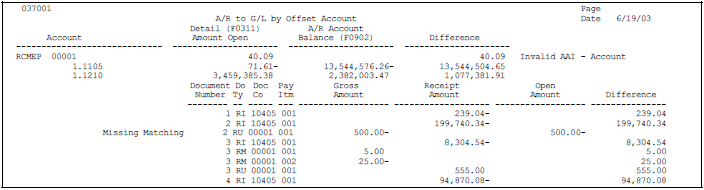
Description of ''Figure 62-2 A/R to G/L by Offset Account report''
62.3.2 Processing Options
See Section 110.5, "A/R to G/L by Offset Integrity Report (P037001)" for more information.
62.4 Correcting A/R Out-of-Balance Conditions
The following are typical issues and their possible causes:
| Issue | Possible Cause |
|---|---|
| The batch was posted out of balance without automatic offset entries | This can occur when there is a power failure during the posting, or if more than one post program is active at the same time.
Research will be required to determine the necessary changes. Use the General Journal By Batch (P09301), Invoice Journal Report (P03305) and/or A/R Receipt and Adjustment Journal (P03311). |
| An invalid journal entry was posted to an A/R account | Typically, the A/R trade offset account only includes system-generated entries with a document type of AE (automatic entry). A manually entered document type that appears in this account, such as JE, can cause a balancing problem.
To correct this, locate the journal entry. Determine if correcting journal entries will be necessary or if the entry should be voided from the originating program. |
| Data records are damaged | This can be caused by a variety of problems, including hardware failure.
It will be necessary to determine the extent of the issue. Use the General Journal By Batch (P09301), Invoice Journal Report (P03305) and/or A/R Receipt and Adjustment Journal (P03311) to aid in researching the damaged data. The damaged records might be related to the Account Balance table (F0902), which might require you to repost the G/L detail to the G/L Balance table. See Examples: Reposting Account Ledgers in the JD Edwards World General Accounting II Guide. |
| G/L offset was changed | This error message appears only on the A/R to G/L by Offset Account report.
If you change the G/L offset that your invoices are attached to, the system does not find a match for the A/R Ledger records that still contain the old G/L offset. The report prints the old RCyyyy item (where yyyy equals the G/L offset) that is missing from AAIs. This item appears on the report under the Account column, along with the sum of the invoices that include the old code. No G/L account balance is printed because the system cannot find a match. You can correct this problem by doing one of the following:
|
| An A/R trade account was changed | This error message appears only on the A/R to G/L by Offset Account report.
If you change the AAIs for the A/R trade account that the invoice G/L offset is attached to, the system does not find a match in the Account Balances table. In the Detail column, the report prints an amount from the A/R Ledger table (F0311) that is greater than the balance amount from the Account Balances table (F0902). The difference should equal the old A/R trade account balance amount. The association between the G/L offset and the old account number has been lost. Locate the old A/R trade offset account total and manually add it to balance this account. Or, if possible, make a journal entry to move the old A/R balance to the new offset account. |
62.5 Running the A/R Drafts to G/L by Offset Report
From Accounts Receivable (G03), choose Periodic Processes
From Periodic Processes (G0321), choose A/R Drafts to G/L by Offset
The A/R Drafts to G/L by Offset report is specifically designed to track the drafts as they progress through the draft process. Once the draft is paid this program will no longer pick it up for evaluation since the last remitted accounts are the G/L Bank and the Draft Receivable accounts. The A/R to G/L by Offset Integrity (P037001) will pick up any discrepancies from this point.
This integrity report reviews each unpaid draft original invoice (R1) and will use two internal tracking files to ascertain if the posted journal entry amounts (F0902) are in sync with the A/R Ledger (F0311) amounts.
-
Draft Amounts by Company - F0321
-
Draft Accounts by Company and G/L Date - F0322
62.5.1 How It Works
As the draft goes through the process of acceptance, remittance and collection, journal entries are posted to a Draft G/L account for each step of the process where the G/L Accounts are determined by the Draft AAI's RD1xx, RD2xx and RD3xx. This program will compare the draft invoice amount (R1) in the A/R Ledger to the F0902 amount for each draft G/L account at each stage and print a report evaluating the results of the comparisons.
This is especially useful in situations where one draft is created for one customer but is paying multiple invoices for more than one company. The accounting entries per the draft AAI's may be split by company by the invoice being paid and tracked via the Draft tracking files.
62.5.2 Processing Options
See Section 110.6, "A/R Drafts to G/L by Offset Account (P037002)" for more information.
62.6 Running the Revenue Recognition Integrity Report (Release A9.3 Update)
From Accounts Receivable (G03), choose Revenue Recognition
From A/R Revenue Recognition (G0316), choose Integrity Report
Use Revenue Recognition Integrity (P037116) to identify the integrity issues for invoices in the revenue recognition process. The program performs 11 different validations and creates two separate reports, R037116 and R0371161. All of the errors are listed on the R037116 report, except the FB Document Out of Balance error, which is listed on the R0371161 report.
The main report is the R037116 report. The report displays the invoice information and, when working with a record from the A/R Revenue Recognition - Invoice Distribution table (F03117) specifically, the report also displays G/L information.
Following the invoice and G/L information, the R037116 report displays the following error messages if they occur:
-
Missing F03116
-
Missing F03117
-
F0911 to F03117 Account Mismatch
The report displays amounts if there is a mismatch in the amount to distribute.
-
F03116 Status/Recognition Mismatch
-
F03117 Status/Recognition Mismatch
-
F03116/F03117 Amounts Incorrect
-
F0911 Recognized Amounts Incorrect
-
Percent Difference: Rev = (value) COGS: (value)
The report displays the actual percentages in the error message, for example Rev=25.25 COGS: 25.00
-
F03116 Missing Match F0311s
-
F03117 Missing Match F0911s
If either of the following two errors are found, the report contains additional details:
-
F03116/F03117 Amounts Incorrect
This error indicates that one of the four amount totals for the invoice (amount to distribute, recognized, remaining, not recognized) or the summarized revenue F03117s are not balanced. If the invoice is completely recognized, the system compares all four amounts. If the invoice is partially recognized, the system only compares amount recognized and amount remaining. The report shows the detail summarized by account in the F03117 table.
-
F0911 Recognized Amounts Incorrect.
This error indicates that a record in the A/R Revenue Recognition- Invoices table (F03116) shows that an amount has been recognized, but the accumulated revenue accounts in the record in the Account Ledger table (F0911) (RI invoice F0911 and the associated FB F0911 record) do not match.
Figure 62-3 Revenue Recognition Integrity report (R037116)
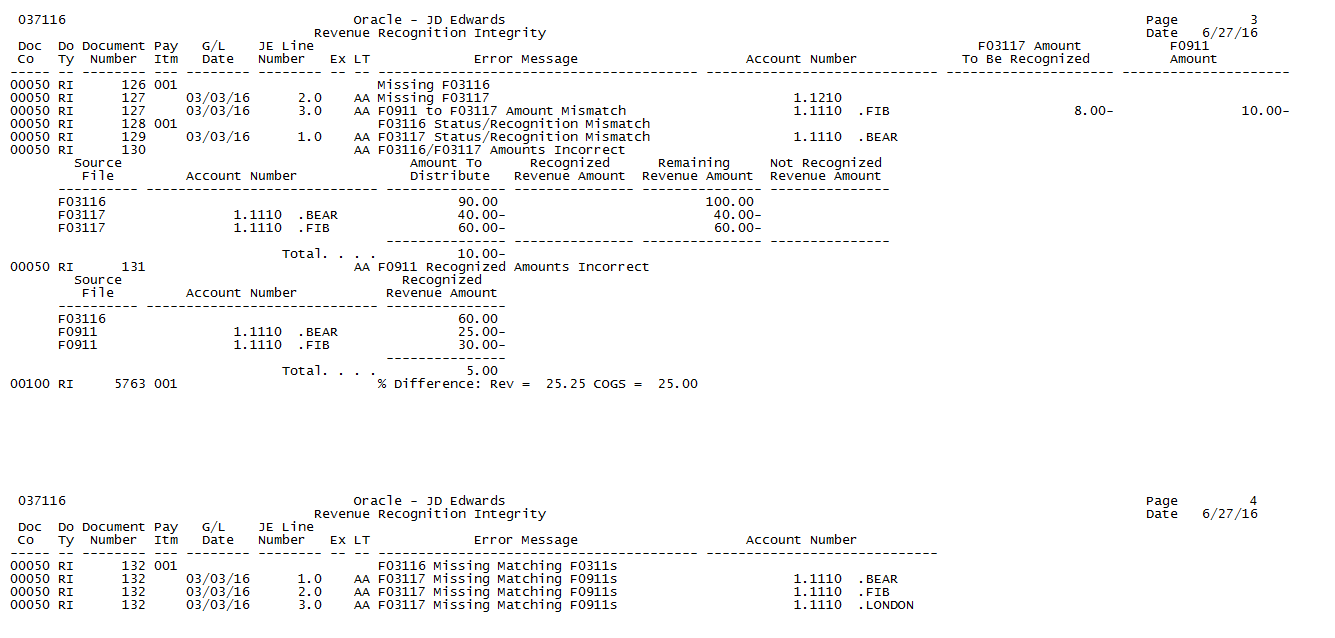
Description of ''Figure 62-3 Revenue Recognition Integrity report (R037116)''
If you set the processing option to print the detail A/R Revenue Recognition - Invoices (F03116) and A/R Revenue Recognition Distribution (F03117) records not linked to A/R invoices, the R037116 report contains a supplemental report that provides key information for each F03116 or F03117 record that has no F0311/F0911 match. If there are no errors, the system prints one R037116 report heading to indicate that the report was run and no errors were found.
Figure 62-4 Revenue Recognition Integrity report (R037116) for the F03116 Missing Match F0311s and F03117 Missing Match F0911s Errors
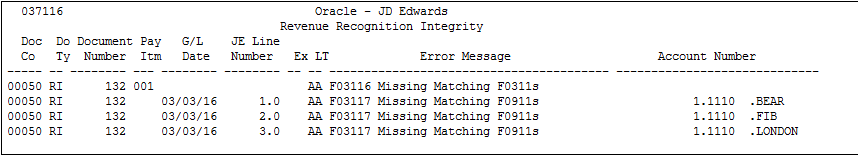
Description of ''Figure 62-4 Revenue Recognition Integrity report (R037116) for the F03116 Missing Match F0311s and F03117 Missing Match F0911s Errors''
The R0371161 report is a separate report that addresses the F0911 FB Document Out of Balance error. For each invoice, the system verifies that associated FB document is in balance and, if there is an error, prints the R0371161 report. You can then run regular journal reports to troubleshoot the problem. You can use a processing option to bypass printing the FB Journal Entry details on this report.
If there are no FB Document Out of Balance errors, the system does not print this report.
Figure 62-5 Revenue Recognition Integrity report (R0371161)
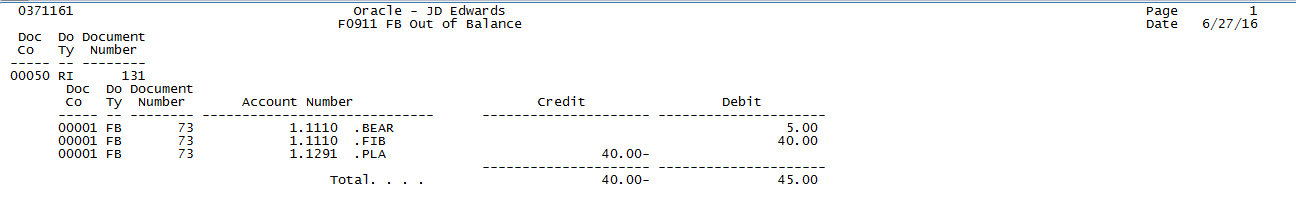
Description of ''Figure 62-5 Revenue Recognition Integrity report (R0371161)''
62.6.1 Processing Option Considerations
Use processing options to specify an allowable tolerance limit percentage when comparing recognized revenue and COGS.
62.6.2 Processing Options
See Section 110.7, "Revenue Recognition Integrity Report (P037116) (Release A9.3 Update)" for more information.