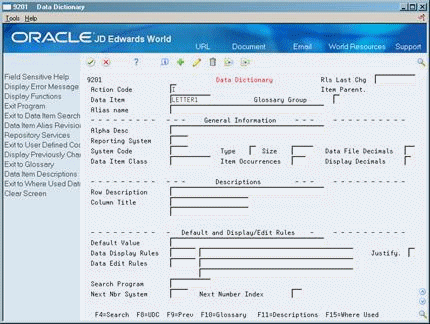83 Revise Text For Delinquency Notices
This chapter contains the topic:
83.1 Revising Text For Delinquency Notices
From Accounts Receivable (G03), enter G90
From Run Time Setup (G90), choose Data Dictionary
To customize the information that appears on your A/R delinquency notices, revise the text. To do so, revise the data item in the data dictionary. These data items represent the text for the letters you issue to a customer whose open balances fall within the specified aging category.
You can revise three levels of text for delinquency notices. They are:
| Level | Description |
|---|---|
| LETTER1 | This is a mild notice that includes a summarized list of the customer's past due amounts. |
| LETTER2 | This is a more firm notice that includes a summarized list of the customer's past due amounts. |
| LETTER3 | This is a firm notice that includes a summarized list of the customer's past due amounts and a specific date in which the customer must send payment. |
83.1.1 Before You Begin
-
Ensure that your company/business is not using payment reminders. You cannot implement both delinquency notices and payment reminders.
To revise delinquency notices text
On Data Dictionary
-
Locate the appropriate item by completing the following field:
-
Data Item
-
-
Choose the Glossary function to access Data Item Glossary Revisions.
Figure 83-2 Data Item Glossary Revisions screen
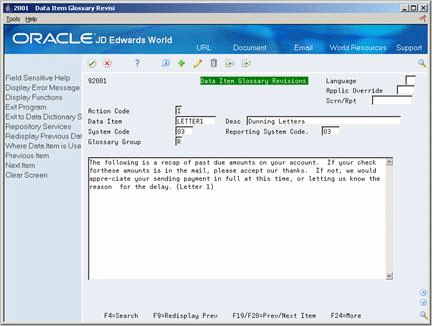
Description of ''Figure 83-2 Data Item Glossary Revisions screen''
-
On Data Item Glossary Revisions, change the text as necessary.
83.1.2 What You Should Know About
| Topic | Description |
|---|---|
| Creating alternate versions of delinquency notices text | You can send different delinquency notices to different groups of customers. To do so, create alternate versions of LETTER1, LETTER2, and LETTER3. For example, you might name the alternate versions LETTER1X, LETTER2X, and LETTER3X, where X is any alphanumeric character not previously specified by a foreign language version of the data item.
You can create as many alternate versions as you need. |