71 Set Up Payment Terms
This chapter contains these topics:
-
Section 71.2, "Setting Up Net with Discount Payment Terms for A/R"
-
Section 71.3, "Setting Up Proximate Date Payment Terms for A/R"
-
Section 71.4, "Setting Up Due Upon Receipt Payment Terms for A/R"
You can set up codes for various payment terms, which determines the discounts and discount due dates for your invoices. This makes entering your invoices more efficient.
When entering a customer master record, you may specify the payment terms that the customer uses most frequently. Then when you enter an invoice, you can either:
-
Accept the default payment terms
-
Designate different payment terms
A payment terms code uses a one, two, or three-character combination of the following:
-
Alphabetic (A-Z)
-
Numeric (1-999)
-
Special characters (including blank)
Set up blank codes for the most commonly used payment terms. If you do this, also set up a non-blank code for the same payment terms in case you need to override a customer's payment terms to these terms later
For example, you have a customer with a payment terms code of D (due upon receipt), and you change the terms of the invoice to net 30 days. Because you cannot replace the existing code of D with a blank, you must use a non-blank code, such as N for net 30 days.
Figure 71-1 Payment Term Revisions screen
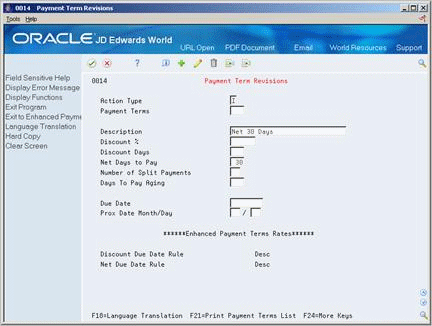
Description of ''Figure 71-1 Payment Term Revisions screen''
Information about payment terms is stored in the Payment Terms table (F0014).
From Accounts receivable (G03), enter 29
From Accounts Receivable Setup (G0341), choose Payment Terms Revisions
71.1 Setting Up Net Payment Terms for A/R
You might allow a customer a specific number of days to pay an invoice. When you enter an invoice, the system calculates the net due date by adding the number of days to the invoice date.
For example, if the net days to pay is 30, and the invoice date is June 14, the due date is July 14.
To set up net payment terms for A/R
-
On Payment Terms Revisions, complete the following fields:
-
Payment Terms
-
Net Days to Pay
-
-
Complete the following optional field:
-
Description
-
-
Click Enter.
71.2 Setting Up Net with Discount Payment Terms for A/R
To encourage early payment, you might allow a discount if the customer pays an invoice within a certain number of days. The system calculates the discount due date by adding the invoice date to the number of discount days.
For example, if an invoice has a discount of 1%, discount days of 10, and net days to pay of 30, the payment terms allow a 1% discount if the customer pays the invoice within 10 days of the date of the invoice. If the invoice is not paid, the customer has 30 days to pay the net amount.
To set up net with discount payment terms for A/R
On Payment Terms Revisions
Figure 71-2 Payment Term Revisions (Discount) screen
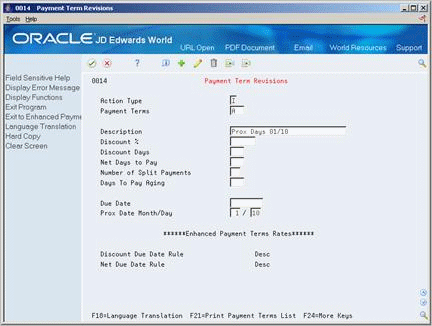
Description of ''Figure 71-2 Payment Term Revisions (Discount) screen''
-
Complete the following fields:
-
Payment Terms
-
Discount %
-
Discount Days
-
Net Days to Pay
-
-
Complete the following optional field:
-
Description
-
-
Press Enter.
71.3 Setting Up Proximate Date Payment Terms for A/R
You might specify when an invoice is due by indicating the proximate, or subsequent month and day. The system calculates the month that the invoice is due by adding the proximate month to the month of the invoice. The proximate day is the date in that month.
For example, if an invoice date is May 20, the proximate month is 1, and the proximate day is 10, the payment would be due on June 10.
To set up proximate date payment terms for A/R
On Payment Terms Revisions
Figure 71-3 Payment Term Revisions (Proximate Date) screen
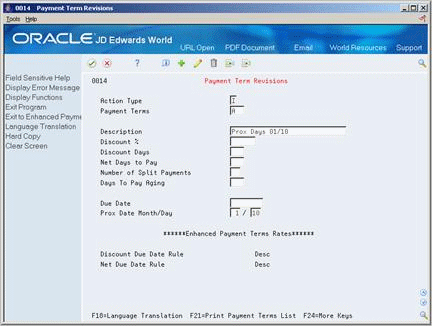
Description of ''Figure 71-3 Payment Term Revisions (Proximate Date) screen''
-
Complete the following fields:
-
Payment Terms
-
Proximate Date Month
-
Proximate Date Day
-
-
Complete the following optional field:
-
Description
-
-
Press Enter.
71.4 Setting Up Due Upon Receipt Payment Terms for A/R
You might expect payment from a customer upon receipt of an invoice. For the payment terms of due upon receipt, the system sets the due date equal to the invoice date.
For example, if the invoice date is June 10, the due date is June 10. If no invoice date is specified, the system uses the G/L date.
To set up due upon receipt payment terms for A/R
On Payment Terms Revisions
Figure 71-4 Payment Term Revisions (Due Upon Payment) screen
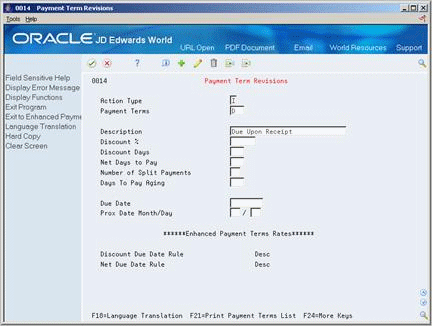
Description of ''Figure 71-4 Payment Term Revisions (Due Upon Payment) screen''
-
Complete the following field:
-
Payment Terms
-
-
Complete the following optional field:
-
Description
-
-
Leave the following fields blank:
-
Due Date
-
Net Days to Pay
-
-
Press Enter.
71.5 Setting Up Split Payment Terms for A/R
Instead of a customer paying the entire amount of an invoice, you might arrange for an invoice to be paid with equal, consecutive payments. To do this, set up split payment terms. You can do this only if the number of days between payments is a constant number, such as 30.
For example, an invoice has a date of July 1, two equal payments are due, and the number of days between payments is 30. In this case, the first payment is due July 31, 30 days from the invoice date. The second payment is due August 30, 30 days from the first payment due date.
If you allow the customer a discount, the entire discount applies to the first pay item.
To set up split payment terms for A/R
On Payment Terms Revisions
Figure 71-5 Payment Term Revisions (Split Payment) screen
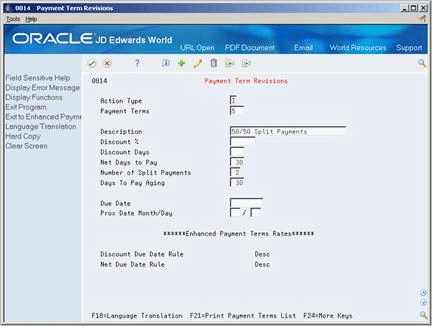
Description of ''Figure 71-5 Payment Term Revisions (Split Payment) screen''
-
Complete the following fields:
-
Payment Terms
-
Net Days to Pay
-
Number of Split Payments
-
Days to Pay Aging
-
-
Complete the following optional field:
-
Description
-
-
Press Enter.