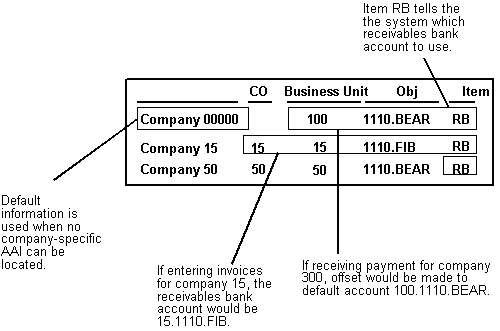73 Understand Automatic Accounting Instructions
This chapter contains these topics:
73.1 About Automatic Accounting Instructions
Automatic accounting instructions (AAIs) define the relationships between your day-to-day accounting functions and your chart of accounts. Each system that interfaces with the JD Edwards World General Accounting system has AAIs.
The system uses a company and AAI item combination to determine which account to use. For example, AAIs tell the system which A/R asset account to debit when posting invoices or which bank account to debit when posting receipts.
Information about AAIs is stored in the Automatic Accounting Instructions Master table (F0012).
73.2 About AAI Naming Conventions for A/R
AAI items for accounts receivable always start with the letter R. For example, RC is the receivables class account and RB is the receivables bank account.
The name of an AAI item, such as RC, is hard coded. Each AAI item has account codes consisting of a business unit, object, and subsidiary, which are mapped to your chart of accounts.
Some AAI items can have one of the following user defined suffixes for more flexibility:
-
x suffix
-
y suffix
-
z suffix
73.2.1 Why Are AAI Suffixes Used?
The x suffix indicates a currency code. Some AAIs have a suffix of xxx to accommodate three-character currency codes. Use these AAIs to set up multiple AAI types for each company.
The y suffix indicates a G/L class code. Some AAIs have a suffix of yyyy to accommodate one- to four-character codes. For example, the object account for notes receivable (A/R class NOTE) can be different from the one for trade accounts receivable (A/R class TRAD).
Note:
Do not use code 9999 as it is reserved for the post program and indicates that offsets should not be created.The z suffix indicates a payment term code for the discount AAI item RKD only.
The following example using AAI item RC illustrates how AAIs can be set up for the default (company 00000), company specific and with G/L Class and currency codes.
| Item | Description | Co | BU | Obj | Sub | Seq No. |
|---|---|---|---|---|---|---|
| RC (RC___) | Default Receivables Class | 00000 | 1210 | 3.110 | ||
| RC (RC___) | Company 200-specific Receivables Class | 200 | 200 | 1210 | 3.110 | |
| RCNOTE (RCyyyy) | Default Notes Receivables Class Code | 00000 | 100 | 1210 | 3.110 | |
| RCNOTE (RCyyyy) | Company 200-specific Receivables Class | 200 | 200 | 1210 | 3.110 | |
| RCUSD (RCxxx) | Company-specific Currency Class | 70 | 70 | 1210 | 3.110 |
The following lists the AAIs available in the Accounts Receivable system.
| AAI | Description |
|---|---|
| RBxxx | Default bank account (setup required) |
| RCyyyy or RCxxx | A/R Offset (setup required) |
| RP | Credit note reimbursements (setup required if creating credit note reimbursements) |
| RCUC or RCyyyy | Unapplied receipts (setup required if using unapplied receipts). The default G/L Class is UC; alternate classes (offsets) are optional and only apply when used in conjunction with the Unapplied Cash Offset field on transactions. |
| RAxxx | Adjustments (setup required for each adjustment reason code) |
| RKD | Discounts taken (setup required if allowing discounts) |
| RFC | Finance charge income (setup required if assessing finance or interest charges) |
| RFD | Finance charge receivable (setup required if assessing finance or interest charges) |
| RTyyyy | Receivables tax (setup required is using taxes) |
| RGxxx | Gain on foreign currency (setup required if using multiple currencies) |
| RLxxx | Loss on foreign currency (setup required if using multiple currencies) |
| RWxxx | Unrealized loss on foreign currency (setup required if using multiple currencies) |
| RRyyyy or RRxxx | Unrealized gain/loss offset on foreign currency receipts (required if using multiple currencies) |
| RD | Drafts receivable (required if using drafts) |
| RVxxx | Unrealized gain on foreign currency (required if using multiple currencies) |
| NC | The A/R Netting suspense account that is used to determine the G/L distribution account for invoices created through the Netting process. |
73.2.2 Additional Information
This AAI can be set up for use with a G/L offset or without. The G/L offset field is a four-character alphanumeric field that can be established in the Customer Master file (F0301) to be populated in the AR Ledger file (F0311). If the G/L offset has a value, a corresponding AAI for item RCyyyy (where yyyy = value in G/L offset field) must exist. You can establish RCyyyy for a specific company or for company 00000 only. If the AAI RCyyyy has not been set up at the time the invoice is entered (or processed, if using Batch Invoice Processing), the system will return an error.
If the Customer Master or Invoice does not have a value in the G/L offset field, the AAI item for RC is used. This can be established for each company or for company 00000.
The minimum account requirement for this AAI is Object Account. If the Business Unit field is left blank, the system will link the business unit for the invoice transaction with the Object (or Object/Subsidiary) entered in the AAI item to use as the offset account. If this account does not exist in the Account Master (F0901) file, an error will be returned at the time the invoice is entered or processed.
If multi-currency is used, the program searches for an AAI for the specific company for RBxxx (where xxx is equal to the currency code entered on the invoice). If a company specific AAI does not exist, the program searches for the AAI for RBxxx for company 00000. If this AAI does not exist, the system searches the G/L offset field to see if a value exists.
There must be a value in the G/L offset field and both RCyyyy and RByyyy (where yyyy = value in the offset field) must be set up for the system to use RByyyy. If RByyyy exists, but RCyyyy does not exist, the system will return an error at the time the invoice is entered or processed.
Credit Note Reimbursement - Item RP
The AAI item RP defines the suspense account used for credit note reimbursements. The system creates a credit note reimbursement when you reclassify a credit amount in the Accounts Receivable system, such as a credit memo or unapplied receipts to an open voucher in the Accounts Payable system.
Set up the default AAI item for company 00000 for all companies using the same suspense account or specific AAIs for a company with a different suspense account.
Unapplied Cash - Item RCUC or RCyyyy
The AAI item RCUC, where 'UC' G/L Class code, defines the default asset account used for automatic offsets created when you post an unapplied receipt to a specific customer's account and not to an invoice. You may define and use alternate asset accounts for unapplied cash by setting up item RCyyyy, where yyyy represents your own g/l class code (offset). AAI item RCyyyy will only be used if the Unapplied Cash Offset field on the receipt transaction has the corresponding class code. If this field is blank on the transaction, item RCUC will be used.
Set up the default AAI item for company 00000 for all companies using the same A/R asset account or specific AAIs for a company with a different A/R asset account.
The AAI item RAxx defines the expense accounts used for adjustments. The xx characters represent the user-defined code for adjustment reasons, such as BD for bad debt. These reason codes are then used on the receipts entry screen for adjustments. They are located in the fold (F4) on this screen.
Set up the default AAI item for company 00000 for all companies using the same expense account or specific AAIs for a company with a different expense account.
The AAI item RKD defines the expense accounts for discounts taken. The system uses this AAI for automatic offsets created when you post discounts taken and recorded for receipts. Discounts are recognized when you post receipts to the general ledger.
Set up the default AAI item for company 00000 for all companies using the same discount taken account or specific AAIs for a company with a different discount taken account.
You may also set up a discount taken AAI item specific to a payment term code, both company specific and/or for company 00000. This is similar to AAI items that use G/L offsets or currency codes in the hierarchy. For example, you may set up RKDzzz where zzz is equal to the payment term code. The system will look first for item RKD company specific, then RKDzzz company specific; if no items are found it does the same search for company 00000.
Finance Charge Income and Receivable - Item RFC and RFD
Finance charges and interest invoices use two AAIs to recognize the revenue and receivables:
-
RFC-Defines the revenue accounts to credit when you assess finance charges or interest charges.
-
RFD-Defines the receivables accounts to debit when you assess finance or interest charges.
The system debits and credits these accounts when you post the invoice.
Set up default AAI items RFC and RFD for company 00000. You must set up specific AAI items RFC and RFD for each company assessing different finance or interest charges.
Receivables Tax- Item RT or RTyyyy
The Tax Rates & Areas program allows you to assign a G/L Offset to a tax authority. The code you enter in this field identifies an AAI item. The AAI, in turn, identifies a tax account in the chart of accounts. For each G/L offset you assign to a Tax Rates/Area, you must also set up an associated AAI and the g/l tax account.
You can set up new accounts in the chart of accounts either before or after you set up the AAIs.
The prefix for Receivables Tax is RT. The G/L Class code may be up to four characters and correspond to the G/L offset field in the Tax Rates & Areas for specific tax rates. For example, you could have an AAI named RTVATB. The system prefix is RT and VATB is the class code you entered in the G/L Off field on the Tax Rates & Areas.
For A/R, depending on which tax explanation code you specify, the system can use different AAIs and post differently. In other words, the system tries to find an AAI based on the tax explanation code.
See the JD Edwards World Tax Reference Guide for further information.
Realized Gains and Losses - Items RG and RL
You should set up two AAIs so that the system can handle your realized gains and losses:
-
RGxxx (realized gain)
-
RLxxx (realized loss)
The following applies to AAI items RG and RL for receipts with multiple currencies:
-
Defines the account the system uses to track foreign currency gains
-
Creates the gain when you enter the receipt
-
Are available by company and currency
-
Represents the currency code using xxx (optional)
Set up default item RG and RL for company 00000 and specific AAI items RG and RL for the company.
Unrealized Gains and Losses - Items RV, RW, and RR
You must set up the following AAIs so that the system can handle the automatic entries for unrealized gains and losses:
-
RVxxx (unrealized gain)
-
RWxxx (unrealized loss)
-
RRyyy (offsets)
The following applies to AAI items RVxxx and RWxxx for accounts receivable:
-
Create reversing entries for unrealized gains or losses on open items due to changes in the exchange rates since the original entry was made
-
Determine the offset account to use when creating unrealized gains by the following hierarchy:
-
RVxxx (for specific company where xxx is the currency code)
-
RVxxx (for company 00000)
-
RV (for specific company)
-
RV (for company 00000)
-
To create a reversing (offsetting) journal entry, AAI item RR is used.
Set up default AAI items for company 00000 or specific AAIs for a company.
There are three AAIs you need to set up for draft processing:
-
RD1x- When you accept a draft, you debit a drafts receivable account and credit the original accounts receivable account. RD1x defines the drafts receivable account to automatically debit when you enter draft receipts on the Enter Drafts screens. When drafts are remitted, this account is credited. You can override this account when you enter drafts.
-
RD2x- When you remit drafts to your bank on the draft due date, you debit a drafts remitted account and credit the drafts receivable account (which RD1x defines). RD2x defines the drafts remitted account to automatically debit when you remit drafts using the Paper or Magnetic Draft Remittance program. When cash is recognized, this account is credited. You can override this account using processing option 4 (paper) and 9 (magnetic) during draft remittance.
-
RD3x- When you request payment on your draft before the due date, you debit a drafts remitted for discount account and credit the drafts receivable account (which RD1x defines). RD3x defines the drafts remitted for discount account to automatically debit when you remit drafts using the Paper or Magnetic Draft Remittance program. When cash is recognized, this account is credited. You can override this account using processing option 4 (paper) or 9 (magnetic) during draft remittance.
After the bank collects the draft, the system debits a cash account and credits either the RD2x or RD3x account, depending on which you used.
This AAI is used in the A/R Netting process to determine the g/l distribution account to be used for invoices created by the netting process (NO invoices).
The following illustrates how the Accounts Receivable system searches the AAIs for instructions.
Figure 73-1 Searching AAIs for Instructions in the Accounts Receivable System
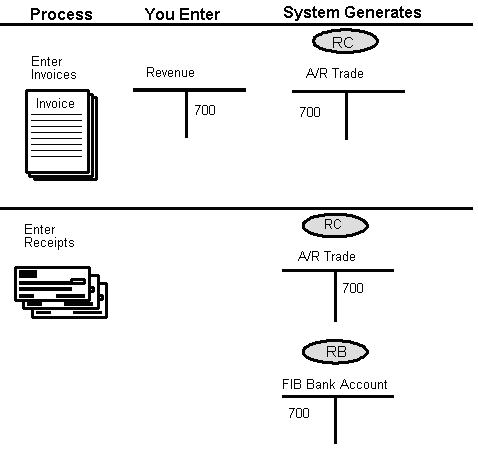
Description of ''Figure 73-1 Searching AAIs for Instructions in the Accounts Receivable System''
73.3 About Default AAIs for A/R
Your system comes with AAIs that are already assigned to company 00000. You should customize these AAIs to fit your company, business unit, or object account setup.
73.3.1 How Does the System Use AAIs for Company 00000?
You must assign the default AAIs for company 00000 to a valid account in your chart of accounts. If the system cannot find an AAI for a specific company, it uses the AAI for company 00000. You do not need to set up an AAI for any company that uses the default AAI.
73.3.2 How Does the System Search for AAIs?
The following example uses company 00100 and A/R class code TRAD to show the sequence that the system uses to search for AAIs:
-
Search for company 00100, item RCTRAD.
-
If not found, search for company 00000, item RCTRAD.
-
If not found, search for company 00100, item RC____.
-
If not found, search for company 00000, item RC____.
If not found, there is an error in the AAI setup.
73.3.3 How Does the System Search AAIs for a Multi-Currency Environment?
The following example shows how the system searches for different types of AAIs in company 00070, a company that also uses multiple currencies:
-
Search for company 00070, item RCUSD, where USD is the currency code.
-
If not found, search for company 00000, item RCUSD.
-
If not found, search for company 00070, item RCTRAD, where TRAD is the default G/L class from the customer record.
-
If not found, search for company 00000, item RCTRAD.
-
If not found, search for company 00070, item RC____.
-
If not found, search for company 00000, item RC____.
-
If not found, there is an error in the AAI setup.