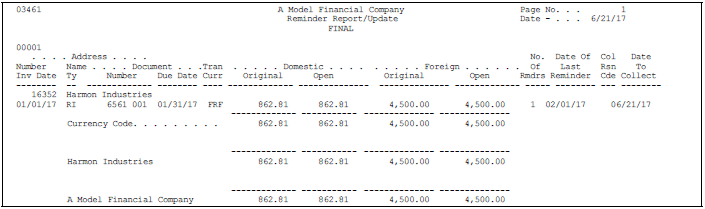68 Work with Collection and Reminder Information
This chapter contains these topics:
After you send payment reminders, you might have customers who do not respond to your request for payment on overdue invoices. Some businesses or companies consign customers with delinquent invoices to a collection agency.
68.1 Choosing a Customer for Collections
From Accounts Receivable (G03), choose Customer & Invoice Entry
From Customer & Invoice Entry (G0311), choose Customer Master Information
When you determine that a customer should appear on a collection report that you send to an outside collections agency, you must identify the customer as eligible for collections.
To choose a customer for collections
On Customer Master Information
Figure 68-1 Customer Master Information screen
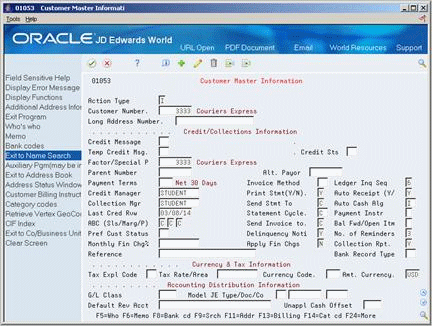
Description of ''Figure 68-1 Customer Master Information screen''
Complete the following field:
-
Collection Report
68.2 Choosing an Invoice for Collections
From Accounts Receivable (G03), choose Customer & Invoice Entry
From Customer & Invoice Entry (G0311), choose Customer Ledger Inquiry
When you determine that an invoice should appear on a collection report to be sent to an outside collections agency, you must identify the invoice.
To choose an invoice for collections
Figure 68-2 Customer Ledger Inquiry (Invoice for Collections) screen
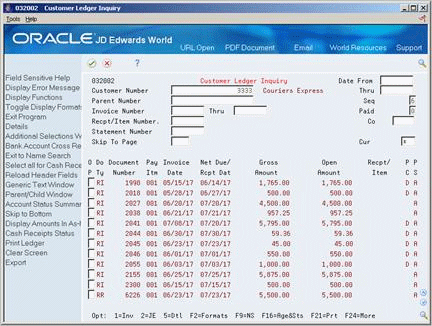
Description of ''Figure 68-2 Customer Ledger Inquiry (Invoice for Collections) screen''
-
Locate the invoice.
-
Choose the Collection Management option (3) next to the appropriate invoice.
Figure 68-3 Collection Management screen
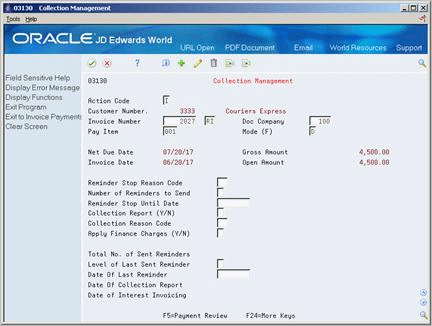
Description of ''Figure 68-3 Collection Management screen''
-
On Collection Management, complete the following fields:
-
Collection Report
-
Collection Reason Code
-
68.3 Printing the Reminder Report/Update
From Accounts Receivable (G03), choose Statement/Reminder Processing
From Statement/Reminder Processing (G0322), choose Reminder Report/Update
Print Payment Reminder Report/Update to show all invoices or customers that you want to assign to a collection agency. This can be run in proof or final mode.
-
In proof mode, the report will list all invoices that are overdue with a level of reminder at 4, and no table updates will occur.
-
In final mode, the report updates the date sent to collections (field RPCLDJ) in the F0311, and the number of reminders sent to collections (field A5NBCL) in the F0301.
68.3.1 Before You Begin
-
Set the Collection Report field for the customer on Customer Master Information. See Section 68.1, "Choosing a Customer for Collections" for more information.
-
Set the Collection Report field for the overdue invoice on Collection Management. See Section 68.2, "Choosing an Invoice for Collections" for more information.
68.3.2 What You Should Know About
| Topic | Description |
|---|---|
| Multi-Currency | This report shows both domestic and foreign gross and open amounts. |
| Reminder Report/Update | Invoices will continue to appear on the Reminder Report/Update unless you do one of the following:
|
68.3.3 Processing Options
See Section 111.8, "Reminder Report/Update (P03461)" for more information.
68.4 Printing the A/R Detail Report with Reminders
From Accounts Receivable (G03), choose Statement/Reminder Processing
From Statement/Reminder Processing (G0322), choose A/R Detail w/ Reminders
A/R Detail with Reminders is a detailed list of open invoices along with payment reminder and collection information.
This report reflects information at the customer level, which is stored in the Customer Master table, and at the invoice level, which is stored in the A/R Ledger table.
Figure 68-5 Accounts Receivable Detail report
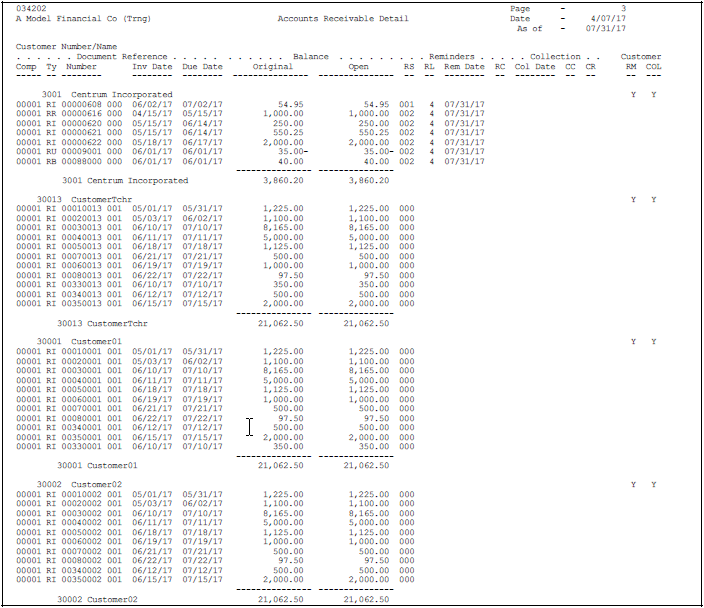
Description of ''Figure 68-5 Accounts Receivable Detail report''
68.4.1 Processing Options
See Section 111.9, "A/R Detail Report with Reminders Info (P034202)" for more information.