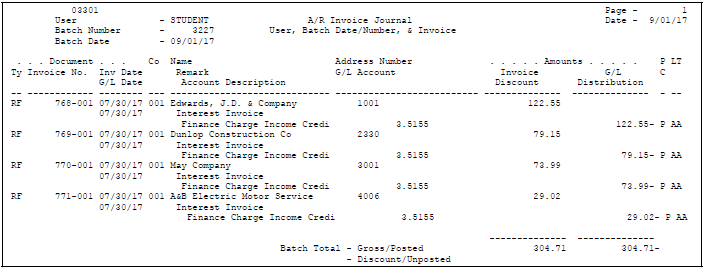64 Work with Late Payment Charges
This chapter contains these topics:
64.1 Working with Late Payment Charges
Choose one of the following methods to calculate charges on late payments:
-
Finance charges, which are calculated on unpaid invoices
-
Interest invoices, which are calculated on paid invoices when payment is received after the due date
If you use both methods, a customer might be charged finance and interest charges for the same period. Check your local regulations concerning the legality of assessing compound interest charges.
Finance charges and interest invoices share the following requirements and features:
-
You set up whether to apply finance charges and the monthly finance charge percent in the customer master record.
-
You set up the required AAIs.
-
The system creates interest or finance charge invoices with document type RF.
-
The system prints the invoices automatically.
-
You may run both finance charges and interest invoices in proof or final mode.
-
The system updates the following:
-
Finance charge percent
-
A/R invoice information in the general ledger
-
Percentage processing options
-
Address Book YTD finance charges
-
Finance charges and interest invoices differ in the following ways:
| Finance charges | Interest invoices |
|---|---|
|
|
64.2 Processing Finance Charge Invoices
From Accounts Receivable (G03), choose Statement/Reminder Processing
From Statement/Reminder Processing (G0322), choose an option for Finance Charges
You can calculate charges for late payments by adding finance charges to unpaid invoices.
Processing finance charge invoices consists of:
-
Updating finance charges
-
Calculating finance charges
-
Correcting discrepancies
64.2.1 Update Finance Charges
You can globally update finance charge percentages in the Customer Master table (F0301). This program either adds a percentage amount to the existing finance charge or replaces the current finance charge.
You can run this program in proof or final mode:
-
In proof mode, the system produces a report that shows the changes that will be made when you update finance charges in final mode.
-
In final mode, the system produces a report and updates the Customer Master table.
You should run the report in proof mode first and review it to verify that your finance charge calculations are correct.
-
Set up the following fields in Customer Master Information, P01053:
-
Enter the monthly finance charge percentage. Enter this as a percentage using the decimal For example, 2 percent would be entered as .0200
-
Apply Fin Chgs must be flagged with a Y.
-
Print Statement must be flagged with a Y.
-
-
Verify that the grace period for Data Dictionary item FD is defined for the number of grace days that are allowed AFTER the due date of the invoice BEFORE finance charges are created. If no grace days are allowed this should be set to *ZERO.
-
Verify that the AAIs (Automatic Accounting Instructions) are set up for RFC and RFD.
-
Any unapplied cash receipts (RU) or credit memos (RM) should be applied against any open invoices before running the finance charges. Print Finance Charge Invoices (P03435) applies finance charges based on the open amount for each open invoice. It does not apply finance charges based on the total amount due for the customer.
-
If there are specific invoices that should not have finance charges assessed, from Customer Ledger Inquiry (P032002) enter a 3 in the option field next to that specific invoice. From Collection Management (P03130) enter an N in the Apply Finance Charge field. This will cause finance charges to NOT be assessed on this particular invoice.
If the invoice is due on 1/1/02 and was paid on 1/5/02, and the grace period is 5 days, the invoice would not be considered for a finance charge because it was paid on 1/5/02 and that date falls within the grace period.
If the invoice is due on 1/1/02 and is not paid on 1/5/02, and the grace period is 5 days, the invoice would not be considered for a finance charge because the invoice is still within the grace period. The unpaid invoice would not be considered for finance charges until 1/6/02.
Figure 64-1 Global Update of Finance Charge Percent report
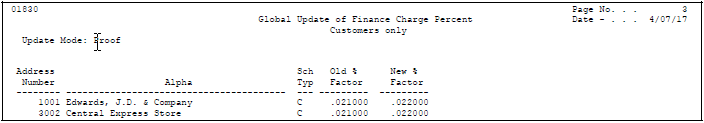
Description of ''Figure 64-1 Global Update of Finance Charge Percent report''
In the previous sample report, the finance charge is increased by 1% (.001) for all customers.
64.2.3 Print Finance Charge Invoices
After you update finance charge percentages, run Print Finance Charge Invoices to compute and apply finance charges. This program selects invoices from the A/R Ledger (F0311) that meet the following criteria:
-
Invoices must have an unpaid amount as of either the invoice due date or a date entered in the processing options.
-
The length of time that the unpaid amount has been open must exceed the grace period. For example, if July 31, 2017 is the effective date entered in the processing options and the grace period is 30 days, unpaid invoices dated before July 1, 2017 will receive a finance charge.
-
The finance charge amount must be above a minimum specified in the processing options.
You can calculate finance charges in proof or final mode. Proof mode produces only a report. Final mode produces a report and a batch of unposted finance charge invoices (document type RF) with batch type I (invoice).
64.2.4 Before You Begin
-
Verify that the customer is set up for finance charges. See Chapter 3, "Enter Customers" for more information.
-
Verify that the invoice is set up to receive a finance charge. You can exclude individual invoices from being assessed finance charges. See Chapter 46, "Manage Collections Information" for more information.
-
Review data item FD (Finance Charge Days). This item determines the grace period. To change the predefined grace period, change the default value for this data item in the data dictionary. See the JD Edwards World Technical Foundation Guide.
-
Set up AAI items RFC (Finance Charge Income Credit) and RFD (Finance Charge Receivable Debit). See Chapter 74, "Work with Automatic Accounting Instructions" for more information.
Figure 64-2 Finance Charge Journal - Final report
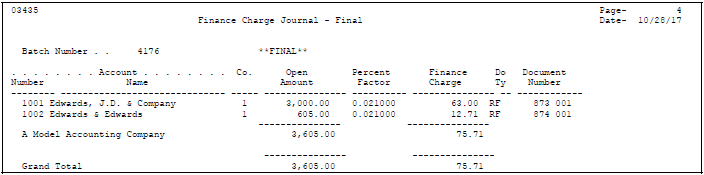
Description of ''Figure 64-2 Finance Charge Journal - Final report''
64.2.5 What You Should Know About
| Topic | Description |
|---|---|
| Multi-Currency | If you use multiple currencies, the system assesses finance charges in the currency code of the base company. |
64.2.6 Processing Options
See Section 111.2, "Finance Charge Journal (P03435)" for more information.
64.2.7 Correcting Discrepancies
After you print finance charge invoices in proof mode, the report might include incorrect invoices or invoices might be missing from the report. You should resolve these discrepancies before printing the invoices in final mode.
-
Verify that the customer is set up to receive finance charges.
-
Verify that the finance charge rates are correct in either of the following:
-
Customer Master Information.
Follow the steps in Entering Customers.
-
Processing options for Print Finance Charge Invoices.
-
-
Verify that the payment is past due (taking into account the grace period). Follow the steps in Viewing Account Status Information.
-
Review the data dictionary item FD (Finance Charge Days) to verify the correct grace period.
The default is 30 days.
64.3 Processing Interest Invoices
From Address Book (G01), enter 27
From A/R Advanced and Technical Operations (G0331), choose Interest Invoicing
From Interest Invoicing (G03312), choose an option
After you check your local regulations concerning the legality of assessing compound interest charges, you can begin processing interest invoices.
This task consists of:
-
Creating interest invoices
-
Reviewing and approving interest invoices
-
Posting interest invoices
64.3.1 Creating Interest Invoices
To calculate and apply interest charges, run interest invoices in proof or final mode. The system selects invoices from the A/R Ledger table (F0311) that meet the following criteria:
-
Invoices must be fully paid after the net due date or a date specified in the processing options.
-
The customer is set up to receive finance charges.
-
The Interest Invoicing field must be blank on Collection Management. You can use this field to exclude individual invoices from the interest charges.
-
The interest amount must be above the minimum specified in the processing options. Invoices that do not meet the minimum are marked with P (processed) and appear on the proof report with the message Total Below Minimum.
-
The invoice must not be marked as processed.
To calculate interest amounts, the system uses the rate you specify for the monthly finance charge percentage in the customer master record and in the interest rate constants. If you do not specify a percentage in the customer master record, the system adds the rate you entered in the processing option to the interest rate constant. If a rate is not entered, the system uses only the interest rate constant.
The system calculates interest on the open amount for the number of days it was paid late. The final interest charge assessed to the customer is the sum of the monthly finance charge percentage and the interest rate constant.
You can run this program in either proof or final mode:
-
In proof mode, the system produces a report.
-
In final mode, the system:
-
Produces a report.
-
Marks the invoices as P (processed). The system records the interest invoice date on each processed invoice. You can view this date on Collection Management.
-
Creates a batch of unposted interest invoices (document type RF) with batch type I. The system also marks these invoices as P (processed).
-
64.3.2 Before You Begin
-
Set up the customer for finance charges.
-
Set up the monthly finance charge percentage.
-
Set up AAI items RFC (Finance Charge Income Credit) and RFD (Finance Charge Receivable Debit). See Chapter 74, "Work with Automatic Accounting Instructions" for more information.
-
Revise interest rate tables. See Chapter 84, "Work with Interest Rate Information" ofr more information.
64.3.3 What You Should Know About
| Topic | Description |
|---|---|
| Abbreviated column headings |
|
| As Of Date processing option | If the payment date for an invoice is after the 'as of' date, the invoice will not be selected. The 'as of' date must be greater than the payment dates for invoices you want to select. |
| Multi-Currency | If you use multiple currencies, the system assesses interest charges in the currency of the invoice. |
64.3.5 Reviewing and Approving Interest Invoices
After you create interest invoices in final mode, you should review the transactions and correct any individual transactions in the batch.
After you review batches, you must approve and post them. Remember that the system posts only batches that have an approved status.
See Also:
-
Chapter 11, "Review and Approve Invoices" for more information.
64.3.6 Posting Interest Invoices
After you review and approve the interest invoices, you must post the batches of invoices to the G/L. When you post the batches, the system updates the appropriate tables and creates the necessary journal entries.
See Also:
-
Chapter 13, "Post Invoices" for more information.