4 Exchange Rate Methods
This chapter contains these topics:
-
Section 4.2, "Triangulation and No Inverse Conversion Methods,"
-
Section 4.3, "Triangulation in a Multi-Company Environment."
4.1 Overview
There are three exchange rate methods for calculating amounts from one currency to another. They are:
-
Multiplier method
-
Divisor method
-
Triangulation and No inverse method
These three exchange rate methods are illustrated and described in the following examples, which are based on British Pound Sterling (GBP) to the Euro (EUR) and EUR to GBP exchange rates.
4.1.1 Multiplier Method
The multiplier method (Y) multiplies the foreign amount by the exchange rate to calculate the domestic amount.
| Conversion | Multiplier Method (Y) and Rate | Divisor Method (Z) and Rate | No Inverse (Override Conversion) Method (Y or Z) |
|---|---|---|---|
| EUR to GBP | 1.48216 | 0.67469 | |
| GBP to EUR | 0.67469 | 1.48216 |
The system uses the multiplier rate when calculating in either direction from EUR to GBP and from GBP to EUR. Notice that the GBP to EUR multiplier rate (1/1.48216 = .67469) is the inverse of the EUR to GBP multiplier rate (1.48216).
4.1.2 Divisor Method
The divisor method (Z) divides the foreign amount by the exchange rate to calculate the domestic amount.
| Conversion | Multiplier Method (Y) and Rate | Divisor Method (Z) and Rate | No Inverse (Override Conversion) Method (Y or Z) |
|---|---|---|---|
| EUR to GBP | 1.48216 | 0.67469 | |
| GBP to EUR | 0.67469 | 1.48236 |
The system uses the divisor rate when calculating in either direction from EUR to GBP and from GBP to EUR. Notice that the EUR to GBP divisor rate (1/1.48216 = .67469) is the inverse of the GBP to EUR divisor rate (1.48216).
4.1.3 No Inverse Method
The no inverse method can use either the divisor or multiplier rate when calculating to a currency and uses either the multiplier or divisor rate when calculating from a currency. It does not use the inverse rate when calculating in the opposite direction, as do the multiplier and divisor methods. This is why it is called the no inverse method.
The no inverse method is sometimes referred to as the override conversion method because it overrides the multiplier or divisor method (on the Set Multi-Currency Option form) when it is set up.
| Conversion | Multiplier Method (Y) and Rate | Divisor Method (Z) and Rate | No Inverse (Override Conversion) Method (Y or Z) |
|---|---|---|---|
| PHP to USD | Blank | 1.98166 | Z |
| USD to PHP | 1.98166 | Blank | Y |
Notice that the override conversion method for PHP (Philippine Peso) to USD is Z (divisor) in this example. It cannot be Y because that would require using the inverse rate. Notice that the override conversion method for USD to PHP is Y (multiplier).
4.2 Triangulation and No Inverse Conversion Methods
Triangulation and the no inverse rule originated in JD Edwards World software with the introduction of the Euro as the monetary unit for all European Economic and Monetary Union member-nations.
During the period where member-nations were transitioning to the Euro from their national currencies, conversions between national currencies were not allowed. All conversions between national currencies had to be done through the Euro and this method has been defined as triangulation.
As part of the established rules, EMU member-nations could no longer use the inverse of the officially published rates. The JD Edwards World term for this requirement is the no inverse rule. The no inverse rule minimizes the possibility of rounding differences that can sometimes occur when using the divisor or multiplier method of exchange rate calculation. Any rounding differences that might occur with the no inverse method of exchange rate calculation are usually immaterial.
The example below illustrates the conversion from German Marks (DEM) to French Francs (FRF) using triangulation and the no inverse rule through the Euro (EUR). Triangulation uses the divisor rate (Z) to the Euro and the multiplier rate (Y) from the Euro, per the EMV requirements.
Figure 4-1 Triangulation for Converting German Marks to French Francs
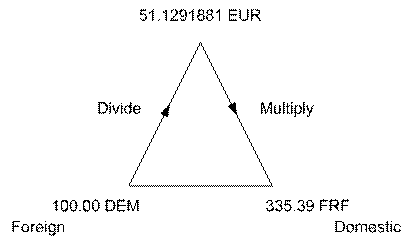
Description of "Figure 4-1 Triangulation for Converting German Marks to French Francs"
1 EUR = 1.9558300 DEM 1 EUR = 6.5595700 FRF
Step 1:
Divide Foreign Currency by Exchange Rate to calculate to EUR 100.00 DEM /1.9558300 = 51.1291881 EUR
Step 2:
Multiply EUR by Exchange Rate to calculate to Domestic Currency 51.129188 x 6.5595700 = 335.39 FRF
4.3 Triangulation in a Multi-Company Environment
While triangulation methodology was created specific to the introduction of the Euro, triangulation may be used for any currency conversion regardless of whether or not it is related to the Euro. For example, there may not be a published rate between two currencies so a third currency is used where published rates are available to/from each of the two currencies to the third currency. In this instance, triangulation would be an alternative to setting up cross rates. However, this method has been generally used for the specific need of converting to the Euro.
When you activate triangulation, you do not have to use it to calculate all exchange rates. That is, if you use triangulation for some currency relationships within a company, you do not have to use it for all currency relationships within that company. You control whether a currency relationship uses triangulation when setting up the transaction rate for specific currencies.
Set Daily Transaction Rates (P00151) and Speed Transaction Rates Entry (P11154) have a processing option to display fields related to triangulation and no inverse methods of currency conversions.
Caution:
Activating triangulation for a currency relationship is irreversible. Once you activate it, you cannot turn it off. Make sure you understand the triangulation functionality and determine whether it relates to your business before activating it.4.3.1 What You Should Know About
See Also:
-
Section 5.3, "Defining Currency Relationships" for setting up Cross-Rate relationships as an alternative to triangulation.