1 Overview to Multi-Currency
This chapter contains these topics:
If you do business internationally, your accounting system has additional setup requirements and added complexity. You need to do business in different currencies and follow the reporting and accounting requirements of the corresponding countries. Some of the fundamental needs of an international organization include:
-
Converting foreign currencies to local currencies
-
Converting local currencies to one currency for consolidated reporting
-
Following regulations for each country where you do business
-
Revaluing currencies as exchange rates fluctuate
To work with foreign currencies, you use the multi-currency features. These programs provide a series of extended features to JD Edwards World existing programs. For example, you use the same program to enter a journal entry in a foreign currency as you use for entering in a domestic currency.
1.1 What Are the Features of Multi-Currency?
With the features of multiple currency, you can do the following:
| Task | Description |
|---|---|
| Assign currencies | When you set up your system for multiple currencies, you can assign a currency to companies, object accounts, and address book records such as customers and suppliers. |
| Enter many kinds of foreign currency transactions | You can enter foreign currency transactions for vouchers, invoices, and journal entries.
Enter your transactions in the original currency of the documents that you receive or send. You do not need to convert currencies before you enter transactions. When you enter a transaction, the system compares the currency of the transaction with the currency of the company. If the currency is different from the company's currency, it is considered a foreign transaction. The system converts foreign amounts to domestic amounts based on the currency of the transaction and the company that the transaction is associated with. |
| Control your exchange rates | You control the exchange rates for your various currencies. When you enter a transaction, the system retrieves the exchange rate that you entered in the exchange rate table. You can override this rate, if necessary. |
| Realize your gains and losses automatically | When you make or receive a payment, the system uses the current exchange rate to realize a gain or loss. It realizes a gain or loss if the exchange rate changed between the time an invoice or voucher was entered and the time a payment was made or received. |
| Revalue your open transactions | Use the currency gains and losses reports to revalue open transactions at the end of a period. You can also revalue monetary (currency-specific) accounts using a program that creates journal entries for unrealized gains and losses. |
| Restate your foreign transactions | Before you run financial reports at the end of a period, you can:
|
1.2 What Is the Multi-Currency Process?
The following graphic illustrates the process you follow when working with multiple currencies.
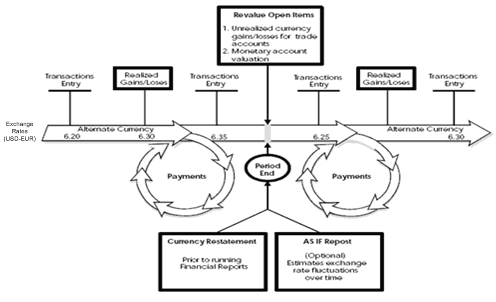
Description of the illustration image001.gif
Figure 1-1 Process for Working with Multiple Currencies
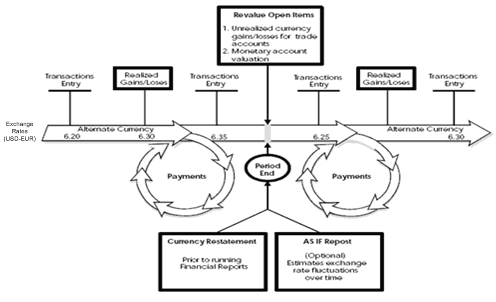
Description of "Figure 1-1 Process for Working with Multiple Currencies"
1.3 Where Is Information Stored?
In the following examples, the base currency for company 100 is U.S. Dollars (USD).
1.3.1 Ledger Information
The Accounts Receivable Ledger (F0311) and Accounts Payable Ledger (F0411) tables store transactions with both the foreign and domestic amount in one record. In the following examples, the base currency for company 100 is USD.
| Document Type | Company | Domestic Amount | Originated-in Currency | Exch Rate | Foreign Amount |
|---|---|---|---|---|---|
| RI | 100 | 1,000.00 | EUR | 5 | 5,000.00 |
The Account Ledger table (F0911) stores separate records for foreign and domestic amounts based on ledger type: It stores:
-
Domestic transactions in ledger type AA
-
Foreign transactions in ledger type CA
| Document Type | Company | Ledger Type | Amount | Originated-in Currency | Exchange Rate |
|---|---|---|---|---|---|
| RI | 100 | AA | 1,000.00 | EUR | 5 |
| RI | 100 | CA | 5,000.00 | EUR | 5 |
1.3.2 Balance Information
The Account Balances table (F0902) stores amounts in one of the following ways:
-
Balance by Currency
| Account | Company | Ledger Type | Amount | Transaction Currency | Company Currency |
|---|---|---|---|---|---|
| 1.1210 | 100 | AA | 1,000.00 | EUR | USD |
| 1.1210 | 100 | CA | 5,000.00 | EUR | EUR |
| 1.1210 | 100 | AA | 1,000.00 | GBP | USD |
| 1.1210 | 100 | CA | 330.00 | GBP | GBP |
-
Summarized Balance
| Account | Company | Ledger Type | Amount | Transaction Currency | Company Currency |
|---|---|---|---|---|---|
| 1.1210 | 100 | AA | 2,000.00 | <blank> | USD |
| 1.1210 | 100 | CA | 5,330.00 | <blank> | USD |
1.4 Before You Set Up Multi-Currency
Before you set up your system for multiple currencies, answer the following questions:
-
Which currency restatement method should you use?
-
Do you need to set up additional ledger types?
-
Should you post balances by currency?
1.4.1 Which Currency Restatement Method Should You Use?
Determine which types of currency restatement you need for reporting or governmental requirements. Most organizations that use multiple currencies typically complete some type of restatement at the end of each period. The restatement process involves recalculating amounts in one currency to an amount in another currency. The primary objective is to produce consolidated reporting across companies and currencies. If you are not required to produce consolidated reports, you might not have to perform currency restatements.
JD Edwards World provides three types of currency restatement. You can use a combination of these:
| Method | Description |
|---|---|
| Balance currency restatement | Use this method to complete consolidated financial reports. The Balance Currency Restatement method restates amounts into a single currency for consolidated reporting purposes. For example, by restating U.S. dollars to Canadian dollars you can consolidate reporting with other Canadian companies. |
| Detailed currency restatement | Use this method if your company:
If you use detailed currency restatement, you must have adequate disk space to handle the increased number of records in the Account Ledger table (F0911). |
| "As If" Repost | Use this method if your company needs to eliminate fluctuations in currency exchange rate over a period of time for comparison purposes. For example, by reposting U.S. dollar transactions using a single exchange rate, a French company doing a job in Canada can compare actual income and expenses against budgeted amounts.
You cannot use "As If" Repost for consolidations. |
1.4.2 What Ledger Types Does the System Use?
When you work with multiple currencies, the system uses the following ledger types:
| Type | Description |
|---|---|
| AA ledger | Contains transactions in the domestic currency |
| CA ledger | Contains transactions in the foreign currency |
| XA ledger | Contains transactions in the denominated currency if you use the detailed currency restatement method |
The AA and CA ledgers are never assigned a currency code. The XA ledger is always assigned a currency code. You decide if there are any other ledgers your organization must maintain and if so, assign a currency code to them if you want them to contain only one currency.
1.4.3 How Do You Post Balances by Currency?
There are two ways you can post balances for your foreign currency ledger.
| Method | Description |
|---|---|
| Mixed balances | Does not separate transaction amounts by currency. In this way, the CA ledger contains numerous currencies and the totals from this ledger are meaningless. The system uses the transaction detail to calculate currency totals for most reports. |
| Currency balances | Separates transaction amounts for the originating currency in both the CA and AA ledgers. |
1.5 Multi-Currency Setup Comparison
The following tables identify key setup selections to guide you in configuring your JD Edwards World system for multi-currency processing.
1.5.1 General Constants F0009
| Item | Description | Simple | Detailed | Account Balance by Currency |
|---|---|---|---|---|
| Intercompany Settlements | D = Detailed, 2 = Flex w/o HUB | D/2 | D/2 | D/2 |
| Multi-Currency Conversion | Y – Multipliers
Z – Divisors See Set Daily Transaction Rates Note: JD Edwards World recommends using "Y" |
Y/Z | Y/Z | Y/Z |
| Allow Multi-Currency Intercompanies | N – Do not create multiple currency inter-companies
Y – Create multiple currency intercompanies; this also requires inter-company settlements to be a "D"/"2" for detail. Recommended if there are companies that have different base currencies. |
User discretion | Y | Y |
| Designate Currency Codes F0013 | Must be setup for each currency used
Caution: DO NOT CHANGE DISPLAY DECIMALS |
Y | Y | Y |
1.5.2 Company Numbers and Names (or Designate Company Currency) F0010
Designate domestic currency for each company.
| Item | Description | Simple | Detailed | Account Balance by Currency |
|---|---|---|---|---|
| Currency Code | Designates currency for AA ledger and designates domestic currency for each company.
Note: The currency code for Company 00000 must be the same as the detailed currency company. (XA Ledger) |
Y
N |
Y
Y |
Y
N |
| Currency Balance | Flag for Account Balance by Currency (Must set PBC** AAIs) | <blank> | <blank> | 1 |
| Company ID | Optional field, identifies Balance Currency Restatement Computation. | Optional | Optional | Optional |
| Detailed Restatement | Activates Detailed Currency Value can be either Y or Z, but must be opposite of General Accounting constants multi-currency conversion value. Works with AAI CR01, CR02, and so on | N | Y | Y |
1.5.3 Set Up UDC Tables
| Item | Description | Simple | Detailed | Account Balance by Currency |
|---|---|---|---|---|
| Review Ledger Types 09/LT & 11/TL | XA ledger must be setup for Detailed Restatement
*Special handling = to currency must be left justified and capitalized. Fixed Assets may also use this field. |
N | Y | N |
| Review Ledger Types 09/LA | Must be set up if you are performing annual close on dual currency ledgers special handling code must be a non-blank value. | N | Optional | N |
| Currency Code for the Euro 00/EU | Must setup each EMU member currency in 00/EU. (If a currency is in the table, spot rates are invalid. This will also prevent exchange rates being entered between two EMU member currencies. | Y | Y | Y |
| Amount Currency | Designates currency in which the address book stores amounts. For example, credit limit, invoiced year, invoiced period | Required | Required | Required |
| Currency Code | Designates the currency of a customer's or supplier's transactions. | Optional | Optional | Optional |
| Set Financial Statement Rates (F1113) | Used for balance Currency Restatement, consolidated financial reports | Y | Optional | Y |
1.5.4 Exchange Rate Setup
| Item | Description | Simple | Detailed | Account Balance by Currency |
|---|---|---|---|---|
| Set Daily Transaction Rates (F00151) | Used for daily transactions. You can change the values daily, weekly, monthly, or at the user's discretion. | Y | Y | Y |
| Triangulation | Processing options control triangulation.
Caution: If you activate Triangulation it is reversible, you CANNOT turn off this functionality. |
|||
| No Inverse Method | Populate the override effective date to begin using the "no inverse method". |
1.5.5 Automatic Accounting Instructions
| Item | Description | Simple | Detailed | Account Balance by Currency |
|---|---|---|---|---|
| PBCxx - Account Balance by Currency Ranges | XX = 01, 02, 03, 04, 05 etc.
01-02 1st range of accounts, must not skip ranges Can setup for company 00000 or company specific. |
Do Not Set Up | Do Not Set Up | Must Set Up |
| GVxxx - Unrealized Gain on Monetary Account | XXX = Currency Code
Blank currency code is the company default Can be company specific |
Y for automatic entries | Y for automatic entries | Y for automatic entries |
| GWxxx - Unrealized Loss on Monetary Account | XXX = Currency Code
Blank currency code is the company default Can be company specific |
Y for automatic entries | Y for automatic entries | Y for automatic entries |
| GR - Unrealized Gain/Loss Offset Account | Can specify BU and Obj if desired.
Caution: DO NOT Setup if the offset goes back to the monetary account. (This is the norm.) |
Y for automatic entries to offset account | Y for automatic entries to offset account | Y for automatic entries to offset account |
| CR, CRxx - Detailed Currency Restatement | Must setup company 00000 Must have CR (blank) setup for each company
XX = 01, 02, 03, 04, 05 etc. 01-02 1st range of accounts, must not skip ranges Example: AAI Company CR 00000 CR 00001 CR 00002 CR01 00001 CR02 00001 CR03 00001 CR04 00001 CR01 00002 CR02 00002 |
N | Y | N |
| Realized Gain/Loss Setup | For all Gain/Loss the xxx field is for the currency code and is optional. | The company default value is <blank>. | The company default value is <blank>. | The company default value is <blank>. |
| PGxxx - A/P Realized Loss | Required | Required | Required | |
| PLxxx - A/P Realized Loss | Required | Required | Required | |
| RGxxx - A/R Realized Gain | Required | Required | Required | |
| RLxxx - A/R Realized Loss | Required | Required | Required | |
| Unrealized Gain/Loss Setup | Required for Automatic Unrealized Gain/Loss entries
For all Gain/Loss the xxx field is for the currency code and is optional. |
Blank is the company default | Blank is the company default | Blank is the company default |
| PVxxx - A/P Unrealized Gain | Y for automatic entries | Y for automatic entries | Y for automatic entries | |
| PWxxx - A/P Unrealized Loss | Y for automatic entries | Y for automatic entries | Y for automatic entries | |
| PRxxxx - A/P Offset | Y for automatic entries | Y for automatic entries | Y for automatic entries | |
| RVxxx - A/R Unrealized Gain | Y for automatic entries | Y for automatic entries | Y for automatic entries | |
| RWxxx - A/R Unrealized Loss | Y for automatic entries | Y for automatic entries | Y for automatic entries | |
| RRxxxx - A/R Offset | Y for automatic entries | Y for automatic entries | Y for automatic entries | |
| Alternate Currency Receipt | ||||
| P7 - Alternate Currency Payment Clearing Account | Y for automatic entries | Y for automatic entries | Y for automatic entries | |
| PY - Alternate Currency Payment Gain Accounts | Y for automatic entries | Y for automatic entries | Y for automatic entries | |
| PZ - Alternate Currency Payment Loss Accounts | Y for automatic entries | Y for automatic entries | Y for automatic entries | |
| R7 - Alternate Currency Receipt Clearing Account | Y for automatic entries | Y for automatic entries | Y for automatic entries | |
| RY - Alternate Currency Receipt Gain Accounts | Y for automatic entries | Y for automatic entries | Y for automatic entries | |
| RZ - Alternate Currency Receipt Loss Accounts | Y for automatic entries | Y for automatic entries | Y for automatic entries | |
| Monetary Bank Accounts | ||||
| PBxxx - Payables Bank | Defines monetary bank account that pays the foreign vouchers in that foreign currency | Optional | Optional | Optional |
| RBxxx- Receivable Bank | Defines monetary bank account that only receives payments in that foreign currency. | Optional | Optional | Optional |
1.5.6 General Ledger Post
The following processing options need to be updated for detailed currency restatement.
| Item | Description | Simple | Detailed | Account Balance by Currency |
|---|---|---|---|---|
| Detailed Currency Restatement | 15 – Enter a '1' to create currency restatement entries. This creates records in the XA, YA, and/or ZA ledgers depending on the version you are running.
16 – Enter the version of the Detailed Currency Restatement (P11411) to execute. Default of blank will execute ZJDE0001 |
N | Y | N |