21 Processing Alternate Currency Receipts
This chapter contains these topics:
Before you process alternate currency receipts, make sure you complete the setup requirements described in Alternate Currency Receipt Setup.
Processing alternate currency receipts is similar to processing other receipts. Before you process receipts in an alternate currency, you can review the invoices in both the domestic and the as if currency on Customer Ledger Inquiry. The alternate currency amount you view on Customer Ledger Inquiry may not be the exact amount of the receipt due to rounding differences.
The system processes alternate currency receipts based on the setup you do before you process the receipts. Minimal user intervention is required.
Note:
You cannot process alternate currency receipts using batch cash receipts, electronic data interchange (EDI) transactions, or drafts.21.1 Entering Invoice Match Receipts
When you receive a payment from a customer, you match the receipt to an invoice or group of invoices. Matching receipts to open invoices is the most common method of applying receipts.
The ability to enter an alternate currency receipt is controlled by a processing option in the Receipts Entry program (P03103). If company policy does not allow alternate currency receipts, this processing option makes it possible to prevent the application of third currency receipts. If the processing option is set up to allow alternate currency receipts, the system determines whether a receipt is in an alternate currency on a transaction-by-transaction basis.
To match invoices with alternate currency receipts, you must do the following on Receipts Entry:
-
Enter a customer in the Display Account field.
-
Enter a company in the Company field.
-
Enter T (third) in the Mode field to indicate that you are processing alternate currency receipts.
-
Enter the currency code of the alternate receipt in the Currency Code field. This field is used for query purposes when you display invoices for standard receipt processing.
-
Enter the G/L date. This is the date used to calculate the currency exchange rates.
-
Enter a spot rate in the Exchange rate field if you will NOT be pulling the exchange rate from the rates table based on G/L date.
For alternate currency receipt processing, the Currency Code field combined with the Mode field designates the alternate currency to which the system will convert the open amounts for the applicable invoices for alternate receipt processing.
Figure 21-1 Receipts Entry screen for Matching Alternate Currency Receipts
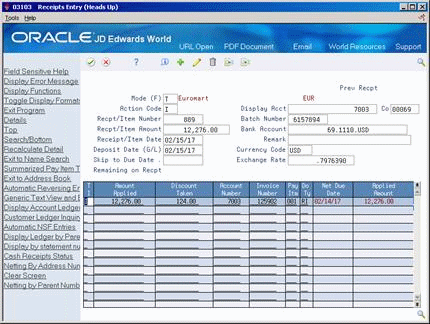
Description of "Figure 21-1 Receipts Entry screen for Matching Alternate Currency Receipts"
The system converts the open amounts of the applicable invoices into the alternate currency and displays the converted open amounts. The amount is converted using the exchange rate between the alternate currency and the invoice currency. The exchange rate is retrieved from the Currency Exchange Rates table (F0015) based on Deposit (G/L) date.
Upon entry, an R7 document will be created in the Accounts Receivable Ledger (F0311) to record the alternate currency receipt. This is in addition to the RC record which will record the receipt in the invoice currency. This record will have domestic and foreign (transaction) currencies per normal receipt processing.
Figure 21-2 Customer Ledger Inquiry screen
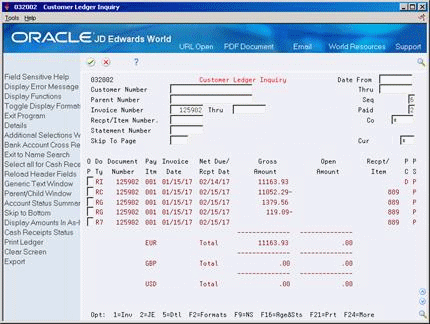
Description of "Figure 21-2 Customer Ledger Inquiry screen"
21.1.1 Partial Receipts
The system processes partial alternate currency receipts the same as full alternate currency receipts. The alternate currency amount applied to the invoice is converted to the invoice currency. The converted amount in the invoice currency is then applied to the invoice.
21.1.2 Spot Rates
You can enter a spot rate on a transaction rather than have the exchange rate pull from the Exchange Rate table based on the deposit (G/L) date. Specify the spot rate in the Exchange Rate field.
21.1.3 Error Messages and Troubleshooting
You must set up the processing option for the Receipts Entry program to allow receipts to be paid in an alternate currency. If the processing option is not set correctly and you specify an alternate currency for the receipt, you will get an error.
21.1.4 Creating Chargebacks
When you apply a receipt to an invoice, you can create a chargeback invoice for a disputed amount. For example, a customer might issue payment for an invoice, less the shipping costs. It may be your company policy to close the original invoice and create a chargeback for the amount of the discrepancy.
You can create chargebacks for a specific invoice and standalone chargebacks for multiple invoices.
The system creates chargebacks for a specific invoice in the invoice (transaction) currency (RB document). To create a chargeback specific to an invoice, you must specify the original invoice number and pay item in the Original Document field on Receipts Entry (access the Detail -F4). An R7 document will be created in the Accounts Receivable ledger (F0311) for the chargeback amount in the receipt (alternate) currency. A second R7 document for the invoice will be created to record receipt of the gross invoice amount in the alternate currency.
The system creates standalone chargebacks in the receipt (alternate) currency. To create a standalone chargeback, do not specify the Original Document/Pay Item. In this case, there will not be an R7 document for the chargeback because the alternate currency is used as the transaction currency on the RB record; there will be an R7 document for the invoice(s) in the alternate currency.
Note:
Unapplied cash receipts with different dates might have different exchange rates. Because the system uses the deposit (G/L) date to determine the exchange rate gain or loss on a transaction, you can only spread one unapplied cash receipt at a time.21.2 T-Accounts for Alternate Currency Receipt Processing
21.2.1 Example: Canadian Company Receives USD for a CAD Invoice
The following T-accounts show how transactions (listed by document type) move in and out of accounts during alternate currency receipt processing. This example illustrates a domestic invoice in Canadian dollars (CAD) that was paid in U.S. dollars (USD). Because the invoice was created as a domestic transaction (transaction currency and the company base currency are both CAD), the USD receipt is an alternate currency.
Figure 21-3 T-Accounts Illustrating How Transactions Move During Alternate Currency Receipt Processing
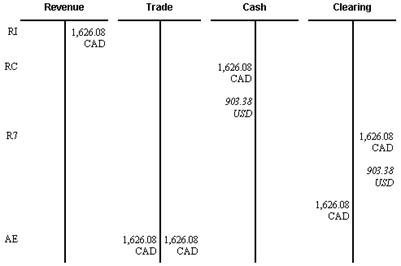
Description of "Figure 21-3 T-Accounts Illustrating How Transactions Move During Alternate Currency Receipt Processing"
Note:
Alternate currency entries are italicized.-
The RI document shows the original posting of the invoice to revenue.
-
The RC/R7 entries reflect the alternate currency receipt of the invoice.
-
RC is the entry to the bank account in both the CAD amount (AA ledger) and the alternate currency USD amount (CA ledger)
-
R7s are the entries to the alternate currency clearing account. There will be one entry that offsets the bank account entry with amounts in both the CAD amount (AA ledger) and the USD amount (CA ledger). The second entry is the balancing entry in the CAD amount only.
-
-
The AE documents show the entry to the Trade account.
Note:
The clearing account will only balance on the domestic (AA) side.21.2.2 Example: Canadian Company Receives JPY for USD Invoice
This example illustrates a Canadian dollar (CAD) base currency company that issues a U.S. dollar (USD) invoice that is subsequently paid with Japanese yen (JPY), the alternate currency. In this example the Canadian company is using the divisor method for multi-currency transactions.
| Description | Currency | Amount | Exchange Rate 01/01/2017 | Exchange Rate 02/01/2017 |
|---|---|---|---|---|
| Invoice (domestic currency) | CAD | 200.00 | ||
| Invoice (foreign currency) | USD | 142.57 | 1.00000 USD = 1.4028 CAD | |
| Receipt | JPY | 18,570 | 1.00000 USD = 1.4357 CAD
1.00000 CAD = 90.720 JPY 1.00000 USD = 130.25 JPY |
|
| Standard gain/loss | CAD | 4.69 | ||
| Alternate gain/loss | CAD | 0.01 |
21.2.3 Calculations
Figure 21-4 T-Accounts Showing the Divisor Method for Multi-Currency Transactions
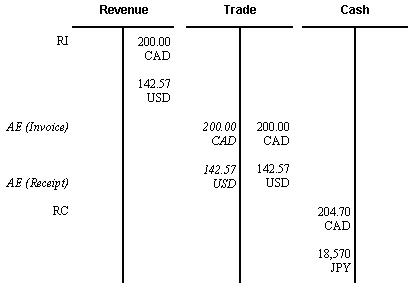
Description of "Figure 21-4 T-Accounts Showing the Divisor Method for Multi-Currency Transactions"
Figure 21-5 T-Accounts Showing the Gain/Loss for Multi-Currency Transactions
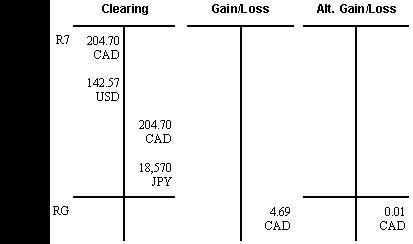
Description of "Figure 21-5 T-Accounts Showing the Gain/Loss for Multi-Currency Transactions"