26 Setting Up Exchange Rate Differences
This chapter contains these topics:
26.1 Overview
From General Accounting (G09), enter 29 for Advanced and Technical Operations
From Advanced and Technical Operations (G0931), choose Advanced International Processing
When foreign vouchers and invoices are paid or received and exchange rate differences cause a realized gain or loss to occur, some government regulations dictate that the gain or loss amount be handled as a legitimate transaction. This requires that a valid voucher or invoice be entered and a payment is made or a receipt is received for the amount of the gain or loss. If taxes were involved in the original voucher/invoice, these same taxes will be processed in the newly created invoice/voucher.
You can activate exchange rate difference processing at different levels depending on your government requirements. You may set up the exchange rate difference processing at the Accounts Receivables and/or Accounts Payables level by activating the associated A/R or A/P Constant. Exchange rate difference processing can be activated for all invoices or vouchers or only for specific companies. To process at the company level you must first set the A/R and A/P constant for activation, then set the corresponding constant in Company Numbers and Names (P00105) for the specific company.
When realized gain or loss records are posted, information about the gain or loss transaction will be recorded in the Exchange Rates Difference file (F09320). The A/P and A/R exchange rates difference programs will access this file when you are ready to create the specific documents for the amount of the gain or loss.
26.1.1 Process A/R Gains/Losses (P098651)
New invoices for the amount of the gain or loss will be created and assigned a Document Type of E2 in a new invoice batch (batch type 'I'). This will help you easily identify and track Exchange Rate Difference (ERD) invoices. This program will also create the receipt for the entire amount of the new E2 invoice. The Matching Document Type will be 'RC' created in a new Receipt batch (batch type 'R').
There are two versions of the reports:
-
One version creates the invoices as the original entries so if there were multiple pay items the E2 document will also have multiple pay items.
-
The other version is for summarization so that the report can summarize all pay items for each invoice together.
The standard A/R Purge program has been modified to purge any related ERD records from the workfile (F09320) when E2 invoices and receipts are purged.
There are two reports generated by Process A/R Gains/Losses. An Update report showing you the information related to the E2 invoice and receipt to be created and an Error report detailing any issues that would prevent the E2 invoice and receipt from being created.
26.1.2 Process A/P Gains/Losses (P098652)
New vouchers for the amount of the gain or loss will have a Document Type of E1 created in a new voucher batch (batch type 'V'). This will help you easily identify and track Exchange Rate Difference (ERD) vouchers. This program will also create the payment for the entire amount of the new E1 voucher. The Matching Document Type will be 'PN' created in a new manual payment batch (batch type 'M'). To keep the Vendor Invoice Number unique (VINV), the system will concatenate a Next Number and the system date for the new Vendor Invoice Number.
There are two versions of this report:
-
One version creates the vouchers as the original entries so if there were multiple pay items the E1 document will also have multiple pay items.
-
The other version is for summarization so that the report can summarize all pay items for each voucher together.
The standard A/P Purge program has been modified to purge any related ERD records from the workfile (F09320) when E1 vouchers and payments are purged.
There are three reports generated by Process A/P Gains/Losses. An Update report showing you the information related to the E1 voucher and payment to be created, an Error report detailing any issues that would prevent the E1 voucher and payment from being created and a Payment report showing you the information related to the payment created.
26.2 Exchange Rate Difference Accounting
The G/L account related to each AAI item will be used for both the JE distribution account for the invoice or voucher and the bank account for the receipt/payment. Each account will net to zero with the post of the invoice or receipt batch and the voucher or payment batch.
The table below illustrates the accounting entries for exchange rate difference documents for an A/R gain:
-
AAI item ERRG (Exchange Rate Difference Gain) - account 1.9142.GAIN
-
AAI item RC (AR Trade) - account 1.1210
-
1 – Post of the Invoice batch for the E2 invoice.
-
2 – Post of the Receipt batch for the RC receipt.
Figure 26-1 Accounting Entries for Exchange Rate Difference Documents for an A/R Gain
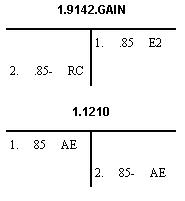
Description of "Figure 26-1 Accounting Entries for Exchange Rate Difference Documents for an A/R Gain"
26.3 Set Up AAIs for Exchange Rate Difference Accounting
You must set up AAIs to process Exchange Rate Differences.
From Automatic Accounting Instructions (P00121), set up the following AAIs:
| AAI | Description |
|---|---|
| ERRG | For A/R exchange rate difference documents relating to a realized gain |
| ERRL | For A/R exchange rate difference documents relating to a realized loss. |
| ERPG | For A/P exchange rate difference documents relating to a realized gain |
| ERPL | For A/P exchange rate difference documents relating to a realized loss |
26.3.1 What You Should Know About
| Topic | Description |
|---|---|
| A/R and A/P gain and loss transactions | In A/R, a positive invoice is a gain; a negative invoice is a loss. In A/P, a negative voucher is gain; a positive voucher is a loss. |
26.3.2 Setting Up Exchange Rate Differences for A/R
From Accounts Receivable (G03), choose 29 for Accounts Receivable Set Up
From Accounts Receivable Setup (G0341), choose Accounts Receivable Constants
To set up exchange rate differences for accounts receivable
On Accounts Receivable Constants
Figure 26-2 Accounts Receivable Constants screen
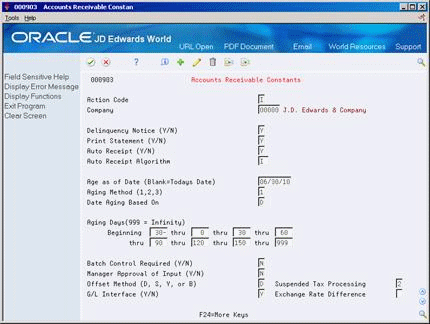
Description of "Figure 26-2 Accounts Receivable Constants screen"
Specify the method for Exchange Rate Difference processing:
-
Blank = No exchange Rate Difference processing.
-
1= Exchange Rate Difference for all invoices.
-
2 = Exchange Rate Difference processing at the company level.
26.3.4 Setting Up Exchange Rate Differences for A/P
From Accounts Payable (G04), enter 29 for Accounts Payable Set Up
From Accounts Payable Setup (G0441), choose Accounts Payable Constants
To set up exchange rate difference for accounts payable
On Accounts Payable Constants
Figure 26-3 Accounts Payable Constants screen
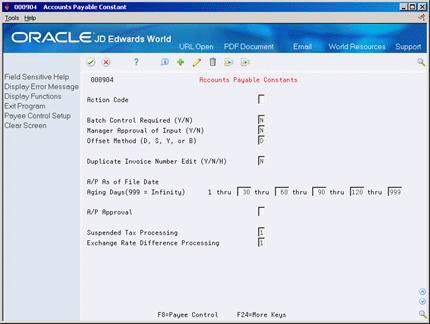
Description of "Figure 26-3 Accounts Payable Constants screen"
Specify the exchange rate differences processing:
-
Blank = No exchange rate differences processing.
-
1 = Exchange rate differences processing is active for all vouchers.
-
2 = Exchange rate differences processing at the company level.
26.3.6 Setting Up Exchange Rate Processing by Company
From General Accounting (G09), choose Organization & Account Setup
From Organization & Account Setup (G09411), choose Company Numbers & Names
To set up exchange rate processing by company
On Company Numbers & Names
Figure 26-4 Company Numbers and Names screen
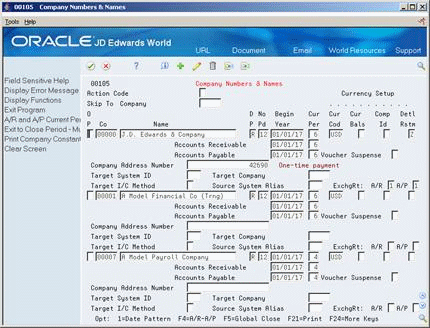
Description of "Figure 26-4 Company Numbers and Names screen"
-
Choose the A/R and A/P Current Periods function (F4).
-
In the Exchange Rate: A/R field for the company you want to edit, specify the Exchange Rate Difference processing:
-
Blank or 0 = no exchange rate differences processing for the company.
-
1 = exchange rate differences processing for all invoices for that company.
Note:
The Exchange Rate A/R field only displays if the Exchange Rate Differences in the Accounts Receivable Constants is set to 1 or 2. -
-
In the Exchange Rate: A/P field for the company you want to edit, specify the Exchange Rate differences processing:
-
Blank or 0 = no exchange differences processing for the company.
-
1 = exchange rate differences processing for all vouchers for that company.
Note:
The Exchange Rate A/P field only displays if the Exchange Rate Differences in the Accounts Payable Constants is set to 1 or 2. -
26.3.7 Setting Up Exchange Rate Differences User Defined Codes
For Exchange Rate Differences processing, you must set up the following User Defined Codes (UDC):
-
Document Type (00/DT)
-
Document Type Invoices (00/DI)
-
Document Type Vouchers (00/DV)
You can access these UDC tables from the General Systems menu (G00).
Set up the Document Types E1 (Account Payable) and E2 (Account Receivable) that are used for exchange rate differences.
| Code | Description |
|---|---|
| E1 | Exchange Rate Difference Vouchers |
| E2 | Exchange Rate Difference Invoices |
Document Type Invoices (00/DI)
Set up the Document Type Invoice E2 (Accounts Receivable) that is used for exchange rate differences.
| Code | Description |
|---|---|
| E2 | Exchange Rate Difference Invoices |
Document Type Vouchers (00/DV)
Set up the Document Type Vouchers E1 (Accounts Payable) that is used for exchange rate differences.
| Code | Description |
|---|---|
| E1 | Exchange Rate Difference Vouchers |
26.4 Voiding E1 Vouchers/Payments
You are not allowed to Add, Change or Delete the ERD vouchers and their payments. They are created only as a by-product of the original voucher and payment that created the gain or loss in the first place. If you void the payment that created the gain or loss, a void record will be recorded in the exchange rate difference workfile (F09320). When Process A/P Gains/Losses (P08652) is run, it will create a new E1 voucher and payment for the void amount, thus clearing all the journal entries related to this transaction.
26.5 Voiding E2 Invoices/Receipts
You are not allowed to Add, Change or Delete the ERD invoices and their receipts. They are created only as a by-product of the original invoice and receipt that created the original gain or loss in the first place. If you void the receipt that created the gain or loss, a void record will be recorded in the Exchange Rate Difference workfile (F09320). When Process A/R Gains/Losses (P098651) is run, it will create a new E2 invoice and receipt for the void amount, thus clearing all the journal entries related to this transaction.