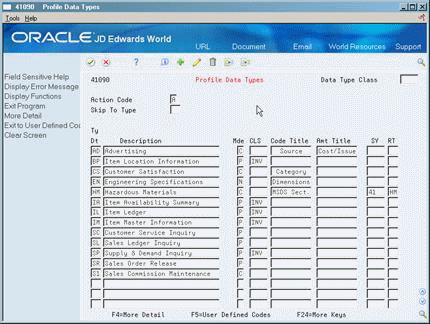29 Define Data Types
This chapter contains this topic:
Data types are user defined codes that classify supplemental data. When you define data types, you specify the mode for entering supplemental data. You can specify various modes, including Code (C), Narrative (N), Program (P), or Message (M).
29.1 Defining Data Types
From Inventory Management (G41), choose Item Supplemental Data/CIF
From Item Supplemental Data/CIF (G4124), choose Profile Data Types
Use the Code (C) mode to enter dates, amounts, and so forth. Codes also allow you to specify the format in which the data types appear in the system, and whether the system verifies that the user defined codes exist in a code table.
Use the Narrative (N) mode to enter the supplemental data as free-form text. For example, you could use data type EN to record detailed text information about an engineering specification for an item.
Use the Program (P) mode to directly exit to the program that you specify for the data type.
Use the Message (M) mode to directly exit to the form for entering information about the data type code.
Although your security clearance may allow you to work with the supplemental database, you might not be able to access other programs through the database.
29.1.1 Before You Begin
-
Before you define data types, decide whether to track information at the item level or the item and branch/plant level.
-
To track information at the item and branch/plant level, set the system constants (which are located in branch/plant constants) appropriately. For more information, see Section 33.4, "Defining System Constants"
-
To track by item only, set the field to N (no).
-
-
Set up data type classification codes in user-defined code (system 41/type CL).
-
Set up data types in user-defined code (system 41/type RT).
Caution:
After you have set the Supplemental Database by Branch field and entered data in the Supplemental Database, do not change the field value. If you change the value, you lose the ability to view data for the item/branchComplete the following fields:
-
Ty Dt (Type Data)
-
Description
-
Mde (Mode)
-
CLS (Class)
-
Code Title
-
Amt Title (Amount Title)
| Field | Explanation |
|---|---|
| Ty Dt | A code that distinguishes the type of data that you can enter in the Supplemental Database. This user defined code is often an abbreviation for the data it represents.
For example, you could define "AT" to represent "Advertising Types" and "SP" to represent "Special Promotions." |
| Description | A user defined name or remark. |
| Data Type Class | A code that groups similar data types within the Supplemental Database. |
| Mde | The format of a data type. This code determines the display mode for supplemental data. Valid codes are:
C – Code format, which displays the form for entering code-specific information. These codes are associated with User Defined Codes table (F0005). N – Narrative format, which displays the form for entering narrative text. P – Program exit, which allows you to exit to the program you specified in the Pgm ID field. M – Message format, which displays the form for entering code-specific information. However, the system can edit the code values you enter against values in the Generic Rates and Messages table (F00191). This code is not used by the Human Resources or Financials systems. |
| Code Title | The heading for a column on Supplemental Data Entry that relates to user defined codes. Enter the user defined codes for the supplemental data type in this column. For example, if the supplemental data type relates to the educational degrees of employees (BA, MBA, PHD, and so on), the heading could be Degree.
Form-specific information The heading for a column on Profile Data Entry. |
| Amt Title | The heading for a column on Supplemental Data Entry that relates to an amount. This column contains statistical or measurable information. For example, if the data type relates to bid submittals, the heading could be Bid Amounts.
Form-specific information The heading for a column on Profile Data Entry. |