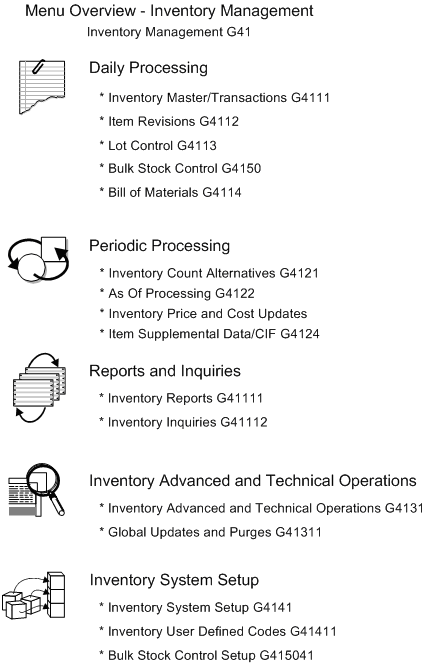1 Overview to Inventory Management
This chapter contains these topics:
-
Section 1.1, "System Integration with Distribution/Logistics Systems"
-
Section 1.2, "System Integration with Manufacturing Systems"
1.1 System Integration with Distribution/Logistics Systems
The JD Edwards World Inventory Management system works with the following distribution/logistics and manufacturing systems to ensure that the right item is in the right place, at the right time, to meet customer demand.
Figure 1-1 Systems That Work With JD Edwards World Inventory Management System
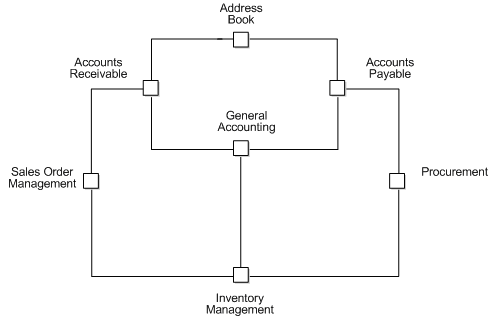
Description of "Figure 1-1 Systems That Work With JD Edwards World Inventory Management System"
The following provides information about how the Inventory Management system integrates with general accounting and other distribution systems.
-
General Accounting
-
Inventory Management
-
Bulk Stock Control
-
Procurement
-
Sales Order Management
-
Address Book
The JD Edwards World General Accounting system allows you to track inventory accounting.
The Inventory Management system stores item information for the Sales Order Management, Procurement, and manufacturing systems. It also stores sales and purchasing costs and quantities available by location and places holds on locations from which you do not sell items.
You update the general ledger inventory account balances with any change in inventory valuation, count variances, or movement.
This system controls the storage, measurement, and movement of dynamic bulk inventory. You can use it to:
-
Control the storage and movement of liquids from one container to another.
-
Control other aspects of Container Management
-
Calculate the volume for each transaction for each product and for each container.
-
Provide efficient inventory control, based on volumes at a standard temperature.
-
Calculate product gain/loss accurately for each transaction
-
Use international standard algorithms to perform volume and density conversions to any base temperature.
-
Track inventory balances for each product in various units of measure and show the details of the transactions that created the balance.
-
Track a product that has Commingled/Custody Stock in a tank and manage the transactions associated with that product on an owner- by-owner basis.
The Procurement system retrieves item costs for purchase orders from the Inventory Management system. After you receive and create vouchers for purchased goods, the system updates the general ledger and creates accounts payable entries for payment.
The Sales Order Management system retrieves item prices and costs from the Inventory Management system for sales orders. The system updates the general ledger and creates accounts receivable entries to record inventory, cost of goods sold, revenue, and tax transactions for cash receipts processing.
The Inventory Management system works with the Address Book system to retrieve up-to-date customer, supplier, and warehouse address information.
1.2 System Integration with Manufacturing Systems
Figure 1-2 How the Inventory Management System Integrates With Manufacturing Functions and Systems
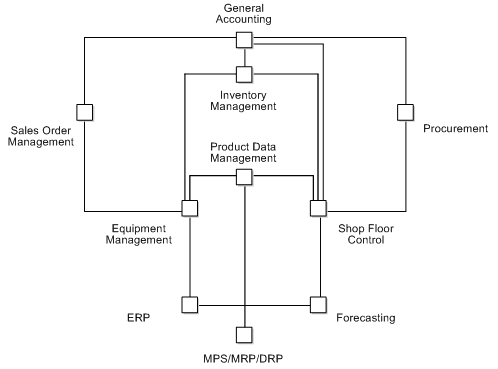
Description of "Figure 1-2 How the Inventory Management System Integrates With Manufacturing Functions and Systems"
The following information describes how the Inventory Management system integrates with manufacturing functions and systems.
-
Bills of Material
-
Product Data Management
-
Shop Floor Control
-
Equipment/Plant Maintenance
-
Master Production Schedule (MPS)/Material Requirements Planning (MRP)/Distribution Requirements Planning (DRP) and Enterprise Requirements Planning and Execution (ERPM)
Both the Inventory Management and the Product Data Management system use bills of material. Bills of material allow you to:
-
Define kits and the quantities of components that you need to assemble or manufacture a parent item during sales order entry.
-
Select components during purchase order entry.
Inventory Management and Shop Floor Control transactions initiate the issue of bill of material components, create general ledger entries, and update inventory on-hand quantities.
The following allow flexibility for manufacturing planning and costing processes:
-
Parent/component structures
-
Quantities of components per kit
-
Feature planning
-
Costing percentages
-
Date effectivity
The Product Data Management (PDM) system provides the foundation on which you define manufacturing data, including:
-
Bills of material
-
Routing instructions
-
Product cost rollups
-
Engineering change management
PDM is the repository for data that controls your material and product planning processes, including:
-
Distribution Requirements Planning
-
Master Production Scheduling
-
Material Requirements Planning
-
Enterprise Resource Planning
The Shop Floor Control system lets you transact product assembly and manufacturing activities through either work order or rate-based production processes.
Shop floor transactions are the basis for:
-
General ledger entries
-
Updates to on-hand inventory quantities
-
Payroll time entries
These transactions:
-
Issue material components
-
Record hours of direct or setup labor
-
Track machine activity hours
-
Allow completion of finished or semi-finished items into inventory
The Equipment/Plant Maintenance system lets you transact equipment and plant maintenance activities through work order activity processes.
You use maintenance transactions to:
-
Issue material components
-
Record hours of direct or setup labor
-
Track machine activity hours
-
Track and record costs to the Fixed Asset and General Accounting systems
These transactions also update on-hand inventory quantities.
These systems use information about on-hand inventory quantities, current and forecast demands for:
-
Product sales or replacement parts
-
Inter-branch inventory needs
-
Parts requirements for equipment/plant maintenance
-
Incoming item availability from purchase orders or shop floor production
These systems perform planning activities that:
-
Recommend internal transfer orders
-
Suggest purchase orders or blanket/contract purchase order releases
-
Propose the release of shop floor work orders or changes to shop floor production rate schedules to meet inventory demands
1.3 Inventory Management System Integration
Figure 1-3 Inventory Management System Overview
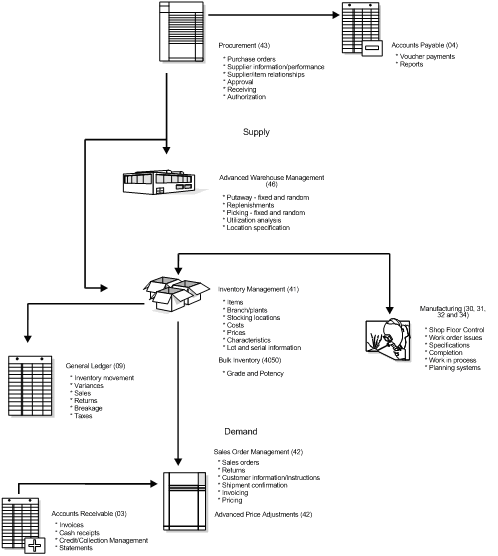
Description of "Figure 1-3 Inventory Management System Overview"
1.4 Features
This overview provides some of the business considerations related to inventory management. You can use the following features to help you fully utilize your Inventory Management system:
-
Stocking considerations
-
Item identification
-
Location and lot considerations
-
Physical and logical warehouses
-
Item count and cost computation
1.4.1 Stocking Considerations
Consider the types of inventory that you have, what you use them for, and where and how you store them. Then consider your company's needs based on your business activities and your suppliers' and customers' requirements.
Typically, your company maintains one or both of the following types of inventory:
-
Stock items
-
Non-stock items
Stock items are stored products or parts that are ready for sale. Non-stock items are typical items that are used by your company, such as office supplies. Non-stock items may also include:
-
Kit components
-
Consignment items
-
Customer supplies
-
Standing-order items
If your company stores both stock and non-stock items, you must determine the most efficient method to identify, store, and track them. You must also decide how to use the Inventory Management system to determine:
-
How should stock and non-stock items be identified and where should they be stored?
-
How should the company account for stock and non-stock items?
-
How should items that are priced in multiple currencies be identified and tracked?
-
How should items that require special handling, such as refrigeration, be identified and stored?
-
How should items that require quality analysis or testing be identified?
-
How should obsolete items be identified?
-
How should broken or defective parts be identified?
1.4.2 Item Identification
Consider how you want to identify inventory items in the system.
Item Numbering and Description
JD Edwards World provides multiple methods of identifying items within the software. You can use actual item numbers, numbers that you designate, or a combination of both. By using actual item numbers, you can identify pertinent information about an item such as:
-
Material used
-
Year produced
-
Specific contract
-
Special processes of manufacture
-
Country of origin
-
Tests or quality analyses performed
Identify each item with up to three inventory item numbers:
-
Primary number
-
Secondary number (for vendor, manufacturing, or industry standards)
-
System-assigned number
The Inventory Management system's cross-reference capabilities allow you to have unlimited item identifiers within the system.
Besides identifying items numerically, you also can describe each item with additional information, such as:
-
Standard description
-
Technical description with specifications
-
Warning messages
-
Vendor information and availability
You can use any of the item descriptions or numbers interchangeably on forms, reports, or in transaction processing.
Typically, customers use several methods of identification when they order inventory. For example, assume that customers order inventory with their own part numbers, or that vendors require that you order items using their part numbers. Using the Inventory Management system, you can establish these numbers as cross-reference numbers that are interchangeable on forms, reports, or transaction processing.
Cross-referencing is also useful if you have contracts that require parts or items from a specific customer. This is true of government contracts, in which items that are used in contracts must be kept separate in the storage, manufacturing, and accounting processes.
1.4.3 Location and Lot Considerations
After you determine how to store your inventory, you must set up physical locations to fully utilize the available storage space. A physical location, also known as an item location, is where you actually store an item.
Lot processing allows you to manage and maintain information about groups of items. Often, a lot consists of a group of items that are components of a final product (for example, parts of a bicycle).
You must also determine how to identify item locations and lots in the system to allow you to locate items quickly and perform daily operations efficiently.
The Inventory Management system allows you to track your items through a vast number of item locations that you create in the system. The branch/plants, which are the actual item locations that you set up, can represent everything from warehouses to stores to trucks.
Each branch/plant can define its own set of rules, which allow you to separate divisions of universal items for which you can implement unique rules, costs, prices, and so forth. Within each branch/plant, you can create locations online that closely resemble the structure of your physical locations (for example, aisles, bins, and shelves) within the branch/plant. For example, you can define locations by classifying them into groups that accommodate:
-
Consignment items
-
Items requiring rework or repair
-
Returned items
-
Special items belonging to a particular customer
After you establish item locations, you can use the information to:
-
Verify specific locations
-
Display item descriptions
-
Review available quantities
-
Review lot statuses
After you establish a branch/plant, you can further define it by identifying locations, which include zones, aisles, bins, lots, and so on.
You can identify and segregate inventory by lots within locations for special lot control or layered costing. These features allow you to provide unique descriptions, cost information, and expiration dates. You can:
-
Assign a lot number to an item or have the system assign it upon receipt of the item
-
Place a lot on hold when there's a problem within the lot
-
Assign a status to a lot, such as one in quarantine or inspection
-
Review transactions by lot
-
Identify perishable lots so that you can sell the oldest goods first
-
Track items bought or produced at the same time in case you have to retrieve those goods from your customers
1.4.4 Physical and Logical Warehouses
If you typically receive large shipments of items that take up a lot of space, it will no longer be necessary to transfer or consolidate similar items to open up one large physical space. Instead, you can portion out the item into physical and logical warehouses, and easily track each item using the Inventory Management system.
Using the Inventory Management system, you can maximize the dimensions and layout of your physical warehouse to:
-
Use overflow areas more efficiently
-
Assign locations
-
Track work in process
-
Identify and track items in transit
-
Identify similar items
A logical warehouse is a location that does not actually exist. You designate a logical warehouse to resemble the actual physical warehouse, and can define your locations in whatever format is required to fit your needs. You can define:
-
Pseudo locations, which represent a physical location, for products you sell but do not stock (such as products that are stocked at your supplier's facility and shipped from there)
-
Locations for placement of damaged goods
-
Locations for demo inventory
-
Consigned items
-
Customer inventory
-
Returns
-
Rework
-
Expensed inventory
1.4.5 Item Count and Cost Computation
You can use the Inventory Management system to identify discrepancies between your online amounts and cycle and tag counts. You can conduct as many cycle and/or tag counts as you need at any time. You can also:
-
Print count sheets
-
Enter and verify counts
-
Review variances online or by report
-
Update correct counts
You also can use the Inventory Management system to print bar codes on certain reports such as the Inventory Count Sheet report. A bar code is a symbol that consists of a series of patterns. A pattern consists of lines and spaces. Each pattern represents data, such as quantities, item numbers, item descriptions, and so on.
Printing a bar code for each item allows you to enter item information and track the items more efficiently through processes such as scanning.
In Inventory Management, you choose whether to print bar codes through processing options for certain reports. The processing options also allow you to specify which type of bar code to print. There are two types of bar codes, both of which represent the alphanumeric information in the Inventory Management system:
-
Code 39
-
Code 128
The difference between the two codes is the way that the bar code pattern appears. You can choose which code applies to the type of bar codes that your company uses.
You can quickly access the following quantity information for inventory:
-
On-hand
-
Committed to orders
-
On back order
-
On purchase orders
The Inventory Management system allows you to use its interactive and batch capabilities to compute reorder points and quantities.
Maintaining accurate and complete records on the value of inventory is one of the major concerns of most businesses today. With automatic unit cost computation, you can maintain an unlimited number of costs by item and location. The Inventory Management system can automatically compute weighted average and last-in costs after goods are received or adjusted.
The Inventory Management system, with its variety of cost bases, can also help you maintain appropriate valuation of your inventory. Various methods of valuation can help you take into account differences in value because of:
-
Age
-
Changing costs
-
Design changes
-
Technology changes
With ABC analysis, you can identify the items in greatest demand and most profitable inventory. The ABC report details total sales, gross margin, or on-hand value for each item, for one or all locations.