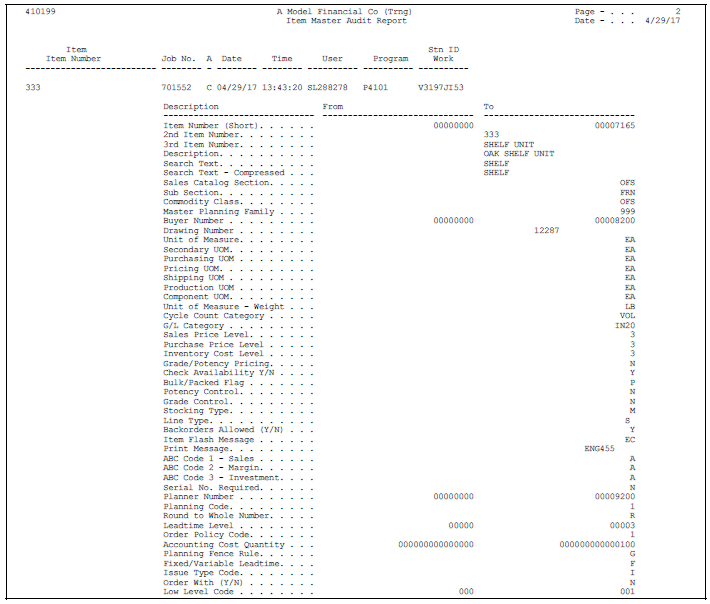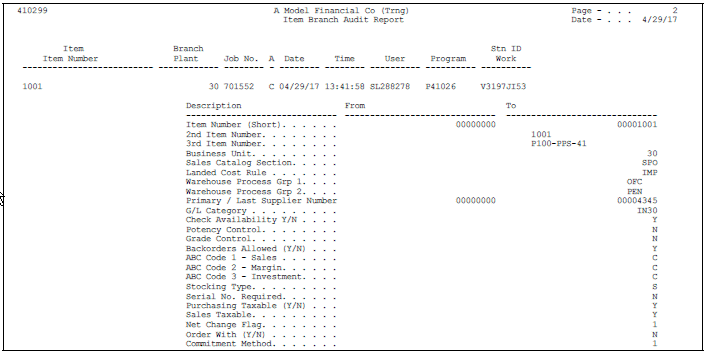22 Review Inventory Audit Reports
This chapter contains these topics:
Inventory audit reports contain the results of the audit process. The audit process monitors and records changes to item master and item/branch information. For example, if you enter or change an item in the Item Master table (F4101), the system stores both the old and new information in the Item Master Audit table (F41019). If you change an item's location in the Item/Branch table (F4102), the system stores both the old and new information in the Item Branch Audit table (F41029).
22.1 Reviewing Inventory Audit Reports
It is important to understand the meaning of "change" in the audit process. For example, a change could represent any of the following actions:
-
Addition of a record or field
-
Change to a record or field
-
Deletion of a record or field
The audit reports display these changes. In addition, the reports provide information such as who made the change, when the change took place, and from where.
You cannot change the data sequencing for the audit reports. The system sequences records by item number. However, based on your data selection, you can display records by:
-
Cost center
-
Item
-
Date
-
Time
22.1.1 What You Should Know About
| Topic | Description |
|---|---|
| Purging records | You must purge records to control the size of the reports.
See Chapter 52, "Purge Data" for information on purging the audit tables. |
| Entering new information | After you enter new information to the item master or item branch, the system records the information and prints it on the report. However, the report does not list information in the "from" column because the information did not previously exist. |
22.2 Reviewing the Item Master Audit Report
From Inventory Management (G41), choose Inventory Reports
From Inventory Integrity Reports (G4111), choose Inventory Integrity Reports
From Inventory Integrity Reports (G41113), choose Item Master Audit Report
Item Master Audit is a DREAM Writer report that lists the changes that personnel have made to item master information.
22.3 Reviewing the Item Branch Audit Report
From Inventory Management (G41), choose Inventory Reports
From Inventory Master/Transactions (G4111), choose Inventory Integrity Reports
From Inventory Integrity Reports (G41113), choose Item Branch Audit Report
Item Branch Audit is a DREAM Writer report that lists the changes that personnel have made to item branch information.