40 Work with Base Pricing
This chapter contains these topics:
After you define base prices, you can update them as needed, for example, to change a price or create a price that will be effective on a future date. You can update base prices individually, or you can run the Base Price Maintenance (P41830) - Batch program to update multiple prices at one time. When you update multiple prices in batch mode, the system either overrides the existing price with a new price or calculates an adjustment to the existing price, depending on how you set the Item Sales Price Level Conversion processing options.
You update prices for a customer to recalculate sales orders based on the most current price or price adjustment. You might need to do this for items with volatile prices. You can also use this process to update the unit and extended costs of items on sales orders with the most current costs.
40.1 Updating Base Prices
From Sales Order Management (G42), choose Price Management
From Price Management (G4222), choose Base Price Revisions
After you define base prices, you can update them as needed (for example, to change a price or create a price that will be effective on a future date). You can use the Base Price Revisions program to update base prices individually. Or, you can run the Base Price Maintenance - Batch program to update multiple prices at one time.
Updating base prices includes the following tasks:
-
Changing existing prices
-
Creating future prices
The system creates new prices based on the current price that is selected by the batch program. When you run a version of the Base Price Maintenance - Batch program in proof mode, the system generates a report that displays the updates that the program will make to the selected records when you run it in final mode.
When you set up a version of this program, you choose the specific fields that you want the system to select. For example, you can set up a version to select customer, customer group, item, or item group. Or, you can exclude certain types of prices that you do not want to update.
Any new prices that the system creates are included in the report, as well as their effective dates and the old price that the system used as the basis for the new prices. You can run this program in proof mode as many times as necessary.
40.1.1 Changing Existing Prices
To change multiple prices, you can run the base price revisions version of the Base Price Maintenance (P41830) - Batch program. Depending on how you set the processing options, the program either overrides the existing price with a new price that you specify or calculates an adjustment to the existing price. The adjustment can be an addition, subtraction, or percentage adjustment.
When you run the base price revisions version in proof mode, the system generates a report that displays the updates that the program will make to the selected records when you run it in final mode. You must set the update processing option for this program to perform updates to the Base Price table (F4106).
Figure 40-1 Base Price Revisions/Adjustments report
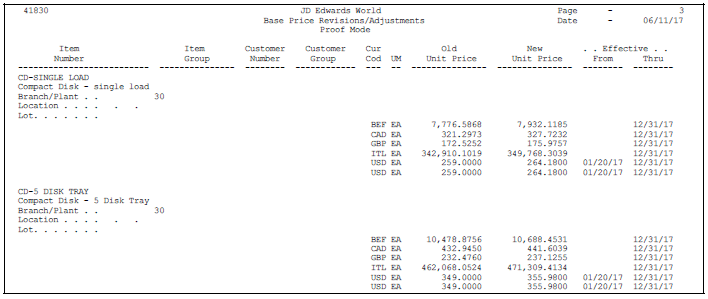
Description of "Figure 40-1 Base Price Revisions/Adjustments report"
40.1.2 Creating Future Prices
To create multiple base prices that you can use on a future date, you can run the future price additions version of the Base Price Maintenance - Batch program. This version of the program writes new price records to the Base Price table that are based on the effective dates in the price additions processing option for this program. You must specify a from date and a through date or the program will end without creating the new prices.
When you run the future price additions version in proof mode, the system generates a report that displays the updates that the program will make to the selected records when you run it in final mode.
The system creates future prices based on the existing price with the most recent expiration date. Depending on how you set the processing options, the program either overrides the existing price with a new price that you specify or calculates an adjustment to the existing price. The adjustment can be an addition, subtraction, or percentage adjustment. If you leave the adjustment type and factor blank, the system copies future prices from the current price and does not apply any adjustments.
Figure 40-2 Future Price Additions report
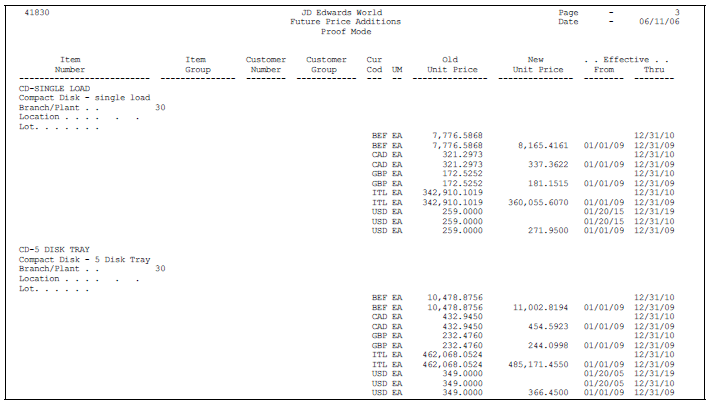
Description of "Figure 40-2 Future Price Additions report"
40.1.4 Data Selection
When you run this program in final mode, you should include the Unit of Measure field in the data selection to ensure that the system applies the adjustment value consistently.
40.1.5 Data Sequence
You can define the data sequence only for the base price report and base price revisions versions of this program.
You should not change the sequence for versions that create future prices. Doing so can cause the system to use the wrong base price when calculating the future price.
40.2 Updating Prices for a Customer
From Sales Order Management (G42), choose Price Management
From Price Management (G4222), choose Update Sales Price/Cost
You update prices for a customer to recalculate sales orders based on the most current price or price adjustment. You might need to do this for items with volatile prices. You can also use this process to update the unit and extended costs of items on sales orders with the most current costs. If multi-currency processing is activated in your system, the system also updates the foreign unit and extended costs fields.
Update Sales Price/Cost is a batch program (P42950) that you can use to:
| Task | Description |
|---|---|
| Update sales order costs | The system replaces the unit and extended costs in any open, unshipped orders with current costs from the Item Cost Ledger table (F4105). |
| Update sales order prices | The system recalculates the unit and extended prices in the Sales Order Detail table (F4211) using the most current base price and price adjustments. The system bases this recalculation on the date that you enter in the processing options. |
| Replace sales order exchange rates | You can use this program to update the currency exchange rate that the system uses to calculate costs and prices on an order. The system replaces the currency exchange rate that was in effect at the time you entered the order with the existing currency exchange rate. |
You can set the processing options for the Update Sales Price/Cost program to define which date on the sales order that the system uses to determine if it should recalculate costs or prices. For example, you can base the recalculations on the promised date. The system updates only those order lines with a promised date that is before or equal to today's date. Sales order prices can be updated more than once.
When you run the Update Sales Price/Cost program, the system updates the order detail information for open sales orders and replaces the current price with the new base price. The program disregards any special pricing discounts that you have previously defined for the customer or item.
40.2.1 What You Should Know About
40.3 Converting Price Levels
From Sales Order Management (G42), choose hidden selection 27
From Sales Order Advanced & Technical Operations (G4231), choose Sales Price Level Conversion
You use the Sales Price Level Conversions program to change the sales price level of an item or a group of items that you have previously entered in the Item Master table.
You can run this program in proof or final mode. JD Edwards World recommends that you always run the Sales Price Level Conversions program in proof mode first to identify errors. The program generates a report that displays any problems the system encounters during sales price level conversions. You can correct these errors before you run the program in final mode.
The Sales Price Level Conversion program deletes all price records at the previous level and creates new price records at the new level. For example, when converting from the item/branch/plant level to the item level, the program deletes all price records for each item/branch/plant and creates a new price record for the item.
You should not attempt to access the Item Master or Base Price tables when this program is running in final mode.