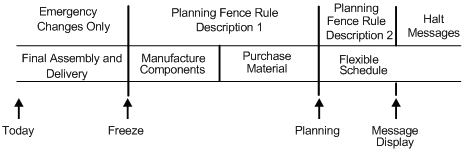16 Understand Time Fences and System Messages
This chapter contains these topics:
16.1 About Time Fences
Time fences are points in time in which you can make changes to either policy or operating procedures. JD Edwards World software includes three fences:
-
Freeze
-
Planning
-
Message Display
16.1.1 What Are Time Fence Rules?
When you use a planning time fence rule that calculates an ending available that is based on the greater of forecast or customer demand, the forecast is "consumed." For rules C and G, this means that the forecast is reduced by the amount of the customer demand on that same time bucket. The system displays all adjusted and unadjusted values. In the previous table, this applies to rules C, G, and H.
JD Edwards World software uses the following planning time fence rules:
| Rule | Description |
|---|---|
| Rule C | Description 1
Customer demand Description 2 Whichever is greater, forecast or customer demand |
| Rule F | Description 1
Forecast Description 2 Forecast plus customer demand |
| Rule G | Description 1
Whichever is greater, forecast or customer demand Description 2 Forecast |
| Rule H | Description 1
Whichever is greater, forecast or customer demand Note: When you use planning fence rule H, JD Edwards World recommends that you set the Planning Fence field on the Plant Manufacturing Data screen to the end of the planning horizon. |
| Rule S | Description 1
Customer Demand Description 2 Forecast |
| Rule 1 | Description 1
Zero Description 2 Forecast |
| Rule 3 | Description 1
Zero Description 2 Forecast plus customer demand |
16.1.2 What Are the Time Series Calculations?
The Manufacturing and Distribution Planning systems provide four different time series calculations. These are:
-
Ending Available
-
Available to Promise
-
Cumulative Available to Promise
-
Forecast Consumption
Example: Ending Available Calculation
Ending Available (EA) is the amount of product available at the end of a time bucket after the system calculates the effect of all supplies and all demands for the time bucket.
The system uses the planning time fence rule and the following formula to calculate the ending available amount:
-
Add within the time bucket:
-
Beginning Available (+BA)
For the first weekly time period, +BA = quantity on hand - safety stock
For remaining time periods, +BA = Ending Available from the previous time period (=EA)
-
-
Subtract according to the planning time fence rule:
-
Forecast (-FC)
-
Customer Demand (sales orders and interplant demand)
-
-
The remainder is the ending available (EA)
The following table shows how the system calculates the amount of product available at the end of a time period. Assume that the Lot Size = Lot for Lot, Planning Time Fence Rule = C.
Figure 16-2 Product Available at Period End
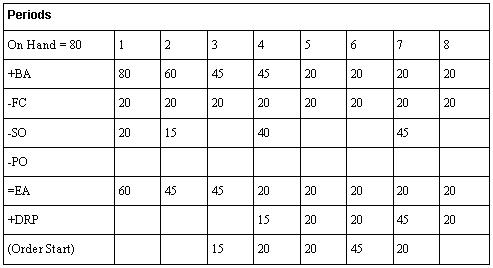
Description of "Figure 16-2 Product Available at Period End"
Available to Promise Calculation
Available to Promise (ATP) is the uncommitted portion of a company's inventory or planned acquisitions.
Available to Promise uses actual customer orders to identify inventory that might be promised to a customer. The planning time fence rule has no effect on ATP. Forecast is never included in ATP calculations.
The system uses the following formula to calculate the ATP quantity:
-
First period ATP = on-hand balance + work orders + purchase orders + planned orders - sales orders - work order parts list demand - interplant demand - unconsumed expired lot quantities.
-
After the first period, ATP = work orders + purchase orders + planned orders - sales orders - work order parts list demand - interplant demand - unconsumed expired lot quantities.
The system does not display negative ATP for following periods. However, the system reduces the Cumulative Available to Promise (CATP) by the negative amount.
Cumulative Available To Promise Calculation
Cumulative Available to Promise (CATP) is a running total of the ATP.
The system calculates CATP as follows:
-
First period CATP = ATP in first period - all negative ATP.
-
CATP in subsequent periods = sum of previous ATP + current period ATP - total negative ATP in future periods.
After the first period, CATP = sum of previous ATP + current period ATP - total negative ATP in future periods.
16.2 About System Messages
After you generate DRP/MPS output, the system creates action messages that:
-
Alert the master scheduler of possible adverse conditions
-
Display action recommendations that the master scheduler can process
The system displays messages by type. You can identify which items require attention based on the following message types:
| Message Type | Description |
|---|---|
| A | Warning Message - User controlled |
| B | Order and Expedite |
| C | Cancel |
| D | Defer |
| E | Expedite |
| F | Frozen |
| G | Increase Order Quantity To |
| H | Decrease Rate Quantity To |
| I | Increase Rate Quantity To |
| L | Decrease Order Quantity To |
| M | Manual Reminder |
| N | Create Rate |
| O | Order |
| P | Firm Order |
| S | FPO Adjustment Suggestion |
| T | Past Due Order |