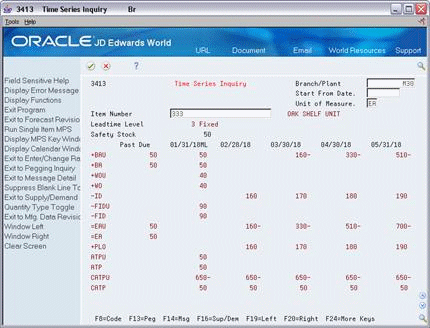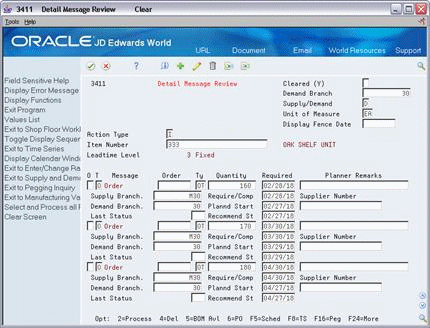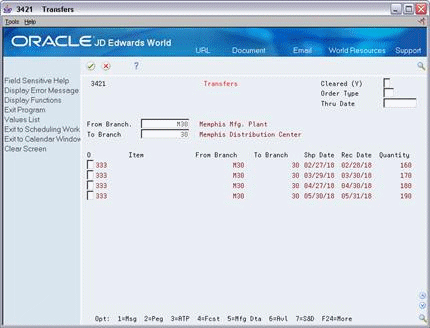34 Work with Multi-Facility Planning Output
This chapter contains these topics:
-
Section 34.1, "Working with Multi-Facility Planning Output,"
-
Section 34.3, "Processing Multi-Facility Transfer Order Messages,"
34.1 Working with Multi-Facility Planning Output
Multi-facility planning output consists of information in the time series and transfer order messages. Use the time series information to either accept the planning that is suggested by the system or to override it. You should review the transfer order messages for individual item numbers to determine which action, if any, you need to take.
Working with multi-facility planning output consists of the following tasks:
-
Reviewing Multi-Facility Time Series
-
Processing Multi-Facility Transfer Order Messages
-
Reviewing Transfer Messages
-
Batch Process to Create Transfer Orders
34.1.1 Before You Begin
-
Generate a current multi-facility schedule. See Section 33.1, "Generating Multi-Facility Schedules."
34.2 Reviewing Multi-Facility Time Series
From Material Planning Operations (G34), choose Daily Multi-Facility Planning
From Multi-Facility Planning Daily Operations (G3414), choose Time Series Inquiry
Use Time Series Inquiry to review the times series for the multi-facility schedule. The multi-facility schedule is a record of time-phased supply and demand for selected items.
This data is derived from the most recent regeneration or net change run. Processing options in the DRP/MPS regeneration program enable you to set up daily, weekly, or monthly time periods (buckets).
The time series for multi-facility items uses quantity type ID (inter-plant demand) to indicate the net demand that the system transfers to the supply branch/plant for all demand branch/plants.
To review the multi-facility time series
To locate the time series for your item, complete the following fields:
-
Branch/Plant
-
Item Number
34.3 Processing Multi-Facility Transfer Order Messages
From Material Planning Operations (G34), choose Daily Multi-Facility Planning
From Multi-Facility Planning Daily Operations (G3414), choose Detail Message Review
Use Detail Message Review to review the transfer order messages for the multi-facility schedule. Multi-facility scheduling creates messages that are appropriate to the demand and supply facilities. If you choose to process the messages, the system automatically creates transfer orders. You can transfer items between facilities either at cost or at a fixed or percent markup.
To process multi-facility transfer order messages
-
To locate the transfer order messages for your item, complete the following fields:
-
Demand Branch
-
Item Number
-
-
Choose Process Message for those transfer order messages that you want to process.
34.4 Reviewing Transfer Messages
From Material Planning Operations (G34), choose Multi-Facility Planning
From Multi-Facility Planning (G3414), choose Transfers
Use Transfers as a convenient utility to analyze planned transfer orders created during a multi-plant DRP/MPS/MRP generation. You can also use Transfers to view other activity associated with branches or plants, such as:
-
Pegging
-
ATP
-
Forecast
-
Manufacturing data
-
Available capacity
-
Supply and demand
On Transfers
-
Complete the following fields:
-
From Branch
-
To Branch
The system displays the planned transfer orders created during the multi-plant generation.
-
-
To review the messages for a transfer order, enter a 1 in the following field:
-
Option
-
34.4.2 Batch Process to Create Transfer Orders
The process of using a planner to answer planning messages for one item at a time using an interactive can be time-consuming. You can streamline the transfer process by enabling batch consolidations of transfer orders. Once you establish the Master Production Schedule, planners can automatically create transfer orders without any direct intervention, which greatly reduces the time required to complete their tasks.
See Also: