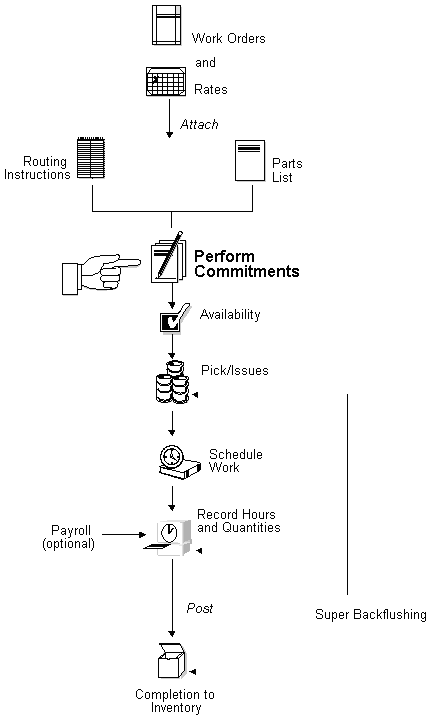6 Understand Commitments
This chapter contains the topic:
6.1 About Commitments
A commitment is a reservation for the parts that are needed on a work order. You can define commitments by branch or work center. You can change commitments manually or through a batch program.
When you attach a parts list to a work order header, the system creates commitments for the required quantity of each component. The commitment reserves the material for a particular work order.
The JD Edwards World system allows you to use hard commitments or soft commitments in a work order, or let the system change the commitment from soft to hard when you process the work order. You can also set up the system to place a soft commitment at the inception of the work order, and change it to a hard commitment as the start date of the work order approaches.
If, at any time, the location specified on the parts list is not the primary location, the system hard commits that line item.
Inventory remains committed until the system records the issues. Then, the system reduces the on-hand quantity and the committed quantities.
If you use lot processing, the system creates commitments based on the lot expiration dates, and grade and potency ranges for the lot numbers.
The parts list for the work order might specify a range of grade or potency values that can be used on the order. The system commits the lot of the grade or potency within the range you defined for the item. The system can also search inventory that you need for the order in a certain sequence. For example, you might want to specify a specific lot number, grade, or potency.
Use the following table to identify the processing options available for both the Enter/Change Order and Order Processing programs.
| Program | Description |
|---|---|
| Enter/Change Order | Automatically generate:
|
| Order Processing | Specify:
|
6.1.1 What Is a Soft Commitment?
A soft commitment allows you to tentatively commit the inventory to a work request, although the inventory is not physically set aside and might be used for another work order. Soft commitments also enable you to compare material that is needed for current work requests to available inventory.