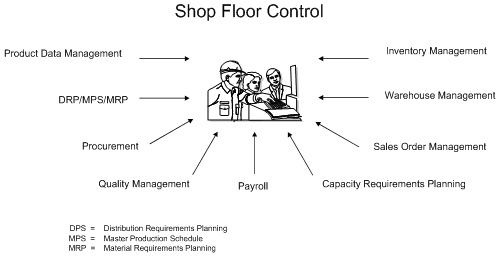1 Overview to Shop Floor Control - Process Guide
This chapter contains these topics:
The JD Edwards World Shop Floor Control system implements the material plan by managing the flow of materials inside the plant. An effectively managed Shop Floor Control system serves as a mediator between production control and the shop floor. It allows you to manage and track manufacturing work orders, processes, and rate schedules. It utilizes data from the shop floor to maintain and communicate status information regarding materials, work centers, routings, and end operations required to complete the production requests.
1.1 System Integration
The Shop Floor Control system integrates with other JD Edwards World systems to take advantage of single entries, information sharing, and data consistency across systems.
-
The Product Data Management system provides information about bills of material, work centers, and routings.
-
The Inventory Management system allows you to track materials between inventory or storage locations and the shop floor. You can perform inventory issues, commitments, and completions, and track order quantities throughout the production process.
-
The Sales Order Management system allows you to generate work orders when you enter a sales order and updates sales information from within the Shop Floor Control system.
-
The Capacity Requirements Planning system reads the routings for work orders and rate schedules and monitors the load on the work centers involved. This allows you to effectively manage the loads on your work centers to maximize production and meet scheduled demand.
-
The Payroll system interface allows single entry of employees' hours. You can record hours and quantities per work request or per employee to accommodate both piece-rate and hourly rate employees.
-
The Procurement system allows you to automatically generate purchase orders for subcontracted operations on your routings.
-
The Distribution Requirements Planning, Master Production Scheduling, and Material Requirements Planning systems provide suggested purchase and manufacturing orders required to maintain a valid production schedule.
-
The Warehouse Management system allows you to originate picking requests through Manufacturing systems, which further enhances the automated method of tracking inventory movement within a warehouse.
1.2 Features
The following graphic illustrates the features available to you in the Shop Floor Control system. These features are described in detail following this graphic.
Figure 1-2 Shop Floor Control System Features
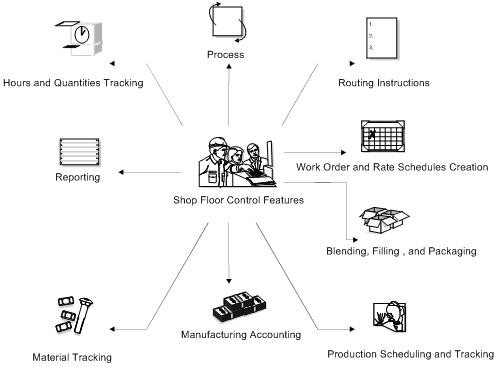
Description of "Figure 1-2 Shop Floor Control System Features"
-
Enter and track time and quantities completed and scrapped by work order and by employee
-
Allocate and track resource usage by work center per calendar month
-
Review and analyze reports of work orders with detail by operation of standard versus actual for:
-
Setup, labor, and machine time
-
Quantity complete and scrapped
-
Charge actual hours and quantities to a work order as each manufacturing step is completed
Process or Routing Instructions
-
Generate a routing automatically when a work order is processed
-
Use master routings or non-standard routings for items and indicate when to use each item
-
Change the work centers and procedures for each operation on the routing
-
Modify the sequence and status of each operation on the routing
-
Make real-time modifications to routing instructions
-
Display quantity ordered, completed, and scrapped for each operation
-
Enter work orders and rates manually
-
Create work orders and rates automatically from Material Requirements Planning (MRP) by answering action messages, or from sales order entry and select kits for assemble-to-order environments
-
Generate shop floor paperwork automatically, including standard parts lists and routing instructions
-
Differentiate work orders and rates by type, priority, and status
-
Group work orders by a parent number (a useful feature for job numbers that contain many work order numbers)
-
Automatically generate purchase orders for sub-contracted operations on the routing for work orders and rates
Blending, Filling, and Packaging
-
Produce and track work orders for the filling and packaging of lube oil finished goods when:
-
Blending products requires more than one co- or by-product
-
Blending and filling on the same work order
-
A flushing step is required that produces a by-product
-
Using Super Backflush to complete products in separate steps
Production Scheduling and Tracking
-
Schedule work center production for rate schedules, work orders, or both
-
Track and compare planned production schedules against actual schedules
-
Use the online scheduling workbench to review, dispatch, and update production scheduling information in real-time
-
Calculate start and complete dates for each work order by operation from the Shop Floor Control Routing Instructions table (F3112)
-
Maintain the rate schedule after using rate based MRP
-
Plan and track costs for setup, labor, material, and overhead
-
Compare planned costs against actual costs and calculate a variance amount
-
Use feature cost percent for co-/by-product costing
-
Create journal entries to charge actual and variance costs to a work order or rate schedule in the general ledger
-
Create a parts list automatically when you process a work order
-
Display the quantity on order, on hand, and available for each part
-
Access detailed information about supply and demand quantities
-
Check the availability of the components required to manufacture a parent item and generate a shortage list
-
Issue the parts to a work order using a manual, preflush, or backflush method
-
Backflush both quantities of components issued to a work order and the labor expended with pay point operations
-
Enter and track completions to inventory when parent items are completed
-
Attach the parts list and routing instructions to the work order and print shop floor paperwork
-
Track where lots are used, and split and trace where lots come from with advanced lot control
-
Maintain and monitor work orders created from the Configuration Management system for configured items
-
Process work orders that produce co-products or by-products and process the necessary transactions
-
Generate an inventory shortage list by work order and item
-
Enter issue transactions for inventory items associated with a work order
-
Generate a picking request in the Warehouse Management system to select a location and move the inventory (this occurs after the Manufacturing system creates a parts list without a work center attached, and checks availability)
-
Run reports that compare actual values with planned values and indicate the variance between the two
-
Run shortage reports by item or work order to identify potential manufacturing constraints due to a lack of availability of required components
-
Print shop floor paperwork, such as work orders, parts lists, and routings for items
-
Review daily shop work lists to monitor job status, identify queue problems at work centers, and flag other areas, such as engineering changes or lost material
1.3 Process Flow
The following graphic illustrates all of the processes involved in the Shop Floor Control system. The arrows show the flow from process to process, beginning with a work order and ending with an inventory completion.
Figure 1-3 Shop Floor Control System Processes
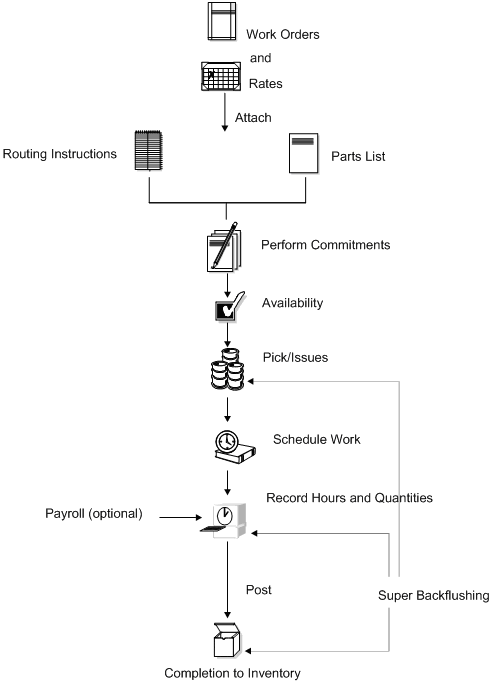
Description of "Figure 1-3 Shop Floor Control System Processes"
1.4 Tables for Shop Floor Control
The following is a list of the tables used throughout the Shop Floor Control system:
1.5 Types of Manufacturing
Depending on the type of product being produced, almost all manufacturing can be defined in one of two ways:
-
Discrete
-
Process
Both discrete and process manufacturing use bills of material and routings. The bills of material contain individual parts or components, such as a nut, bolt, wire, plastic, or metal part of a fixed or variable quantity. Products can be broken down into subassemblies that go into various larger assemblies.
1.6 Enterprise Requirements Planning and Execution System
Shop Floor Control is one of the many systems that make up the Enterprise Requirements Planning and Execution (ERPx) system. The ERPx system enables you to coordinate your inventory, raw material, and labor resources to deliver products according to a managed schedule. ERPx is fully integrated and ensures that information is kept current and accurate across all your business operations. It is a closed-loop manufacturing system that formalizes the activities of company and operations planning, as well as the execution of those plans.
The following systems make up the JD Edwards World ERPx product group.
Figure 1-4 JD Edwards World ERPx Product Group Systems
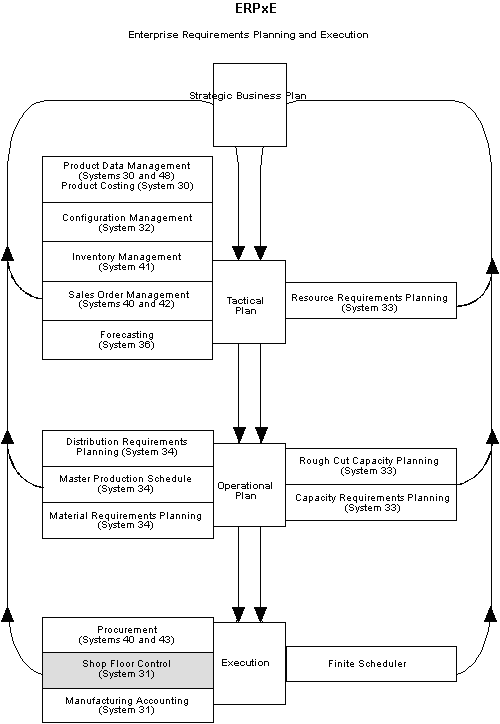
Description of "Figure 1-4 JD Edwards World ERPx Product Group Systems"
1.7 Sales Order Management System
Order entry is a process of accepting and translating what the customer wants into terms used by the manufacturer or distributor. Sales order entry is the main input to tracking the accuracy of the master production schedule.
There are three levels of sales order entry:
-
Basic - create shipping documents for make-to-stock finished goods
-
Advanced - create assembly orders for assemble-to-order products stocked at lower levels
-
Complex - create design project orders to develop, prototype, and test engineer-to-order products
Sales order entry has operational guidelines in which it must:
-
Produce output corresponding to items in inventory or parents in the bill of material
-
Be used on an as-occurring basis in order to properly reflect available-to-promise
1.7.1 Features of Sales Order Management
The main features of Sales Order Management can be divided into three categories: simplicity, flexibility, and adaptability.
1.7.1.1 Simplicity
-
Automatic order numbering
-
Automatic, multiple choices of costing
-
Automatic, flexible pricing, including specials and contracts
-
Automatic online credit check with order hold online
-
Online order summary and total with tax calculation
-
Efficient customer billing
1.7.1.2 Flexibility
-
User defined order types, transaction types, and transaction flow
-
User controlled format and functions of order entry form
-
Messages for specifications and instructions
-
Multiple customer, bill-to, and ship-to addresses
-
Back order control and online back order release
-
Hold order processing and online release
-
Individual or batch order printing
-
Online or batch printing
-
Serial number tracking
1.7.1.3 Adaptability
-
Item substitutions and replacements
-
Multiple shipments and invoices per order
-
Credit processing for returned goods
-
Comprehensive sales and tax data collection
-
Direct ship
-
Transfer orders to create purchase and sales orders
-
Direct interfaces to Address Book, Accounts Receivable, Inventory Management, and General Ledger systems
1.8 Procurement System
Purchasing is the execution of the internal schedule through the acquisition of material or services from an external source. You use the Procurement system to obtain the best quality parts at the most reasonable rates at the correct time. After you enter a purchase order and its detail information, you can record the receipt of an order line.
1.8.1 Features of Procurement
The main features of purchasing can be divided into three categories: simplicity, flexibility, and adaptability.
1.8.1.1 Simplicity
-
Automatic order numbering.
-
Shared tables with the Inventory Management system for automatic costing of purchase orders. Tracks number of orders placed, lead time, and unit costs. Quantities on order are reflected in inventory inquiries.
-
Online order summary and total.
-
Standard screen formats for entry programs provide ease of learning.
1.8.1.2 Flexibility
-
Combined inventory and non-inventory purchasing. This allows purchase order lines to send receipt costs to inventory or to a general ledger account or a project.
-
Budget checking for general ledger account purchases. You can use one of three budget checking methods against user-selected budget ledger type.
-
Requisition management. This permits an order to flow through an online requisition process prior to the actual approval of the order for purchase.
-
User defined order types, transaction types, and transaction flows. This gives wide-ranging flexibility for setup and customization without programming changes.
-
Unit or extended receipt costing. The system can calculate the correct extended amount or unit cost, depending upon your usage.
-
Ease of data changes for order line delivery. You can also make data changes for multiple orders at the same time.
1.8.1.3 Adaptability
-
Multiple receipts, or receipt with a cancel remaining, or open order line cancel allowed, as required
-
Fully integrated with other JD Edwards World systems, including Inventory Management, Accounts Payable, General Accounting, and Address Book systems
-
A matching function in Accounts Payable and Procurement receipts provides for changes to purchase order cost based upon customer invoice
-
Buyers' reports and forms display purchase order quantities based on item-specific reorder point and economic order quantity
-
Purchase Order Generator to simplify purchase order creation, including online view of economic order quantity, re-order point, and days stock available
-
Change order controls, which furnish detail records of changes
-
Model purchase orders and blanket orders providing easy duplication and release of prior orders without additional order entry keying