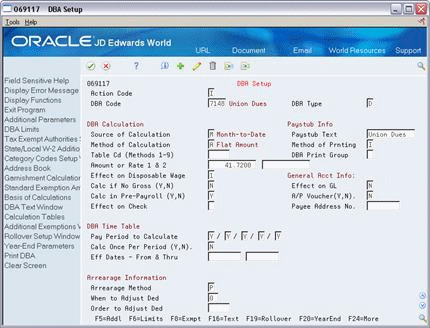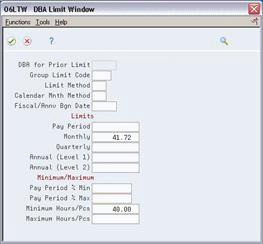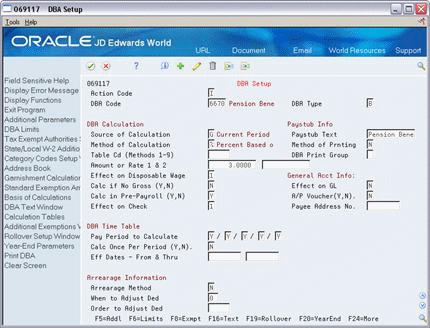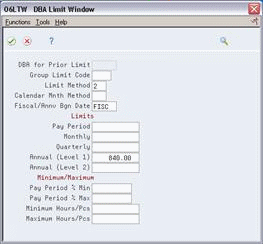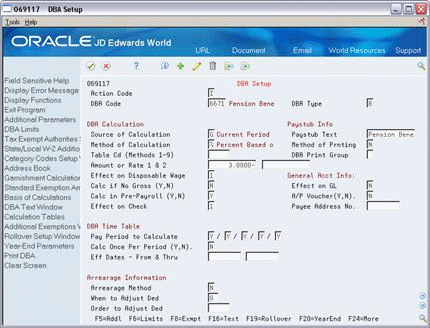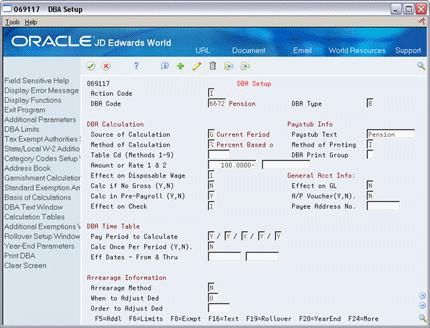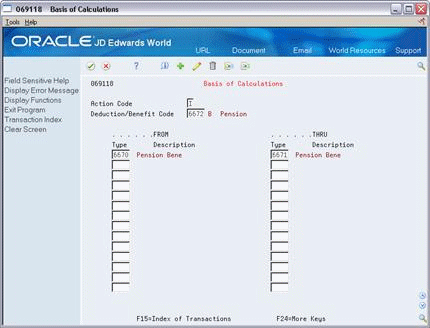F Reviewing Complex DBA Setup
This appendix contains these topics:
The following examples show how to set up certain specific types of DBAs. These DBAs do not exist in the DEMO data.
F.1 Example 1: Deduction Using Minimum Hours and Monthly Limits
This deduction is for a flat dollar amount, $41.72, with $ in the Method of Calculation. The deduction is based on a minimum of 40 hours worked per month using the Minimum Hours field. You will calculate deductions once a month, so set a monthly limit using a month-to-date Source of Calculation. This is flagged to calculate each pay period.
If an employee did not work the required 40 hours in a pay period, no deduction exists. If the deduction was withheld the first pay period of the month, the system would not calculate the deduction in subsequent pay periods because of the monthly limit.
Figure F-3 DBA Additional information window
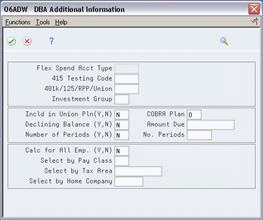
Description of "Figure F-3 DBA Additional information window"
The DBA is flagged as included in a union plan for reporting purposes.
F.2 Example 2: DBAs With Prior Limits
When you use DBA for Prior Limit, the system calculates the DBA with the higher number in the pay period after the first DBA reaches its limit.
The following sample shows a DBA with a higher number calculated in the same pay period that the first DBA reaches its limit. It requires setting up an intermediate DBA.
-
DBA 6670 calculates 3% of the gross salary up to an annual limit of 840.
-
DBA 6671 also calculates 3% of gross salary and stores it as a negative amount.
-
DBAs 6670 and 6671 combine to calculate DBA 6672.
There is no annual limit. When the system stops calculating DBA 6670, calculations continue for DBA 6671.
While DBA 6670 continues to calculate, DBA 6670 + DBA 6671 = 0. When DBA 6670 reaches the annual limit and the system stops calculating it, DBA 6670 + DBA 6671 = positive 3% of gross.
You can change DBA Type, tax exempt status, method of calculation, and other values.