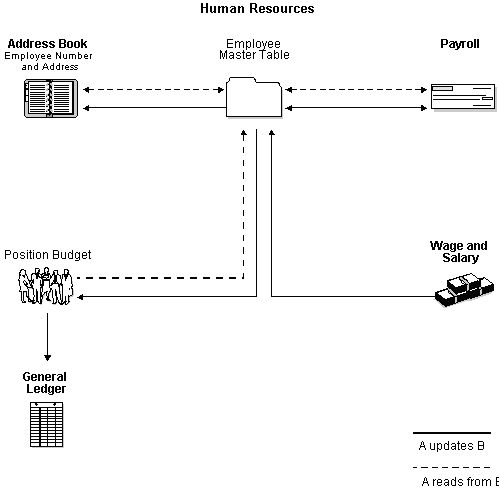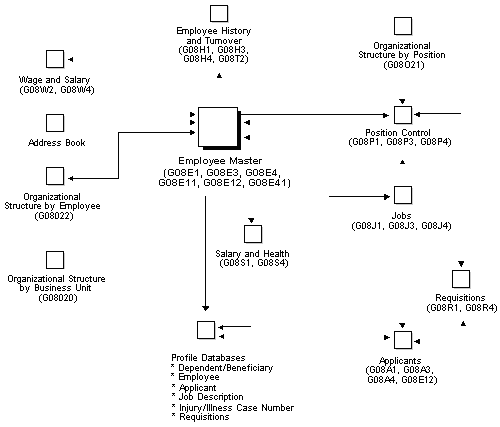1 Overview to Human Resources
This chapter contains these topics:
JD Edwards World understands that there is no such thing as a standard Human Resources department. Management depends on you to respond to workforce changes, increasing government regulations, and continually updating industry standards, as well as your organization's policies and procedures. The information you need is unique and often complex.
The JD Edwards World Human Resources system makes it easy to track the information that you need to meet both your immediate and your long-range goals, as well as the demands of change and growth within your company and industry. You can access and compile the information quickly, so that you can provide quick answers to questions. Because the system handles many of your previously mundane and repetitive tasks, you have time to play a more strategic role on your organization's management team.
1.1 System Integration
The Human Resources system fully integrates with the following JD Edwards World systems:
| System | Description |
|---|---|
| Payroll | The Human Resources and Payroll systems share a common database of employee information. You can use either system to enter employee information, which is available to users of both systems. |
| Address Book | The Address Book system contains the employees' names and addresses, and tax IDs. |
| General Accounting | You can use the Human Resources system to create salary budgets by business unit and update them in the general ledger. |
The following graphic shows the other JD Edwards World systems that use the information in the Human Resources system:
1.2 Human Resources Features
The Human Resources system provides the following features:
-
Budget management
-
Requisition management
-
Applicant tracking
-
Comprehensive employee information
-
Integrated employee history and turnover analysis
-
Complete job information
-
Wage and salary forecasting
-
Safety and health reporting
-
Organizational structure reporting
1.2.1 Budget Management
Your Human Resources system provides comprehensive tools for position budget management, so you can improve how you manage employee costs. By managing your position budget within the Human Resources system, your department can become more proactive at managing costs.
As part of managing your budget, you can:
-
Review the approved head-count for a position before you create a requisition
-
Track position effective dates and the resulting budget calculations
-
Automatically update position activity when you change an employee's record
-
Compare projected salaries through year-end to the approved budget for each position
-
Determine year-end costs by developing projections based on hours, salary amounts, head-count, or FTEs
-
Track positions and head-count by company and department
1.2.2 Requisition Management
You can create online requisitions that include:
-
Approved status
-
Job description
-
Responsible recruiter
-
Person requested by
By identifying open requisitions, you can create internal job postings, which you can make available to your entire organization. Further, you can track the status of the requisitions at any time during the recruitment process.
Because recruiting is expensive, you need to know where your efforts have been most effective. You can track how long a requisition is open before it is filled. You can also track the costs associated with filling the requisition, such as advertising, travel, and recruiter fees.
The system tracks requisition status, data, head-count, and full-time equivalent (FTE) requirements. The flexibility of the system lets you associate multiple requisitions with a single applicant, or multiple applicants with a single requisition. Using the requisition features, you can analyze data to evaluate your recruiting process.
1.2.3 Applicant Tracking
In today's job market, one opening in your company can generate hundreds of resumes. You need to be able to quickly identify the key applicants who meet the requirements of an open requisition. With the JD Edwards World Human Resources system, you can maintain extensive information on each applicant, such as education, prior experience, and foreign language proficiency.
You can then search for applicants that meet specific criteria. The system's extensive search capabilities make it simple to reduce a list of applicants to those you want to seriously consider. You can then provide your managers with a list of qualified candidates.
When you hire an applicant, the system automatically:
-
Transfers the applicant's information into the employee information table
-
Closes the requisition, filling in the new employee's name and date of hire
-
Updates the position activity with the new employee's salary and date of hire
1.2.4 Comprehensive Employee Information
You can use your Human Resources system to track comprehensive employee information including:
-
Employee pay status
-
Equal Employment Opportunity (EEO) job category
-
Department
-
Tax area
-
Benefit group
You can also track any additional information your organization needs, including information that is specific to your business or your industry. Examples of the type of information you can track include:
-
Job skills
-
Education
-
Work experience
-
Foreign language competency
-
Professional licenses
Because the Human Resources and Payroll systems share a central employee database, when you update an employee's information, you know that the employee's payroll information is also updated. This common database makes information accessible throughout your organization.
A centralized database:
-
Eliminates redundant data entry
-
Improves the accuracy of the payroll information
-
Improves communication and teamwork among departments
To control how information is distributed within your organization, you can secure salary and other confidential information so that only authorized users can view it.
When management requests information, you can rapidly respond to their needs by creating ad hoc reports of employee data by department, supervisor, job, or many other categories. Or, your managers can access the database to create their own reports.
1.2.5 Integrated Employee History and Turnover Analysis
Each time you add or change employee information, the system automatically creates a historical record of the old information.
You can also set up your system to track employee turnover. Turnover is a change that involves movement, such as a promotion or a change in business unit. Movement also includes employees leaving your company for any reason.
You can use history and turnover information to:
-
Review an employee's salary increases over time
-
Perform turnover analysis for a department or job
-
Track the reason for each change
You can create activity reports to monitor history and turnover, and if a trend develops, take steps to identify and resolve the issues.
1.2.6 Complete Job Information
You can track complete job information, including job descriptions and job evaluation information.
You can use job information to:
-
Match key individuals to appropriate job openings
-
Compare job and pay ranges
-
Meet the standards that support equal pay for equal work
-
Post job descriptions from the database to your internal job listings
-
Analyze jobs to determine appropriate wage and salary ranges
1.2.7 Wage and Salary Forecasting
With wage and salary forecasting, you generate a "what if" wage and salary workfile to make hypothetical salary adjustments by amounts or percentages, as well as by group or by individual. You can continue to test until you are satisfied with the distribution of the available money. You can also add specific amounts using a combination of merit increases, promotions, cost-of-living increases, and bonuses. After the new wages are approved, you can activate the payroll changes automatically.
1.2.8 Safety and Health Reporting
You can maintain and report on the details of all work-related accidents, injuries, and illnesses. You can also analyze your safety record to track cost and lost time.
You can design virtually any report that you need for regulatory reporting. The Occupational Safety and Health Administration (OSHA) 200 and 300 Log and Summary are standard reports in the system. These reports print in the approved format for posting and for direct submission to OSHA.
1.2.9 Organizational Structure Reporting
Use your Human Resources system to document the structure of your organization. You can document organizational structure by employee, business unit, or position, and print reports that show various levels of detail in your organizational structure. For example, a report for top management might show a broad organizational structure, such as branch offices that report to the main headquarters. Individual departments might need a report that shows each employee who reports to a single manager.
1.3 Terms and Concepts
The following terms and concepts are important to your understanding of the Human Resources system:
1.4 Human Resources System Flow
The following graphic shows the relationship between the tables in the Human Resources system:
1.5 Tables Used by Human Resources
1.6 Menu Overview
The Human Resources menus are listed below. This list does not show navigation among the menus.
Figure 1-3 Menu Overview - Human Resources System (1 of 2)
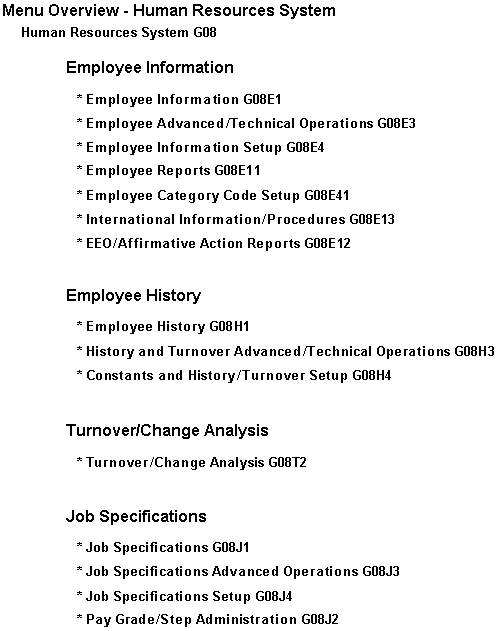
Description of ''Figure 1-3 Menu Overview - Human Resources System (1 of 2)''
Figure 1-4 Menu Overview - Human Resources System (2 of 2)
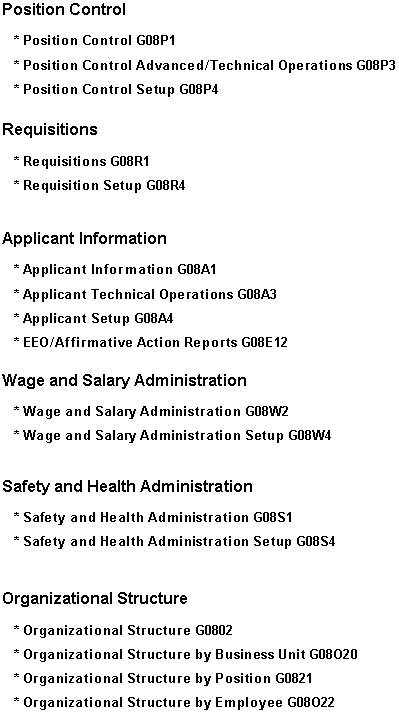
Description of ''Figure 1-4 Menu Overview - Human Resources System (2 of 2)''