9 Overview to Employee History and Turnover
This chapter contains these topics:
9.1 Objectives
-
To review history and turnover records
-
To correct history and turnover records
-
To delete or archive history records
-
To run reports
9.2 About Employee History and Turnover
Within any organization, employees continually change jobs, receive raises, are promoted, or change their marital status. You can set up your system to store historical records of the employee information. This means that when you enter or update employee information, the system creates a historical record of the old information. You can set up your system to store turnover records. Turnover records show employee movement within your organization, such as when an employee changes jobs, as well as movement resulting from new hires and terminations.
For employees who have multiple jobs within your organization, the system stores history records for each job. The system stores this information in a separate table from the employee history and turnover tables.
Working with employee history and turnover information consists of the following tasks:
-
Working with employee history records
-
Reviewing employee history reports
-
Working with records for multiple job history
-
Correcting turnover records
You can track employee history and turnover for any of the information stored in the Employee Master table (F060116). You can use history and turnover information to:
-
Review the employee's job progression
-
Review salary increases given at the same time a job change was made
-
Analyze historical changes to employee information
-
Consider an employee for a promotion
-
Consider an employee for another position
-
Monitor employee movement within your company
The system constants control whether the system can update history and turnover information. For optimum performance and functionality, you must use the Human Resources system.
9.2.1 What Is Employee Master History?
Employee master history includes the history records that the system creates when you change information on the employee entry forms. You must specify the data items (such as home company or tax ID) number for which you want to track history. These data items must exist in the Employee Master table. Whenever you change employee information, the system creates a separate history record for each data item for which you are tracking history.
As you enter and revise information for the data items that you selected for history tracking, the system temporarily stores history and turnover records in a data queue. You use the history monitor feature to control when the system transfers the records in the data queue to the permanent history and turnover tables. You activate the history monitor when you want to transfer records to the history and turnover tables immediately after you make a change. When the history monitor is not active, the system stores the history records in the data queue until you activate the monitor. To speed computer response time, you might choose to activate the monitor only at night, when no users are working on the system.
The data queue has limited storage space. If you do not activate the monitor regularly, the data queue can become too large and you will be unable to retrieve records.
The history records include the following information:
-
The specific change
-
The reason for the change (known as the change reason code)
-
The date that the change becomes effective
-
The system date when the change was made
-
The user ID of the person who made the change
-
The program ID that identifies where the change was made
9.2.2 What Is Employee Multiple Job History?
In some organizations, employees can have multiple jobs. Each employee has one primary job. Any additional job that an employee might hold at the same time as the primary is called a secondary job. For employees who have multiple jobs, the system stores history records for each job.
9.2.3 Why Is the Change Reason Code Important?
When you revise employee information, the system prompts you for a change reason code. The change reason code indicates whether the system should record the change to the employee information as employee history only or as both employee history and turnover. The system does not create a turnover record unless you enter a change reason code. The system also stores the change reason code with the employee history record.
When you enter job changes for an employee with multiple jobs, and the change reason code and effective date are different for each job, the system creates a separate record for each change in the Employee Multiple Job History table.
You define change reason codes in the user defined code table 07/T. When you define change reason codes, it is important to note that alphabetic codes have a negative effect on turnover. Conversely, numeric codes have a positive effect on turnover.
9.2.4 Where Does the System Store History and Turnover Records?
The system stores history and turnover information in the following tables:
-
Employee master and primary job history in the Human Resources History table (F08042)
-
Employee turnover information for employees' primary jobs in the Employee Turnover Analysis table (F08045)
-
Primary and secondary job history in the Employee Multiple Job History table (F060119).
When an employee has multiple jobs at one time, the system maintains turnover information only for the primary job. The following diagram shows how the system tracks information from the current employee tables to the history and turnover tables.
Figure 9-1 Tracking Employee Information to the History and Turnover Tables
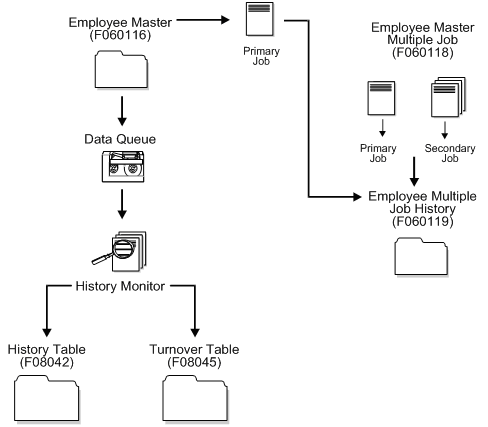
Description of "Figure 9-1 Tracking Employee Information to the History and Turnover Tables"