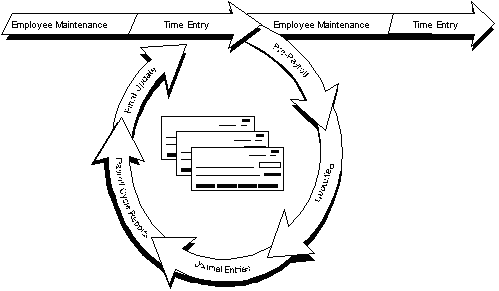21 Overview to Payroll Cycle
This chapter contains these topics:
21.1 Objectives
-
To process employees through a payroll cycle
21.2 About the Payroll Cycle
The payroll cycle is a process you complete to pay your employees. As shown in the following graphic, payroll cycle consists of the following five steps:
-
Process pre-payroll
-
Print payments
-
Process pro forma journal entries
-
Print payroll cycle reports
-
Process final update
Processing the payroll cycle includes the following tasks:
-
Processing pre-payroll
-
Reviewing payroll cycle information
-
Working with payments
-
Resetting payroll cycle steps
-
Processing pro forma journal entries
-
Working with payroll cycle reports
-
Processing the final update
-
Working with journal entries
-
Correcting errors in pre-payroll processing
Processing pre-payroll is the first step in the payroll cycle. You must successfully complete this step before you can perform any of the other steps. You process pre-payroll to create the workfiles that the system needs to produce payments and reports.
Payments are the forms that employees receive when they are paid. You can set up employees to receive automatic deposit advice slips, paychecks, and payslips.
You create the pro forma journal entry workfile to prepare the journal entries for posting to the general ledger.
You print reports to verify that payroll information is correct. You can print payroll cycle reports at any time after pre-payroll and before final update.
Final update is the last step in the payroll cycle. You use final update to update employees' transactions, tax, and payment history, and to create actual journal entries from the pro forma entries. After you run the final update, you cannot change information related to that payroll. The system allows you to automatically post journal entries during the final update.
When you encounter errors prior to the final update, you can correct them and rerun the necessary steps. In some cases, you might need to reset a step before you can rerun it.
21.2.1 What Is a Payroll ID?
The payroll cycle is driven by a payroll ID and a program version. You must set up a payroll ID and assign it to a program version that selects employees to be paid. The payroll ID identifies the payroll version library where the system stores all the information for a payroll cycle. You use the same payroll ID for all steps of the payroll cycle. You can also use different payroll IDs and program versions to process multiple payrolls simultaneously.
21.2.2 What Are Locked Out Employees?
To manage payroll processing and prevent anyone from changing current payroll information for included employees, the pre-payroll program initiates a payroll lockout condition for all employees included in the pre-payroll. If you locate an employee who is included in a payroll, the system displays a warning message.
When the system establishes a lockout, it remains in effect until the final update is complete. During lockout, with the exception of timecards, only the person who submitted pre-payroll can update any of the records of employees included in the pre-payroll.
If an employee is locked by one payroll ID, you cannot include that employee in another payroll ID until the lock is cleared. To clear the lock, you must either complete the final update or reset the payroll.
See Also: