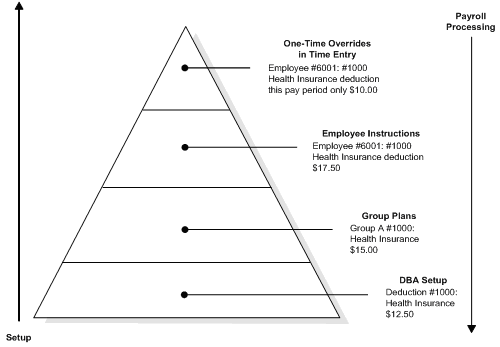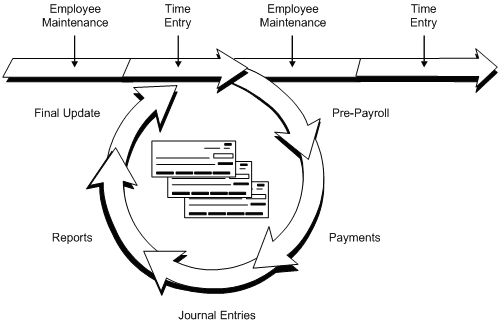1 Overview to U.S. Payroll
This chapter contains these topics:
Processing your organization's payroll in-house saves money and gives you control over your payroll functions. The JD Edwards World Payroll system offers simple, yet complete solutions for all your payroll processing needs. You can use this flexible system to efficiently manage the unique payroll needs of your organization, even as your business grows and your requirements change.
1.1 System Integration
Your Payroll system integrates with other JD Edwards World systems to simplify your processes and facilitate communication within your organization. Integrating Payroll with other systems saves time and reduces keying errors by:
To prevent unauthorized access to confidential information, you can set up system security that allows users to access only the information they need for their jobs.
The Payroll system integrates with the following JD Edwards World systems:
Additionally, the Payroll system integrates with other JD Edwards World systems:
1.2 System Features
The Payroll system includes many features that you can adapt to meet the unique payroll needs of your organization. The following table highlights some of the many ways you can use the system to meet your payroll processing needs.
1.3 Terms and Concepts
The following terms and concepts are important to your understanding of the Payroll system:
-
Information about the employee
-
Job type versus job
-
Pay frequency
-
Autopay
-
-
Paying the employee
-
Pay types (transactions)
-
Hourly rates
-
Deductions, benefits, and accruals (transactions)
-
Net pay instructions
-
-
Transferring information to general accounting
-
Automatic Accounting Instructions (AAIs)
-
Payments outside the pay cycle
-
Interim checks
-
-
1.3.1 Information About the Employee
This section discusses information about the employee.
1.3.1.1 Job Type Versus Job
In the Payroll system, the term job is used in two contexts:
-
Job type
-
Job (business unit)
Job types are the classifications your organization uses to identify employees who perform identical (or similar) tasks and functions. For example, your organization might define job types such as administrative assistant, accountant, foreman, and vice president of finance. You can associate pay rates and benefit plans to job types.
Typically, when you see the word job alone, it denotes a business unit. A job (business unit) is an entity within your organization for which you track costs. For example, a business unit might be a warehouse, a project, or a construction site. Although you must assign a home business unit to each employee, the business unit in which the employee works can vary by pay period.
1.3.1.2 Pay Frequency
You must enter a pay frequency for each employee. The pay frequency indicates how often the employee receives payments and determines how the system calculates taxes. Typical pay frequencies include weekly, biweekly, semi-monthly, and monthly.
1.3.1.3 Autopay
During payroll cycle processing, the system uses timecards to create payments for employees. All employees must have timecards to receive payments.
For certain employees, you can automatically generate timecards during payroll cycle processing. Employees whose timecards are automatically generated are classified as autopay employees. Autopay employees include:
-
Salaried employees
-
Hourly employees for whom you entered standard hours
For autopay employees, you can enter exception timecards for time other than regular work hours, such as holiday and vacation time. You can also use time entry to override the default timecard information for an employee.
1.3.2 Paying the Employee
This section discusses paying the employee.
1.3.2.1 Pay Types (Transactions)
You use pay types to categorize employee earnings. You can set up pay types to meet the needs of your organization. Typical pay types include regular pay, overtime, sick time, and vacation. When you enter timecards for employees, you charge their time to pay types.
1.3.2.2 Hourly Rates
Hourly rates are the pay rates that the system uses to calculate an hourly employee's pay. You can enter hourly rates in several places in the system. There are processing options in time entry that you can set to control the sequence the system uses to search for the hourly rate of pay for each employee included in a payroll cycle. The sequence includes the following rates:
-
An hourly rate override entered in time entry
-
A rate for a specific group, such as a union, in a pay rate table
-
A rate per employee by job type using occupational pay rates
-
A rate per pay grade in the Pay Grade Step Table
-
A rate per employee
For each employee, the system stops searching when it finds an hourly rate.
1.3.2.3 Deductions, Benefits, and Accruals (Transactions)
You set up deductions, benefits, and accruals (DBAs) to automate the process of subtracting monies, calculating benefits, and tracking accruals when you run your payroll cycle.
Deductions represent dollar amounts, excluding taxes, withheld from an employee's earnings. Benefits and accruals represent amounts that the company funds for additional employee compensation. You set up DBAs before you can assign them to employees at the group or individual level.
After you set up a DBA, you can assign it to an employee at several places in the system. During payroll cycle processing, the system uses a default sequence to search these places for the appropriate DBAs for each employee included in a payroll cycle. For each employee, the system stops searching when it finds a DBA assignment.
1.3.2.4 Net Pay Instructions
The payments you issue to employees can be any combination of the following forms:
-
Check
-
Automatic deposit
-
Cash
When you print payments, the system prints a different form for each type of payment. Each of these forms contains a pay stub that lists the employee's earnings, deductions, and taxes.
1.3.3 Transferring Information to General Accounting
This section discusses transferring information to general accounting, including automatic accounting instructions (AAIs).
1.3.3.1 Automatic Accounting Instructions (AAIs)
You set up tables of AAIs that control the accounts to which the system posts payroll journals. During payroll cycle processing, the Payroll system creates a journal entry of every calculation for every employee included in the cycle. These calculations include salary and wage expenses, cash disbursements, liabilities, and accruals. After it creates and summarizes journal entries, the system passes them to the general ledger.
You can also set up rules for how the system summarizes journal entries.
1.3.4 Payments Outside the Payroll Cycle
This section discusses payments outside of the payroll cycle.
1.3.4.1 Interim Checks
When you need to print a check between payroll cycles, you can print an interim check. You might print an interim check for an employee who is terminated, goes on vacation and misses payday, or receives a bonus.
The interim check feature gives you the flexibility to either print an interim check from the Payroll system or write a manual interim check and enter its information into the Payroll system. The system creates historical records of both computer and manual interim checks.