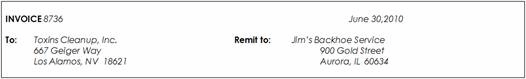1 Invoice Formatting Overview
This chapter contains these topics:
1.1 Objectives
-
To understand the relationship between formats and invoices
-
To understand how formats define an invoice
1.2 About Invoice Formatting
When you use Invoice Formatting to design invoices, you systematically build invoices in sections. The number of sections that you use depends on the complexity of your invoice.
The term invoice layout refers to the overall design of a printed invoice. The term format refers to a section of a printed invoice, such as the header, detail information, and total. You must define each format within an invoice layout to specify the type of information that prints on your invoice and the visual presentation of the information on the invoice.
You should design your invoice on paper first. Use your design to:
-
Identify the different formats that you need to define
-
Determine how each format fits into the invoice layout
An invoice layout typically includes the following formats:
| Format | Description |
|---|---|
| Header | Appears at the beginning of the first page of the invoice and might include the customer's name and address, remit-to information, the invoice number, and the date. |
| Alternate header | Appears at the beginning of subsequent pages of the invoice. The alternate header might include the invoice number, the date, the customer's name and address, and invoice page information, such as Page 2 of 4. |
| Detail information | The itemized charges on an invoice. Detail information can include summarized and detailed charges. A complex invoice might include multiple detail sections with subtotals. |
| Total | The total amount due and payable. The amount of the total is usually a computed value based on the detail information presented on the invoice. |
You define formats to organize each section of information that prints on each customer invoice. A format can include variable information that you direct the system to retrieve from system tables and invariable information that you type directly on the format.
For example, you might type "To:" on a header format, which is invariable information that appears on each invoice. You might then specify that the system prints the customer's name and address on the following lines of the format. You would not type the customer's name and address on the format, because that information is variable and changes from invoice to invoice. Instead, you define a series of codes to direct the system to the customer's name and address that are stored in the system tables.
The following diagram is a sample invoice that illustrates different formats that you can define within an invoice. The italicized text represents variable information. Bold text represents invariable information.
Figure 1-2 Detail Formats (header, detail, total)
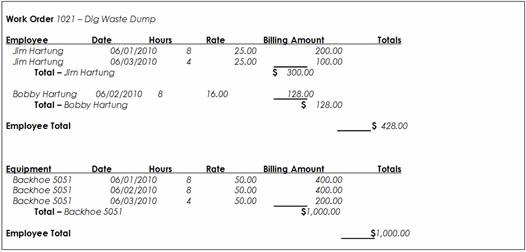
Description of "Figure 1-2 Detail Formats (header, detail, total)"
1.2.1 Invoice Header
The invoice header prints on the first page of the invoice. Invoice headers might include:
-
Invoice number and date
-
Customer's name and address
-
Remit-to information, such as the name and address of the company to which payment should be sent
You can also design an alternate header for subsequent pages of an invoice. If you do not design a format for an alternate header, all subsequent pages of your invoice print without a header.
1.2.2 Detail Formats (Header, Detail, and Total)
You can define the following detail formats for the major sequence and each of the grouping keys:
-
Major sequence header
-
Grouping key detail header
-
Detail sequence header
-
Grouping key detail
-
Detail sequence total
-
Grouping key detail total
-
-
Major sequence total
The following diagram further illustrates the formats defined within the detail formats (header, detail, and total) section of the sample invoice. The italicized text represents variable information. The bold text represents invariable information.