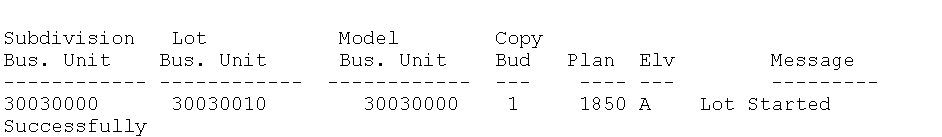33 Set Up Pre-Start Lot Accounts
This chapter contains the topic:
33.1 Setting Up Pre-Start Lot Accounts
Using the Preliminary Lot Start program (P447313) allows you to pay vouchers and create journal entries in the Job Cost and General Accounting systems prior to starting a lot in the Homebuilder system. This allows you to assign costs to the lot prior to selling it or attaching a final plan. Items such as land cost, permits, and grading can be split between the lots prior to building on or selling the lots. After you determine the actual plan, you can add this plan and run the Lot Proceed Post program (P445098).
This program does not create any commitments and does not set the Posted field on the Lot Proceed Entry (F4450) record. This program also creates the:
-
Business Unit Master (F0006) record for the lot business unit modeled after the Subdivision job
-
Account Master (F0901) structure for the lot business unit and the preliminary budgets in the Account Balances (F0902)
This program also creates records in the Extended Job Master Revisions File (F5108).
When you select the Preliminary Lot Start program from the menu, a DREAM Writer version list displays. You can run a DEMO version or copy a version and change it to suit your needs. For information about copying and changing DREAM Writer versions, see Work with DREAM Writer in the JD Edwards World Technical Foundation Guide.
33.1.1 Program Process Flow
This program performs the following:
-
Determines the new job number for the lot by replacing the last four characters of the subdivision value with the lot number.
-
Determines if a Job Master (F0006) record exists for the lot.
-
If so, the program generates a message stating Lot was not started successfully Lot Master Record Already Exists (F0006) and stops processing.
-
If not, the program creates an F0006 record for the lot, which it models after the Subdivision job.
-
-
Copies the F5108 record for the Subdivision and creates a F5108 record for the lot.
-
Sets the Budget Start Year and Century fields based on the current system date, using the Compute Period Number, Fiscal Year, or G/L Date (X09031) program to determine the fiscal date.
-
Sets the value in the End Year field to the value in the Start Year field.
33.1.2 Before You Begin
In the Lot Proceed Entry program (P4450), attach a plan and elevation to the lot. Do not add options to the preliminary lot. P447313 generates a job log if you run the program prior to attaching a plan and elevation to the lot. You can change the plan and elevation later because P447313 does not set the Lock flag on the Lot Proceed Record (F4450).
From Homebuilder Management (G44H), choose Lot Proceed (House Sale)
From Lot Proceeds (G44H14), choose Preliminary Lot Start