41 Recalculate a Schedule
This chapter contains the topic:
Use either the Schedule Recalculation program or the Top Down Schedule Recalculation program to recalculate a schedule. These programs use actual completion and duration information from the current work schedule to recalculate scheduled completion dates and remaining phases of work on the lot. When you run Schedule Recalculation, the system generates the Schedule Recalculation report (R445081). When you run Top down Schedule Recalculation, the system generates the Top down Schedule Recalculation report (R445082).
41.1 Recalculating a Schedule
The Schedule Recalculation program begins scanning from the bottom of the schedule up until it locates the first completion date and then recalculates all the dates below that date that do not have a final completion date.
The Top Down Schedule Recalculation begins scanning from the top of the schedule down until it locates the first blank line and then using the last completion date; recalculates all the dates below that date that do not have a final completion date.
In order to synchronize the information in your system and bring it up-to-date, you must run the Commitment Billing Release program after you run either the Schedule Recalculation or Top Down Schedule Recalculation programs. Enter a new through date in the Date Selection processing option prior to running the Commitment Billing Release program.
When you select Schedule Recalculation or Top Down Schedule Recalculation from the menu, a DREAM Writer version list displays. You can run a DEMO version or copy a version and change it to suit your needs. Enter a value in the Stop Sequence processing option to specify the stop sequence (construction sequence by cost code).
For information about copying and changing DREAM Writer versions, Work with DREAM Writer in the JD Edwards World Technical Foundation Guide.
From Homebuilder Management (G44H), choose Progress Report & Scheduling
From Progress Report & Scheduling (G44H15), choose Schedule Recalculation or Top Down Schedule Recalculation
41.1.3 Schedule Recalculation Report
Figure 41-1 Schedule Recalculation report
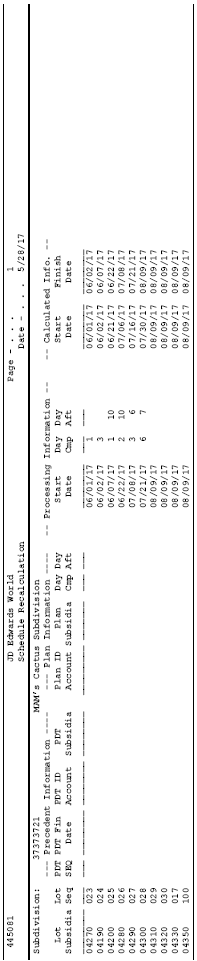
Description of "Figure 41-1 Schedule Recalculation report"
41.1.4 Top Down Schedule Recalculation Report
Figure 41-2 Top Down Schedule Recalculation report
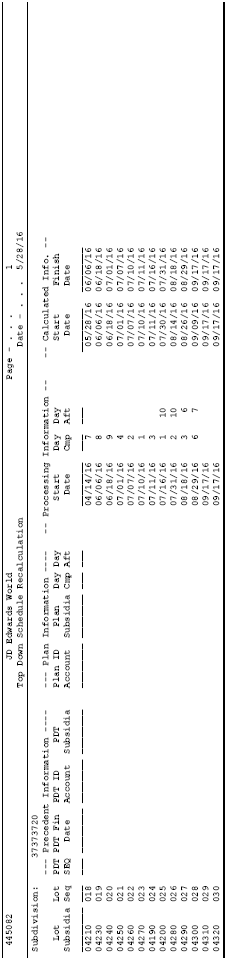
Description of "Figure 41-2 Top Down Schedule Recalculation report"